Evolveo Armor 05/06 Bluetooth Speaker User Manual

Accessory
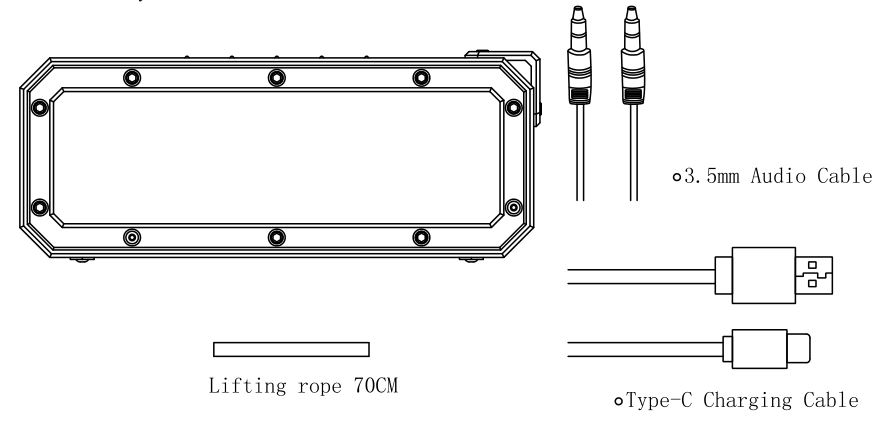
Illustration

Parameter
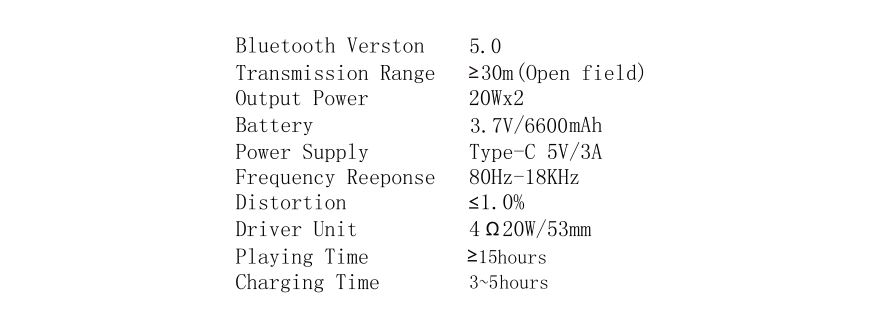
Function Key
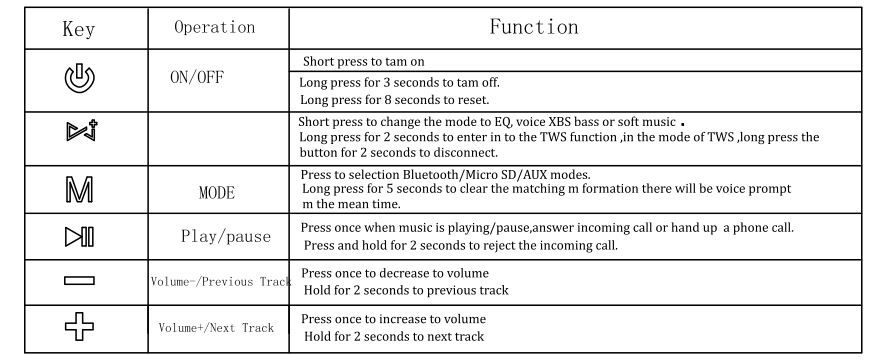
LED indicator:
- Blue LED blinks when the speak waiting for connection, and turns solid blue after Bluetooth connected successfully.
- Red LED turns solid red when the speaker is recharging, and turns off after the battery fully recharged
- The yellow light on the top of the speaker is a matching indicator ,Slow flash means enter into the matching mode, long brightness means the matching is success.
- There is a green and white light on the top of the speaker. Green light means to enter into the X BASS mode, and the white light is the music mode.
Bluetooth Pairing:
Power on speaker the blue LED will blink, go to Bluetooth setting on your device, find ARMOR 05/06 and select to pair.
Micro SD/AUX Mode:
- Max support reading 64GB Micro SD card
- Insert any Micro SD card, the speaker will play the audio files in the Micro SD card automatically.
- Insert the 3.5mm audio cable, the speaker will shift to AUX mode.
What is TWS?
TWS means true wireless stereo. Let’s say two Bluetooth speakers are able to be paired and playing music synchronously.
How to pair your device?
- Please make sure these two speakers to be paired disconnect from your bluetooth device before you turn them on. Then please turn on two speakers
- Long press the matching button for 2 seconds, there will be voice prompt in the mean time, the yellow light will be shinning to enter mto the matching mode
- When enter into the matching mode with the voice prompt, the yellow light on the two speakers will be bright in the mean time the light control on the main-speaker is normal and the yellow light blighting on the sub-speaker
- Select the searching mode on your device ,When your device finds 11ARMOR 05/0611, select it and connect.
- They will perform as the stereo sounding system.
- Once the speakers are well paired at the first time, they will be automatically paired next time without the above pairing operation.
- If the speaker used to be paired, itis suggested to press .. MODE .. button for 5 seconds to forcibly cut off the power. Then restart and have the same speaker re-paired with the required new speaker according to the above instruction item 1-item 5.
- When speakers are paired, only the .. master.. speaker will answer the phone.
![]()
Disposal: The symbol of crossed out container on the product, in the literature or on the wrapping means that in the European Union all the electric and electronic products, batteries and accumulators must be placed into the separate salvage after finishing their lifetime. Do not throw these products into the unsorted municipal waste.

DECLARATION OF CONFORMITYHereby, the company Abacus Electric, s.r.o. declares that the EVOLVEO Armor 05/06 is in compliance with the requirements of the standards and regulations, relevant for the given type of device. Find the complete text of Declaration of Conformity at ftp://ftp.evolveo.com/ce
Dovozce / Dovozca / Importer/ ImporterAbacus Electric, s.r.o.Plana 2, 370 01, Ceska republika
Vyrobce / Vyrobca / Manufacturer/ Gyart6Naxya Limited, No.5, 17 /F, Strand 50, Strand,50 Bonham, Sheung Wan, Hong Kong
Made in China, Copyright© Abacus Electric, s.r.o.
www.evolveo.com, www.facebook.com/EvolveoCZ
All rights reserved. Design and specification may be changed without prior notice.
Evolveo Armor 05/06 Bluetooth Speaker User Manual – Evolveo Armor 05/06 Bluetooth Speaker User Manual –
[xyz-ips snippet=”download-snippet”]

