Filter Change Instructions
Pre-Filter Change
For more in depth instructions refer to your user manual
- You will need a clean cloth, dish soap, and appropriate Sediment, GAC, and Carbon Block Filters. (We also recommend a bucket or bin large enough for the system to sit in. The system will release water when it is disassembled.)
- Turn off the Cold Water Supply connected to the RO System, the Feed Water Adapter Valve, and the Tank Valve. Then open the RO Faucet handle to release pressure, close handle when the flow of water stops.
- Place the RO System in the bucket and unscrew the 3 Pre Filter Housings using the Filter Housing Wrench. Remove old filters and dispose of them.
- Wash the Pre Filter Housings with dish soap then proceed to rinse until all soap is removed.
- Ensure that your hands are washed clean before unwrapping the new filters. After unwrapping, place the new filters inside their correct housings. Make sure the O-Rings are in their proper locations.
- Tighten the Pre Filter Housings using the Filter Housing Wrench. Do not overtighten.

RO Membrane Change
(Recommended change 1 year)
- Open the RO Membrane Housing by unscrewing the cap. Pull out the RO Membrane with a pair of pliers. Be sure to note which side is the front and which side is the back of the membrane.
- Wash out the RO Membrane Housing. Install the new RO Membrane in the Housing in the correct direction you noted earlier. Make sure to push the Membrane in firmly, then close the Housing by tightening the cap.

PAC Change
(Recommended change 1 year)
- Now disconnect the Stem Elbow and Stem Tee from the sides of the Inline Carbon Filter.
- Note the orientation of the PAC old filter, install the new filter in the same orientation. Remove the old filter from the holding clips and discard. Next, insert the new filter into the holding clips and connect the Stem Elbow and Stem Tee to the new Inline Carbon Filter.

UV Change
(Recommended change 6-12 months)
- Unplug the power cord from the power outlet. DO NOT Unscrew the metal cap.
- Carefully and slowly pull the black plastic cap off the UV Sterilizer (the bulb may come out with the cap, if it does not tilt the system until the white ceramic portion of the bulb is accessible).
- Unplug the power cord from the UV Bulb and dispose of the old bulb.
- Connect the new UV Bulb to the power cord.
- Carefully push the new UV Bulb into the UV Housing though the opening in the metal cap. Then slowly push the black plastic cap back on to the sterilizer.
- Reconnect the power cord to power outlet.
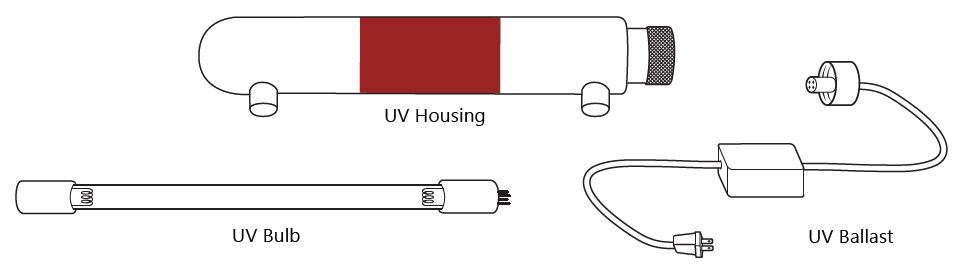
ALK or DI Change
(Recommended change 6 months)
- Now disconnect the Stem Elbows from each side of the filter.
- Note the orientation of the old filter, install the new filter in the same orientation. Remove the old filter from the holding clips and discard. Next, insert the new filter into the holding clips and connect the Stem Elbows to the new filter.
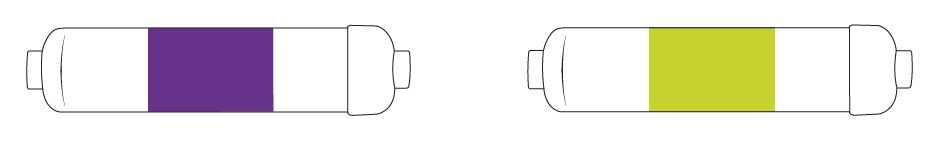
System Restart
- Fully open the Feed Water Adapter Valve, Cold Water Supply, and the Tank Valve.
- Open the RO Faucet handle and fully empty the tank before turning the Faucet handle off.
- Let the system refill with water (this takes 2-4 hours). You can open the RO Faucet briefly to release any air trapped inside the system while it’s filling. (Be sure to check for new leaks during the first 24 hours after restarting)
- After the Water Storage Tank has filled drain the entire system by opening the RO Faucet until the water flow is reduced to a slow trickle. Then close the Faucet.
- Repeat steps 3 and 4 three times to fully flush the system (6-9 hours)
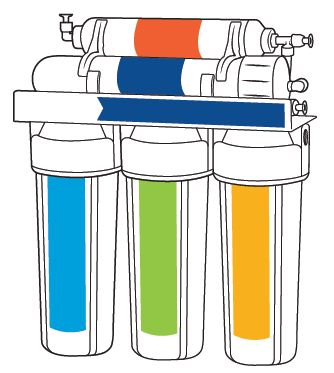
NOTE! If the RO System is connected to a refrigerator do not drain the system through the refrigerator water dispenser. The excess carbon fines from the new carbon filter will clog the internal fridge filter.
EXPRESS Water Filter Change Instructions Manual – EXPRESS Water Filter Change Instructions Manual –
[xyz-ips snippet=”download-snippet”]


