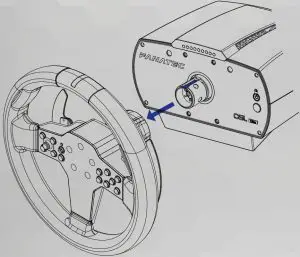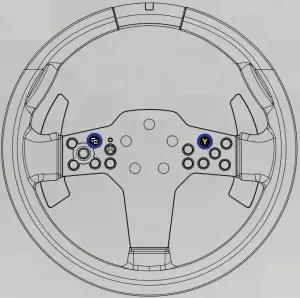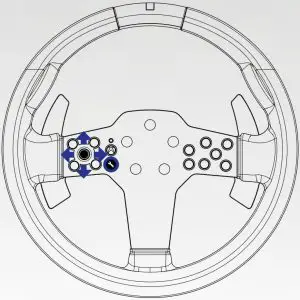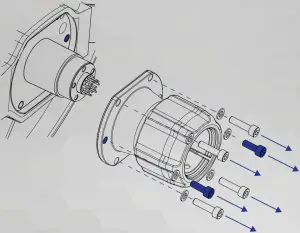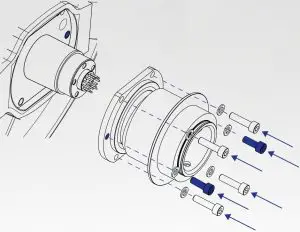FANATEC W2C CSL Elite Steering Wheel WRC User Guide
PACKAGE CONTENTS
- 1x CSL Elite Steering Wheel WRC

- 1x Racing Style Button Caps (3x palettes)

IMPORTANT: For compatibility, please visit the FANATEC® website. www.fanatec.com.
ATTACHING THE STEERING WHEEL
- Align wheel base axle to the correct position, then slide the steering wheel onto the wheel base axle.
 NOTE: Please download and install the latest PC driver and wheel base firmware before mounting the CSL Elite Steering Wheel WRC. Head over to the FANATEC® website (www.fanatec.com) download section.
NOTE: Please download and install the latest PC driver and wheel base firmware before mounting the CSL Elite Steering Wheel WRC. Head over to the FANATEC® website (www.fanatec.com) download section. NOTE: Ensure that the Simplified Quick Release Adapter (SQRA) screw nut is unlocked and the indicator line is visible.
NOTE: Ensure that the Simplified Quick Release Adapter (SQRA) screw nut is unlocked and the indicator line is visible. - Turn the Simplified Quick Release Adapter (SQRA) screw nut in the closed lock direction until the indicator line is completely covered.

NOTE: Do not over-tighten or use any tools to tighten the screw nut.
For attachment to a Podium Wheel Base DD, ensure that the wheel base locking nut is firmly tightened against the rubber ring on the wheel base shaft. Turn the SQRA screw nut in the open lock direction until the indicator line is completely exposed, then slide the steering wheel onto the wheel base shaft. Once the steering wheel is seated at the mechanical limit, turn the SQRA screw nut in the closed lock direction until the indicator line is completely covered.
NOTE: Do not compress the rubber ring when tightening the wheel base locking nut.
DETACHING THE STEERING WHEEL
- Turn the Simplified Quick Release Adapter (SQRA) screw nut in the open lock direction until the mechanical limit, exposing the indicator line.
 NOTE: Do not use any tools to loosen the screw nut
NOTE: Do not use any tools to loosen the screw nut - Slide the steering wheel away from the wheel base axle.

REMOVABLE SHIFTER PADDLES
In order to remove the shifter paddles:
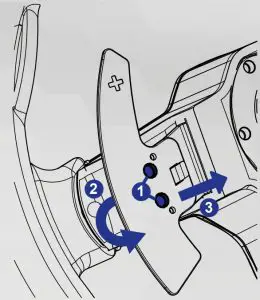
- Loosen both hex head bolts with a 2 mm hex key (not included) and remove them.
- Lift the shifter paddle from the placement points.
- Push the shifter paddle slightly inwards to dislodge from the securing hook.
Reverse this process when reattaching the shifter paddles.
In order to remove the button caps, simply pull them out by hand.They can be replaced with the included set of Racing Style Button Caps (B) for the CSL Elite Steering Wheel WRC.
MODES
In order to switch between modes, simultaneously press and hold the two buttons![]() for one second.
for one second.
The wheel base LED indicates the active mode:
- Green indicates XBOX mode
- Blue indicates PlayStation® mode
- Red indicates PC mode
- Yellow indicates CSW V2 compatibility mode

NOTE: Not applicable for every Fanatec wheel base. Please check the individual user manuals of your Fanatec wheel bases.
CENTRE CALIBRATION
In case a centre calibration is needed (e.g: after firmware update of wheel base) you will need to enter the Tuning Menu by pressing button ![]() as shown on the graphic “S_…” will appear on the display.
as shown on the graphic “S_…” will appear on the display.
Now turn the wheel to its centre position, then press buttons ![]() simultaneously in order to calibrate the wheel centre.
simultaneously in order to calibrate the wheel centre.
- Press Tuning button
- Turn the wheel to the centre position
- Press buttons + simultaneously
VIDEO: Watch our video on wheel centre calibration for further visual reference on the official Fanatec YouTubeTM channel.
SHIFTER CALIBRATION
In order to enter shifter calibration mode, simultaneously press buttons ![]() +
+ ![]() . For the detailed process, refer to the shifter manual.
. For the detailed process, refer to the shifter manual.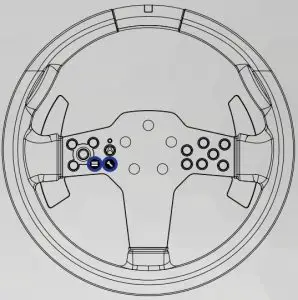
VIDEO: Watch our video on shifter calibration for further visual reference on the official Fanatec YouTubeTM channel.
TUNING OPTIONS
In order to enter Tuning Menu press button . To navigate inside the menu, use the D-stick:
- Press D-stick up or down to access 5 setups.
- Press D-stick right or left to go through the options and press or hold it up or down to change option values.

VIDEO: Watch our video on Tuning Menu settings for further visual reference on the official Fanatec YouTubeTM channel.
ATTACHING THE CLUBSPORT QUICK RELEASE ADAPTER
- Use a 4 mm Allen key (included with the ClubSport QRA) to loosen the 6x Quick Release mounting bolts. Next, remove the bolts and washers, then slide the SQRA off from the steering wheel as illustrated below.

 ATTENTION!: Not all bolts are the same length. The two shorter bolts are used on the rounded sides of the ClubSport QRA as illustrated by the highlighted bolts.
ATTENTION!: Not all bolts are the same length. The two shorter bolts are used on the rounded sides of the ClubSport QRA as illustrated by the highlighted bolts. - Slide the ClubSport QRA onto the steering wheel and re-insert the washers and bolts from the CSL Elite Steering Wheel WRC, then tighten using a 4 mm Allen key (included with the ClubSport QRA).NOTE: Use the shorter bolts as highlighted below.Do not use the bolts from the ClubSport QRA package content.

| No | Button | Button no. PC | XBOX ONE |
| 1 | 7 | LT | |
| 2 |  |
6 | RT |
| 3 | 11 | LSB | |
| 4 | 10 | RSB | |
| 5 | 9 | MENU | |
| 6 |  |
8 | VIEW |
| 7 | 1 | A | |
| 8 | 2 | B | |
| 9 | 0 | X | |
| 10 | 3 | Y | |
| 11 | 12 | – | |
| 12 | 25 | GUIDE | |
| 13 | 27 | – / – | |
| 14 | Shifter Paddle L | 5 | LB |
| 15 | Shifter Paddle R | 4 | RB |
| 16 | D-Stick Press | 24 | – / – |
| D-Stick Left | D-Stick Left | D-Stick Left | |
| D-Stick Right | D-Stick Right | D-Stick Right | |
| D-Stick Up | D-Stick Up | D-Stick Up | |
| D-Stick Down | D-Stick Down | D-Stick Down |

Our Support Team is ready to help you!Visit www.fanatec.com/support/faq for assistance.
References
[xyz-ips snippet=”download-snippet”]


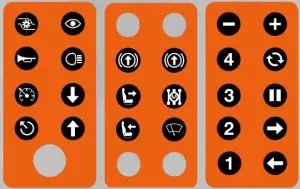
 NOTE: Please download and install the latest PC driver and wheel base firmware before mounting the CSL Elite Steering Wheel WRC. Head over to the FANATEC® website (
NOTE: Please download and install the latest PC driver and wheel base firmware before mounting the CSL Elite Steering Wheel WRC. Head over to the FANATEC® website (
 NOTE: Do not use any tools to loosen the screw nut
NOTE: Do not use any tools to loosen the screw nut