FeinTech VAX04100 HDMI 2.0 ARC Pass Switch 4×1 for Soundbar
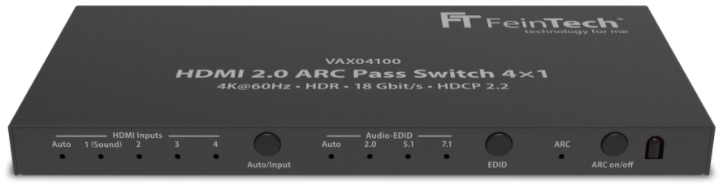
Instruction manual and technical informationDear customer,Thank you for purchasing this high quality product. Please read these instructions before installation to ensure optimum use and safety. Please keep this manual for future reference.
Functions:
- HDMI switch for the operation of up to 4 HDMI sources on one HDM I sink (TV/ projector)
- One HDMI input supports AIC 1Au•10 llft1m Ch1n111) and can be connected to the HDMI- ARC connector of a soundbar
- Audio EDID management
- Supports Ultra-HD up to 4K 60Hz as well as HDR10, H LG-HDR and Dolby Vision
Hint:When changing the settings on the TV or Audio-EDID on the switch, please note that it may be necessary to restart the connected devices. If you do not obtain the desired output or display, please proceed as follows:
- Switch on the desired Audio EOIO mode on the switch and select the desired HDMI source.
- Disconnect all devices from the power supply for a few seconds, i.e. pull the power plug.
- Then plug in the power plugs and switch on the devices in the following order: TV, sound system, HDMI switch, HDMI source
Audio formatsThe supported audio formats are negotiated between the devices. You can influence this using the EDID control (EDID – Extended Display Identification Date, this data identifies an HDMI sink to the HDMI source).
7.1If set to 7.1 this allows the H DMI source to recognize that all audio formats are accepted. Please note that ARC transmission only accepts sound formats up to Dolby Digital Plus 7.1 (Dolby Atmos). DolbyTrueHD, DTS-HD Master Audio and Dolby MAT/ multi-channel PCM cannot be transmitted. If your sound system or TV is muted, they do not support the respective sound format
5.1If set to 5.1 the HDMI source is informed about the support of formats up to 5.1. These include Dolby Dig1tal (AC3), DTS and PCM stereo. (If your sound system or TV remains mute, they do not support the respective sound format.)
2.0If set to 2.0 the HDMI source will detect that only stereo is supported. Sound system and TV should therefore have sound in any case.
AutoIf tset to Auto the switch does not interfere with the management of the sound format. Audio is automatically negotiated between source and TV.
Note: For some HDMI sources, you can manually adjust the audio output to override EDID negotiation.
Installation and Operation
- Connect 1 to 4 HDMI signal sources (e.g. Bluray player) to the HDMI inputs. Input 1 ARC to Sound is designed for connecting a soundbar with HDM I-ARC.
- Connect an HDMI sink (e.g. TV or video projector) to the HDMI output
- Connect the power adapter to the HDMI switch and plug it into an electrical outlet. Then turn on the TV/ video projector, then the switch and an HDMI source.
- If a soundbar is connected, please active ARC by pressing the corresponding button
CAUTION:When plugging and unplugging the HDMI cables, take care not to dirty or damage the plug contacts. Make connections without power and only switch on the devices after connecting them. Please also make sure that the HDMI cables are of good quality – especially for 4k transmission. Good cables usually have a large diameter. We recommend a maximum cable length of 5 m at the inputs and 3 m at the outputs for 4k HDR. For a longer cable run you can use a Hybrid Fibre HDMI cable. Please make sure that HDM 1-CEC and HDM I-ARC are supported by such cables.
Connections & Controls
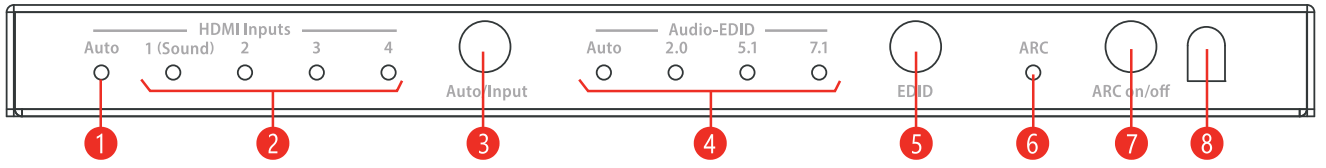
- LED lights up when automatic switching of the HDMI inputs is active
- LED of the selected HDMI input 1-4 is on
- Short tap switches between the HDMI inputs, long tap activates Auto-switching. If active, the device switches automatically to the last connected HDMI source. If you have connected a soundbar and a television with HDMI-ARC, and ARC is switched on, you will hear the sound of the television when input 1 is selected.
- LED of the selected audio EDID lights up, in Auto mode the EDID information of the connected H DMI sink (TV) is used.
- Switches between the audio EDID modes Auto/2.0/5.1/7.1
- LED lights up when ARC is activated – must be active if a soundbar is connected.
- ARC switch – if ARC is on, sound is output from the HDMI ARC to Sound 1 connector.
- Remote control infrared receiver window.
Remote controlThe supplied infrared remote control controls the same functions as the buttons on the front panel:
- With the red ARC key you can switch the ARC mode on or off
- Select between the audio EDID formats by pressing Auto / 2.0ch / 5.1ch / 7.tch
- Select the H DMI source using the buttons In 1 to ln4.
- Press Auto Source to switch automatic switching of the HDMI inputs on or off.
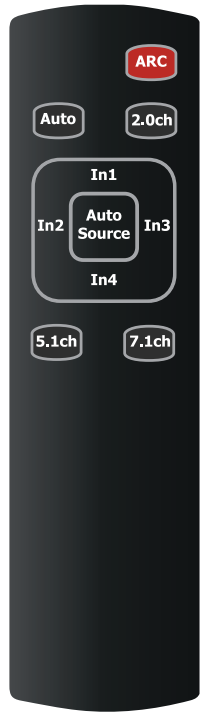
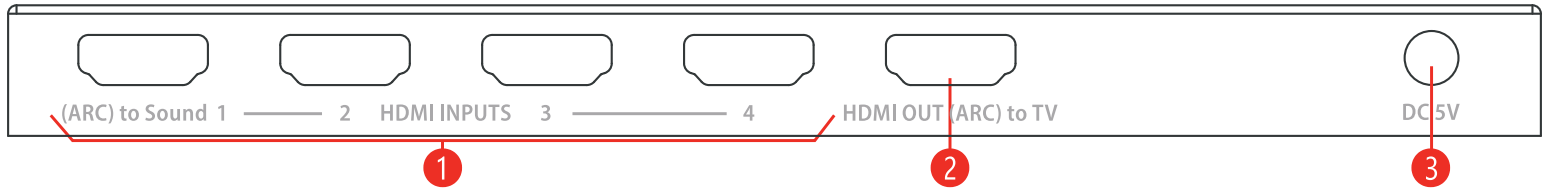
- HDMI inputs 1 to 4, please use ARC to Sound 1 for the connection of a soundbar.
- HDMI output for the connection of a 1V or video projector – HDMI-ARC is supported.
- Connector for the DC plug of the mains adaptor.
Scenarios
- Playback from HDMI source, sound via soundbar in 5.1 or 7.1 formatSwitch on ARC and select the sound format 5.1 or 7.1 (Dolby Atmos) at the switch. Then select the desired H DMI source at input 2, 3 or 4. Note: Parallel sound output via the television is possible if the switch is connected to the 1V HDMI ARC port.
- Playback of the TV sound (Sat/CATV or Apps) via the soundbarSwitch on ARC at the switch and select input 1 (ARC to Sound 1). Activate HDMI-ARC on the TV if not already done. Please make sure that the 1V is connected with its HDMI-ARC port to the switch and the HDMI cable supports ARC.
- Use as a normal HDMI switchSwitch off ARC. Then select the desired HDMI source 1 to 4. If there are other sources connected to your soundbar via HDMI, they can be played. If available, you can access the soundbar menu this way.
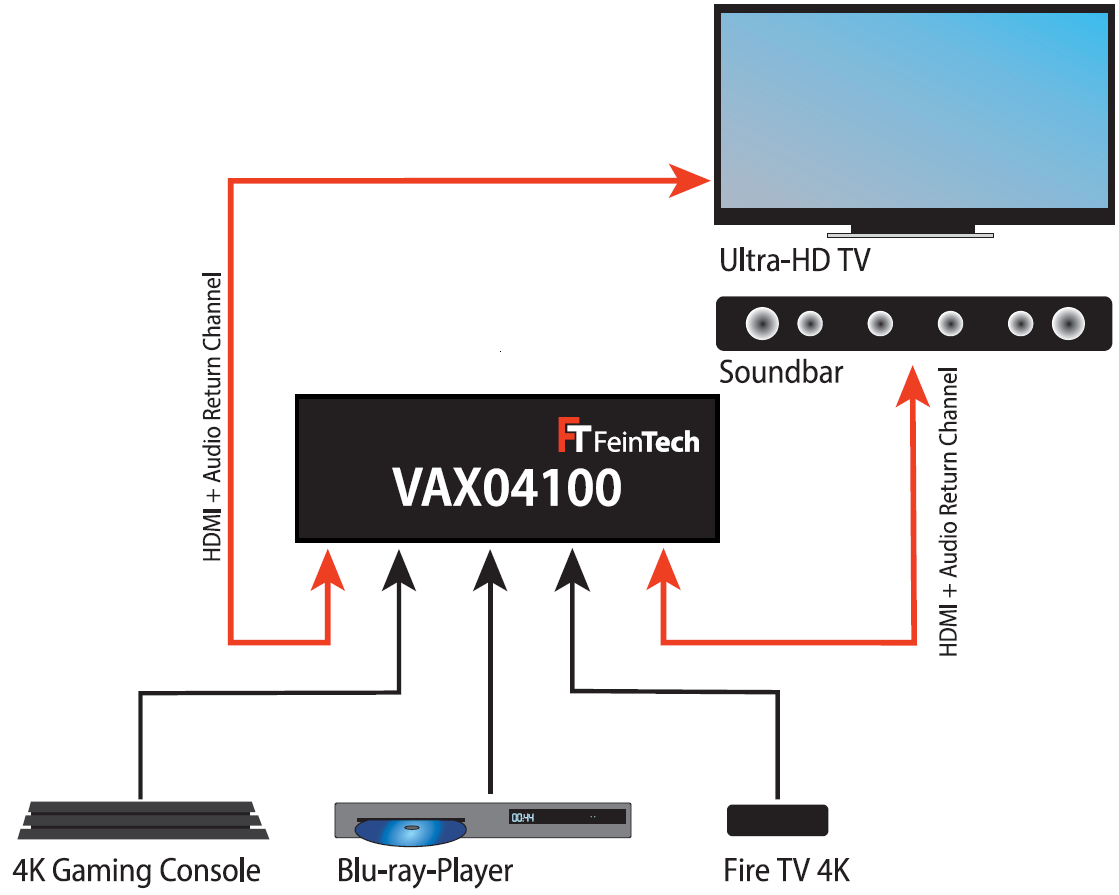
Safety
- Please do not cover the housing or power supply, or install the device to avoid overheating.
- Keep away from lire, heat sources, water and moisture.
- Do not place heavy objects on the device or the connection cables.
- Do not open or drill holes in the housing.
- Use only the supplied power adaptor or ensure identical performance data when replacing.
- Use only a soft, dry cloth to clean the surface of the unit. Please do not use aggressive cleaning agents, gasoline or the like.
- If the unit will not be used for a longer period of time, please unplug it from the mains.
ServiceThe device must be inspected by qualified personnel in the following cases.
- Objects or liquids have penetrated into the device.
- The unit does not operate normally or its performance has changed.
- The device has been dropped or the housing is damaged.
Disconnect the mains plug and do not continue to operate the device. Do not attempt to repair or open the unit yourself. Contact a trained technician or contact the seller or FeinTech Service
Disposal of the device after useOld appliances are not worthless waste, but contain valuable raw materials. At the end of its life, this product should not be disposed of with normal household waste, but should be taken to a collection point for the recycling of electrical and electronic equipment. Contact your local authority for information about recycling points.
CE Declaration of ConformityCE: This product complies with EU directives and may only be used in conjunction with shielded cables. We, Spreewald Kommunikationstechnik GmbH, hereby declare that this device complies with the Low Voltage Directive 2014/35/EU, the EMC Directive 2014/30/EU, the RoHS Directive 2011/65/EU and the Commission Regulation (EU) 2019/1782. You can obtain the formal declaration of conformity at https://feintech.eu/ce or on request.
| Power supply model identifierinput voltageInput AC frequency | NBS05B050100YE100-240Y50/60 Hz |
| Output voltage | 5YDC |
| Output current Output power | 1.0A
5.0W |
| Average active efficiency | 74.25 ‘Iii |
| No-load power consumption | 0.06W |
www.feintech.eufacebook.com/feintech

[xyz-ips snippet=”download-snippet”]


