FeinTech VSP01222 HDMI 2.0 ARC/CEC Pass Splitter 2x2 Instruction Manual
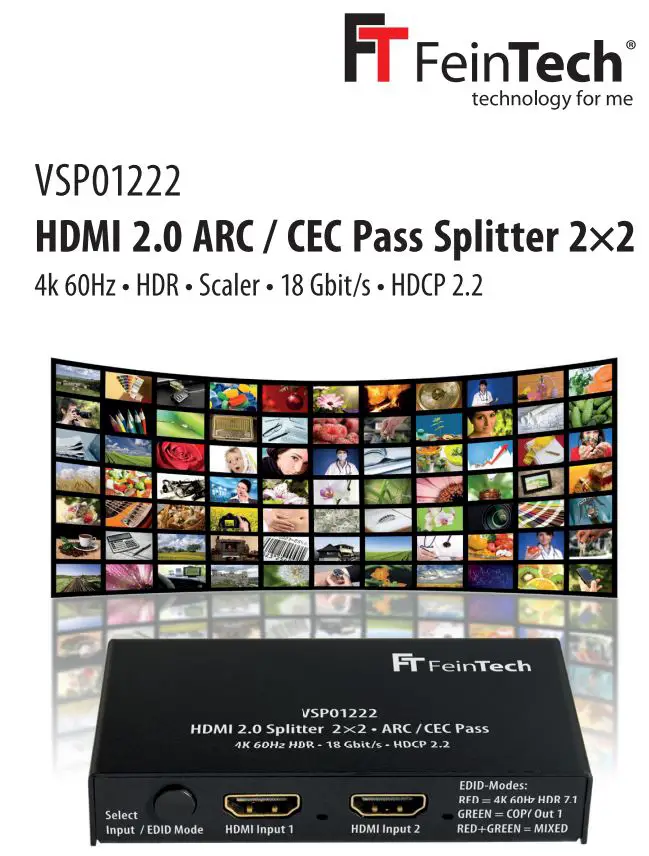
Operating instructions and technical information
Dear customer,Thank you for purchasing this high quality product. For optimal and safe use, please read this manual before commissioning. Please keep the manual as a future reference.
Functions:
- HDMI splitter for distribution to 2 HDMI sinks (TV/ projector)
- An HDMI output supports ARC {Audio Return Channel) audio return channel. When connected to an ARC/eARC connection on the TV set, the TV sound can be passed through. For example, to an AV receiver which is connected to the HDMI input of the splitter.
- Switchable HDMI input for a second HDMI source
- Automatic scaler for 4K output on a Full HD display
- EDID management with COPY/ MIXED/ DEFAULT mode
- Supports Ultra-HD up to 4K 6OHz as well as HDR1O, HLG-HDR and Dolby Vision
- Supports all sound formats from input to output. In the return channel (HDMI-ARC), audio formats up to Dolby Digital Plus {including Dolby Atoms) are supported.
Note:It is not useful to operate a sound bar here which has only one HDMI connection. One HDMI input and one HDMI output are required on the sound bar.
If you change the settings on the TV or splitter, note that it may be necessary to restart the connected devices. If you do not obtain the desired output or display, please proceed as follows:
- Switch on the desired EDID mode on the splitter and select the desired HDMI source 1 or 2.
- Disconnect all devices from the power supply for a few seconds, i.e. pull the mains plug.
- Then plug in the power plugs and switch on the devices. In the following order: television, sound system, HDMI splitter, HDMI source
Audio and video formats/ EDID modes
The formats are negotiated between the devices. You can influence this via the EDID control (EDID = Extended Display Identification Data, which identifies an HDMI sink).
COPYWith this setting, the HDMI source only detects the HDMI sink at HDMI output 1 and optimizes the output format for it. This setting is usually useful if your main device supports many audio and video formats. In this setting it may be possible that your second device does not play any sound or picture, because the format is not supported. If your main device supports HDR / Dolby Vision, but the second display does not, HDR will be displayed with distorted colors on the second device.
MIXEDWith this setting, your HDMI source delivers a signal that both end devices can process. This setting can be useful if you use both end devices at the same time. The lower featured HDMI sink device limits the possible formats.
DEFAULTIn this mode, the HDMI source is signaled that your end devices support formats up to 4K 6OHz HDR Dolby Vision and 7.1 HD sound formats. The HDMI source will then output the best possible format. If your device is mute or produces a black screen, the format is not supported. In this case,select another mode.
Note: On some HDMI sources, you can manually set the audio and video format and override EDID negotiation.
Automatic scaler
Basically, both end devices receive the same audio and video format. Exception: One display supports 4K, the second display only supports Full-HD and the source delivers 4K. Then the scaler function works in the splitter (except for 4K 6OHz YUV 4:2:2). The Full-HD device thus receives a video signal downsized to 1O8Op, i.e. 4K / 216Op 6OHz becomes 1O8Op 6OHz. The HDR mode and audio are not changed. The 4K display maintains the original resolution.
ARC pass
If you use the splitter at the output of an AV receiver, please connect HDMI ARC or eARC of a television to HDMI Output 1. You can then play back the sound from the TV’s internal tuner or smart TV apps via the AV receiver. The volume can be adjusted as usual, HDMI-CEC control is supported. ARC mode must be set on the TV and the AV receiver.
Connections & controls
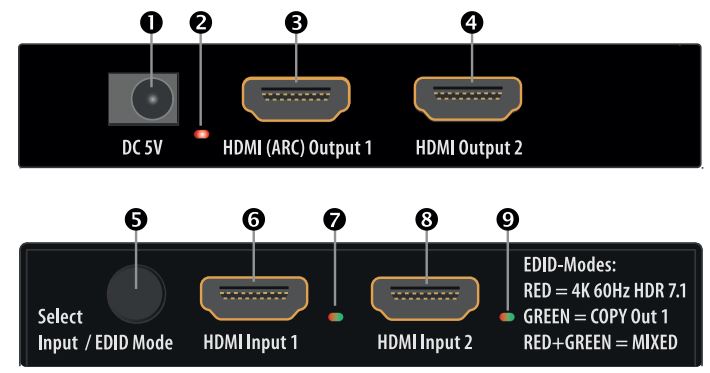
- Connection for hollow DC plug 5.5/2.1 mm for 5 V power supply
- LED lights up when power supply is active
- HDMI output 1, supporting HDMI-ARC and HDMI-CEC. Connect a television set here.
- HDMI output 2, e.g. for connection to a video projector, monitor, second television
- Pressing once switches between the two HDMI inputs. Double press switches between the 3 EDID modes.
- HDMI input 1 for an HDMI source or the HDMI output of an AV receiver
- LED lights up when input 1 is active. green = EDID copy mode, red = EDID default mode, red and green = EDID mixed mode
- HDMI input 2 for an HDMI source
- LED lights up when input 2 is active. green = EDID copy mode, red = EDID default mode, red and green = EDID mixed mode
Installation and operation
- Connect one or two HDMI signal sources (such as Blu-ray players) to the HDMI inputs. Or connect the HDMI output of an AV amplifier or sound bar.
- Connect two HDMI sinks (e.g. TV and video projector) to the HDMI outputs.
- Connect the mains adapter to the HDMI splitter and plug it into a mains socket. Then switch on one or both end devices (TV/ video projector), then the AV receiver and an HDMI source.
- Caution: When inserting and removing the HDMI cables, make sure that the plug contacts are not dirty or damaged. Make the connections without power, and do not switch on the equipment until you have made the connections. Please also make sure that the HDMI cables are of good quality – especially for 4k transmission. We recommend a maximum cable length of 5 m at the inputs and outputs for 4k HDR. If you are using fiber-optic hybrid HDMI cables or other active cables and are experiencing regular dropouts, please select EDID-COPY mode to establish a stable HDMI handshake.
Safety
- Please do not cover the housing or power supply, or install the device to avoid overheating.
- Keep away from fire, heat sources, water and moisture.
- Do not place heavy objects on the device or the connection cables.
- Do not open or drill holes in the housing.
- Use only the supplied power adaptor or ensure identical performance data when replacing.
- Use only a soft, dry cloth to clean the surface of the unit. Please do not use aggressive cleaning agents, gasoline or the like.
- If the unit will not be used for a longer period of time, please unplug it from the mains.
ServiceThe device must be inspected by qualified personnel in the following cases.
- Objects or liquids have penetrated into the device.
- The unit does not operate normally or its performance has changed.
- The device has been dropped or the housing is damaged.
Disconnect the mains plug and do not continue to operate the device. Do not attempt to repair or open the unit yourself. Contact a trained technician or contact the seller or Fein Tech Service
Disposal of the device after use![]() Old appliances are not worthless waste, but contain valuable raw materials. At the end of its life, this product should not be disposed of with normal household waste, but should be taken to a collection point for the recycling of electrical and electronic equipment. Contact your local authority for information about recycling points.
Old appliances are not worthless waste, but contain valuable raw materials. At the end of its life, this product should not be disposed of with normal household waste, but should be taken to a collection point for the recycling of electrical and electronic equipment. Contact your local authority for information about recycling points.
CE Declaration of Conformity
![]() This product complies with EU directives and may only be used in conjunction with shielded cables. We, Spreewald Kommunikationstechnik GmbH, hereby declare that this device complies with the Low Voltage Directive 2014/35/EU, the EMC Directive 2014/30/EU, the RoHS Directive 2011/65/EU and the Commission Regulation (EU) 2019/1782. You can obtain the formal declaration of conformity at https://feintech.eu/ce or on request.
This product complies with EU directives and may only be used in conjunction with shielded cables. We, Spreewald Kommunikationstechnik GmbH, hereby declare that this device complies with the Low Voltage Directive 2014/35/EU, the EMC Directive 2014/30/EU, the RoHS Directive 2011/65/EU and the Commission Regulation (EU) 2019/1782. You can obtain the formal declaration of conformity at https://feintech.eu/ce or on request.
Information according to the COMMISSION REGULATION (EU} 2019/1782
Spreewald Kommunikationstechnik GmbHCountry court Cottbus HR B 1107Radensdorfer Hauptstr. 45 a, 15907 Lubben (Spreewald), Germany

Specification
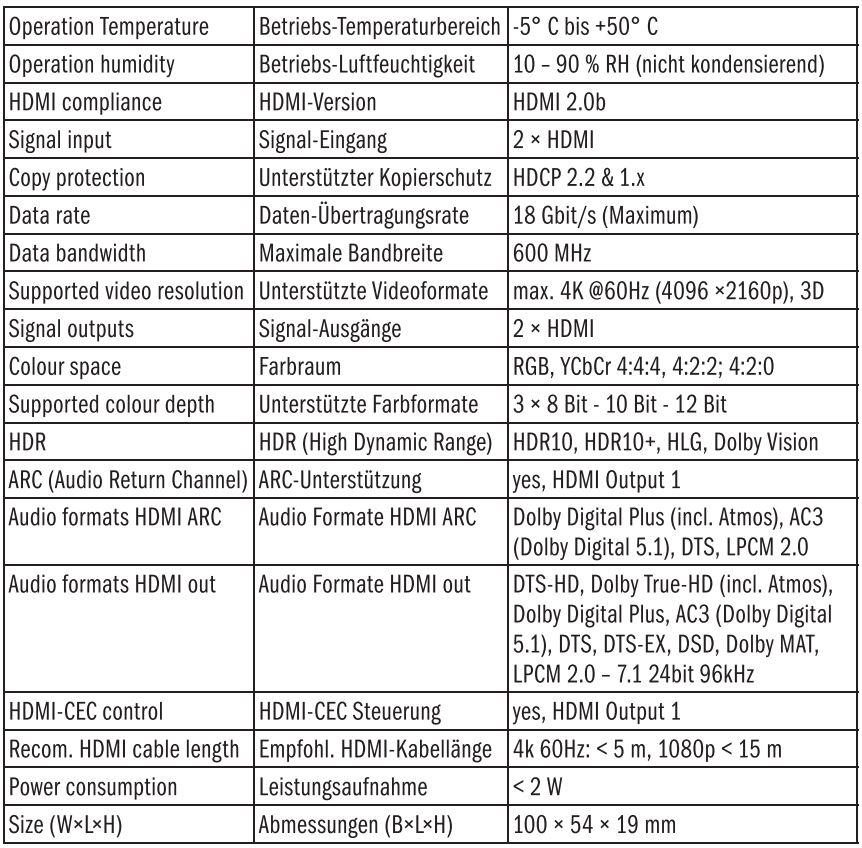
© Feinlech® · registered trademark of Spreewald Kommunikationstechnik GmbHRadensdorfer Hauptstr. 45 a · 15907 Lubben (Spreewald} · Germany[email protected] · WEEE-Reg.-Nr. DE15618234 · registered at county court Cottbus HR B 1107www.feintech.eu • facebook.com/feintech
[xyz-ips snippet=”download-snippet”]


