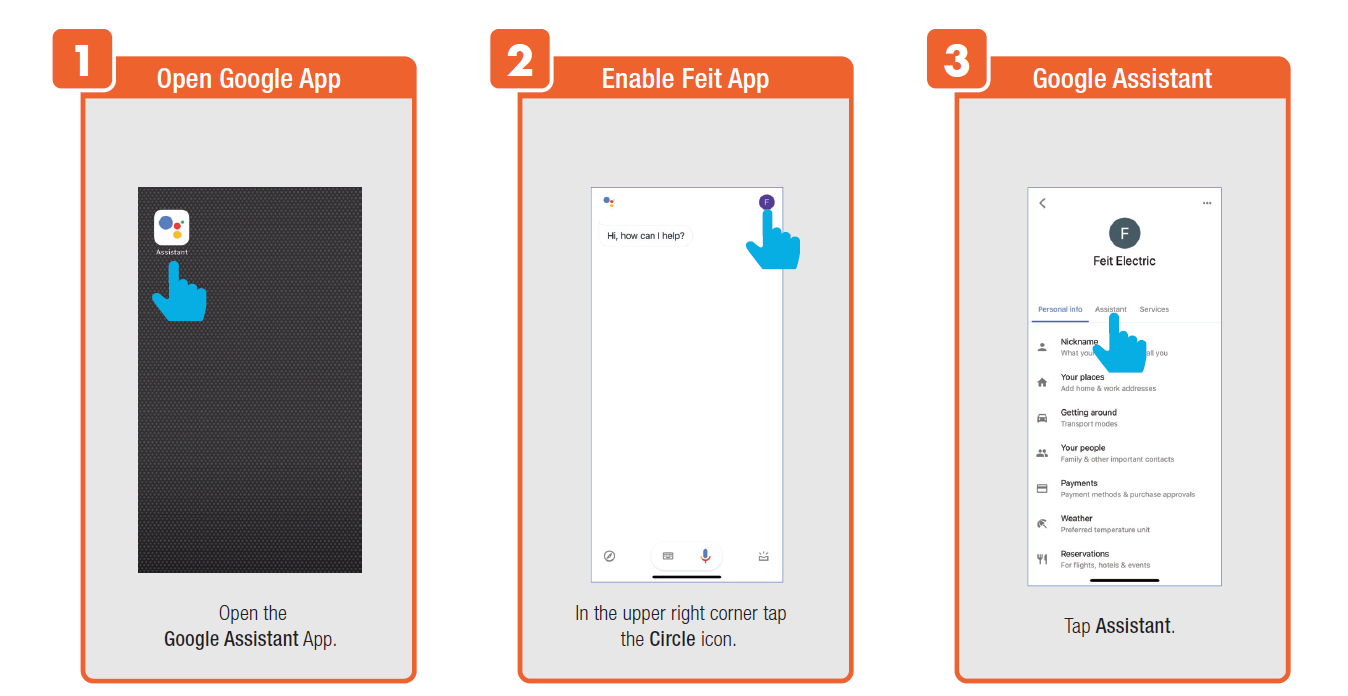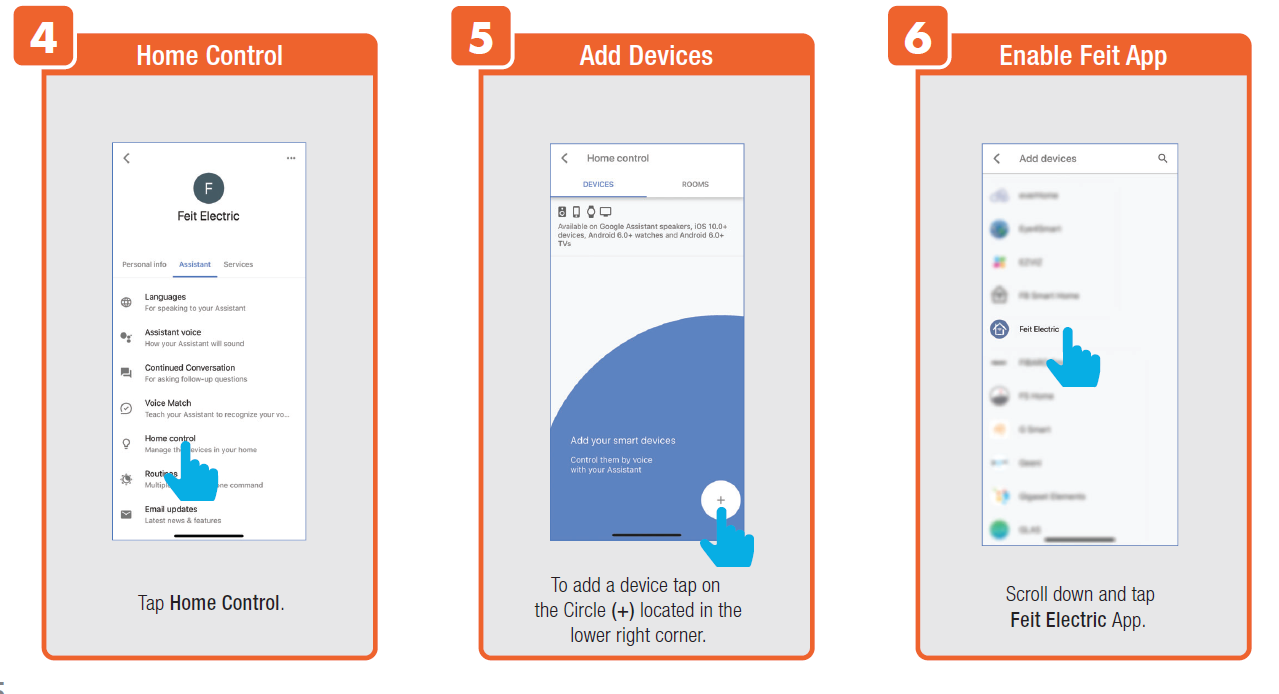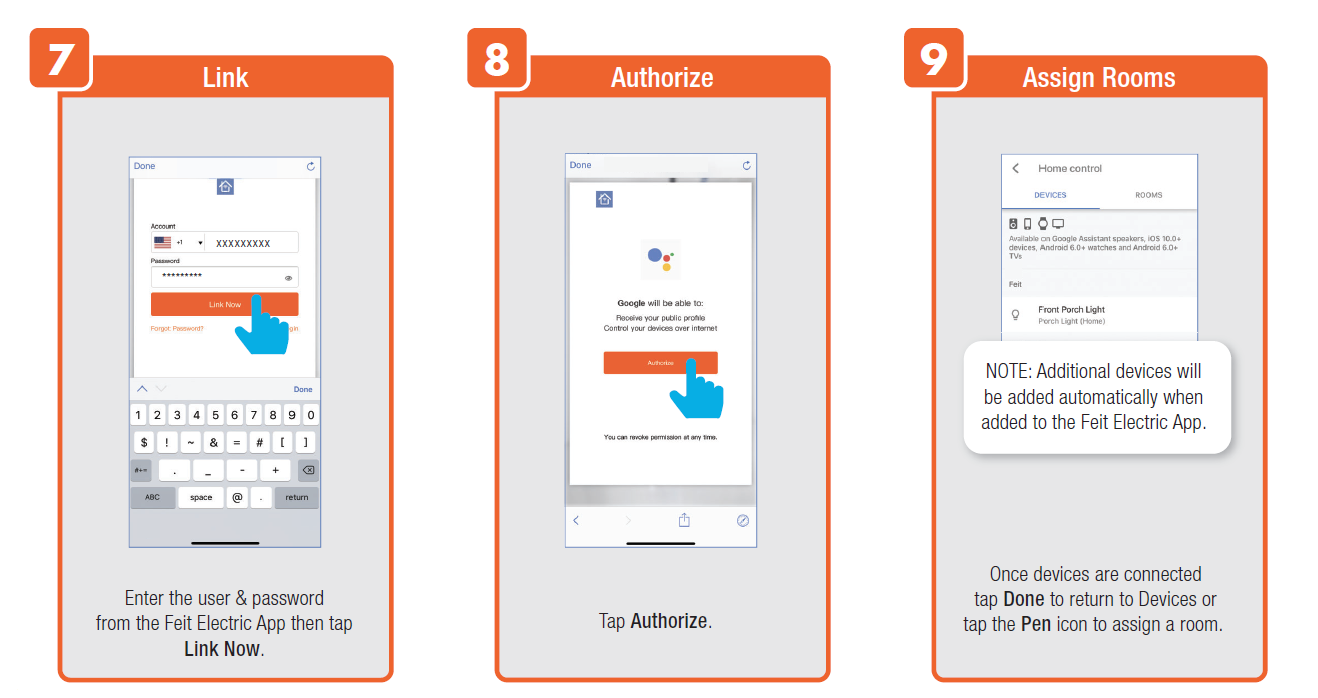FEIT electric App Flood Light Security Camera User Guide
FEIT electric App Flood Light Security Camera User Guide

FEIT electric App Flood Light Security Camera User Guide
NETWORK CONNECT AND APP SETUP APP SETUP
APP SETUP 
 SECURITY CAMERA SETUP
SECURITY CAMERA SETUP

 PROFILE: OVERVIEW
PROFILE: OVERVIEW PROFILE: PASSWORD
PROFILE: PASSWORD PROFILE: SECURITY / LOCATION / ALARM / FAMILY
PROFILE: SECURITY / LOCATION / ALARM / FAMILY PROFILE: NOTIFICATIONS / SETTINGS / SHARING
PROFILE: NOTIFICATIONS / SETTINGS / SHARING PROFILE: DEVICE SHARING
PROFILE: DEVICE SHARING PROFILE: HELP CENTER
PROFILE: HELP CENTER PROFILE: ALEXA / GOOGLE / SETTINGS / ABOUT
PROFILE: ALEXA / GOOGLE / SETTINGS / ABOUT  CAMERA CONTROL PANEL OVERVIEW
CAMERA CONTROL PANEL OVERVIEW SETTINGS (Access Settings by tapping the Pen icon in the Home Screen.)
SETTINGS (Access Settings by tapping the Pen icon in the Home Screen.) SOUND / SCREEN RESOLUTION
SOUND / SCREEN RESOLUTION FULLSCREEN
FULLSCREEN RECORD
RECORD TALK / SCREENSHOT
TALK / SCREENSHOT TROUBLESHOOTING (Steps 5, 6 and 7)
TROUBLESHOOTING (Steps 5, 6 and 7)

 MOTION
MOTION LIGHT
LIGHT PLAYBACK
PLAYBACK
 SIREN / 911
SIREN / 911 ROOM MANAGEMENT
ROOM MANAGEMENT CREATING SMART SCENES
CREATING SMART SCENES CREATING SMART SCENES
CREATING SMART SCENES CREATING SMART SCENES (Selecting Functions.)
CREATING SMART SCENES (Selecting Functions.)
 CREATING SMART SCENES
CREATING SMART SCENES



 ENABLE SIRI SHORTCUTS (For use with iPhone)
ENABLE SIRI SHORTCUTS (For use with iPhone)
 CONNECTING TO ALEXA
CONNECTING TO ALEXA


 CONNECTING TO GOOGLE ASSISTANT
CONNECTING TO GOOGLE ASSISTANT



May not be compatible with all devices.If you are unable to download the app, the product is not compatible with your device.Instruction manual may not reflect the latest version of the app. For the latest version, please visit www.feit.com/smartwifibulb.For Technical SupportPlease contact Feit Electric at: (562) 463-BULB (2852 [email protected]) or visit us at http://www.feit.com
FAQS
Press and hold the Smart Flood Light Camera icon to enter the control panel where you can see live video, record live video, take screen shots, speak to visitors, press the siren, call 911, and play back video. Note: If you want to record video, make sure the record switch is on in the SD Card Record Settings.
4 accounts on this cameras can control it.
Make sure the LED is blinking blue. If the LED is blinking red, you will need to press and hold Reset Button located behind the cover on the side of the camera. Make sure the Wi-Fi network is a 2.4GHz network, device will not connect to a 5GHz network.
Feit Electric Company, Inc. Requires iOS 10.0 or later. Requires iOS 10.0 or later.
The FEIT Electric Flood Light is a smart flood light that connects to your Wi-Fi network and can be controlled from anywhere using the FEIT electric App. It also has a built-in HD camera for security and a built-in siren for emergencies.
Be sure your Smart Flood Light Camera is connected to power, then press the Reset Button located behind the cover on the side of the camera for 15 seconds or until you hear an audible tone. Try to reconnect your Smart Flood Light Camera once again.
There could be a temporary issue with your internet connection (e.g., service disruption). Please try again in a few minutes. Make sure your Wi-Fi router is turned On. The camera may not have power to it, make sure the wall switch and breaker are in the On position.
Feit Electric is no Costco.
Download the Feit Electric App from the Apple App StoreSM or Android Google Play™ store. Launch the App and tap “Register” for new accounts or “Login” for existing accounts. Enter Mobile Number or E-Mail address, then tap “Next”. (A verification code will be sent to your device if using a Mobile Number.)
Feit Electric bulbs offer brilliant color quality at an affordable price and are easy to find in stores. They work with a range of dimmers, but at the lowest levels, they did not dim as well as the Crees.
Based in Los Angeles, California since 1978. We are devoted to our long-time employees, customers, and retail partners – together, we all prosper.
“Feit Electric is thrilled to celebrate its 40th anniversary of being founded and headquartered in California, and introduce a full line of lighting products with the highest level of light quality and energy efficiency, specially designed for our home state,” said Aaron Feit Founder and President Feit Electric.
The Feit Eclectric filament type bulbs are rated for up to 15,000 hours and their discrete or plastic bulbs are rated for up to 25,000 hours. Feit offers a 1 year warranty. 22 years of light, 800 lumens, 60 watt equivalent, 1 year warranty and smart home capable.
Feit is privately and held was founded in 1978 in Pico Rivera, California.
fiets a wheeled vehicle that has two wheels and is moved by foot pedals.
VIDEO

[xyz-ips snippet=”download-snippet”]


 APP SETUP
APP SETUP 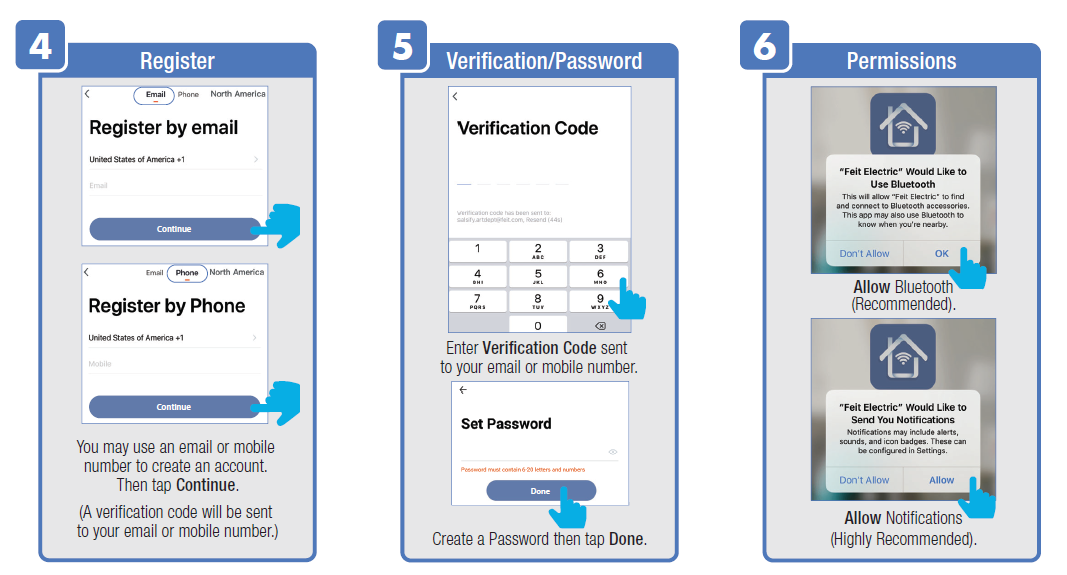
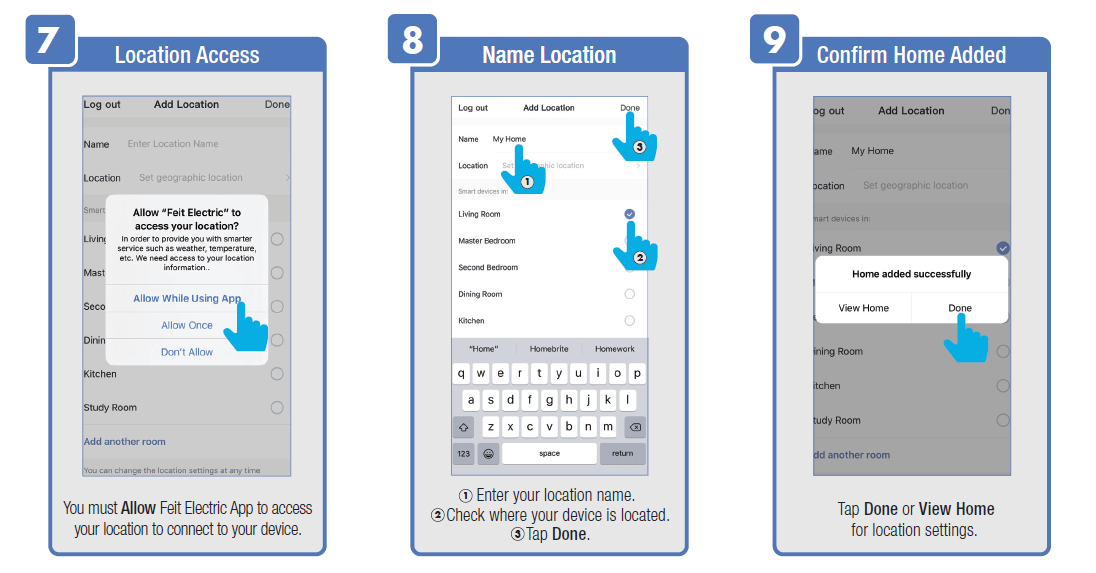 SECURITY CAMERA SETUP
SECURITY CAMERA SETUP
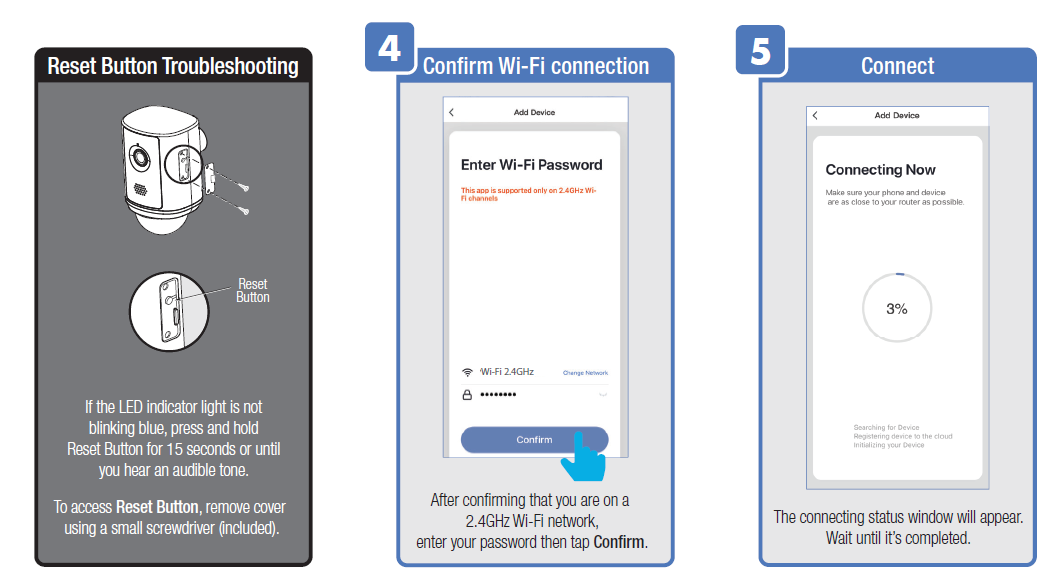
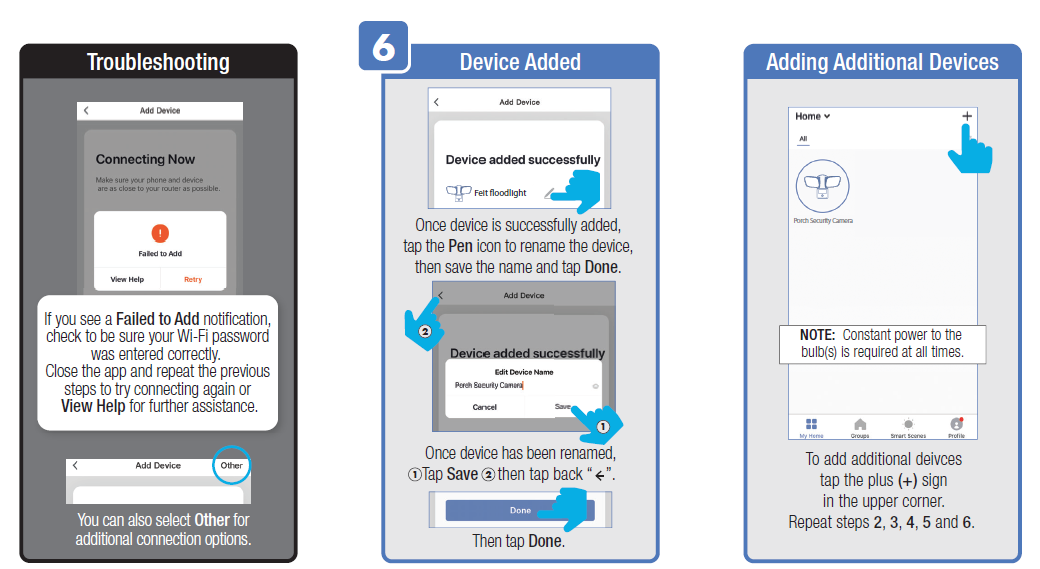 PROFILE: OVERVIEW
PROFILE: OVERVIEW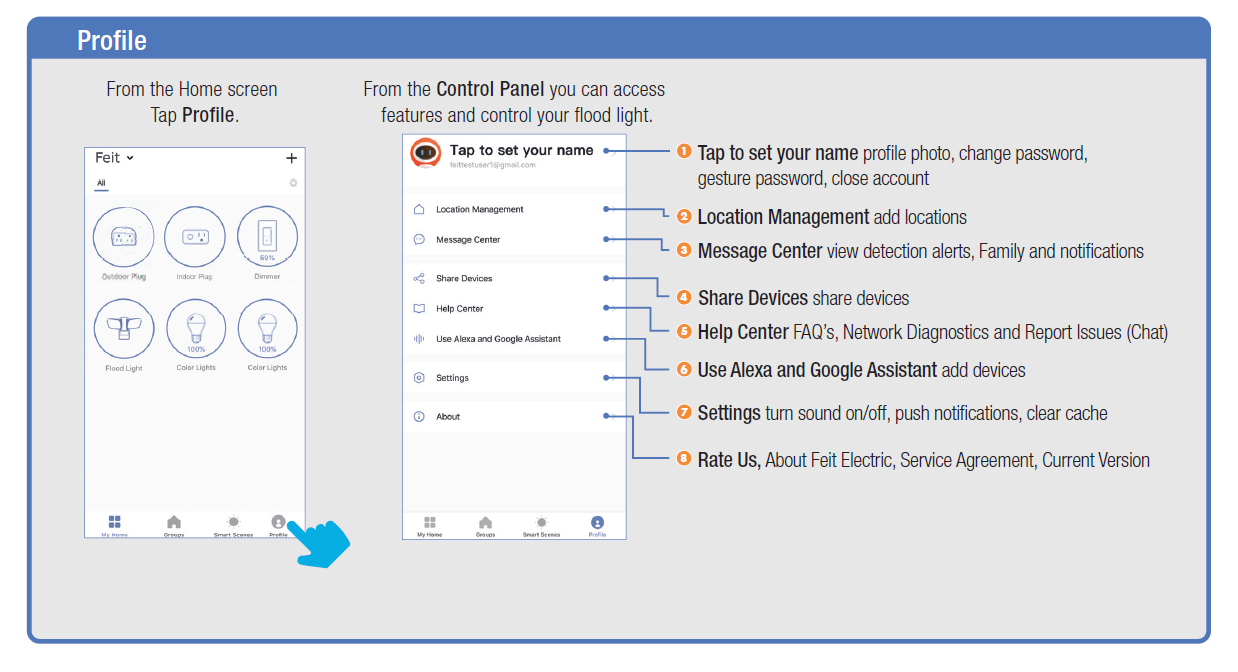 PROFILE: PASSWORD
PROFILE: PASSWORD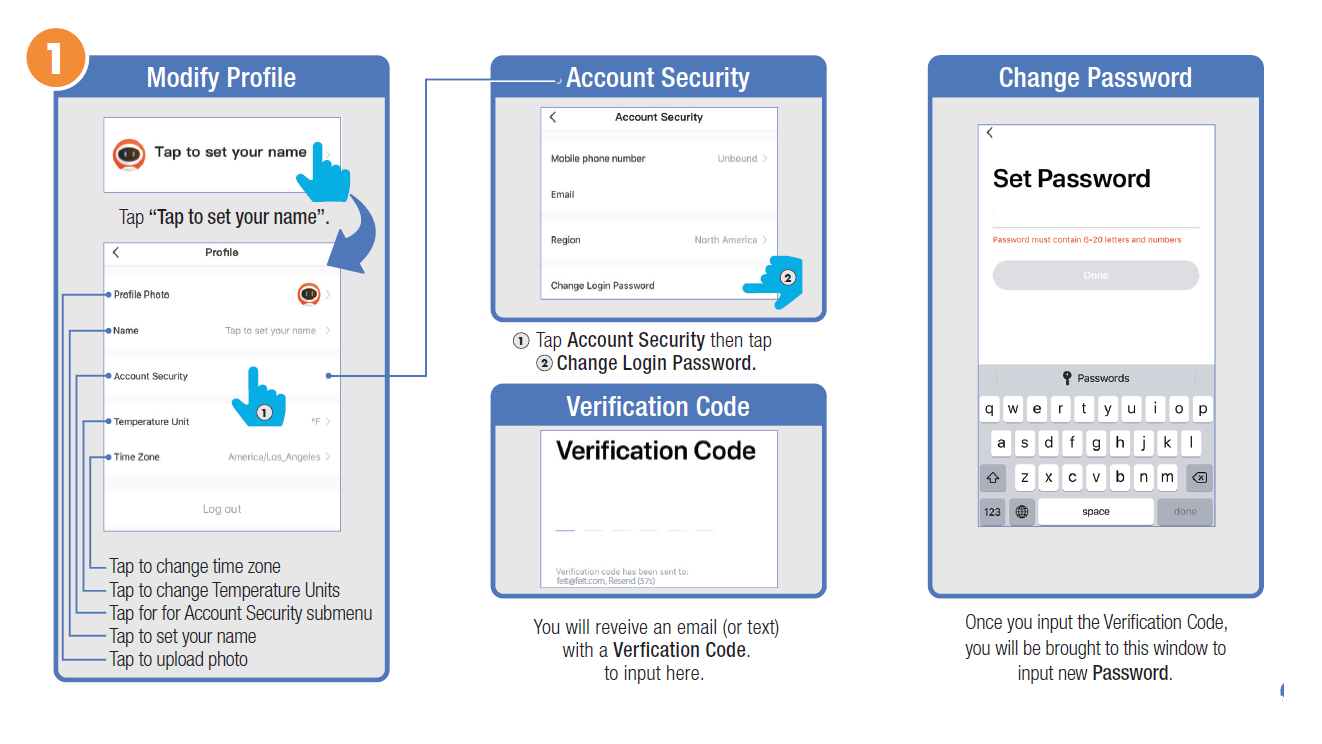 PROFILE: SECURITY / LOCATION / ALARM / FAMILY
PROFILE: SECURITY / LOCATION / ALARM / FAMILY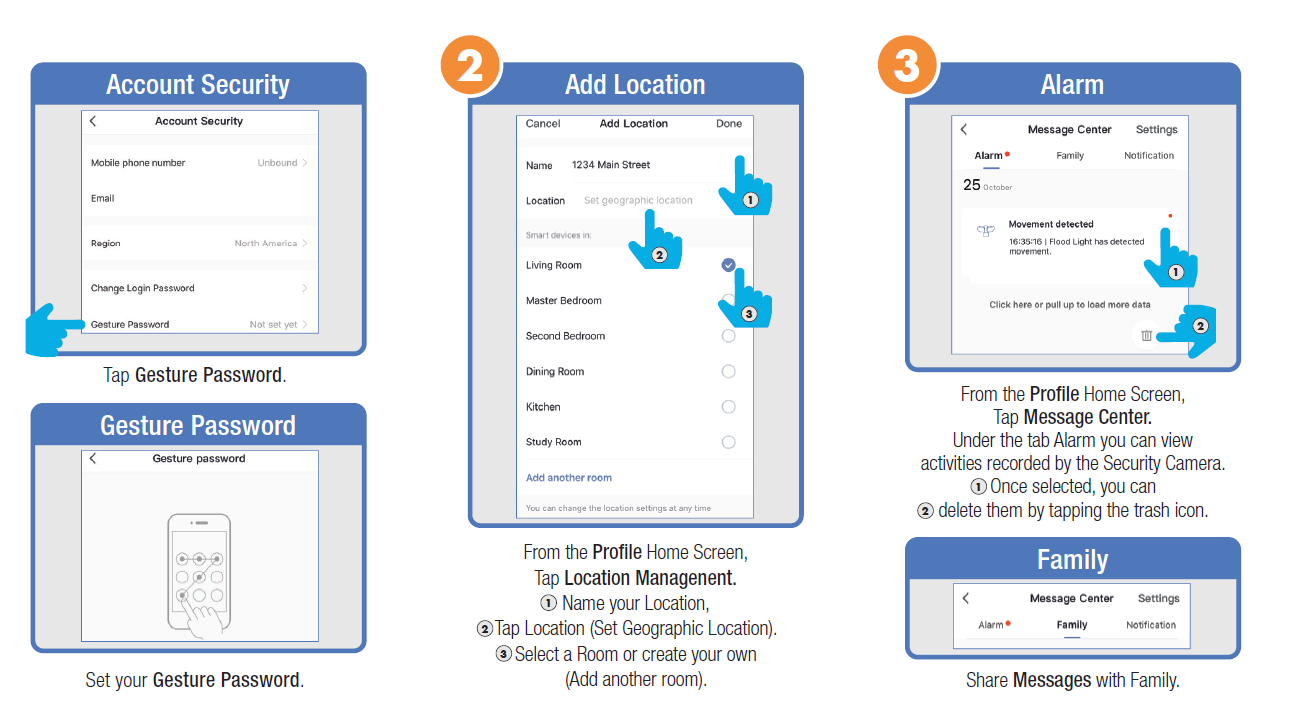 PROFILE: NOTIFICATIONS / SETTINGS / SHARING
PROFILE: NOTIFICATIONS / SETTINGS / SHARING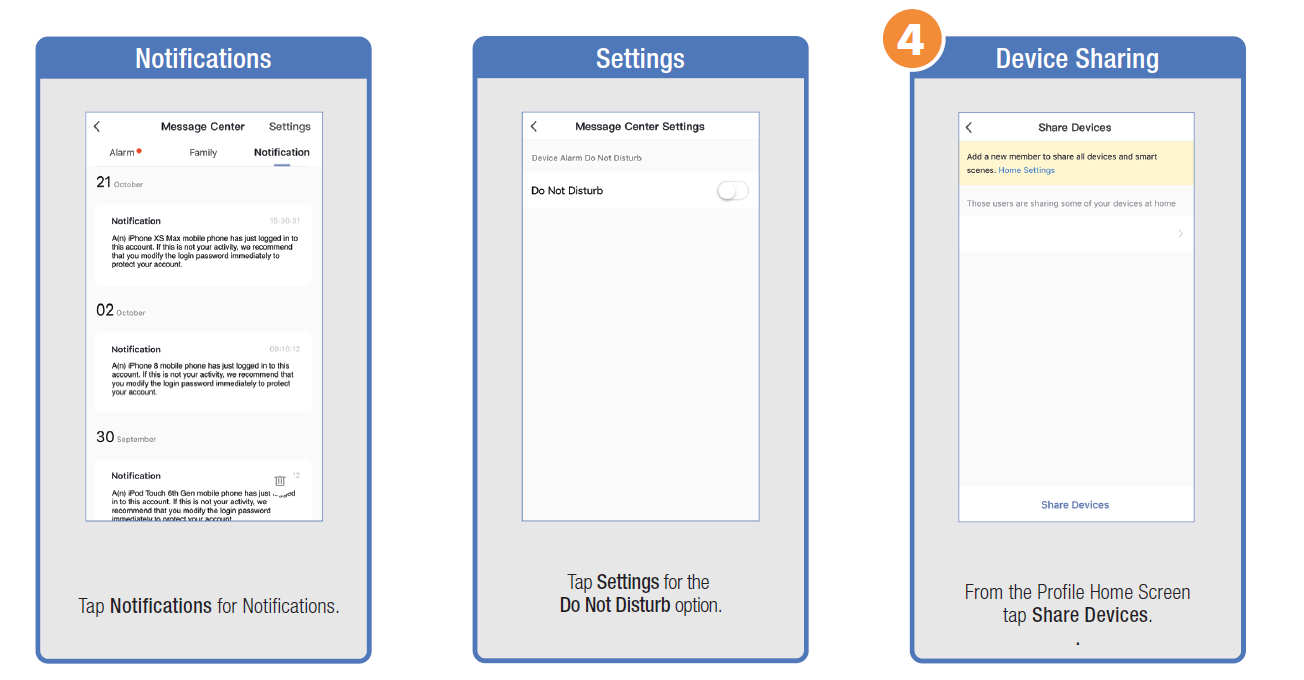 PROFILE: DEVICE SHARING
PROFILE: DEVICE SHARING PROFILE: HELP CENTER
PROFILE: HELP CENTER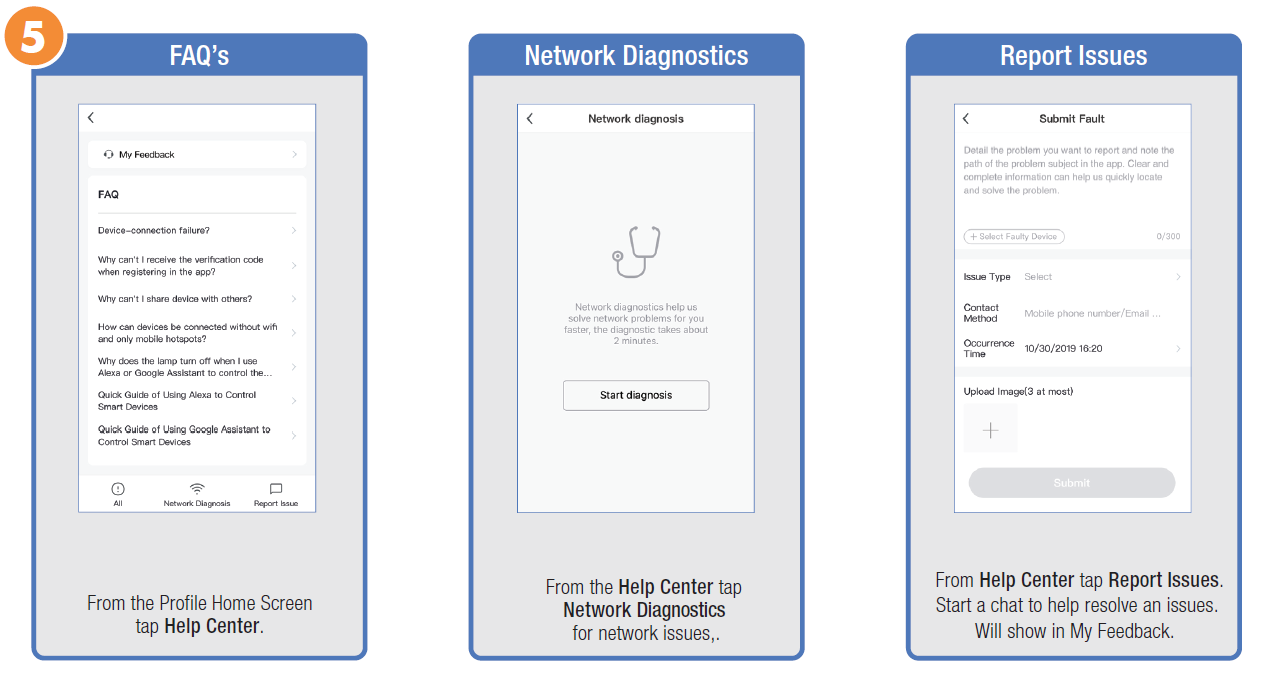 PROFILE: ALEXA / GOOGLE / SETTINGS / ABOUT
PROFILE: ALEXA / GOOGLE / SETTINGS / ABOUT 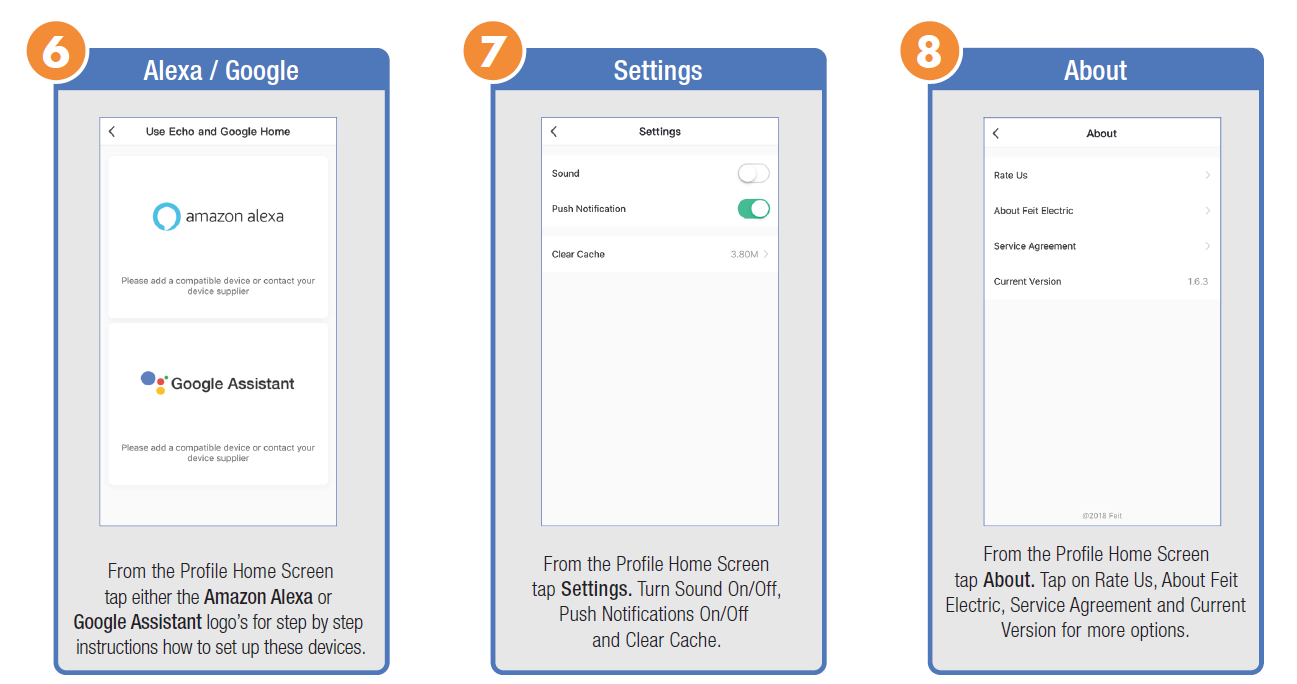 CAMERA CONTROL PANEL OVERVIEW
CAMERA CONTROL PANEL OVERVIEW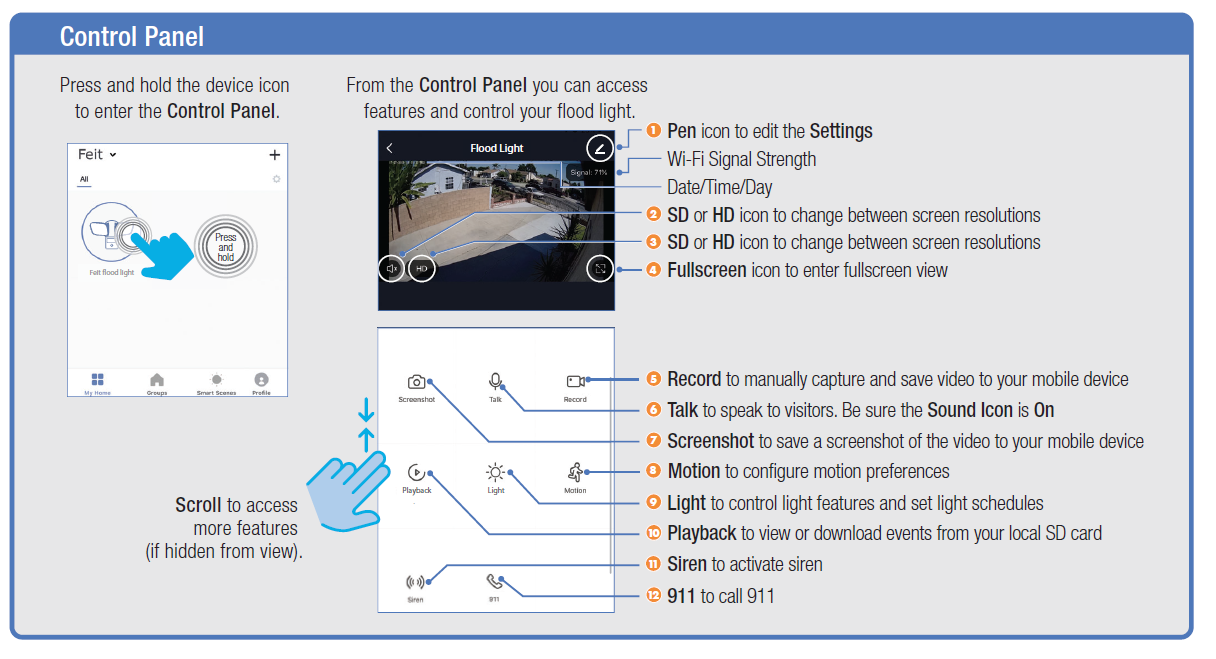 SETTINGS (Access Settings by tapping the Pen icon in the Home Screen.)
SETTINGS (Access Settings by tapping the Pen icon in the Home Screen.)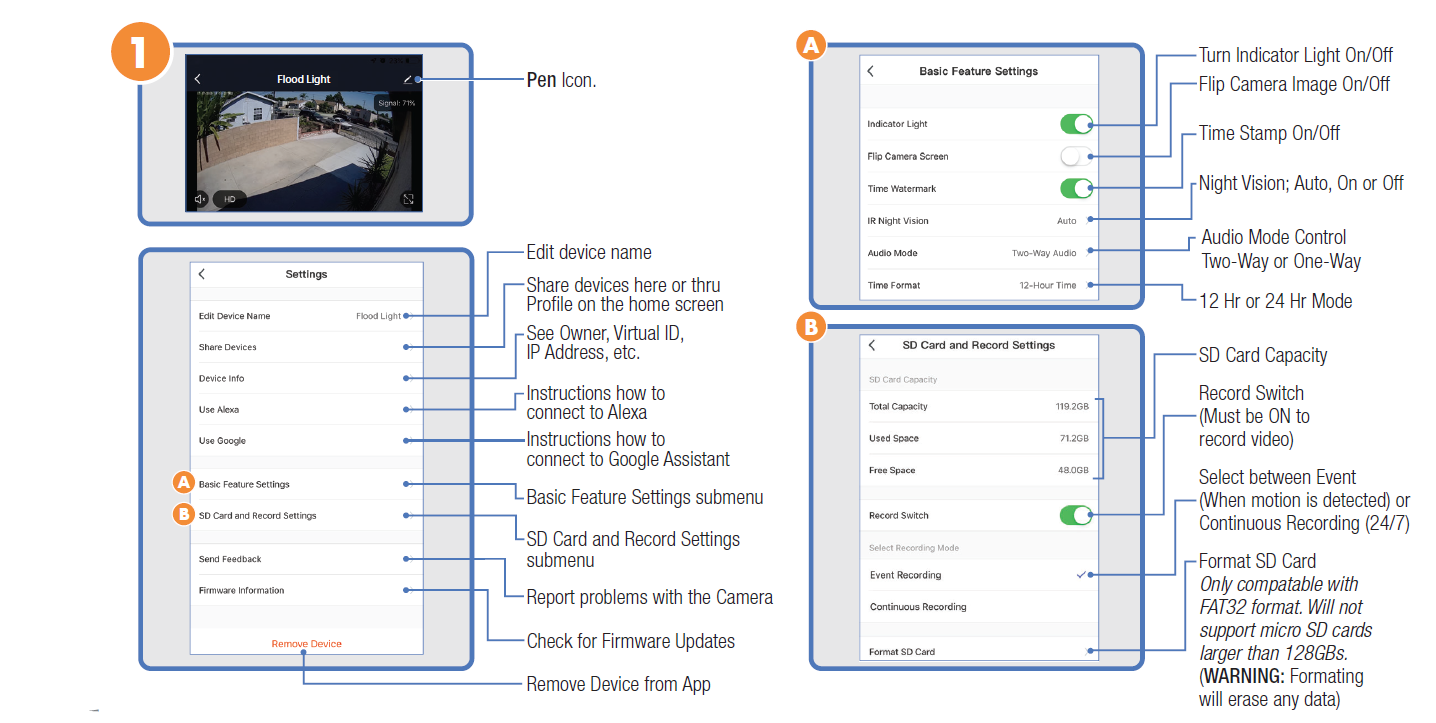 SOUND / SCREEN RESOLUTION
SOUND / SCREEN RESOLUTION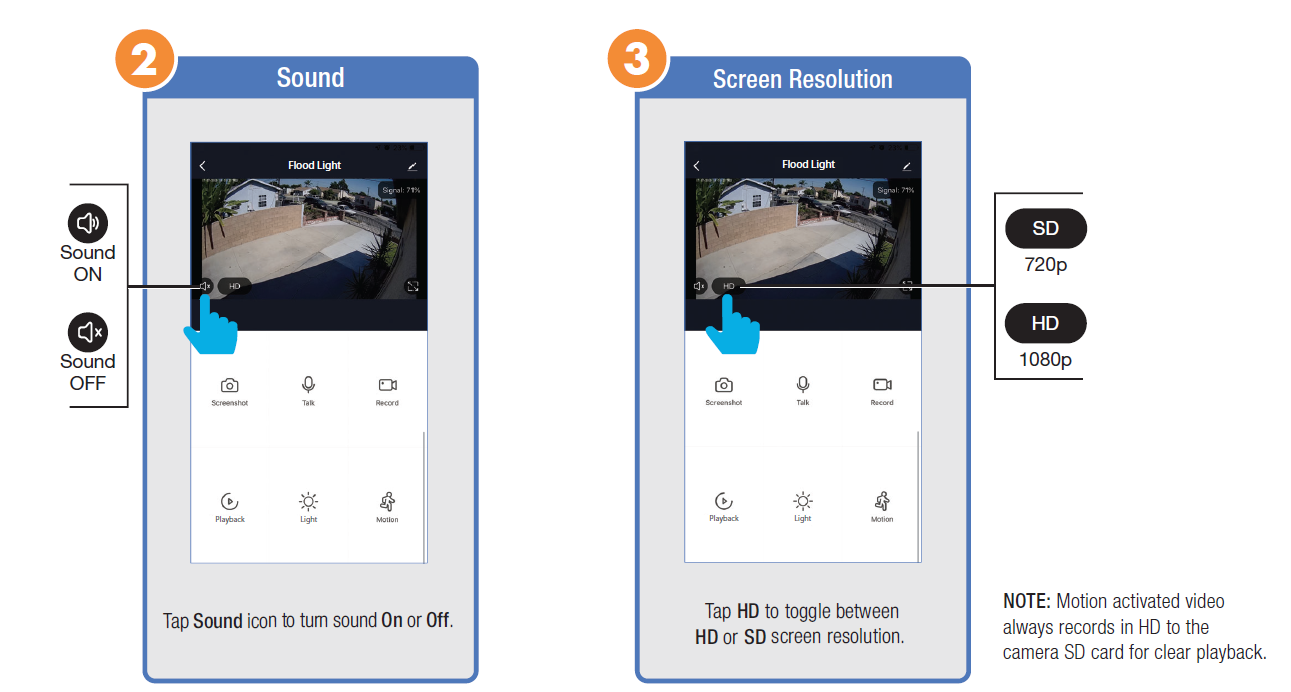 FULLSCREEN
FULLSCREEN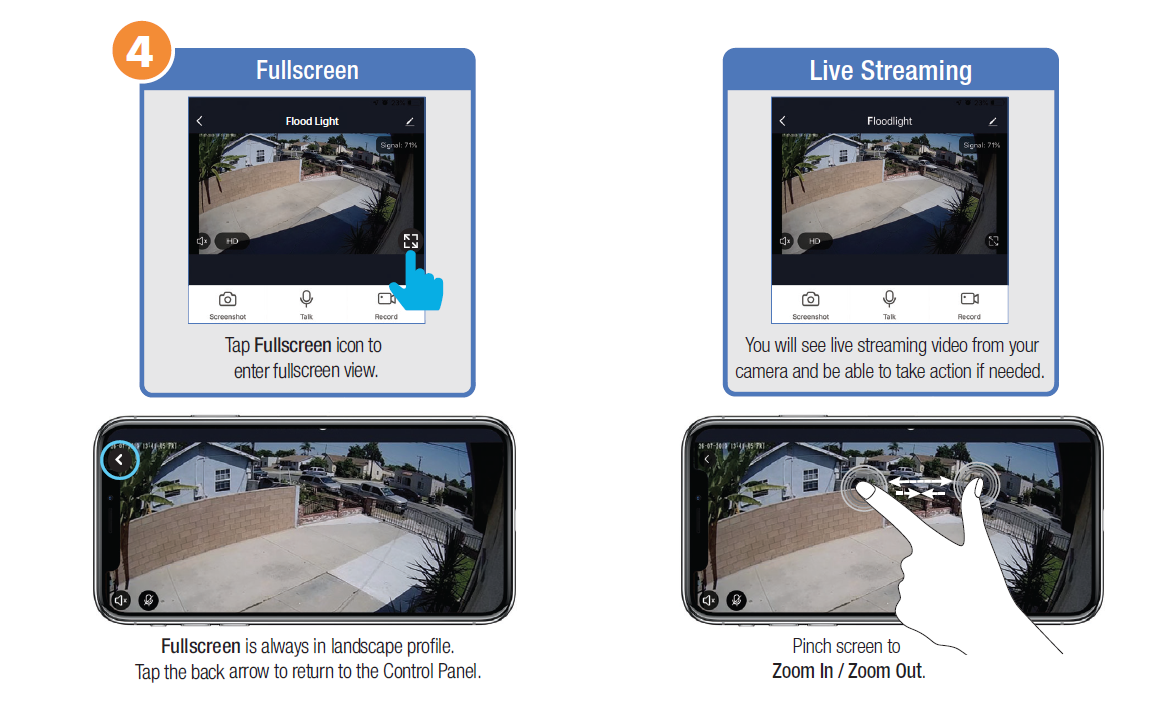 RECORD
RECORD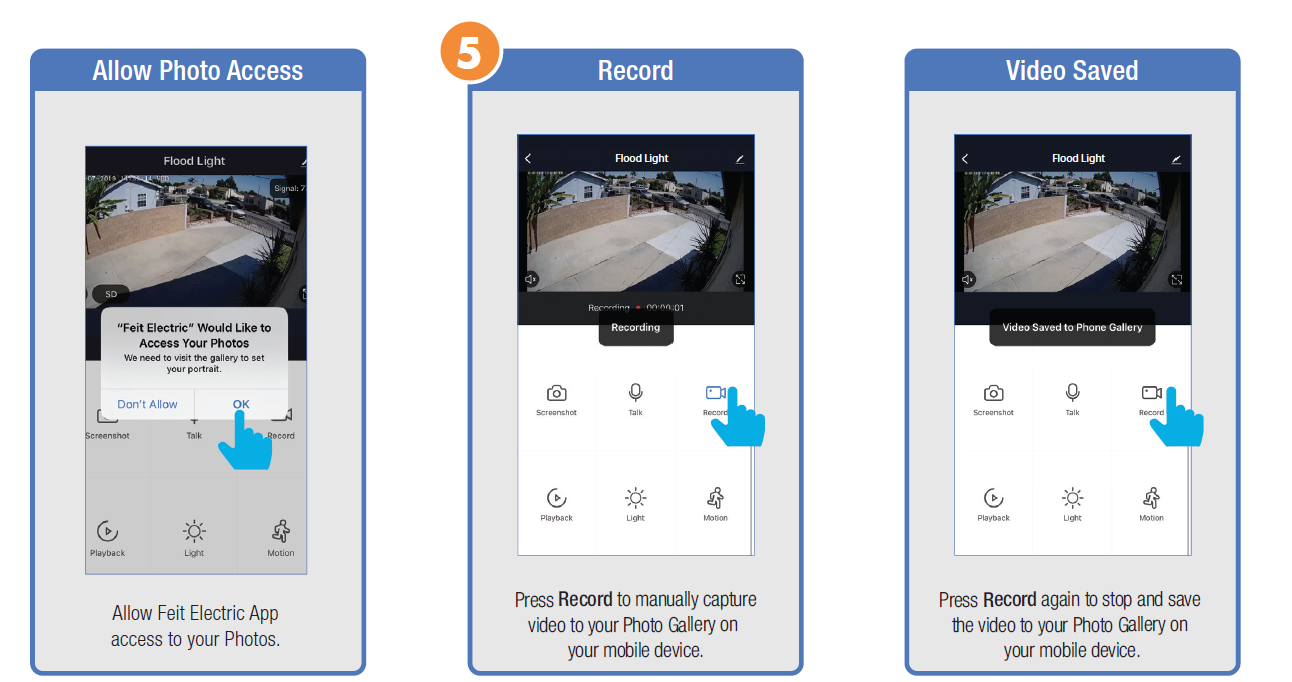 TALK / SCREENSHOT
TALK / SCREENSHOT TROUBLESHOOTING (Steps 5, 6 and 7)
TROUBLESHOOTING (Steps 5, 6 and 7)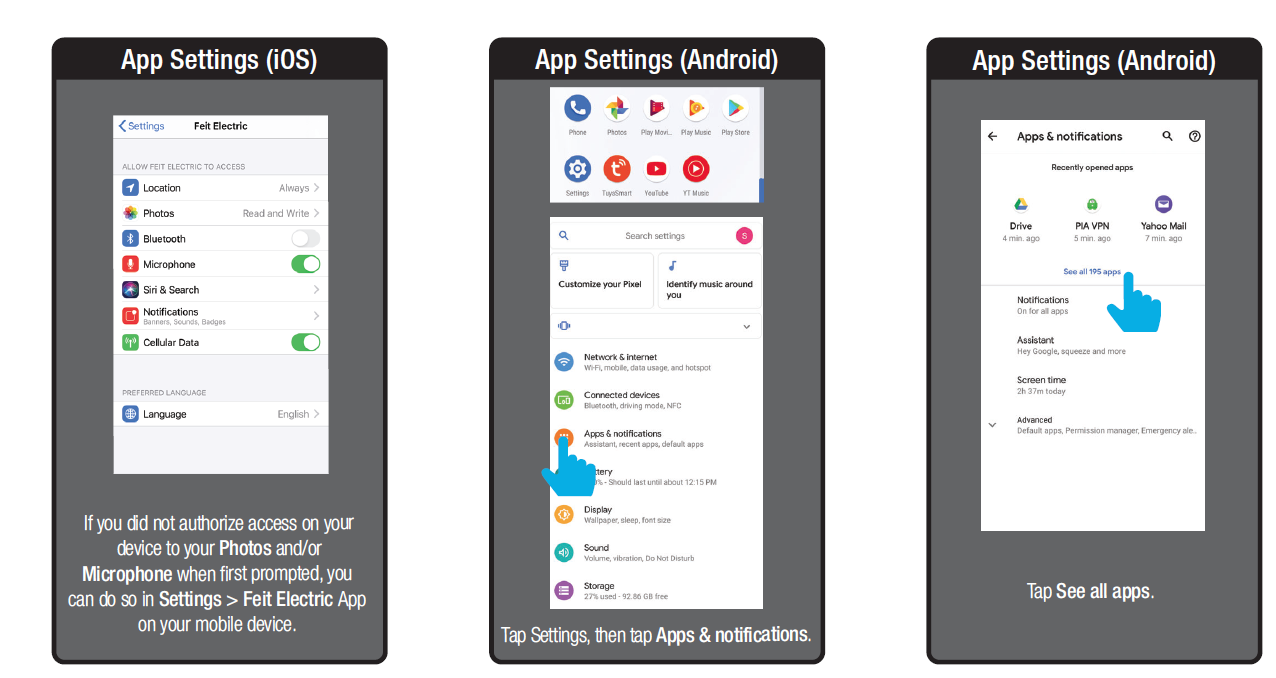
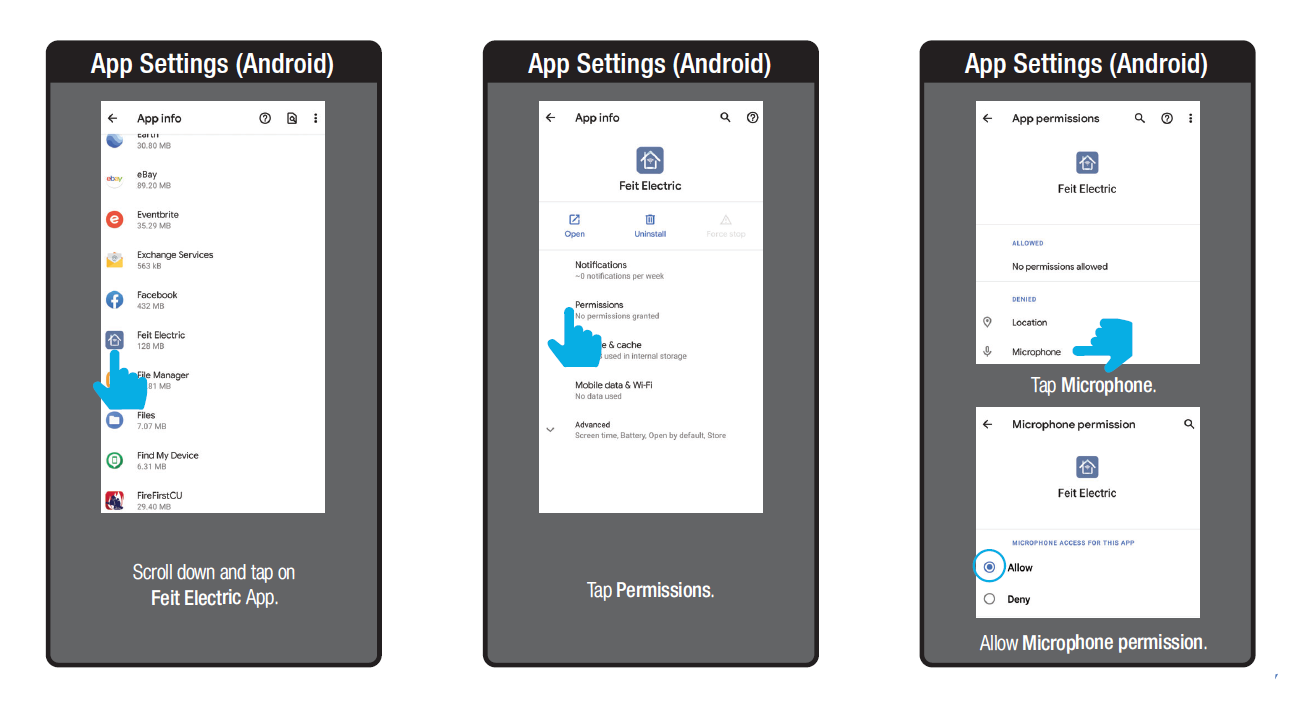
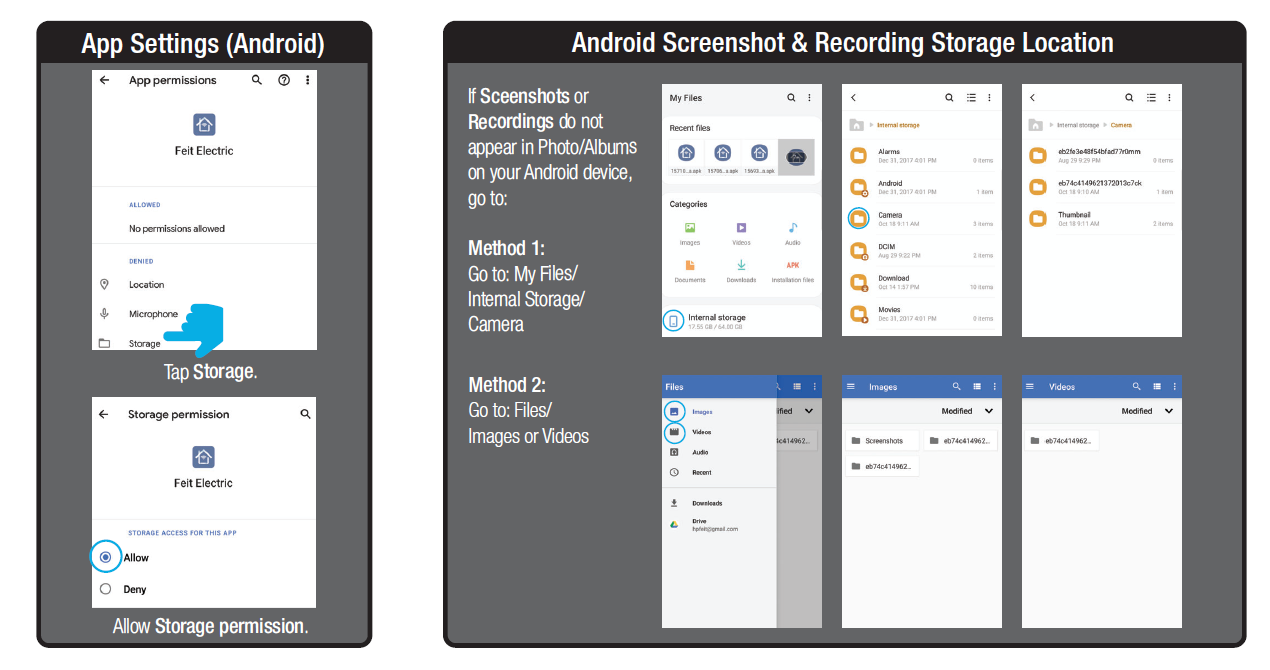 MOTION
MOTION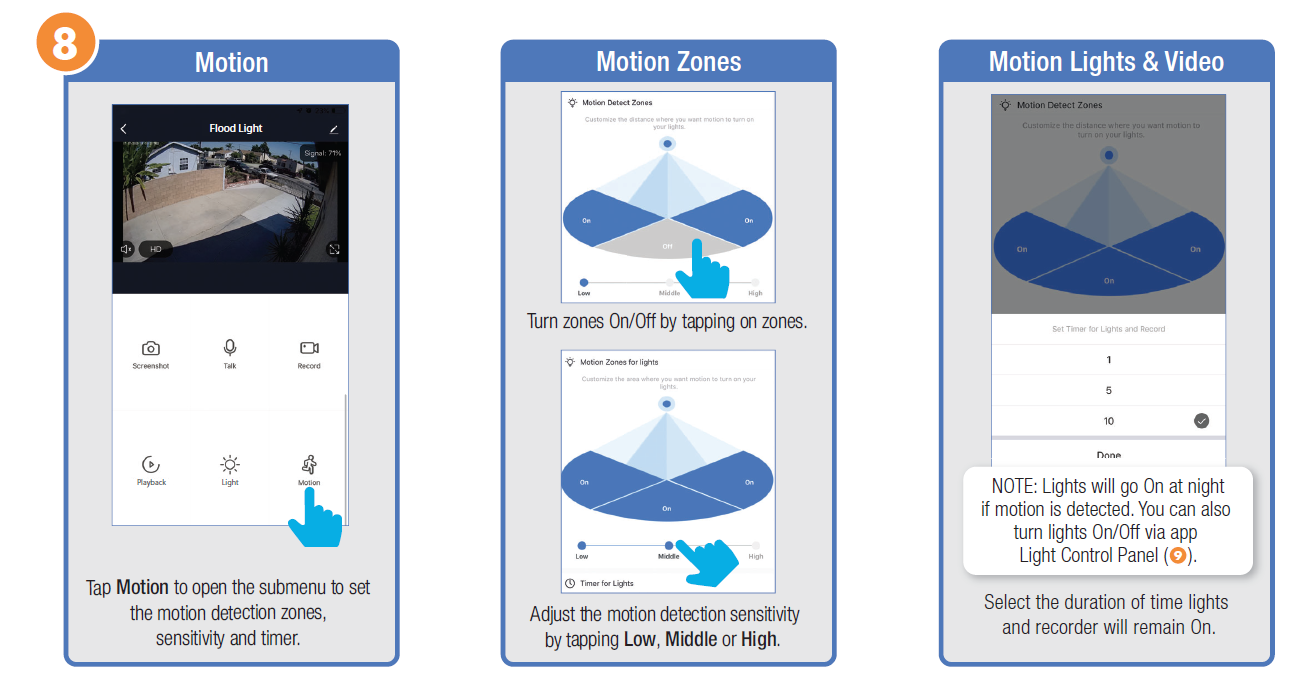 LIGHT
LIGHT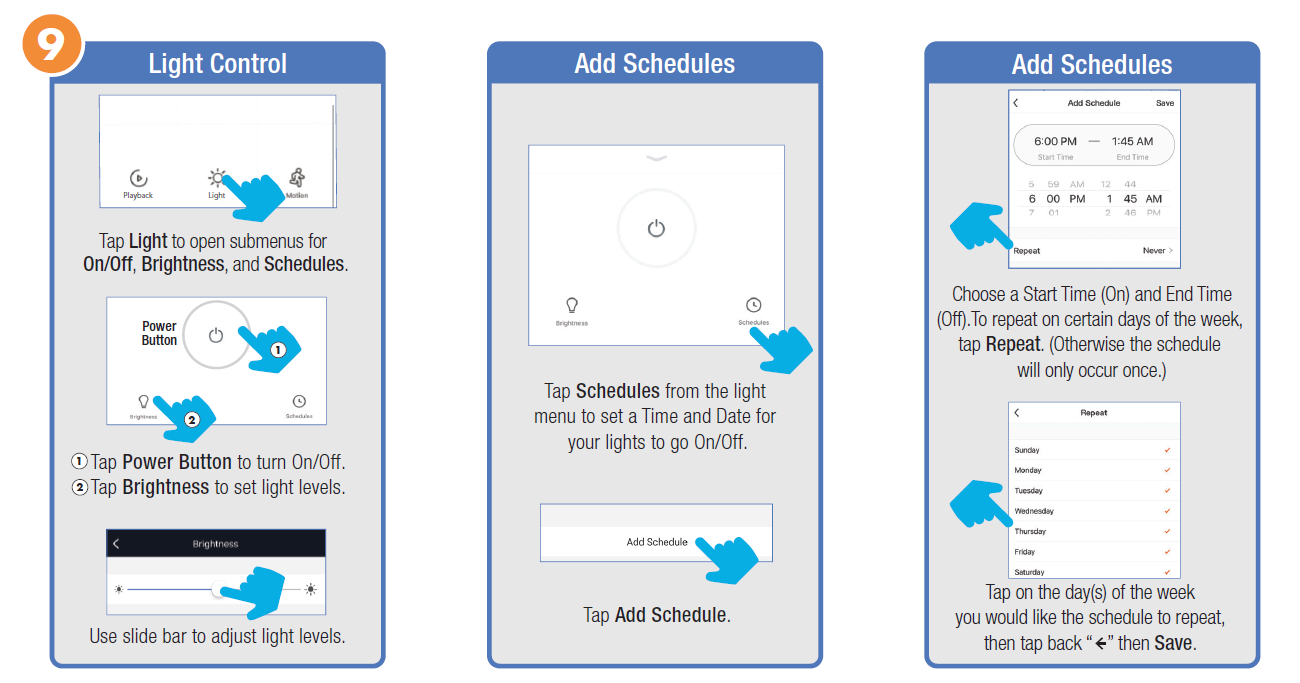 PLAYBACK
PLAYBACK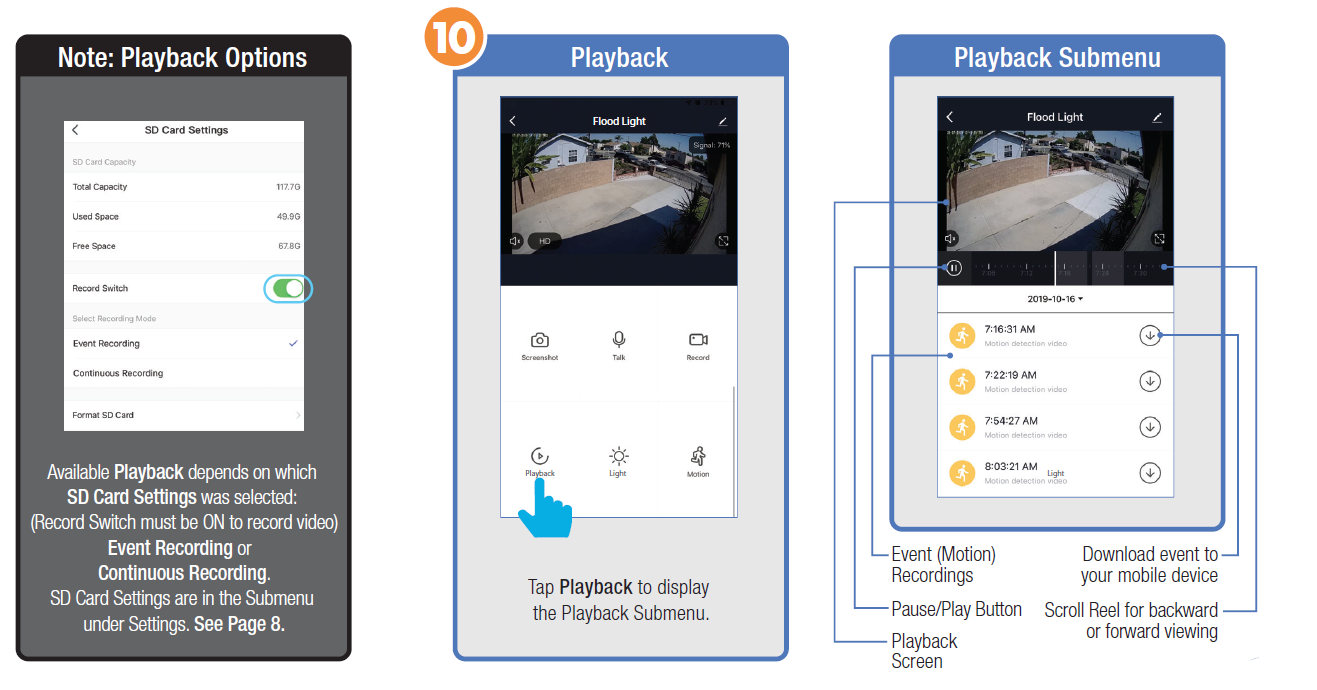
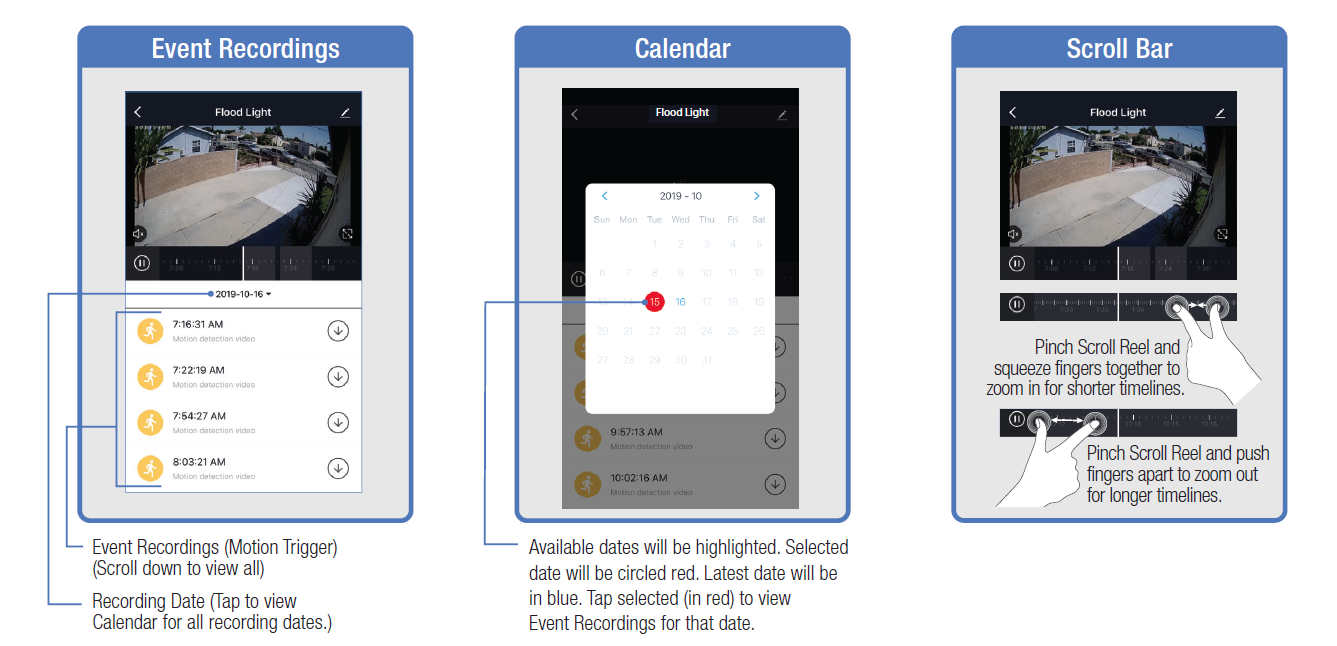 SIREN / 911
SIREN / 911 ROOM MANAGEMENT
ROOM MANAGEMENT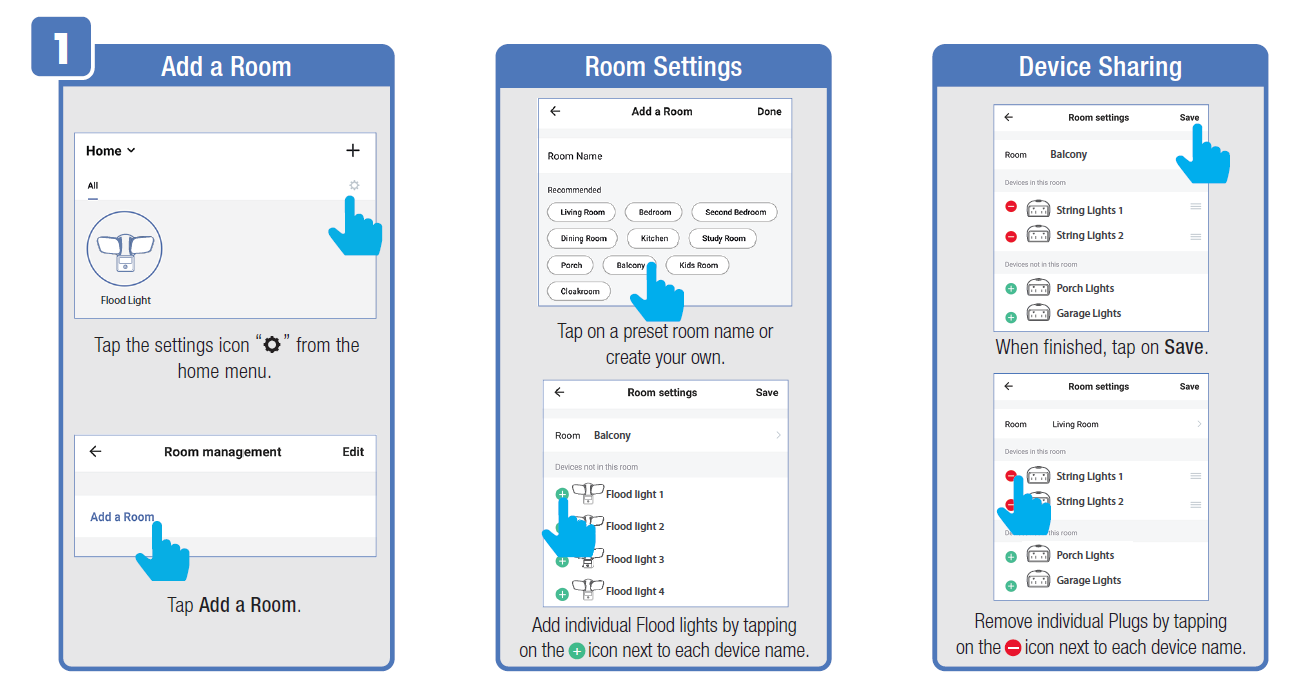 CREATING SMART SCENES
CREATING SMART SCENES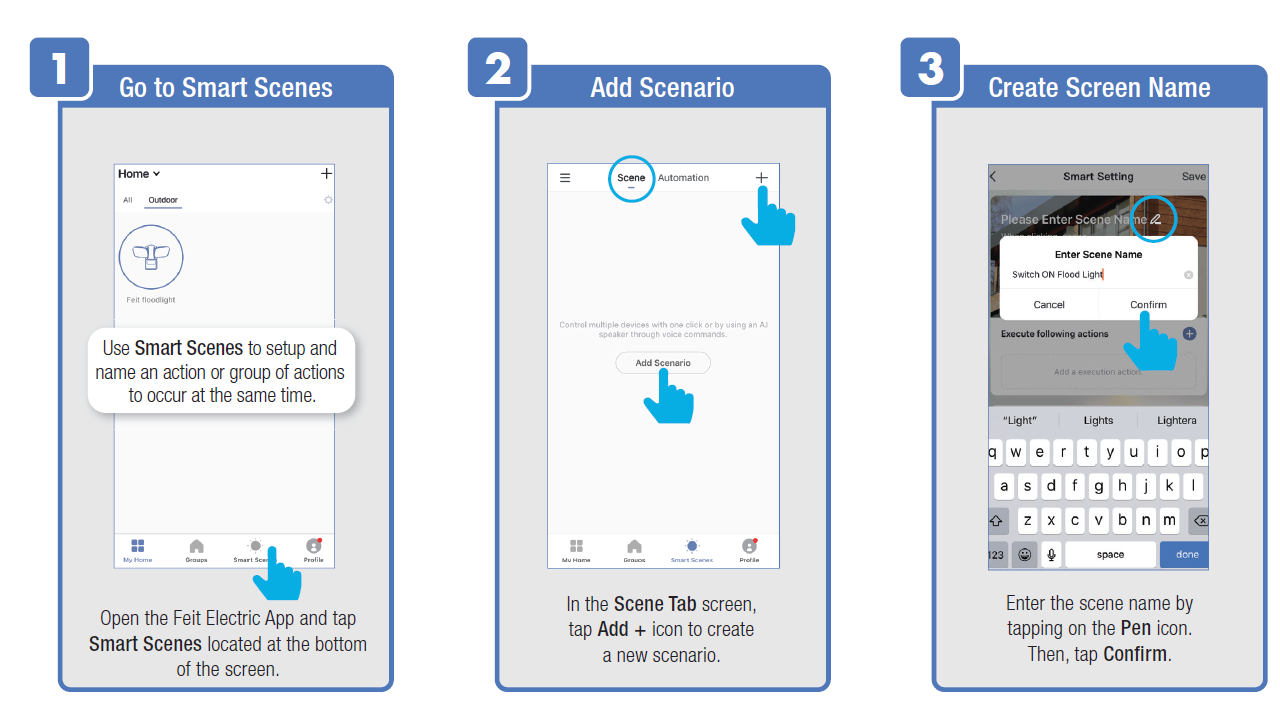 CREATING SMART SCENES
CREATING SMART SCENES CREATING SMART SCENES (Selecting Functions.)
CREATING SMART SCENES (Selecting Functions.)
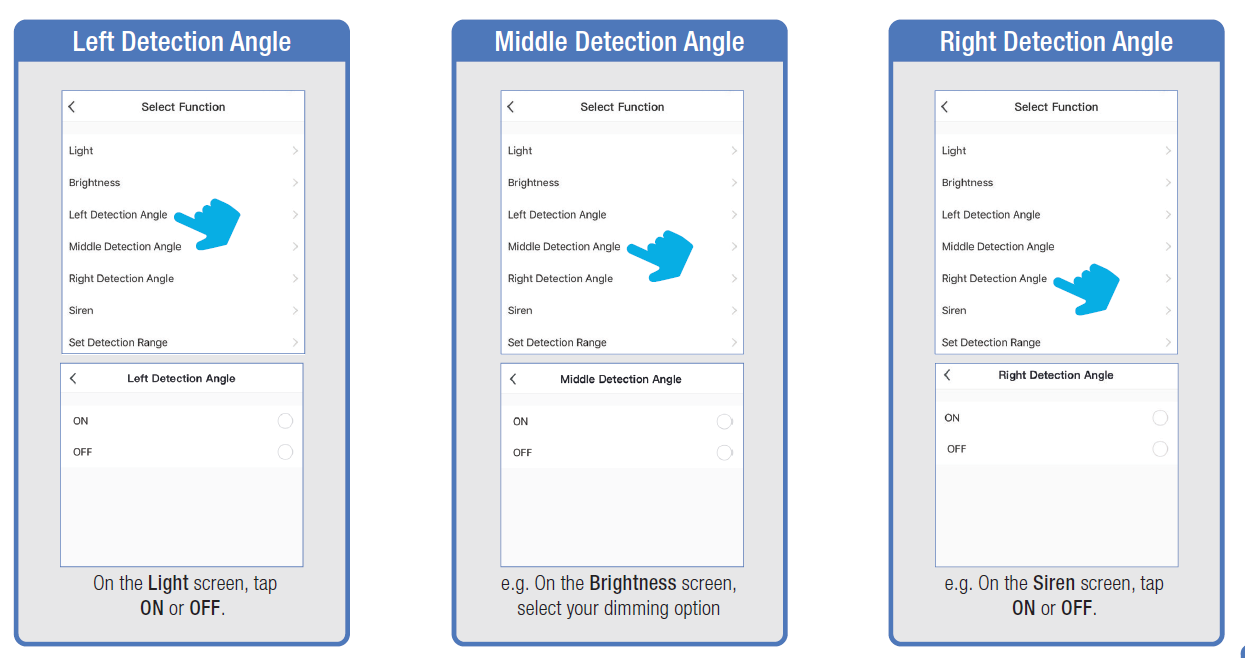 CREATING SMART SCENES
CREATING SMART SCENES
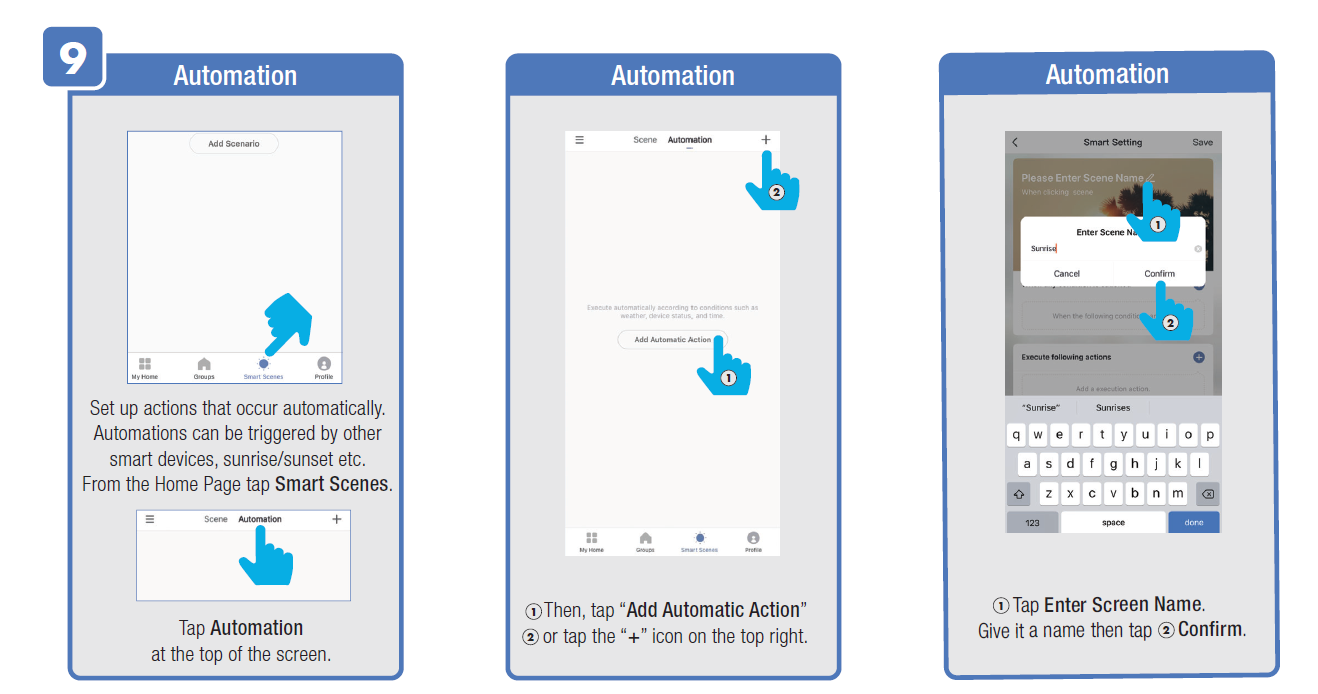

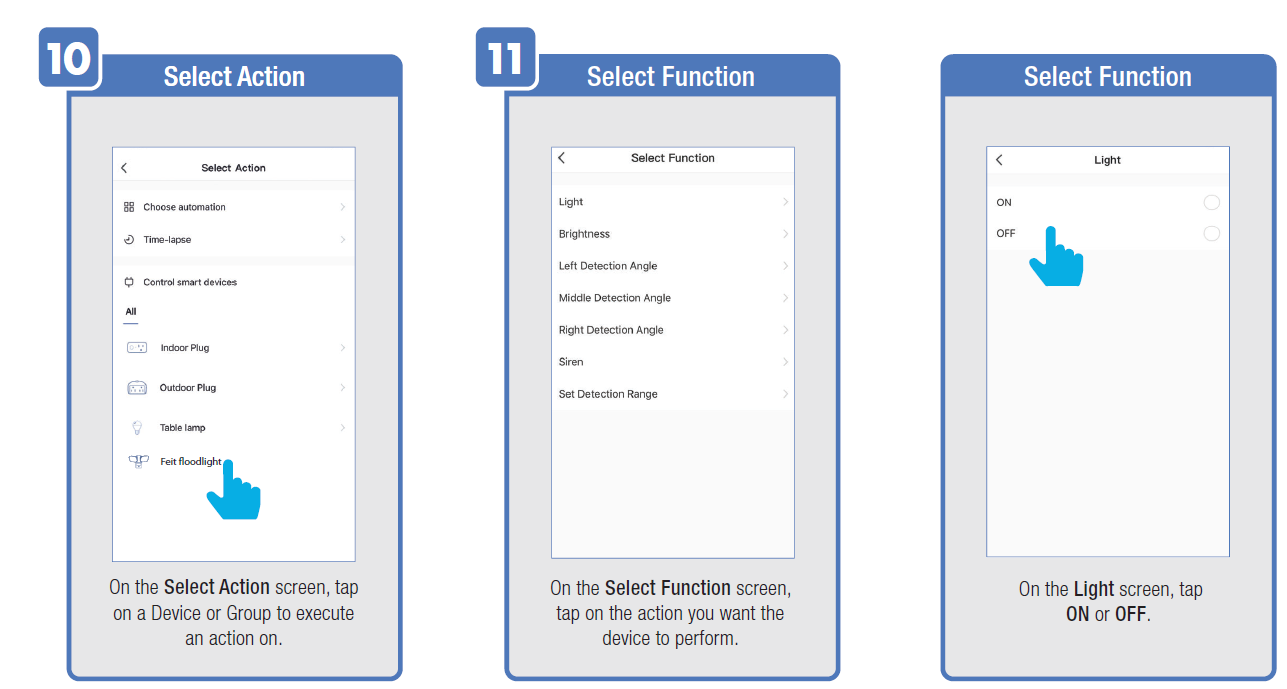
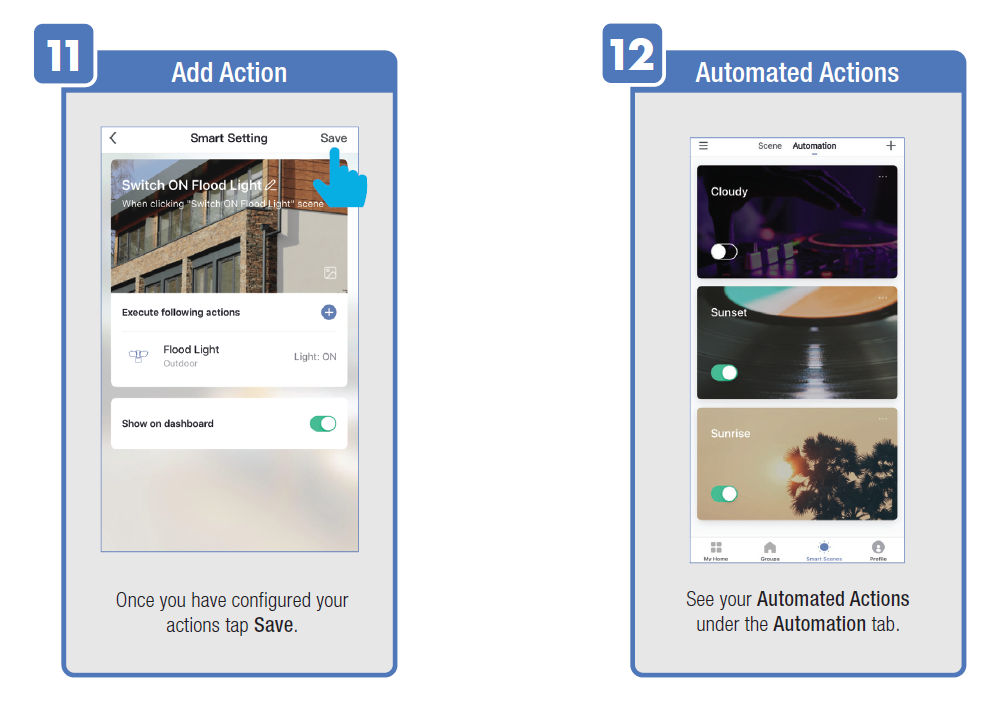 ENABLE SIRI SHORTCUTS (For use with iPhone)
ENABLE SIRI SHORTCUTS (For use with iPhone)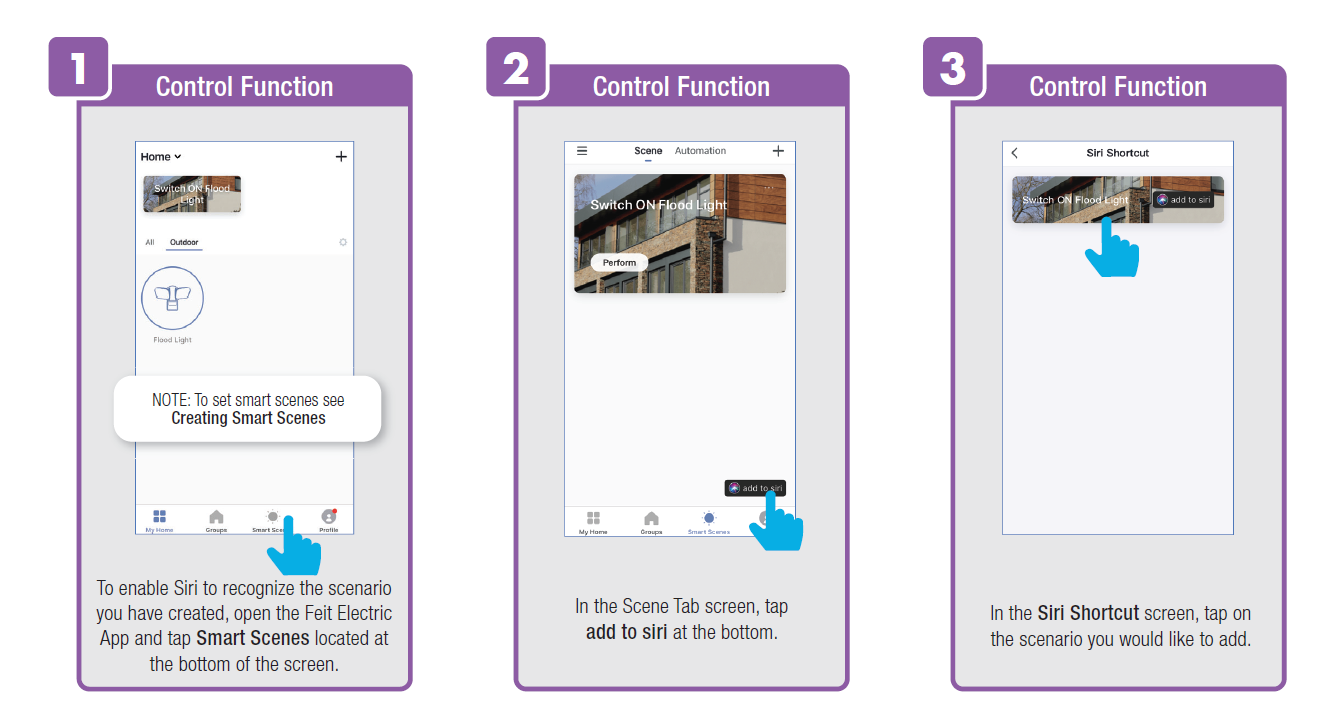
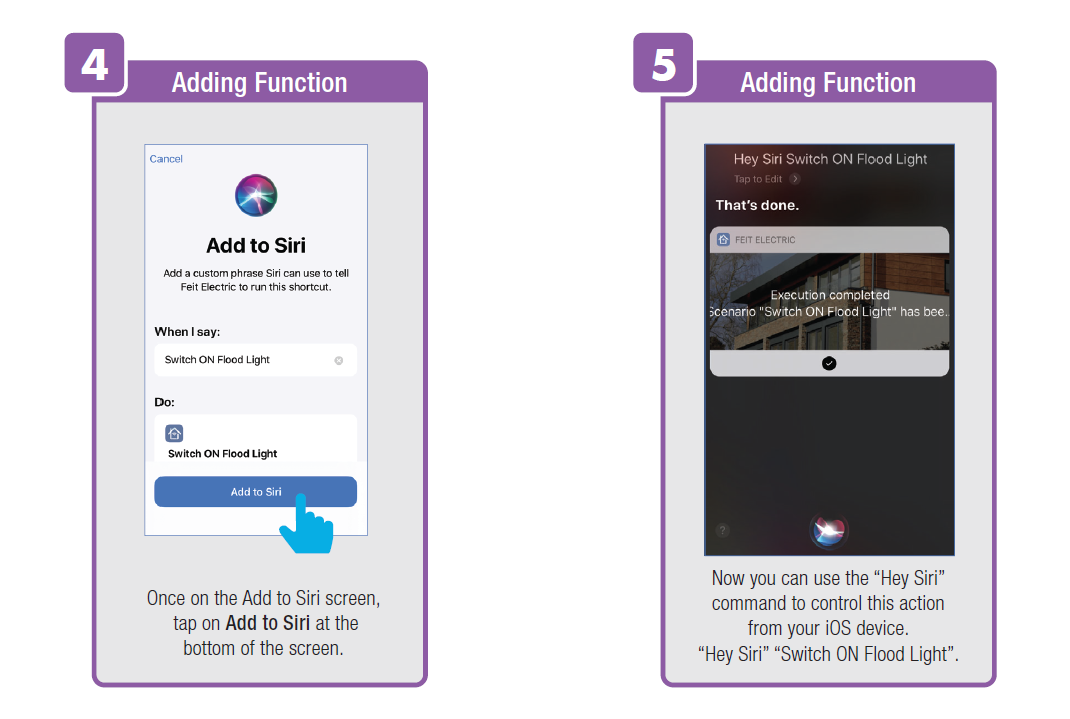 CONNECTING TO ALEXA
CONNECTING TO ALEXA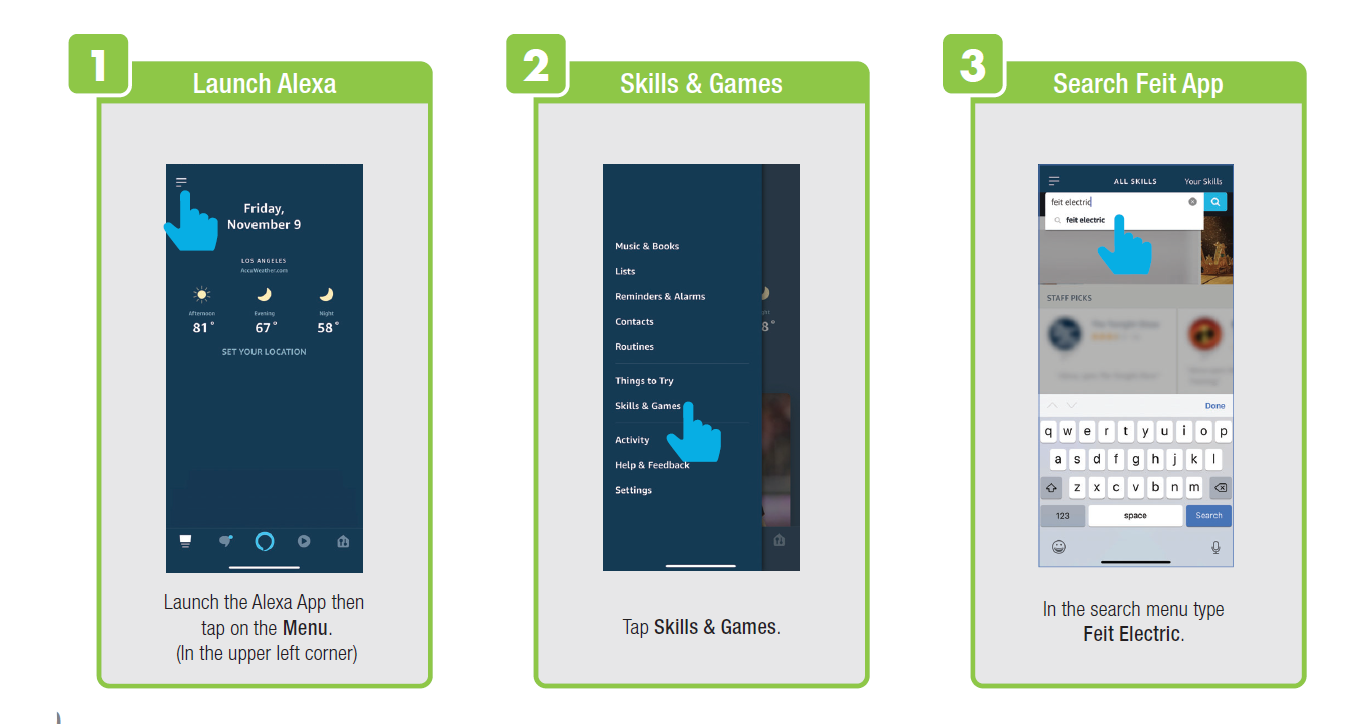
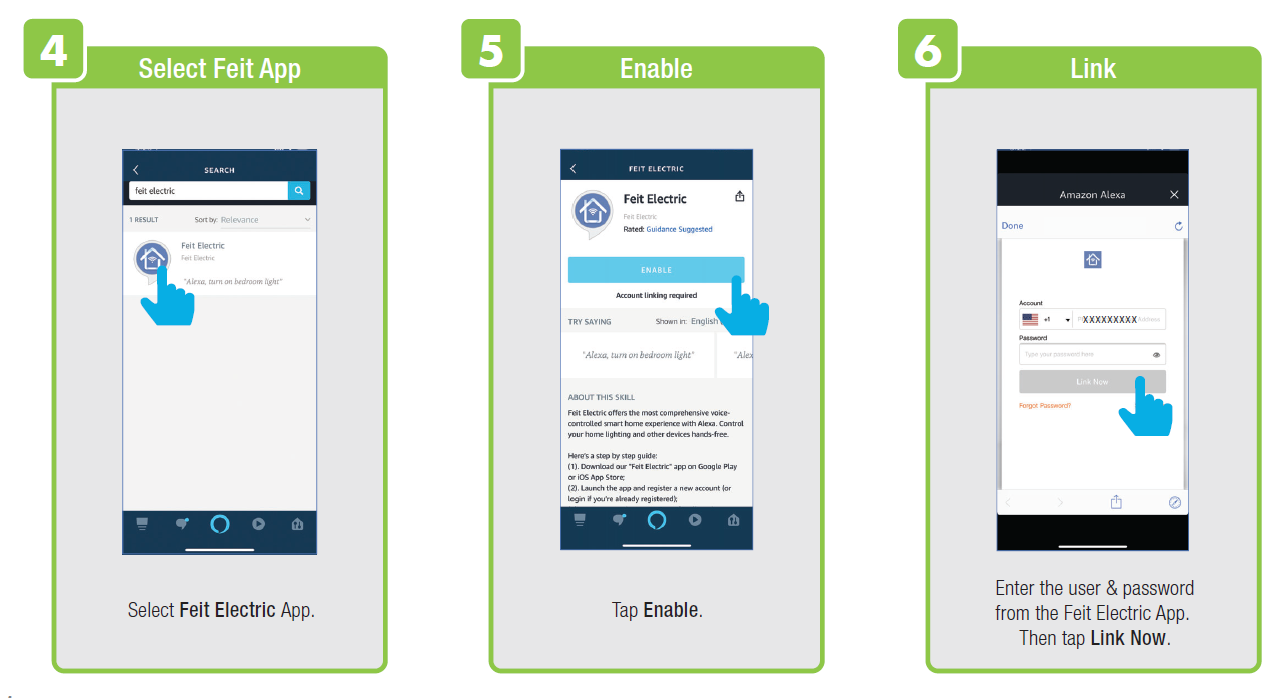
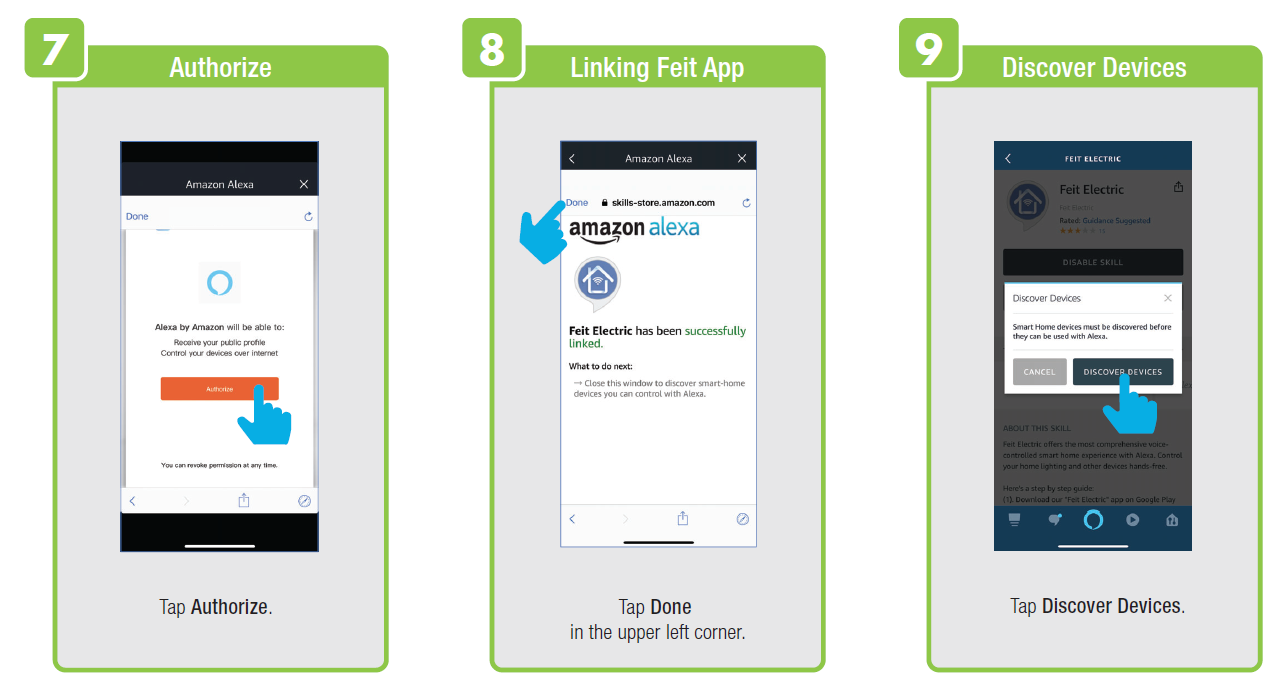
 CONNECTING TO GOOGLE ASSISTANT
CONNECTING TO GOOGLE ASSISTANT