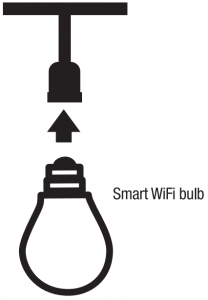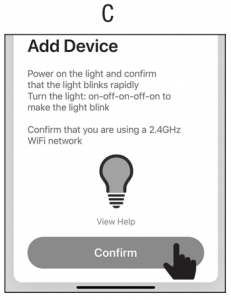FEIT Electric MR16/GU10/RGBW/CA/AG Smart WiFi Bulb

DOWNLOAD AND INSTALL THE FEIT ELECTRIC APP
- Search for the Feit Electric App in the App Store or Google Play Store.
- Download and install the Feit Electric App on your smart device.
- Setup an account or login to your existing account
INSTALL YOUR LIGHT BULB
- Install your light bulb(s) into a socket

| NOTE: Constant power to the bulb(s) is required at all times |
ADDING YOUR SMART WI-FI BULB USING THE FEIT ELECTRIC APP
| Be sure to connect to a 2.4 GHz WiFi network that covers your installation location. |
- Tap + in the upper right corner. Note: if this is the first device you are setting up you can also select Add Device (A).

- Tap Lighting and select Lighting device (B).

- Power On the bulb(s) and confirm the bulb(s) is blinking. Then tap Confirm (C).

- You will be prompted to confirm your WiFi network and enter password. Then tap Confirm (D).

| NOTE: If the bulb(s) is not blinking, turn the bulb(s) ON-OFF-ON-OFF-ON. |
- The status menu will appear.Wait until it’s completed.

| NOTE: W unsuccessful, the “Failed to Add” screen will appear. Close the app and repeat the previous steps. If successful, continue to step 5. |
NAMING DEVICES
- To name the bulb(s) tap the Pen icon, enter the new name and tap Done.The bulb(s) is now ready to be controlled with the Feit Electric App.

| For full user guide and setup instructions, please visit www.feit.com |
LIMITED WARRANTY
This product is warrantied to be free from defects in workmanship and materials for upto3yearsfromdateof purchase.lf1he product fails within the warranty period, please visit feit.com/help for instructions on replacement/refund or call 866.326.BULB. REPLACEMENT OR REFUND IS YOUR SOLE REMEDY. EXCEPT TO THE EXTENT PROHIBITED BY APPLICABLE LAW, ANY IMPLIED WARRANTIES ARE LIMITED IN DURATION TO THE DURATION OF THIS WARRANTY LIABILITY FOR INCIDENTAL OR CONSEQUENTIAL DAMAGES IS HEREBY EXPRESSLY EXCWDED. Some states and provinces do not allow the exclusion of incidental or consequential damages, so the above limitation or exclusion may not apply to you. This warranty gives you specific legal rights, and you mayalsohaveotherrightswhichvaryfromstate1n state or province to province.
CAUTION: Use only on 120 volt 60Hz circuits. Suitable for damp locations. Minimum starting temperature -25°C (-13°F). This device is not intended for use with emergency exit fixtures or emergency lights. Suitable for use in enclosed fixtures. Do not use with dimmers. When installing, make sure that power is switched off before connecting or disconnecting to fixture. Do not look directly into the light. For more information visit www.feit.com or call our toll free number 866.326.BULB. Patent: feit.com/patentsThe performance specifications (lumens, watts, life and CCT) printed on this product package should only be considered an approximation of expected performance. Emitted light in product image simulated.
This device complies with part 15 of the FCC Rules.Operation is subject to the following two conditions:(1) This device may not cause harmful interference, and (2) this device must accept any interference received, including interference that may cause undesired operation. Note: This equipment has been tested and found to comply with the limits for a Class B digital device, pursuant to part 15 of the FCC Rules.These limits are designed to provide reasonable protection against harmful interference in a residential installation. This equipment generates, uses and can radiate radio frequency energy and, if not installed and used in accordance with the instructions, may cause harmful interference to radio communications. However, there is no guarantee that interference will not occur in a particular installation. If this equipment does cause harmful interference to radio or television reception, which can be determined by turning the equipment off and on, the user is encouraged to try to correct the interference by one or more of the following measures: Reorient or relocate the receiving antenna. Increase the separation between the equipment and receiver. Connect the equipment into an outlet on a circuit different from that to which the receiver is connected. Consult the dealer or an experienced radio/TV technician for help. Any changes or modifications not expressly approved by the manufacturer could void the user’s authority to operate the equipment. CAN ICES-005 (B).
Supplier’s Declaration of Conformity: 47 CFR § 2.1077 Compliance InformationResponsible Party: Feit Electric Company 4901Gregg Road, Pico Rivera, CA 90660, USA 562-463-2852Unique Identifier: MR16/GU10/RGBW/CA/AG
For more information about our Smart WiFi Light Bulbs and to access our user guides please visit: feit.com/smartwifibulb
feit.com/smartwifibulb
Alexa and all related logos are trademarks of Amazon.com, Inc. or its affiliates.Google, Android and Google Play are trademarks of Google LLC.Apple, the Apple logo, Siri and the Siri logo are trademarks of Apple Inc., registered in the U.S. and other countries. App Store is a service mark of Apple Inc.

[xyz-ips snippet=”download-snippet”]