
Hybrid SmartWatch WithMechanical Hands & Heart Rate MonitorUser Manual

1. ABOUT THE WATCH
(1) Box includes



(2) Watch Overview

(3) Basic Operation

Power On/Off: Press and hold the crown for 3 seconds.
Reset: Press and hold the crown for 10s to activate the watch.
Wake up the watch: When the screen turns off, press the crown to wake up the watch.
Press the CrownWhen the watch screen is off, press the crown to wake up the screen.When the watch face is on, press the crown to enter application menu.When the application interface is on, press the crown to get back to the application menu.
Long Press the CrownPress and hold the crown for 3 seconds to power on and off the watch.Press and hold the crown for 10s to activate the watch.
Rotate the CrownIf the display page is longer than the screen, rotate the crown to scroll down and check out other options.
(4) Screen NavigationThe Festina hybrid smart watch has an AMOLED color touch screen fitted under the mechanical watch hands.
![]() Left flick
Left flick ![]() Right flick
Right flick ![]() Up flick
Up flick ![]() Down flick
Down flick
From the Watch Face:Swipe up to check message notifications, including missed calls, SMS, social messages, emails. All notifications can be deleted by pressing the bin symbol. Incoming notifications on the home screen can be hidden by pressing the crown.
Swipe down to get to quick setting. Click corresponding icon to check weather, check battery, check QR code, adjust screen brightness, check Bluetooth connection mark, find your phone, or turn the watch vibration on/off.
Swipe left/right to check weather, music control, sleep monitoring, multi-sport mode, breathing exercises, heart rate monitoring or check workout data.
2. SPECIFIC FUNCTIONS AND OPERATION
(1) App SetupA. All functions can be experienced after pairing with the app.B. Download the app for your iPhone or Android mobile.C. Make sure your mobile is running Android 5.5+ or iOS 9.3+, and supports Bluetooth.D. During installation, the app will ask to access your phone camera for scanning to pair and to calibrate the watch. Personal information (height, weight, gender etc.) will be requested to be able to calculate your step size, activity distance and calories burned. If it is not possible to pair using the QR code, choose “Manual” in the App. Press “Next step” and the watch name will appear. Then press OK and follow the instructions on the devices.

(2) Watch calibration* After pairing, follow the instructions on the mobile app for scanning calibration or manual calibration. Make sure the watch hands show the correct time.* If your watch hands need to be re-calibrated for any reason, you can do the calibration again in the mobile app settings.

A. Scanning calibration: Place the watch in the scanner until the watch hands move. Calibration completed.B. Manual calibration: Using the app, rotate the dial or tap the +/- buttons to align the hour and minute hands to the blue line. Tap on Hour Hand or Minute Hand to switch for calibration. Once the watch hands are aligned, tap Next to save. Calibration completed.
(3) Change the Watch Face

A. Watch: Press and hold the watch face till a thumbnail appears, swipe left and right to check all the watch faces, tap to confirm the desired watch face.B. App: Start mobile app, go to settings, go to watch face settings, select a watch face or customized one, tap to confirm the desired watch face.
(4) Record Daily Workout* We recommend syncing your watch data to your mobile app every day so you can record and save your workout data.* Each activity goal value can be set on the mobile app.

A. Press the crown on the watch face interface to enter the activity record display.B. The activity record interface shows the activity steps, distance, time, calories burned and completion percentage of the daily activity goals.C. Scroll up and down to check detailed information.
(5) Heart Rate Monitoring
A. Watch: By entering the heart rate monitoring interface the real-time heart rate measurement automatically is initiated. The measurement results will be displayed within 20 seconds. Scroll up or rotate the crown to see heart rate details.B. App: Go to settings, Heart rate monitoring and set the heart rate monitoring as well as the heart rate alarm and the HRV auto tracking.


(6) Breathing Exercise

Go to breathing exercise interface, tap Start, follow the instructions on the watch to start practicing. The whole exercise lasts 2 minutes.
(7) Multi-sport ModeActivity data can be detected under walking, running and cycling sport modes.


A. Go to the multi-sport mode interface, tap ![]() to check history dataB. Tap the corresponding icon to enter walking, running or cycling mode.C. : Start the activity by pressing Free target or set target for Distance, Time or Steps individually and then press Start.
to check history dataB. Tap the corresponding icon to enter walking, running or cycling mode.C. : Start the activity by pressing Free target or set target for Distance, Time or Steps individually and then press Start.
(8) Sleep Monitoring

A. Enter the sleep monitoring interface, tap ![]() to start monitoring total sleep time, deep sleep time and light sleep time.B. In the sleep monitoring interface, swipe up to check history data.C. Auto sleep monitoring can be set on the mobile app.
to start monitoring total sleep time, deep sleep time and light sleep time.B. In the sleep monitoring interface, swipe up to check history data.C. Auto sleep monitoring can be set on the mobile app.
(9) Music Control
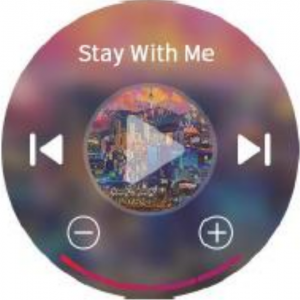
* Before starting this function, make sure the music player is running on your phone.
A. Go to music control interface, tap ![]() to start playing music.B. Tap the corresponding icon to return to the previous or to jump to the next song, and to turn the volume up or turn down.
to start playing music.B. Tap the corresponding icon to return to the previous or to jump to the next song, and to turn the volume up or turn down.
(10) WeatherA. Watch: Go to weather interface, swipe up or down or rotate the crown to see more information.B. Go to the watch’s quick settings, tap to go to the weather details page.C. The cities selected can be modified on the mobile app.
(11) Notifications
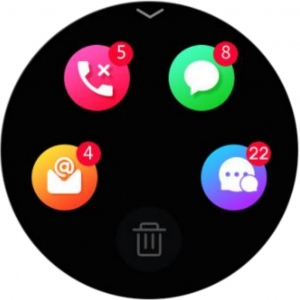
* In addition to mobile notifications, inactivity notifications, goal complete notifications or set alerts will be received as well.
A. Swipe up from the watch face to go to the message notification interface.B. Tap the corresponding icon to check missed calls, SMS, emails, social messages. All notifications can be deleted.C. Notification types can be selected on the mobile app.D. With OS Android the watch can also send a pre-defined text message at incoming call.
3. PRODUCT CONFIGURATION
- AMOLED Display
- Full touch round screen with mechanical hands and a crown
- 6-axis accelerometer
- Heart rate sensor
- Gyroscope
- Lithium battery
- 3 BAR water resistant
- Wireless charging
4. CLEANING AND MAINTENANCE
Please use the watch within the temperature range of 0°C ~ 35°C, store the watch and its accessories within the temperature range of -10°C ~ 55°C. Under too high or too low ambient temperature, the watch may malfunction.
If the charging interface does not appear on the watch while the charger is connected, please adjust the charger and watch position to ensure a proper connection.
Please do not soak your watch in any liquids or chemicals like soap or seawater for a long time.
Please do not soak your watch in a hot spring or a jacuzzi.
Please avoid dropping or banging your watch to ensure maintain the integrity of the water resistance and dustproof function.
Please keep the watch and strap clean and dry. It is not recommended to wear the watch too tightly. Please take off your watch after wearing for a long time and allow your wrist to rest.
5. FAQs
1 – How to synchronize the data on the watch to the App?If your watch is already connected with the app, data on the watch will automatically updated and synchronized when you start the app, or you can tap the sync icon on the app for manual synchronization.
2 – How to reduce battery consumption?To reduce battery consumption, it is recommended to set the screen-off time at 10 seconds and to reduce the brightness and vibration intensity of the watch. When the touch screen power is off, the watch hands will continue to run for 60 days.
3 – What if the watch freezes?If the watch screen freezes, press and hold the crown for 10 seconds until the watch reboots and the dynamic diagram appears.
4 – How do you calculate the calories burned?Calories burned are calculated based on the data you input when creating your account (gender, age, height and weight). The calorie data on the watch will be cleared every day at midnight.
5 – How to change my activity goal value?Open the mobile app, go to Settings – Application Settings, tap the target to go to the target settings page and change your activity goal value.
6 – How to update the watch or App version?Your watch automatically detects updates every day. When there is an update, an update notification appears on the mobile app (make sure your watch has at least 30% power before upgrading).
7 – How to get notifications from the watch?Your watch can receive notifications from your mobile, including SMS, incoming call, email notification, etc., to ensure that important information can be monitored at any time. Please ensure the Bluetooth is turned on and the obtaining of information from app option is enabled in your mobile settings.The watch can only receive notifications as long as the receipt of notifications on your mobile phone is enabled for the chosen app.
8 – How to quick start using the watch?A. Scan the QR code on the watch for pairing and then calibrate by scanning calibration method.B. Swipe left and right by pressing the watch face until a thumbnail shows up, then choose and change the watch face.C. Swipe upward to go to the notifications interface. The notifications history can be checked.D. Swipe down to go to the quick setting interface, to check weather and view the QR code, to adjust the brightness and vibration modes, to find your phone, or to check the Bluetooth connection status.E. Swipe left and right to select the home page, for music control or to monitor sleep or enter the multi-sport mode, to do the breathing exercise, for the heart rate monitoring etc.
If you experience any issue with your watch, it may be fixed by restarting your watch (press and hold the crown for 10s).
DISCLAMER
The method of capturing the heart rate through an optical sensor used by this Festina watch does not reach the level of precision and accuracy of a professional medical device, nor can it guarantee the equivalent stable readings. The watch cannot replace a medical device in its function of detecting or diagnosing pathologies, heart or other diseases.
Consequently, with respect to this function, the device is for recreational use only. Multiple factors (including level of skin contact, pigmentation, tattoos, sudden arm movements etc) can alter the accuracy of the data provided by the sensor. Therefore, keep in mind that the actual heart rate may be higher or lower than the reading indicated by the optical sensor at a given time.
If you suspect any anomaly, always consult your doctor and in case of emergency, immediately contact the emergency services in your area.
Festina assumes no responsibility for any claim that may arise from the use and / or interpretation that the user of the device and / or third parties may make of the heart rate information provided by their devices.
WARRANTY INSTRUCTIONS
1. The motherboard is guaranteed for two years from the date of purchase. The battery and charger are covered for six months. The strap is not covered by this warranty.
The guarantee covers any problem experienced when the product is used normally and if there is a product quality issue caused by manufacturing, material or design defect.
2. The warranty does not cover failures caused by the user, for example:1). Damage caused by the unauthorized disassembly and assembly, modification of watches, etc.2). A malfunction caused by accidentally dropping the watch.3). Any man-made damage through misuse of a foreign element (such as: hot water, external force shattering, damage to peripheral components, etc.) is not covered by the warranty.
3. When requesting a warranty repair, a fully filled out warranty card must be provided with the date of purchase and the stamp of the place of purchase.
4. In case of doubt please contact the point of sale or a qualified after sales service should a repair be needed.
[xyz-ips snippet=”download-snippet”]

