 Quick Start GuideModel: UTWS3
Quick Start GuideModel: UTWS3
Note: Before using, please tear the insulated gummed paper off on the metal contact of the ear hook.

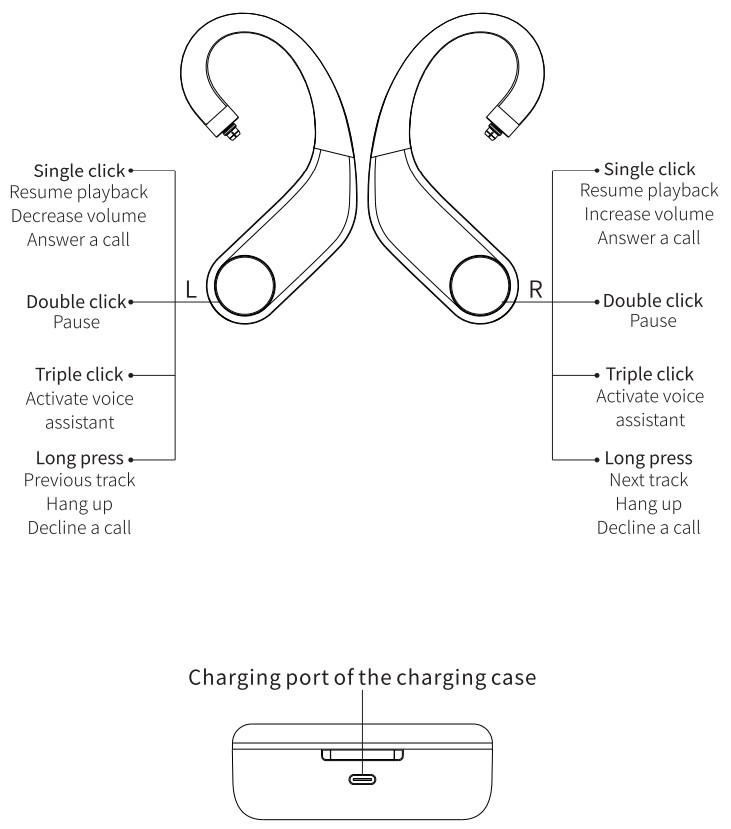
(Notes: Put the 2 ear hooks in the right place of the charging case. Once closing the case, it will charge the ear hooks automatically; When opening the case, the middle indicator light will indicate the remaining power of the charging case.)
Power on
- When opening the charging case, the UTWS3 will turn on automatically. (The one never been connected will auto-enter pairing state when powering on for the first time.)
- If the UTWS3 is outside the charging case (off state), hold the multifunction button for about is to turn it on. After being turned on, it can automatically reconnect to the last connected device.
Power off
- If the UTWS3 is inside the charging case, it will turn off automatically after closing the case.
- If the UTWS3 is outside the case (on the state), hold the multifunction button for about 5s to turn it off. Or to turn it off in the Settings menu of the FiiO Control APR
Pairing mode
- If the UTWS3 is inside the charging case, it can enter a pairing state by pressing the multifunction button on the case for about 3s after opening the case.
- If the UTWS3 is outside the case (off state), hold the multifunction button for about 5s to turn it on and it will enter the pairing state. Or it can enter pairing state by corresponding operations in the Settings menu of the FiiO Control APR (Note: When the charging case is opened over 3 minutes, the UTWS3 will no longer respond to any commands of the multifunction button of the case. So please keep the UTWS3 in the case and operate it within a valid time.)
Factory data reset/Bluetooth pairing
Factory data reset
- Keep the UTWS3 inside of the charging case. Open the case and long-press the multifunction button on the case for about 12s. The ear hook will turn off.
- Later it will turn on automatically to start the TWS pairing (left and right ear hook pair with each other). Once the TWS pairing succeeds, the indicator light in the middle of the case will flash in red and white alternately.Under this state, the UTWS3 can be searched for and connected to. After the connection succeeds, it can be used normally.(Notes: First make sure the TWS pairing is successful. Otherwise, the UTWS3 can not be discovered by any Bluetooth devices.)
Bluetooth pairing
- In the Bluetooth list of the Bluetooth device, search for “FiiO UTWS3 L/R” and then click it. (Only the name of the Master channel will be displayed on the list).
- When pairing, there will be 2 dialogues popping up. Click “Yes” successively to complete the pairing. (Bluetooth devices supporting TWS+ only need to pair once).
FiiO ControlThe FiiO UTWS3 can be controlled by the FiiO Control APR Go to the APP market, searching for “FiiO Control” to download it. EQ setting, OTA upgrade, volume adjustment, and many other features are all available in FiiO Control.
Notes and Precautions
- It is recommended to charge the device using a standard 5V charger or charger that could output lA current or above.
- Please do not place the device in circumstances of excessive-high/low temperatures (above 45°C or below 0°C).
- Bluetooth wireless technology has a working scope of approximately 10 Transmission distance is affected by obstacles (human, metal objects, walls, etc.) or electromagnetic environments, which may lead to noise or audio loss.
- Prolonged use of high volume may result in permanent hearing loss. Switching between audio sources may cause a sudden change in volume. Please turn the headphone volume to a lower level before wearing it.
- If the device is to be left unused for a long time, please recharge it periodically to preserve its battery life.
- Please do not disassemble, damage the battery, or drop it into the fire; it is prohibited to continue using after the battery is soaked in water.
- Please do not wear headphones when walking or riding, so to avoid
List of Items IncludedUTWS3Charging caseQuick Start GuideWarranty cardType C USB cable
Learn More
To learn more about the product, please visit our website: www.fiio.comFor related product services, please visit https://www.fiio.com/supports
WEEE Directive & Product Disposal
 At the end of its serviceable life, this product should not be handed as household or general waste. It should be handed over to the applicable collection point for the recycling of electrical and electronic equipment or returned to the supplier for disposal. Internal/Supplied Batteries:This symbol on the battery indicates that the battery is to be collected separately. This battery is designed for separate collection at an appropriate collection point.Qualcomm is a trademark of Qualcomm Incorporated, registered in the United States and other countries. aptX is a trademark of Qualcomm Technologies International Ltd., registered in the United States and other countries.
At the end of its serviceable life, this product should not be handed as household or general waste. It should be handed over to the applicable collection point for the recycling of electrical and electronic equipment or returned to the supplier for disposal. Internal/Supplied Batteries:This symbol on the battery indicates that the battery is to be collected separately. This battery is designed for separate collection at an appropriate collection point.Qualcomm is a trademark of Qualcomm Incorporated, registered in the United States and other countries. aptX is a trademark of Qualcomm Technologies International Ltd., registered in the United States and other countries.
[xyz-ips snippet=”download-snippet”]

