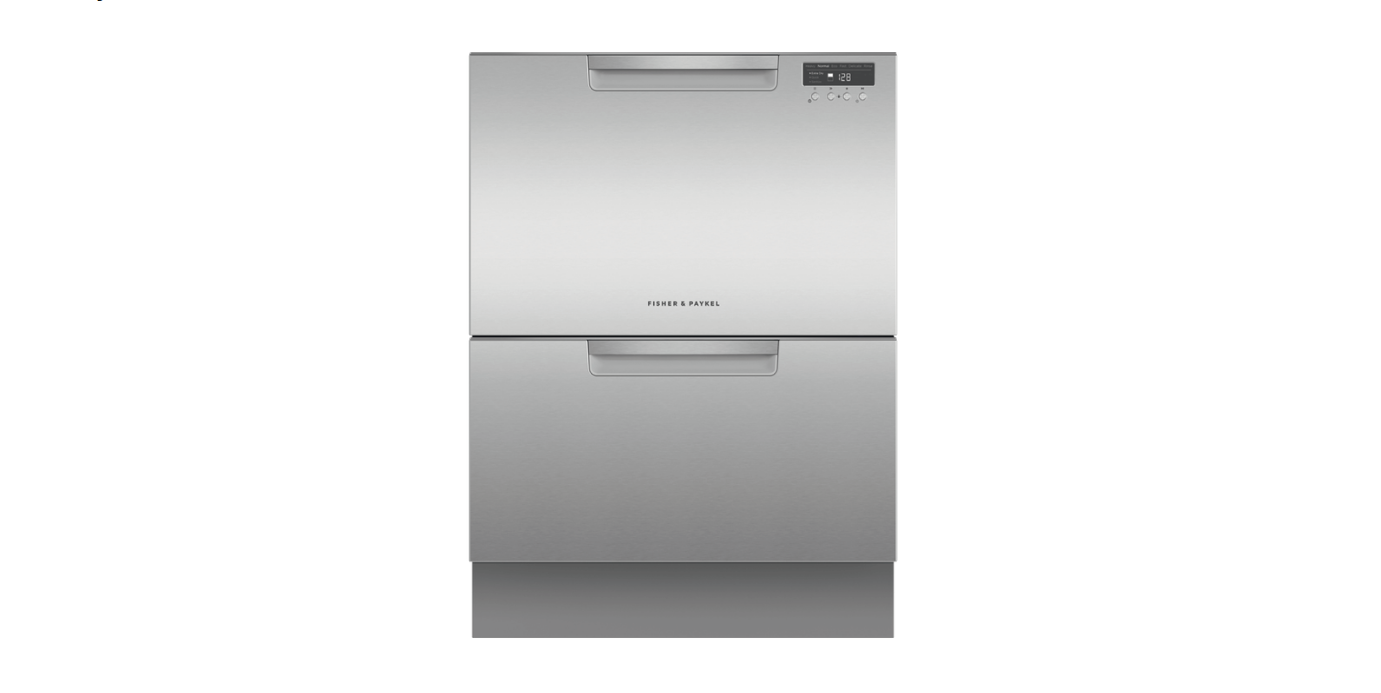Fisher Paykel Dishdrawer Double Dishdrawer
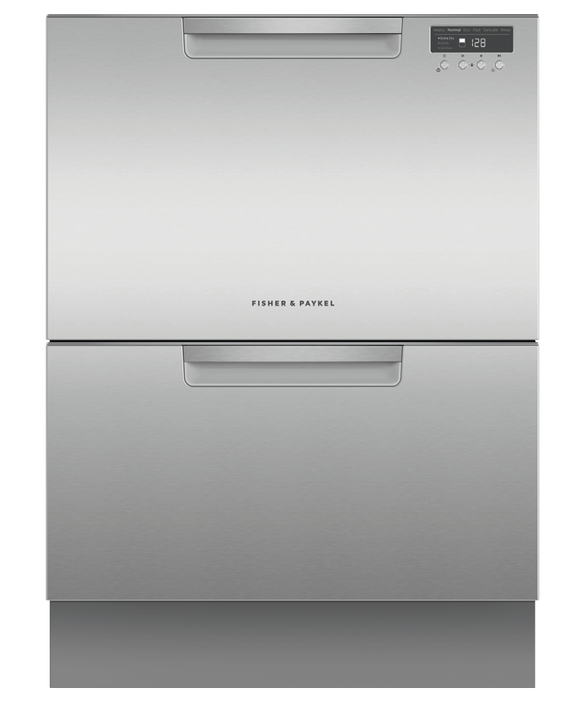
Fisher Paykel Dishdrawer Double Dishdrawer
DISHDRAWER DISHWASHER
Keep this document handy for easy reference.
- For detailed information on the features of your dishwasher, see your ‘User guide’.
- Before using your dishwasher, make sure you read the full ‘User guide’, with special attention to the ‘Safety and warnings’ section.
- For contact information or if you require service, assistance or replacement parts, see the end of this document or your ‘Service & warranty’ booklet.
OPERATING INSTRUCTIONS – STARTING A WASH
Discard scrapsScrape large food particles off (e.g. bones, fruit stones) and remove any foreign objects (e.g. toothpicks, strings, paper
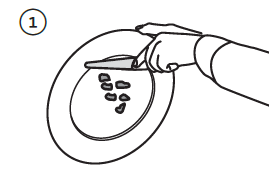 Load dishes carefullyTo help with wash performance, arrange dishes so they are evenly spaced and not nesting.
Load dishes carefullyTo help with wash performance, arrange dishes so they are evenly spaced and not nesting.
IMPORTANT!Accommodates plates up to a max height of 280mm (11”) for standard tubs or 310mm (12 1/4”) for tall tubs
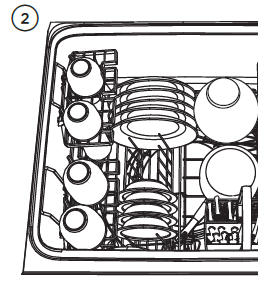 Check spray arm(s) are mounted correctly and can rotate fully aroundCheck the spray arm is mounted correctly by physically rotating it around with your hand. Before a wash, ensure there are no items blocking the spray arm(s) from rotating
Check spray arm(s) are mounted correctly and can rotate fully aroundCheck the spray arm is mounted correctly by physically rotating it around with your hand. Before a wash, ensure there are no items blocking the spray arm(s) from rotating
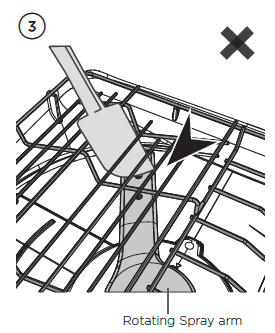 Add detergentFill the detergent dispenser (A) with powdered detergent and close the dispenser door.
Add detergentFill the detergent dispenser (A) with powdered detergent and close the dispenser door.
IMPORTANT!Do not place liquid detergent or tablets in the detergent dispenser.
If using a tablet or gel pouch, place it in the cutlery basket (B) or at the edge of the base rack (see user guide for details).
Check rinse aidIf the indicator on its plug (C) glows bright red, refill the rinse aid dispenser (D) with liquid rinse aid. Make sure you then refit the rinse aid plug back into its original position, by rotating the plug back into an upright position
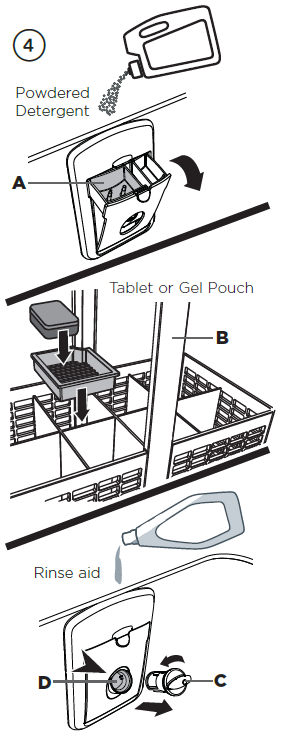
Select washPress to select a wash >> program.

Start wash or set Delay startTo start wash: Close the drawer and press OR Press on the control panel before closing the door To set delay start: Press and hold to set the delay start time, then close the drawer. Note: Each tone indicates a 1h delay.

CONTROLS AND INDICATORS
Indicators Description
Off/OnOpening the drawer will automatically turn the dishwasher on. If the dishwasher is in an idle state, touch any button to reactivate it.
- Wash program indicatorsIf lit: The wash program has been selected.
- Lock indicatorIf lit: Keylock or child lock is activated.
- Wash modifier indicatorsIf lit: The wash modifier has been selected. The wash program length and temperature will be modified accordingly.
- Delay start indicatorIf lit: Delay start is set. The wash program will start after the selected time delay (1-12h
Controls Description
WASH PROGRAM SELECTOR
Press >> to scroll through the wash program options. See opposite table for program descriptions.
WASH PROGRAM DESCRIPTIONHeavy Heavily soiled pots, pans and dishes.Medium Dishes that are quite heavily soiled or food soils that have been left to dry overnight.Eco (default setting) Normally soiled dishes for optimum water and energy usage. The US/Canada Energy Guide is based on this program.Fast Lightly soiled dishes.Delicate Lightly soiled and heat sensitive crockery.Rinse Prevents odours and soils from drying on dishes.
WASH MODIFIER SELECTOR: Press to scroll through the wash modifier options .Note: Not all modifiers are available for all wash programs.
KeylockDisables all the buttons (helpful when cleaning the dishwasher).To activate:Press and hold until you hear a tone. The lock indicator will light up.ChildlockDisables all the buttons and locks the drawer closed (preventing unauthorised use by children).To activate:Press and hold until you hear two tones. The lock indicator will light up. To cancel keylock/childlock: If the drawer is open Press and hold until you hear a tone. The lock indicator will go out. If the drawer is closed Press and hold until you hear a tone. The lock indicator will go out
START SELECTOR (either on door or inner control panel)
- To start wash: Close the drawer and press>> OR Press on the control panel before closing the door To Pause: Press
- Wait for three short and one long tone before opening the drawer. Forcing it open mid cycle may cause damage or injury.
- If the drawer is not restarted within seven minutes it will sound intermittently until it is restarted.
Delay start
- Press and hold to set the delay start time. Each tone indicates a 1h delay (up to 12h). The delay start indicator will light up.
- If you scroll past 12h the dishwasher will exit delay start. To re-enter delay start follow step 1 above.
- The wash will start when the delay time is over, provided the drawer is closed.DD24 models only US/CAIf drawer is not closed within 4 seconds of setting delay start, OR If the drawer is opened after delay start has been set (for example, to load more dishes), delay start will be suspended.
To resume:Press and close the drawer OR close the drawer and press . Cancel wash/delay start Press and hold or .
- If there is any water in the drawer, it will automatically drain before the dishwasher turns off.
DOS AND DON’TS OF LOADING
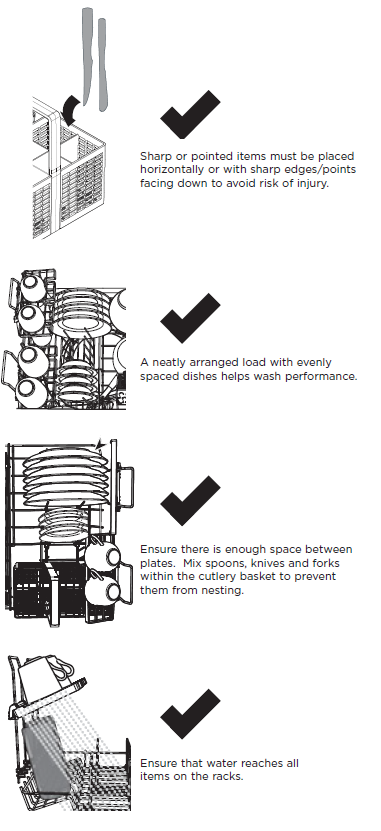
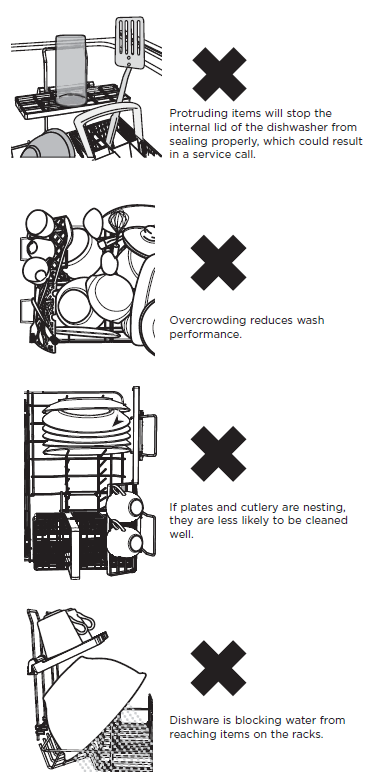
How to change the setting of an option
- CHECKCheck that there is no wash underway, then open the drawer.
- ENTER MENUTo enter the menu: Press and hold the and together for four seconds.
- You are now in the Rinse aid option of the preference options menu.
- To change the Rinse aid setting, go to step 4 now.
- SCROLL TO OPTIONPress to scroll to the next option. The wash modifier indicators will display which option is selected (see table below). When you have scrolled to the end of the sequence, the menu will start again with Rinse aid.
- CHANGE SETTINGPress to change the setting within an option. The wash program indicators will display which setting is selected (see table below).
- SAVE SETTING & QUIT MENUPress to save the new setting and quit the preference options menu.
Double models only:You can use either drawer to change the settings. Changing the settings in one tub will set your preferences for the whole dishwasher
FOR MORE INFORMATION
For detailed information on the features of your dishwasher see your ‘User guideFor warranty information see your ‘Service and warranty’ booklet
IF YOU have any questions or comments
- need a Fisher & Paykel authorized technician to service your product
- need replacement parts or accessories
- want to register your product see your ‘Service and warranty’ booklet or contact us via our website :www.fisherpaykel.com
DOWNLOAD RESOURCES
- [pdf] Instruction Manual Dishdrawer Double Dishdrawer, DD60SDFX9, DD60SDFTX9, DD60SDFHX9, DD24SDFTX9, DD60DDFX9, DD60SDFX9, DD60SDFTX9, DD60DDFHX9, DD60SDFHX9, DD24DDFTX9, DD24SDFTX9
- Read more:
FAQ’S
If you ask us, double dish drawers are the ideal dishwasher together they offer the same capacity as a standard dishwasher, but with more flexibility and opportunities for space and energy savings.
Both drawers operate independently so different wash cycles can run simultaneously to accommodate a variety of loads.
Reset Procedures for the Fisher & Paykel DishwasherPress and hold the button decorated with the key and lock image for five seconds.Press the power button to turn off power to the Fisher & Paykel dishwasher.Wait a few minutes and then press the power button to restore power.
Clip all four side mounting brackets into their slots using a flat-bladed screwdriver. Ensure they’re securely fitted before sliding product into cavity. The mounting slots are in pairs, one on each side diagonally across the product. A bracket must match A slot and B bracket must match B slot.
The drainage hose may be blocked or kinked, or the connection to drainage pipe may be blocked. Ensure the drainage hose and connection to pipes are not blocked. once to stop the beeping, and then again to clear the fault. to resume the wash program.
Your dishwasher may be making a loud noise if it has just started a wash cycle and you have opened the door before it has finished filling or if you have opened it during a wash cycle when it is still spinning or draining water. This will cause excess noise as well as vibration from the pump motor until it has stopped completely. To prevent this from happening, wait for your dishwasher to finish filling or stop spinning before opening the door during a wash cycle.
The red ECO light will indicate the feature is on. If your dishes are heavily soiled or you require enhanced dry performance, we do not recommend ECO programmes. If the DishDrawer® is operating and a power failure occurs, it will stop. The DishDrawer® may be unable to be opened during this time.
Located on the left hand side of the appliance, underneath the top drawer and hidden when closed.
In a standard dishwasher the door drops down, blocking walkways, especially in smaller kitchens. Drawer dishwashers pull out like a regular drawer and can be opened only as far as necessary for access. Loading the top drawer eliminates the need for bending, making it more convenient for those with back or knee issues.
A double dishwasher is a cleaning system for dishes that utilizes two stacked drawers. These models are often identical in size to standard washer units, and can be installed beneath cabinetry near the sink in the same manner. The two roll out drawers are designed to function independently of one another.
Each DishDrawerTM uses only 7 litres of water per cycle, while sink handwashing uses an average of 15 litres. Above – Tall, single DishDrawerTM integrated.
Yes, this DishDrawer model dries the dishes at the end of the wash cycle.
VIDEO
References
[xyz-ips snippet=”download-snippet”]