 INSTRUCTION SHEETHC150 RESPIRATORY HUMIDIFIERWITH Ambient Tracking ™
INSTRUCTION SHEETHC150 RESPIRATORY HUMIDIFIERWITH Ambient Tracking ™
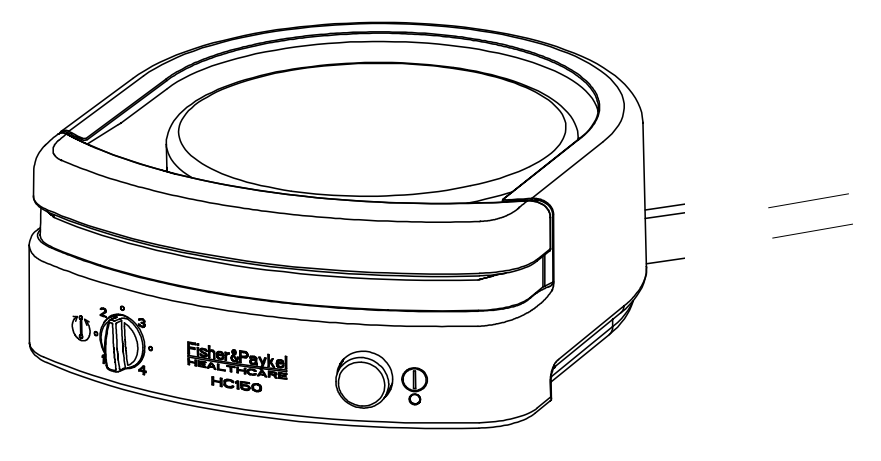
The HC150 respiratory humidifier is used to warm and humidity gases delivered to patients requiring continuous positive airway pressure (CPAP) therapy or mask ventilation.
CAUTION: FEDERAL LAW RESTRICTS THIS DEVICE TO SALE BY OR ON THE ORDER OF A PHYSICIAN.
International: PO Box 14-348, Panmure, Auckland 6, New Zealand Email: [email protected] Web Site: www.fphcare.comTel: +64-9-574-0100 Fax: +64-9-574-0158USA: Suite 101, 22982 Alcalde Drive, Laguna Hills, California 92653, USA Tel: +949-470-3900 Fax: +949-470-3933 Toll Free: +1-800-446-3908Australia: 36-40 New Street, Ringwood, Victoria 3134, Australia, Tel: +61-3-9879-5022 Fax: +61-3-9879-5232*UK and Ireland: Unit 16, Cordwallis Park, Clivemont Road, Maidenhead, SL6 7BU, United Kingdom Tel: +44-1628-626-136 Fax: +44-1628-626-146France/Benelux: 10 Avenue du Quebec, SILIC S12 – Villebon, 91946, COURTABOEUF CEDEX, France Tel: +33-164-46-5201 Fax: +33-164-46-5221Germany/Austria Tel: +49-(0)7182-93777-0 Fax: +49-(0)7182-93777-99*European Authorised Representative
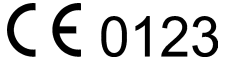
SYMBOL DEFINITIONS
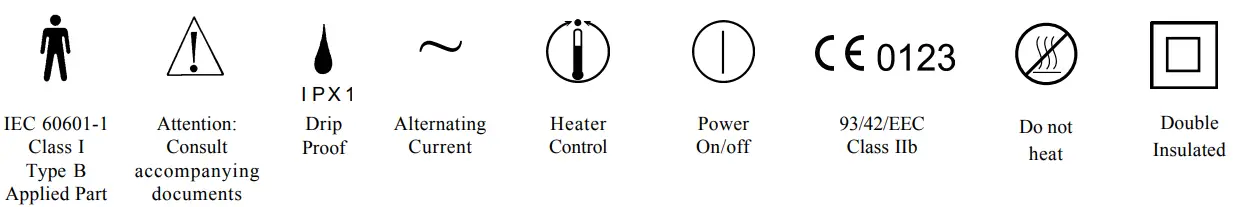
WARNINGS
When using electrical products, especially when children are present, basic safety precautions should always be followed, including the following:
READ ALL INSTRUCTIONS BEFORE USEDANGER – TO REDUCE THE RISK OF ELECTROCUTION:
- Always unplug the HC150 immediately after use.
- Do not use the HC150 while bathing.
- Do not place or store the HC150 where it can fall, or be pulled into a tub or sink.
- Do not place or drop the HC150 into water or other liquid.
- If the HC150 does fall into the water, do not attempt to retrieve it. Unplug the HC150 immediately.
WARNING – TO REDUCE THE RISK OF BURNS, ELECTROCUTION, FIRE, OR INJURY:
- The HC150 should never be left unattended when plugged in.
- Close supervision is necessary when the HC150 is used by, on, or near children or invalids.
- Take care to avoid dropping any items on the HC150.
- If any damage occurs to the unit, immediately unplug the HC150 and call your Fisher & Paykel Healthcare dealer for assistance.
- Use the HC150 only for its intended use as described in this manual. Use only accessories recommended by Fisher & Paykel Healthcare.
- Never operate the HC150 if it has a damaged cord or plug, if it is not working properly, or if any part of either the HC150 or the humidification chamber is dropped or damaged, or dropped into water.
- Auto titrating devices may not operate correctly when used with a humidifier. Consult the Auto titrating clinical/operating manuals
- Keep the cord away from heated surfaces.
- Never block the air openings of the HC150 or place it on a soft surface such as a bed or couch, where the air openings may be blocked. Keep the air openings free of lint, hair, and the like.
- Never drop or insert any object into any opening or hose.
- Remove the humidification chamber from the HC150 before filling.
- The function of this humidifier may be adversely affected by the operation of high-frequency apparatus or shortwave or microwave equipment in the vicinity.
- This equipment may radiate radio frequency energy. If interference occurs, try the following:– Reorient or relocate the HC150 device– Increase the separation between the equipment– Connect the equipment into an outlet on a circuit different from that to which the other devices are connected.
- Do not use the HC150 in the presence of flammable or explosive materials.
- Equipment not suitable for use in the presence of flammable anesthetic mixture with air or with oxygen or nitrous oxide.
- Be sure to comply with all the safety instructions contained in your CPAP or mask ventilator system operating manual.
- Disconnect supply before servicing.
- Not for use with patients whose upper airways are bypassed.
DO NOT DISCARD
DIRECTIONS FOR USE
The HC150 Heated Respiratory Humidifier is designed for home use with a CPAP or mask ventilator system prescribed by a physician. The HC150 features Ambient Tracking™, which automatically adjusts the heater plate temperature as the room temperature changes, minimizing condensation.When not in use, the HC150 should be stored in a cool dry place away from direct sunlight.
IMPORTANT PARTS OF YOUR HC150

SET UP
1.It is recommended that the HC150 and the CPAP or mask ventilator system are mounted on a Fisher & Paykel Mounting Tray 900HC007 (also supplied with a 900HC105 starter kit).2. The CPAP or mask ventilator system and HC150 should be positioned on the floor beside the bed rather than on a table.
 WARNING
WARNING
- If a tray is not used, the HC150 should be firmly mounted to avoid the possibility of being pulled over, or water entering the tubing.
- Whether or not a tray is used, the HC150 should be placed on a flat surface.
- Do not position the system where it may be stepped on when getting out of bed.
- If the system must be mounted on a table, it should be mounted securely to avoid the risk of being dislodged during the night.
- The system should always be placed lower than the patient so that any excess condensation in the tube drains back into the chamber.
- Do not spill water onto the HC150, CPAP or mask ventilator system.
3. A clean Humidification Chamber should be filled with distilled water to the maximum water level mark. See Humidification Chamber operating instructions for information on cleaning and filling.CAUTION: Use only Fisher & Paykel Humidification Chambers which are designed for use with the HC150 Humidifier.4. Without touching the Heater Plate (which may be hot), hold the Chamber Guard down and slide the Humidification Chamber onto the top of the HC150.
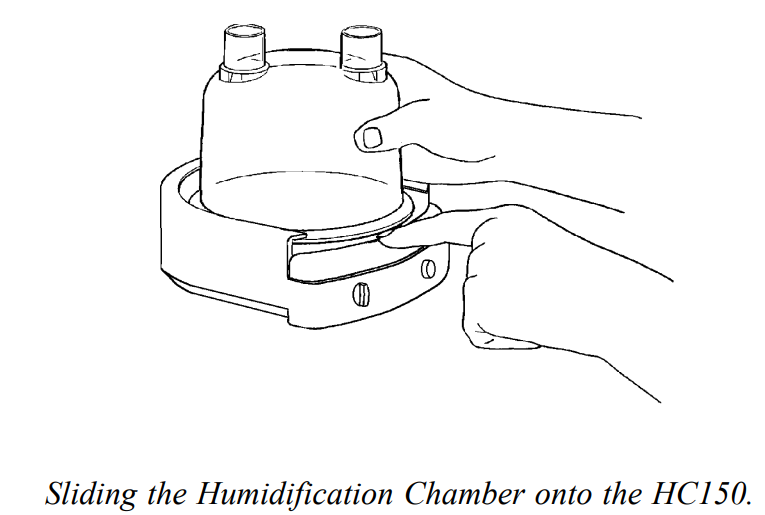 5. Attach the inlet tube between the air outlet of the CPAP or mask ventilator system and the air inlet of the Humidification Chamber.6. A long length of the tube (delivery tube) is supplied with your CPAP or mask ventilator system. Attach one end to the mask and the other end to the air outlet of the Humidification Chamber.
5. Attach the inlet tube between the air outlet of the CPAP or mask ventilator system and the air inlet of the Humidification Chamber.6. A long length of the tube (delivery tube) is supplied with your CPAP or mask ventilator system. Attach one end to the mask and the other end to the air outlet of the Humidification Chamber.
OPERATION
CAUTION: Switch the HC150 humidifier off when not in use.
- Plug the HC150 Power Cord into a power socket. The power supply must be the same voltage as that specified on the underside label.CAUTION: Your HC150 is designed to work on one voltage power supply. If you are traveling to a different country you may need an appropriate power transformer or adifferent HC150.
- Plugin and switch on the CPAP or mask ventilator system following the instructions in the operating manual.
- Check that there is a flow of air through the tubing and out from the mask.NOTE: If there is no airflow, either the tubing and humidifier are not connected correctly or the CPAP or mask ventilator unit is not functioning.
- Switch on the HC150 using the ON/OFF Switch. The Power-On Indicator will be lit continuously while the unit is powered and switched on.
- Turn the Heater Control to the setting required.
- Allow at least 20 minutes for the HC150 to stabilize after adjustment of the Heater Control.
- Apply mask and use as directed by your physician and according to the instructions in your CPAP or mask ventilator system operating manual.
WARNING
- Should the airflow be stopped or interrupted, take off the mask and turn off the HC150. When the airflow is resumed, switch on the HC150 and allow 20 minutes for it to stabilize.
- Do not touch the Heater Plate. The Heater Plate temperature may exceed 65°C (149°F).
- Do not touch the base of the chamber when it is removed from the hot Heater Plate.The base will take some time to cool.
- Ensure the airflow does not splash water from the Humidification Chamber into the delivery tube.
- Ensure the tubes are not kinked or otherwise obstructed.
CONTROLLING THE HUMIDITY
- If a Heater Control setting has been recommended by your physician, you should start with this. Under “normal” conditions, a setting of 3 is satisfactory.
- When the HC150 has been in use for 20 minutes or more, check that there is fine misting in the last 15cm (6″) of the tube closest to the mask. If this is the case, the HC150 is set to the optimal humidity setting for that environment.
- If there is more misting in the tube than necessary, reduce the setting on the Heater Control.
- f there is not enough misting in the tube, increase the setting on the Heater Control.NOTE: Ambient Tracking™ minimizes the need to re-adjust the heater control
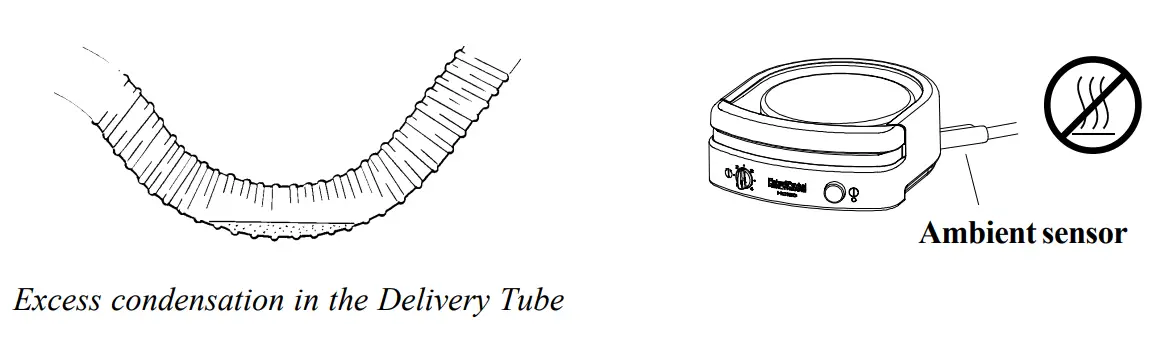 WARNING
WARNING
- Ensure that the ambient sensor is kept well away from heat sources.
- Do not set the Heater Control so high that excess condensation can accumulate in the delivery tube.
- The breathing tube should always be arranged so that any excess condensation drains back to the chamber.
CLEANING & MAINTENANCE
NOTE: The HC150 should be cleaned as needed.
- Switch off the HC150 and unplug from the power socket.
- Detach the HC150 from the ventilator system and allow to cool.
- Wipe the exterior of the HC150 with a clean, damp (not wet) cloth and mild dishwashing detergent.
- See Humidification Chamber operating instructions for information on cleaning and filling.
WARNING
- Refer Maintenance to qualified service personnel.
- Always switch off the HC150 and unplug the power cord from the power socket before cleaning.
- Never rinse or place the unit in water or allow water to get into the interior of the unit.
- Ensure that the unit is dry before plugging into the power socket.
TROUBLESHOOTING
The HC150 contains no user-serviceable parts. If you believe your unit is not working properly, please take a few moments to check the following table. If the problem persists,please contact your local Fisher & Paykel office.
| Symptoms | Possible Causes | Remedies |
| Unit does not switch on: Power-on indicatornot lit. | 1. Unit not plugged into live power socket.2. Unit not correctly plugged in, switched on at the socket and the ON/OFF switch set to ON.3. Blown fuse or tripped thermal cutout. | 1. Plug the power cord into a livepower socket.2. Check that the unit is plugged firmly into the socket and that the switches are turned on.3. Contact your Fisher & Paykel service center or dealer. |
| Air not flowingthrough mask. | 1. CPAP or mask ventilator system not switched on or working correctly.2. Tubes not connected properly to humidification chamber.3. Tubes blocked.4. Humidification chamber overfilled. | 1. Consult CPAP or mask ventilator system operating manual.2. Connect as described in the section in Directions for use.3. Unblock tubes.4. Empty excess water from the chamber so the level is at the maximum level mark. |
| Excessive condensation in tube. | 1. Heater control set too high.2. Ambient sensor near heat source. | 1. Reduce heater control setting.2. Move HC150, or move the heat source away from the ambient sensor. |
ACCESSORIES AVAILABLE
| 900HC105: Starter Kit (recommended)900HC008: Tube (61cm/24″)900HC221: Tube (183cm/72″) | 900HC007: Mounting TrayHC325D: 2 x HC325 ChamberHC300: 1 x HC300 Dishwashable Chamber |
For more information, please consult the Fisher & Paykel Healthcare Product Catalog or go to our website: www.fphcare.com
PRODUCT SPECIFICATIONS
| Size: | 5.4 cm high x 13.2 cm x 14.6 cm (2.1″x 5.2″x 5.7″) | |
| Weight: | 0.7 kg (1.5 lbs) | |
| Electrical Ratings: | ||
| Electrical Supply Frequency: | 50 – 60 Hz | |
| Power Consumption: | 92 W maximum | |
| Voltage and Current: | 230 V model | 230 V ± 20 V, 0.4 A maximum at 230 V |
| 115 V model | 115 V, 0.8 A maximum at 115 V | |
| 100 V model | 100 V ± 10 V, 0.9 A maximum at 100 V |
| Suitable for use with a DC to AC inverter: | 150W minimum |
| Heater plate Cutout: | 93°C(199°F) ± 5°C(9°F) |
| Power/Temperature Control: | Settings of 1(minimum) – 4(maximum)Heater Plate Temperature from approx. 30°C to approx. 65°C (86°F to 149°F)Continuous Mode of operation. |
Note: The HC150 is Class I unless marked with the ![]() symbol.
symbol.
| Standards Compliance: | Designed to conform to requirements of:IEC 60601.1 CAN/CSA-C22.2 No.68EN 60601-1 UL 1431AS/NZS 3200.1.0 |
GROUNDING INSTRUCTIONS (for CLASS I models only)
NOTE: Models labeled as Class II (Double Insulated) are marked with the![]()
![]()
![]()
The HC150 should be grounded. In the event of an electrical short circuit, grounding reduces the risk of electric shock by providing an escape wire for the electric current. The HC150 is equipped with a cord having a grounding wire with a grounding plug. The plug must be plugged into an outlet that is properly installed and grounded.DANGER – Improper use of the grounding plug can result in a risk of electric shock.
Check with a qualified electrician or serviceman if the grounding instructions are not completely understood, or if in doubt as to whether the HC150 is properly grounded.Extension Cords:If it is necessary to use an extension cord, use only a 3-wire extension cord that has a three-blade grounding plug, and a 3-slot receptacle that fits the HC150 plug. Replace or repair a damaged cord.In Canada/USA only:This product is for use on a nominal 115V circuit, and has a grounding plug that looks like the plug illustrated (Figure 1). A temporary adaptor, may be used to connect this plug to a 2-pole receptacle if a properly grounded outlet is not available. The temporary adaptor should be used only until a properly grounded outlet (Figure 1) can be installed by a qualified electrician. The green-colored rigid ear, lug, etc extending from the adaptor, must be connected to a permanent ground such as a properly grounded outlet box cover. Whenever the adaptor is used, it must be held in place by the screw.
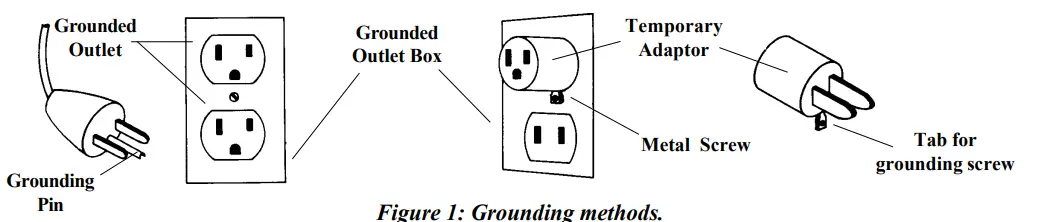
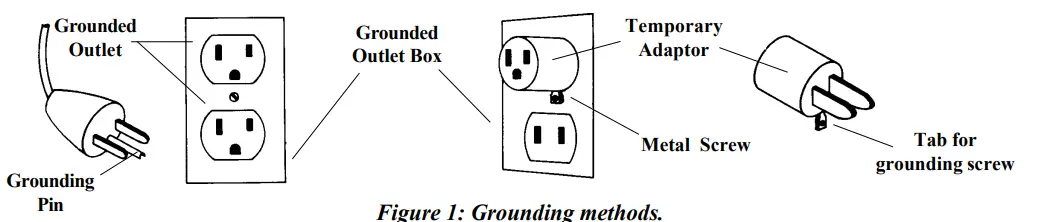
If repair or replacement of the cord or plug is necessary, do not connect the grounding wire to either flat blade terminal. The wire with insulation having an outer surface that is green with or without yellow stripes is the grounding wire.
References
[xyz-ips snippet=”download-snippet”]

