Fitbit Aria Air User Manual
User Manual Version 1.1
Get started
Get a more complete picture of your health with the Fitbit Aria Air smart scale that displays your weight and uses Bluetooth technology to sync it to the Fitbit app where you can track trends over time.
What’s in the box
Your Aria Air box includes:

Set up Aria Air
Set up your scale with the Fitbit app for iPhones and iPads or Android phones.

To create a Fitbit account, you’re prompted to enter your birthdate, height, weight, and sex. These details help to calculate your stride length and to estimate distance, basal metabolic rate, and calorie burn if you have a Fitbit device. After you set up your account, your first name, last initial, and profile picture are visible to all other Fitbit users. You have the option to share other information, but most of the information you provide to create an account is private by default.
Turn on Aria Air
On the back of Aria Air, find the battery compartment and pull out the plastic tab. Your scale will turn on.

Set up with your phone or tablet
Set up Aria Air with the Fitbit app. The Fitbit app is compatible with most popular phones and tablets. For more information, see fitbit.com/devices

To get started:
- Download the Fitbit app: lApple App Store for iPhones and iPads
- Google Play Store for Android phones
- Install the app, and open it.
- If you already have a Fitbit account, log in to your account > tap the Today tab > your profile picture > Set Up a Device. lIf you don’t have a Fitbit account, tap Join Fitbit to be guided through a series of questions to create a Fitbit account.
- Continue to follow the on-screen instructions to connect Aria Air to your account.
When you’re done with setup, read through the guide to learn more about your new scale and then explore the Fitbit app.
For more information, see help.fitbit.com
Set unit of measurement
- On the back of Aria Air, tap the button to switch between pounds, stones, or kilograms.
- When the screen shows the unit of measurement you want to use, the scale is ready.

For more information, see help.fitbit.com
Use Aria Air
Basics

Error messages

Weigh yourself
- Place the scale on a flat, hard surface.
- Open the Fitbit app on your nearby phone, and tap the Today tab

- While barefoot, step onto Aria Air. The screen displays your weight.

- Step off the scale, and check the Fitbit app. Tap Save when your weight log appears.
- Tap the weight log for more details. To see your weight trends over time, tap the Today tab > weight tile, and swipe on the graphs at the top.
Invite others to use Aria Air
- Confirm the person you want to invite has a Fitbit account.
- From the Fitbit app, tap the Today tab > your profile picture > Aria Air tile.
- Tap People Using This Scale > Invite More People.
- Choose from the list of your Fitbit friends, or enter an email address, and tap the invite button. The person you invited will receive an email invitation, with instructions to set up Aria Air.

For more information, see help.fitbit.com
Delete a measurement
If you receive a notification to save another person’s weight:
- Tap Cancel when the weight log appears.
- Close the Fitbit app on your device, and have the other person complete another weigh-in. For instructions, see “Weigh yourself” on page 9.
To delete a weight log from your account:
- From the Fitbit app, tap the Today tab > weight tile.
- Tap the weight log you want to delete.
- Tap the 3 dots > Delete Log.

For more information, see help.fitbit.com
Restart Aria Air
To restart your scale:
- On the back of Aria Air, touch and hold the button for 5 seconds. The display flashes otA.

- Touch and hold the button for another 5 seconds, until the display shows clr. Your scale is reset.

General Info and Specifications
Sensors
Four load cells measure weight.
Limitations
- The scale’s weight limit is: 397lbs, 28st: 5lbs, or 180kg.
- Aria Air isn’t serviceable. If you need assistance with your scale, contact Customer Support.
Batteries
- 3 alkaline 4.5V size AAA batteries included
To change the batteries in Aria Air:
- On the back of your scale, pull up on the tab to remove the cover from the battery compartment.
- Remove the batteries.
- Insert 3 alkaline 4.5V size AAA batteries.
- Return the cover to the battery compartment and press down until it’s secure.
- Turn over your scale and wait a few moments for Aria Air to calibrate before starting a weigh-in.
Size and weight
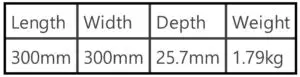
Environmental conditions
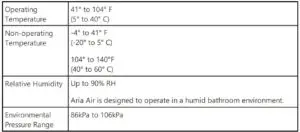
Care and maintenance
Clean Aria Air as needed. To clean your scale, follow these tips:
- Wipe down the surface with a damp cloth using a mild detergent before your first use.
- Do not submerge Aria Air or use high-pressure water jets (for example, shower head) to clean the surface.
- Do not use antiseptic wipes, chlorine, or highly concentrated glass cleaner on the surface of the scale.
- Do not use abrasive cleaners to clean your scale.
Learn more
To learn more about your scale, how to track your progress in the Fitbit app, and how to build healthy habits with Fitbit Premium, visit help.fitbit.com
Return policy and warranty
Find warranty information and the fitbit.com return policy at fitbit.com/legal/returns-and-warranty.
Regulatory & Safety Notices
USA: Federal Communications Commission (FCC) statementModel FB203FCC ID: XRAFB203Supplier’s Declaration of ConformityUnique Identifier: FB203Responsible Party – U.S. Contact Information199 Fremont Street, 14th FloorSan Francisco, CA94105United States877-623-4997
FCC Compliance Statement (for products subject to Part 15)
This device complies with Part 15 of the FCC Rules.Operation is subject to the following two conditions:
- This device may not cause harmful interference and
- This device must accept any interference, including interference that may cause undesired operation of the device.
FCC Warning
Changes or modifications not expressly approved by the party responsible for compliance could void the user’s authority to operate the equipment.
Note: This equipment has been tested and found to comply with the limits for a Class B digital device, pursuant to part 15 of the FCC Rules. These limits are designed to provide reasonable protection against harmful interference in a residential installation.
This equipment generates, uses and can radiate radio frequency energy and, if not installed and used in accordance with the instructions, may cause harmful interference to radio communications.
However, there is no guarantee that interference will not occur in a particular installation. If this equipment does cause harmful interference to radio or television reception, which can be determined by turning the equipment off and on, the user is encouraged to try to correct the interference by one or more of the following measures:
- Reorient or relocate the receiving antenna.
- Increase the separation between the equipment and receiver.
- Connect the equipment into an outlet on a circuit different from that to which the receiver is connected.
- Consult the dealer or an experienced radio/TV technician for help.
This device meets the FCC and IC requirements for RF exposure in public or uncontrolled environments.
Canada: Industry Canada (IC) statement
Model/Modèle FB203IC: 8542A-FB203This device meets the IC requirements for RF exposure in public or uncontrolled environments.
IC Notice to Users English/French in accordance with current issue of RSS GEN:
This device complies with Industry Canada license exempt RSS standard(s).Operation is subject to the following two conditions:
- This device may not cause interference, and
- This device must accept any interference, including interference that may cause undesired operation of the device.
European Union (EU)
Simplified EU Declaration of ConformityHereby, Fitbit, Inc. declares that the radio equipment type Model FB203 is in compliance with Directive 2014/53/EU. The full text of the EU declaration of conformity is available at the following internet address: www.fitbit.com/safety
Safety Statement
This equipment has been tested to comply with safety certification in accordance with the specifications of EN Standard: EN60950-1: 2006 + A11: 2009 + A1: 2010 + A12: 2011 + A2: 2013, EN 62368-1: 2014 + A11: 2017.
Frequency Information
Frequency range (MHz): 2400-2483.5Highest EIRP power in the range (dBm): 1.8
CMIIT ID 2019DJ11768Frequency band: 2400-2483.5 MHz Transmitted power: Max EIRP, 1.8 dBm Occupied bandwidth: BLE: 2400-2483.5MHz; BT: 2400-2483.5MHz Modulation system: BLE: GFSK, BT: GFSK CMIIT ID displayed: On device labeling
©2019 Fitbit, Inc. All rights reserved. Fitbit and the Fitbit logo are trademarksor registered trademarks of Fitbit in the US and other countries. A morecomplete list of Fitbit trademarks can be found athttps://uspto.report/company/Fitbit-Inc. Third-party trademarks mentioned are the property of their respective owners.
Read More About This User Manuals…
Fitbit Aria Air User Manual – Fitbit Aria Air User Manual –
Questions about your Manual? Post in the comments!
[xyz-ips snippet=”download-snippet”]


