FLIR SCION Thermal monocular User Guide
FLIR SCION Quick Start Guide

BATTERY INSTALLATION
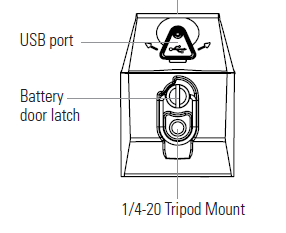
- Open battery door by turning door latch 90 degrees
- Remove battery tray
- Install 2, 4, or 6 CR123 batteries in tray following proper polarity
- Install tray inside battery compartment
- Securely close battery compartment with screw latch
USB ACCESS
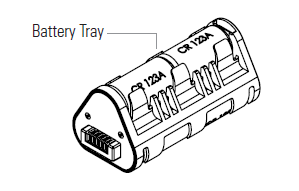
- Twist USB cover to expose port
- Connect USB connector to the port
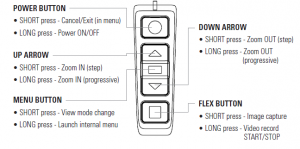
ACCESS USER MANUAL
Product documentation and user manual are stored on the internal memory for your convenience. To access the user manual:
- Power unit ON
- Connect unit to PC or MAC via USB
- Browse to internal storage location
- Open desired user guide
CHANGING VIEW MODES
Short press MENU button to cycle through different view modes
- FULL mode– Minimal overlay for best situational awareness

- Picture-in-Picture (PiP)– 2x zoomed-in view of center area– Sample area size: 160 × 120 pixels– Display area size: 320 × 240 pixels

- Lock Span mode– Auto Gain Control (AGC) is locked at current level to view rich details even in low dynamic range scenes-Short press POWER button to lock and unlock AGC

LONG press of MENU button to launch internal menu
- Use UP / DOWN arrows to navigate menu
- SHORT press MENU button to select option
- SHORT press POWER button to exit

Read More About This Manual & Download PDF:
[xyz-ips snippet=”download-snippet”]





