
User ManualSUB 600P

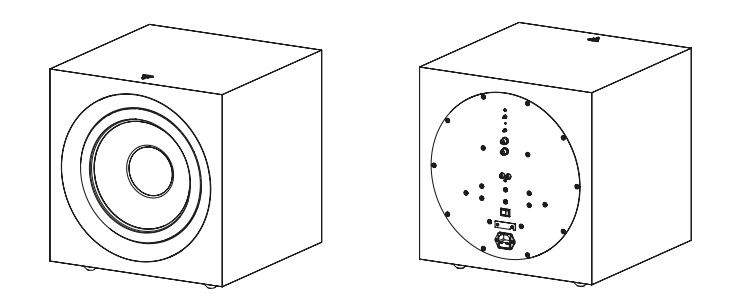
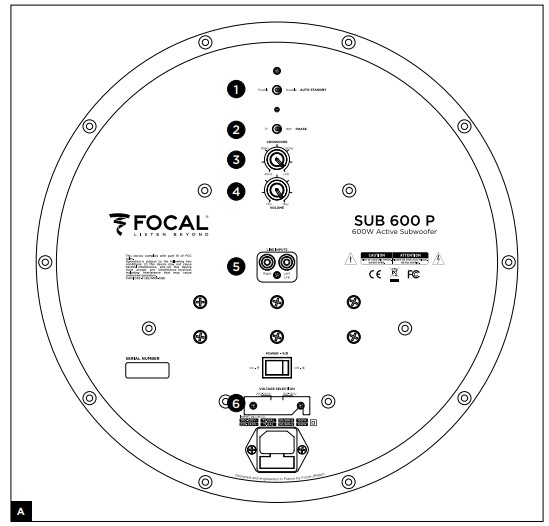

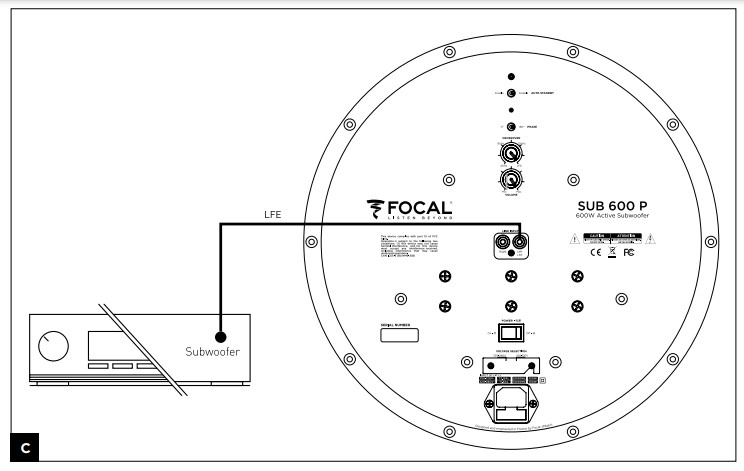
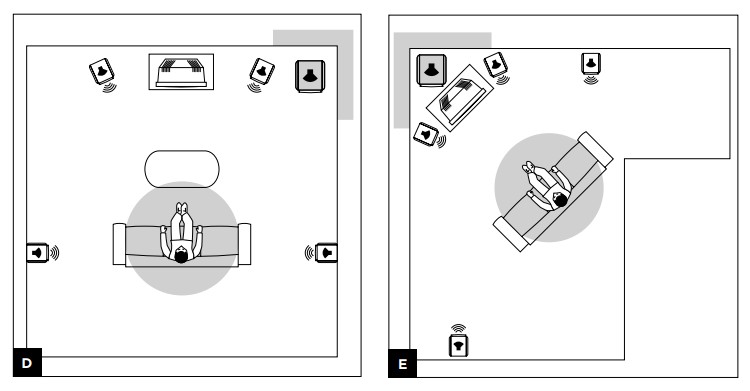
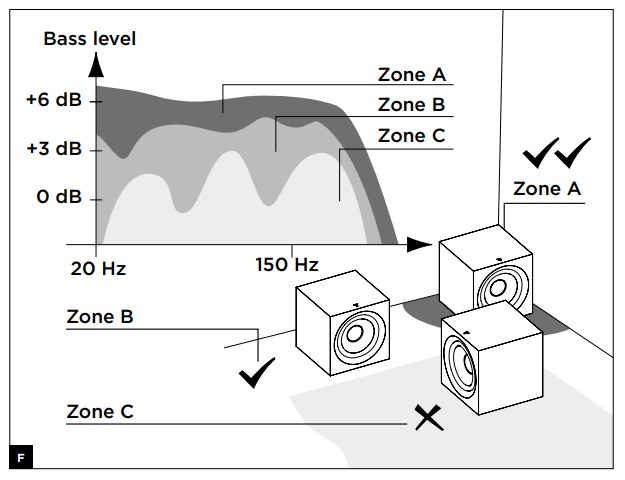
Specifications
| SUB 600 P | |
| Type | Active closed subwoofer |
| Speaker | 12″ (30cm) Polyflex woofer |
| Frequency Response at -6dB | 26Hz |
| Frequency Response (+/-3dB) | 28Hz–270Hz |
| RCA input | Right, left LFE |
| Crossover Frequency | Variable 40Hz-200Hz (LFE) |
| Phase adjustment | Phase inverter 0°/180° |
| Power Modes | AutoStandby enable/disable |
| Amplifier Power | 600W Dynamic (300W RMS) |
| Dimensions (HxWxD) | 15 |
| Weight | 3/4 |
READ FIRST!
IMPORTANT SAFETY INSTRUCTIONS!
 The exclamation mark in an equilateral triangle warns the user that the manual contains important instructions on how to use and look after the device. The exclamation mark in an equilateral triangle warns the user that the manual contains important instructions on how to use and look after the device. |
 The bolt of lightning in an equilateral triangle warns the user that the device has a high voltage that could result in a risk of electric shock. The bolt of lightning in an equilateral triangle warns the user that the device has a high voltage that could result in a risk of electric shock. |
 Warning: To prevent any risk of electric shock, do not remove the cover (or the back) from the device. There are no user-serviceable parts in this device. For maintenance or repairs, contact a qualified professional. Warning: To prevent any risk of electric shock, do not remove the cover (or the back) from the device. There are no user-serviceable parts in this device. For maintenance or repairs, contact a qualified professional. |
| 1.Read these instructions.
2.Keep these instructions. 3.Heed all warnings. 4.Follow all instructions. 5.Do not use this apparatus near water. 6.Clean only with dry cloth. 7.Do not block any ventilation openings. Install in accordance with the manufacturer’s instructions. 8.Do not install near any heat sources such as radiators, heat registers, stoves, or other apparatus (including amplifiers) that produce heat. 9.Do not defeat the safety purpose of the polarized plug. A polarized plug has two blades with one wider than the other. The wide blade is provided for your safety. If the provided plug does not fit into your outlet, consult an electrician for the replacement of the obsolete outlet. 10. Protect the power cord from being walked on or pinched particularly at plugs, convenience receptacles, and the point where they exit from the apparatus. |
11.Only use attachments/ accessories specified by the manufacturer.
12.Use only with the cart, stand, tripod, bracket, or table specified by the manufacturer, or sold with the apparatus. When a cart is used, use caution when moving the cart/apparatus combination to avoid injury from tip-over. |
15.When the On/Off switch or the mains plug or adapter connected to the product is used as a disconnect device, this device must remain readily accessible.
16. WARNING: To reduce the risk of fire or electric shock, do not expose this apparatus to water, rain, or moisture. And the apparatus shall not be exposed to dripping or splashing and that no object filled with liquids, such as vases, shall be placed on the apparatus. 17. Do not insert any objects into the device’s ventilation openings. They could come into contact with one of the high-voltage components or short-circuit them and cause a fire or electric shock. Do not spill liquid on the device. 18. Do not attempt to repair this device yourself. Opening it may expose you to hazardous voltages or to other risks. Contact a qualified professional for all maintenance work.19. The equipment shall be used at a maximum of 35 degrees Celsius ambient temperature (95°F). |
| 20. Do not use this device in tropical climates.
21.Do not use this device at altitudes of more than 2,000 m (6,500 ft). 22.Do not overload wall sockets, extension leads or multiple socket outlets as this could cause fire or electric shock. 23.The device must not be mounted to a wall or ceiling unless intended by the manufacturer. 24.If the device has been moved from a cold environment to a hot environment, make sure that no condensation appeared before connecting the power cable. 25.No naked flame sources, such as lit candles, should be placed on top of the device. 26. The product should only be connected to the mains power type shown on the label on the device. If you’re not sure what type of mains electrical supply you have, ask your retailer or your electricity supplier. For devices intended for use with a battery or another power source, see the user manual. |
27.Always leave a distance of at least 5 cm (2″) around the product for proper ventilation.
28.When replacement components are needed, make sure that the maintenance technician uses the components recommended by the manufacturer or components with the same technical features as the original product. Using non-compliant components could cause fires, electric shocks or other risks. 29.After any maintenance or repair work on the device, ask the maintenance technician to test it to check that it works safely. 30.The product should only be connected to the mains power type shown on the label on the device. If you’re not sure what type of mains electrical supply you have, ask your retailer or your electricity supplier. For devices intended for use with a battery or another power source, see the user manual. |
31. To avoid damaging your hearing, do not listen to loudspeakers at high volumes for long periods of time.
Listening to speakers at high volumes can damage the user’s ears and may lead to hearing problems (temporary or permanent deafness, tinnitus, hyperacusis). Hearing system exposure to excessive sound levels (over 85 dB SPL LAeq) for several hours can cause irreparable damage to your hearing.
|
Please validate your Focal-JMlab warranty,it is now possible to register your product online: www.focal.com/warranty

http://www.focal.com/warranty/
Connections
On low-level RCA inputs:When using a 2-channel amplifier with ‘Pre-out’ line outputs, Sub 600 P should be connected to the RCA stereo inputs ‘Line inputs Right (R)/Left (L)’ (fig. B).On LFE input:When a multi-channel audio/video amplifier is used, Sub 600 P’s single LFE input should be connected to the audio/video amplifier’s ‘subwoofer’ output (fig. C).Power up (fig. A)
- Before powering up, refer to the safety
- Check the voltage selector before connecting the power cable into the
- Connect the subwoofer to the
Home Cinema settings (fig. A)
- Connect the subwoofer to the amplifier using the subwoofer’s LFE output 5.
- Move the power switch to ‘ENABLE’ 1.
- Set the ‘CROSSOVER’ knob 3 in the LFE
- Adjust the ‘VOLUME’ knob 4 to
- Next, adjust the volume using your amplifier’s
Stereo settings (fig. A)
- Connect the subwoofer to the amplifier using the subwoofer’s Left & Right outputs 5 .
- Move the power switch to ‘ENABLE’ 1 .
- Set the ‘CROSSOVER’ knob 3 to the middle position (around 100Hz).
- Adjust the ‘VOLUME’ knob 4 to
- Adjust the bass level depending on the other speakers This adjustment can be done by using as varied music programs as possible. The bass should be present without being too heavy.
- Select the phase inverter mode (0° or 180°) 2 . The correct position is the one that subjectively provides the highest and most balanced bass
- Fine-tune the cut-off frequency to around The lower this value is set to, the deeper and fuller the bass will sound. The higher it is, the more forceful the impacts will be. The settings are correct when all these features are simultaneously achieved.
- Readjust the volume settings as
- This procedure should be repeated every time the subwoofer changes
‘Auto Standby’ mode
Automatic timed power on / off. The Sub 600 P has an automatic audio signal detection system. When the ‘Auto Standby’ detector is set to ‘Enable’ mode, the subwoofer will turn on immediately when an audio signal is detected at the input. In ‘Disable’ mode, the detector is inactive and the subwoofer remains permanently switched on.
On the other hand, if no signal is detected coming into the subwoofer after approximately 20 minutes, the detection system will automatically place the subwoofer in standby mode.
In the event of prolonged absence for several days, we recommend turning the power detector to ‘Off’.
Cable choice
To connect the subwoofer to the amplifier, use a shielded RCA-RCA cable of an appropriate length. If in doubt, ask your retailer to advise you on the best solution for your needs.
Positioning
Unlike acoustic loudspeakers that need to be placed at a sufficient distance away from the walls and corners of the listening room, we recommend positioning Sub 600 P subwoofer in a corner.
By placing the subwoofer in a corner, the room resonances will be stimulated in a more linear, predictable way. Not only will bass perception be optimal, but this layout will also make it possible to boost the bass level by 6dB. If for practical reasons you cannot place the subwoofer in a corner, experiment with positioning it in different places within the room until you find the best compromise.
Generally speaking, it is better to place the subwoofer in front of the listening position. (fig. D and E). It isn’t recommended to place it behind the listening position.
As the frequency ranges involved are omnidirectional, in principle the bass is not affected by objects or furniture placed between the subwoofer and the listening point (fig. F).
Running-in period
The woofer used in Sub 600 P is a complex mechanical component that requires a running-in period in order to operate at its best and to become acclimatized to the temperature and humidity of your environment. The length of time this takes can vary depending on the conditions and may extend over several weeks.
To reduce this running-in period, we recommend operating your subwoofer for about twenty consecutive hours at medium volume, with music that is rich in bass. Once the loudspeaker’s characteristics have totally stabilized, you will be able to enjoy the full potential of your active subwoofer.
Conditions of warranty
All Focal loudspeakers are covered by a warranty drawn up by the official Focal distributor in your country. Your distributor can provide all details concerning the conditions of the warranty. Warranty cover extends at least to that granted by the legal warranty in force in the country where the original purchase invoice was issued.
Special precautions
![]() The only maintenance required for the Sub 600 P is dusting with a dry cloth. If your subwoofer becomes dirty, we recommend simply cleaning it with a damp cloth.Never use solvents, detergents, alcohol-based or corrosive products, scrapers, or scourers to clean the surface of a subwoofer. Keep the product away from sources of heat.
The only maintenance required for the Sub 600 P is dusting with a dry cloth. If your subwoofer becomes dirty, we recommend simply cleaning it with a damp cloth.Never use solvents, detergents, alcohol-based or corrosive products, scrapers, or scourers to clean the surface of a subwoofer. Keep the product away from sources of heat.
 Correct elimination of this product.This marking indicates that within the EU this product should not be disposed of with other household wastes. To prevent any risk to the environment or human health, please recycle them responsibly to encourage the reuse of material resources. To return your used device, please use the return and collection systems available, or contact the retailer where you purchased the product. They can recycle this product safely.
Correct elimination of this product.This marking indicates that within the EU this product should not be disposed of with other household wastes. To prevent any risk to the environment or human health, please recycle them responsibly to encourage the reuse of material resources. To return your used device, please use the return and collection systems available, or contact the retailer where you purchased the product. They can recycle this product safely.


Focal-JMlab ®- BP 374 – 108, rue de l’Avenir – 42353 La Talaudière cedex – France – www.focal.comTel. (+33) 04 77 43 57 00 – Fax (+33) 04 77 43 57 04 – SCAA – 13/02/2020 -v1 – CODO1649
References
[xyz-ips snippet=”download-snippet”]


 13.Unplug this apparatus during lightning storms or when unused for long periods of time.14.Refer all servicing to qualified service personnel. Servicing is required when the apparatus has been damaged in any way, such as power-supply cord or plug is damaged, liquid has been spilled or objects have fallen into the apparatus, the apparatus has been exposed to rain or moisture, does not operate normally, or has been dropped.
13.Unplug this apparatus during lightning storms or when unused for long periods of time.14.Refer all servicing to qualified service personnel. Servicing is required when the apparatus has been damaged in any way, such as power-supply cord or plug is damaged, liquid has been spilled or objects have fallen into the apparatus, the apparatus has been exposed to rain or moisture, does not operate normally, or has been dropped.