QUICK REFERENCE GUIDE
Insert Test Strip
- Insert the contact bars end of the test strip into the meter. Push it in firmly until it will go no further. Wait for the meter to beep and display the test strip and blinking blood drop symbols.
Obtain Blood Sample and Apply Sample to Test Strip
IMPORTANT: Intended to measure glucose in fresh capillary or venous whole blood sample.
| 1. Use a safety lancet to obtain a drop of blood. You will only need 0.7μL for a test. |
2. Hold meter at a 45° angle when taking blood sample. Hold the drop close to the edge of the test strip and allow sample to wick automatically into the absorbent hole. |
3. Do not smear blood onto the strip or try to place blood on top of the strip. When the absorbent hole is filled, the meter will begin counting down from 7 seconds. |
 |
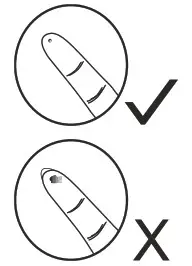 |
Obtain Result and Discard Strip
|
1. After 7 seconds, the meter will beep and your blood glucose result will be displayed and stored in meter memory. |
2. Eject the used test strip by pushing up the test strip eject button. |
3. Clean and/or disinfect the meter following either the cleaning and disinfecting procedures outlined in the Operations and Procedures Manual or per your facility’s cleaning/infection protocol. |
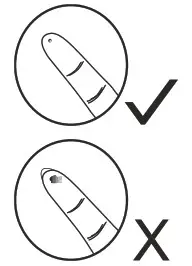 |
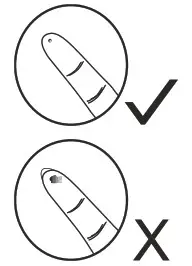 |
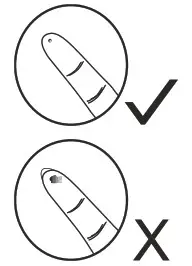 |
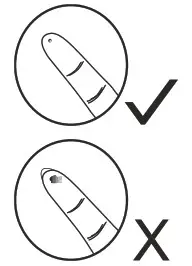
Customer Service: 888.425.1149www.linksmed.com
When to Perform a Control Solution Test:
- Any time facility protocol requires control solution test.
- Any time you open a new vial of test strips.
- Whenever you think the system is not working properly.
- If the blood glucose test results differ from the resident’s symptoms, or when you think your results are not accurate.
- If the meter is dropped.
- If the vial of test strips has been left open for an extended period of time.
IMPORTANT: Depending on different state regulations, control solution testing may be required on a daily basis. Refer to your facility protocol for further details.
Control Solution Test Procedure:
- Insert the test strip to turn on the meter. Wait for the meter to beep and display the test strip and blinking blood drop symbols.
- Press C to mark this test as a control solution test. With “CTL” displayed, the meter will not store your test result in memory. If you press the C button again, the “CTL” will disappear and this test is no longer a control solution test.WARNING: When doing a control solution test, you need to press the C button to mark it so the test result will not be stored in the memory. Failure to do so will mix up a control solution test result with a blood glucose test result in the meter memory.

- Apply control solution. Shake the control solution vial thoroughly before use. Squeeze out a drop and wipe it off, then squeeze out another drop and place it on the tip of the vial cap. Hold the meter and test strip at a 45° angle as you touch the drop. Once the absorbent hole lls completely, the meter will begin counting down from 7 seconds.WARNING: To avoid contaminating the control solution, do not directly apply control solution onto the strip.

- Read and compare the result. After counting down to 0, the control solution test result will appear on the display. Compare this result with the range printed on the test strip vial. It should fall within this range. If not, please read the instructions again and repeat the control solution test.

TROUBLESHOOTING THE METER
Result Readings
| MESSAGE | WHAT IT MEANS |
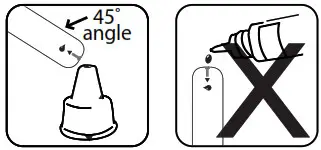 |
Appears when the result is below the measurement limit of 20 mg/dL (1.1 mmol/L). |
| Appears when the result is equal to or higher than 240 mg/dL (13.3 mmol/L). This indicates the possibility of ketone accumulation for type 1 diabetes. | |
| Appears when the result is above the measurement limit of 600 mg/dL (33.3 mmol/L). |
Error Messages
| MESSAGE | WHAT IT MEANS | WHAT TO DO |
| Appears when the battery can not provide enough power for a test. | Replace the battery immediately. | |
| Appears when inserting a used test strip. | Re-test using a new test strip. | |
| Test strip was removed after applying a blood sample prior to glucose test completion. | Re-test using a new test strip. | |
| Problem with the meter. | Review the instructions and re-test with a new test strip. If the above steps do not work, please contact Customer Service. | |
| Appears when the environmental temperature is below system operation range: 50°F (10°C). | System operation range is 50°F to 104°F (10°C to 40°C). Repeat the test after the meter and test strip have reached the appropriate temperature. | |
| Appears when the environmental temperature is above system operation range: 104°F (40°C). |
[xyz-ips snippet=”download-snippet”]


