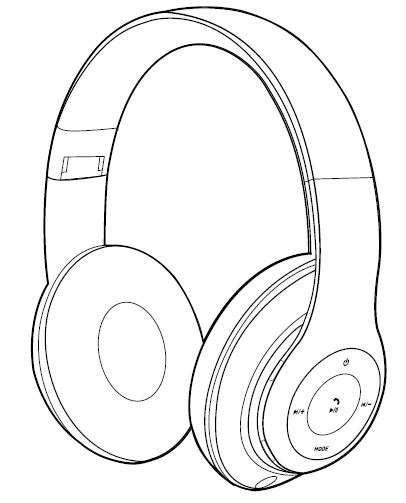FOREVER Music Soul Headset User Manual
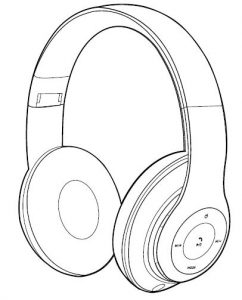
Thank you for purchasing a product by Forever. Before use, please refer to the User’s manual, and save it for future reference. Do not disassemble the device on your own – all repairs should be done by a service technician. Use only original parts and accessories provided by the manufacturer. The device should not be exposed to direct water, moisture, sunlight, fire and other heat sources. We hope that the product by Forever fulfills your expectations.
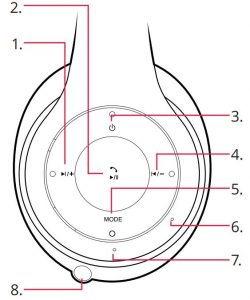
- Volume (+) / Next track
- Pause / Play / Answering / Ending a call
- Power button
- Volume (-) / Previous track
- Mode selection
- In-built microphone
- Light signal LED
- AUX socket
Specification
- Bluetooth version: V4.2
- Driver: 40 mm
- Frequency range: 20 Hz – 20 kHz
- Max broadcasting power: 0,32 dBm
- Coverage: 10 m
- Battery: 400 mAh lithium and ion
- Operation time: up to 8h
- Charging time: 1.5h
FUNCTIONS:
- Possibility to connect via Bluetooth and AUX
- Compatible with music players with BT function, e.g. MP3/MP4 players, mobile phones, PC, iPhone, iPad or iPOD etc.
CHARGING AND ACTIVATION
- Connect USB charging cable to power supply port or to a PC
- Connect the second end of USB cable to the headphones
- Red LED will be lit during charging
- LED turns off automatically when the battery is fully chargedWarning is sent when the headphone’s battery level is low.
ACTIVATIONTo activate the headphones, press and hold button (3) located on the side of the right headphone of the device.
DEACTIVATIONTo deactivate the headphones, press and hold button (3) located on the side of the right headphone of the device.
BLUETOOTH PAIRING
- Press and hold ON/OFF button (3) until LED starts to flash red and blue. This means that the headphones are in the pairing mode.
- Activate Bluetooth mode in the broadcasting device
- The headphones will appear as “BHS-300” on the list of available Bluetooth devices. Select and connect
- VOLUME ADJUSTMENTWhen listening, press “+” (1) to increase volume or hold “-” (4) to decrease it.
- CONTROLLING MUSIC:When listening to music, press button (1) to skip to the next track or press button (4) to go back to the previous track
- PAUSE/PLAYWhen listening to music, press (2) to stop playing music, then press it once again to resume music
- ANSWERING/ENDING A CALL:To answer an incoming call, press button (2). Press it again to end a call
- REJECTING CALLSTo reject an incoming call, hold button (2)
- REDIALING:To redial the most recently called number, double press button (2)
- CHANGING MODE:To switch between Bluetooth mode and music playing mode, short press button (5)
LISTENING TO MUSIC:When the headphones are paired with a device, you may directly play music from the device. Select a track you want to listen to on the device and enjoy clear sound.
AUX-IN MODETo connect to MP3 player or another external sound source:
- Use 3.5 mm audio cable (included in the set) to connect an external device to AUX socket
- Connect the second end to AUX socket in the headphones (8)
- After connecting, the remaining options in AUX mode are available in the connected external device, that is volume, track skipping etc.
PLAY MODE using SD card
- Before using, make sure that the headphones are activated
- Insert Micro SD card, blue light signal will appear,
- The device will automatically start playing music
- To change the mode to Bluetooth or MP3 playing, press button (5) to switch and select required mode.
Safety rules
- Long-term listening to loud music may lead to loss of hearing and health problems.
- While listening to a music and moving, pay special attention to the surrounding.
- Read and keep this manual for future reference.
- Do not remove the device cover. There are no inside parts to be repaired by the user. All repairs should be performed by the qualified personnel.
- Note: The battery should not be directly exposed to the sunlight, fire or other heat sources.
- Note: Only use genuine spare parts / accessories delivered by manufacturer.
TelForceOne S.A. declares that the product is compatible with requirements and other relevant provisions of the 2014/53/UE directive. You can download the declaration on of product on website https://sklep.telforceone.pl/en-gb/product/2209330/2231066/bt-music-soul-headphones-bhs-300-black
 Electrical and electronic devices may not be disposed of with domestic waste. By recycling reusing the materials or other form of utilising old devices, you are making an important contribution to protecting our environment.
Electrical and electronic devices may not be disposed of with domestic waste. By recycling reusing the materials or other form of utilising old devices, you are making an important contribution to protecting our environment.

References
Akcesoria GSM, Oświetlenie LED, Tusze, Tonery, Źródła Światła, Materiały eksploatacyjne, hurtownia, dystrybutor, producent, importer – sklep.TelForceOne.pl
Bluetooth headphones Forever Music Soul BHS-300 black
GSM accessories, Light Source, Printer Supplies, Computer, Car accessories, RTV accessories – sklep.TelForceOne.pl
Bluetooth headphones Forever Music Soul BHS-300 black
Bluetooth headphones Forever Music Soul BHS-300 black
Bluetooth headphones Forever Music Soul BHS-300 black
Bluetooth headphones Forever Music Soul BHS-300 black
Bluetooth headphones Forever Music Soul BHS-300 black
[xyz-ips snippet=”download-snippet”]