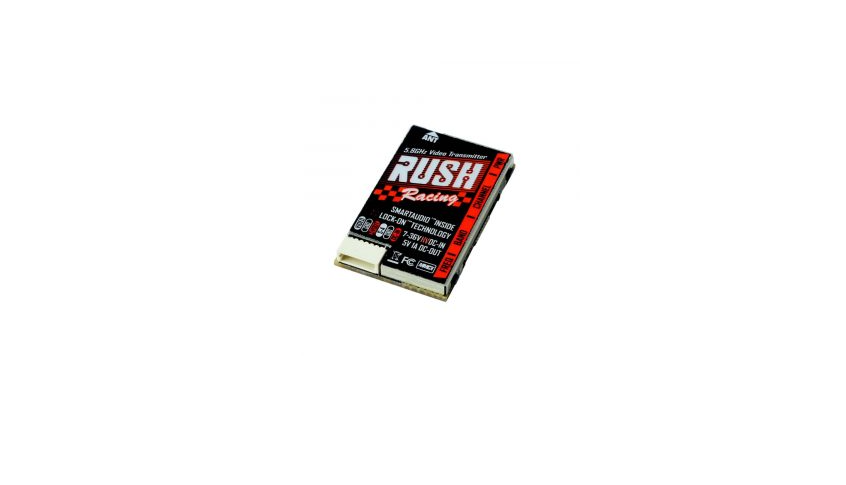FPV Racing Rush Tank Series 5.8GHz Video Transmitter User Manual
![]()
WARNINGS Read this user manual before use.
- The user needs to have relevant professional knowledge while mounting or operating the VTX product, any illegal use may cause potential danger.Please ensure that you have the skills of operating radio equipments, or operate under the guidance of a professional.Read this manual carefully before you use.For those who ignore the following statement or violate the operating regulations, the user assumes the responsibility for any personal injury and property damage.
- The VTX will generate a lot of heat while normal working, please ensure adequate airiflow to provide a well-ventilated environment, and direct touch may cause burns.Please ensure all the cables and plugs are installed correctly.Before powering up, please ensure the antenna has been installed correctly to the VTX RF output.There are a large number of precision components in the VTX, please do not disassemble, repair or modify this product personally.Contact your dealer for technical support when the VTX breakdown.
- Please follow the local radio regulations, HAM licensed is required for operating on HAM channels, and HAM power levels, some channels need to be notified to the local radio regulatory agency before use. Ensure you are in accordance with all local laws and regulations about the drones and radio. It is strictly forbidden to fly in the no fly zone such as airport, military facilities and over corwds.
Specifications
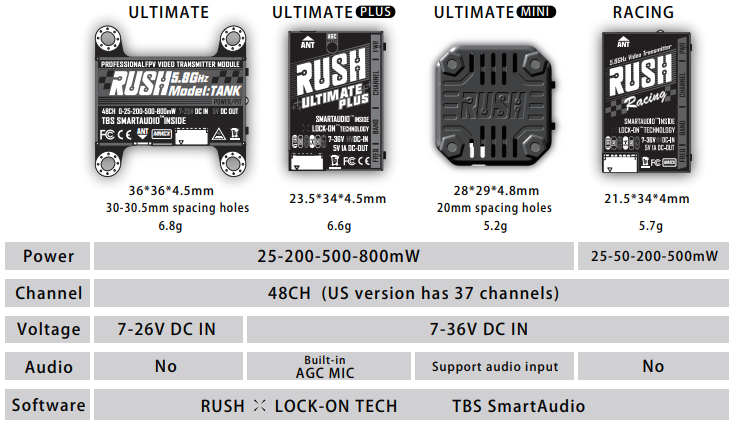
Botton function
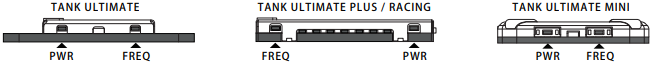
Press ![]() to set 1-8 channes, press and hold
to set 1-8 channes, press and hold ![]()
![]()
![]()
Press ![]()
![]()
![]()
![]()
![]()
![]()
LED DISPLAY
The TANK Series VTX uses 4 red channel LEDs, 3 blue band LEDs, and one RGB power LED. They display the VTX status in real time and can be linked to the SmartAudio control.
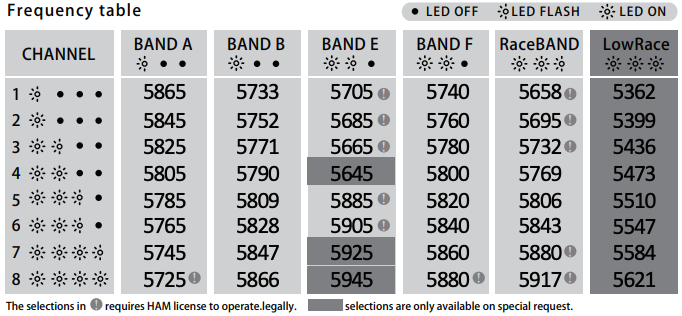
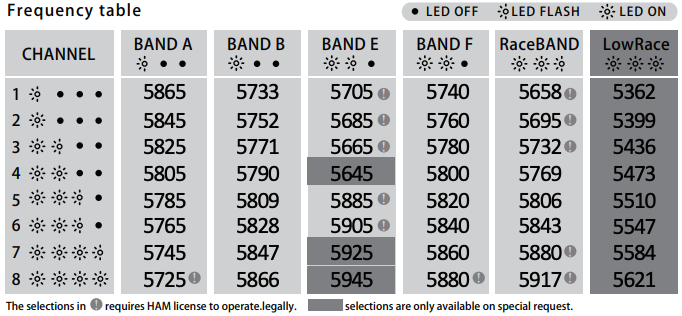
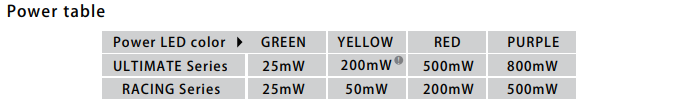
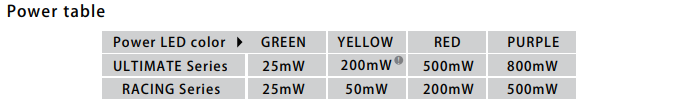
SmartAudio
RUSH TANK has built-in SmartAudio Control Protocol.After the VTX is connected to the FC or CF receiver, the VTX parameters can be quickly set via the OSD or radio control.
- Connect the smartaudio port to the Flight controller Free UART-TX

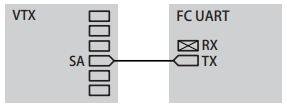
- Open BetaFlight configurator, Goto Ports tab, Select TBS SmartAudio from Peripherals drop down menu, Speed can be left at AUTO.and save settings

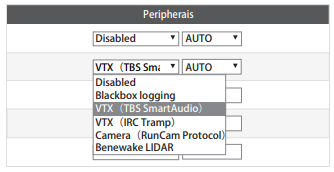
- Turn on the radio control, THR middle, YAW left, PITCH up, Enter the OSD menu.

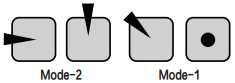
- In FEATURES > VTX SA menu, you can set the transmit frequency and power.

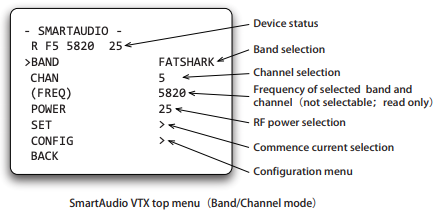
For more information please visit: https://github.com/betaflight/betaflight/wiki/Unify-Smartaudio
FPV Racing Rush Tank Series 5.8GHz Video Transmitter User Manual – FPV Racing Rush Tank Series 5.8GHz Video Transmitter User Manual –
[xyz-ips snippet=”download-snippet”]