FRITZ 6850 LTE Wireless Router 3G/4G
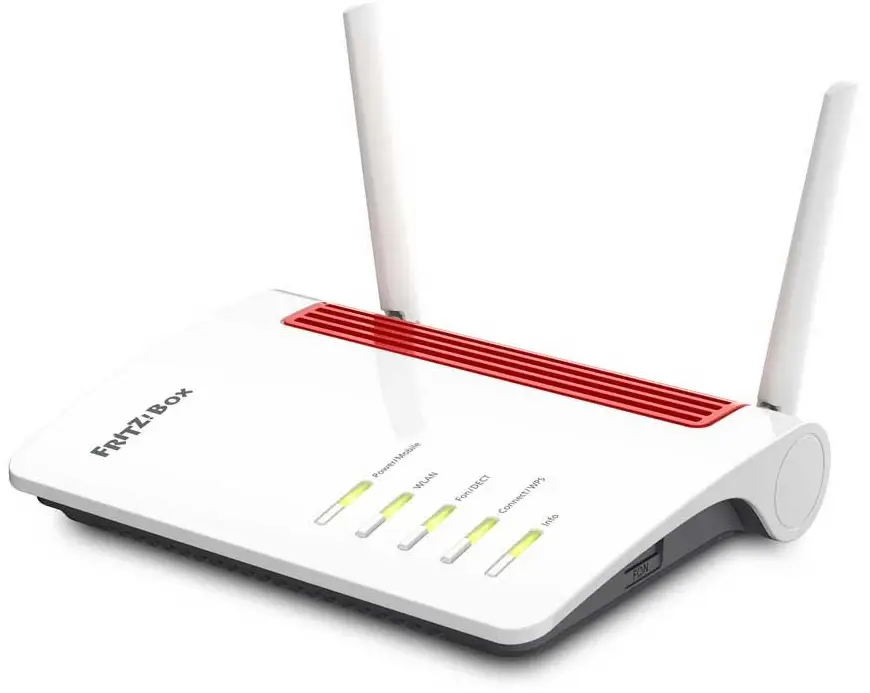
Package Contents
Safety Instructions
- Do not install the FRITZ!Box during an electrical storm.
- During an electrical storm, disconnect the FRITZ!Box from the power supply and from the internet.
- The ventilation slits of the FRITZ!Box must never be obstructed.
- Do not place the FRITZ!Box on excessively heat-sensitive surfaces.
- Connect the FRITZ!Box to an easily accessible outlet.
- The FRITZ!Box is intended only for indoor operation.
See the security instructions in the FRITZ!Box manual.
FRITZ! Notes Service Card
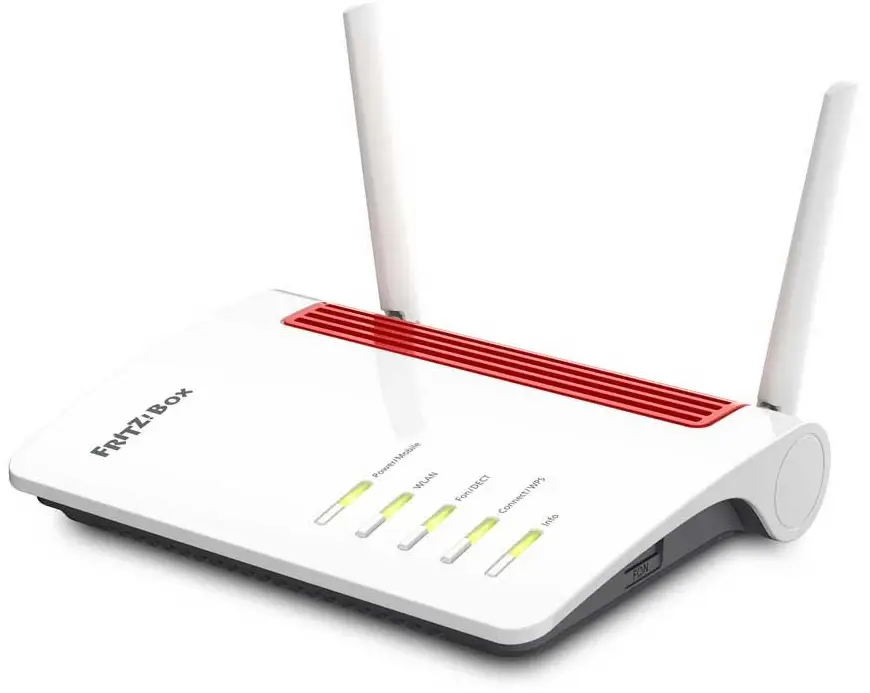
FRITZ! Notes is the short overview of your FRITZ!Box. Keep the FRITZ! Notes on hand after connecting and installing the device to remind you of functionality and settings.FRITZ! Notes inform you about:
- the LEDs and buttons,
- the factory settings, and
- the settings you confi gured.
Insert the Mini SIM Card]
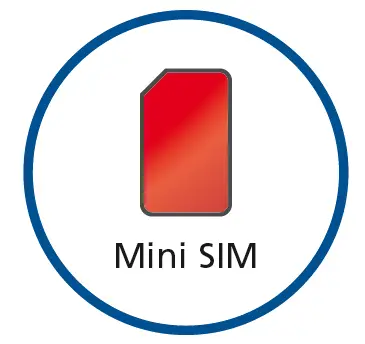
Mini SIM card (not included in the package) 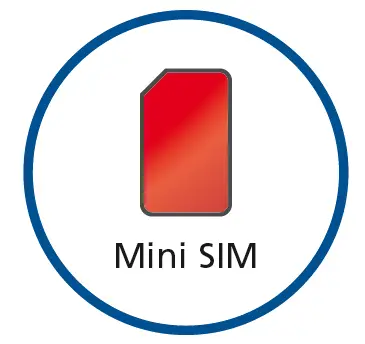
Use only original mini SIM cards. Do not use any cut-out micro or nano SIM cards in mini SIM card holders.
Connect to Electrical Power

Plug in the Antennas
To assess CE conformity, the mobile radio antennas included with delivery were observed with a maximum gain of 3 dBi. Antennas with a maximum gain higher than 3 dBi can exceed the regulatory limits for signal transmissions and result in your FRITZ!Box being decommissioned by the responsible authorities.
Register Cordless Telephones
1. Put your telephone in registration mode.2. Enter the PIN of the FRITZ!Box on the telephone (the preset value is “0000”).3. Press the “Connect/WPS” button until the LED begins flashing. Your telephone is registered.
The FRITZ!Box uses the DECT standard to support up to six cordless telephones.
Connect Telephones by Cable

Connect Computers
WIFI
- Click on the Wi-Fi icon in the task bar.A list appears on the screen showing all Wi-Fi networks.
- Select the wireless network of your FRITZ!Box 6850 LTE.
- Enter the network key and click on “Connect”.
LAN
Configure the Internet Connection
- Open a web browser on the computer and enter http://fritz.box.The user interface appears.
- Enter the password for the FRITZ!Box from your FRITZ! Notes and follow the instructions displayed on the screen.After the wizard has closed you can surf the web with all connected devices.
Optimize the Mobile Connection
- Open the user interface by entering http://fritz.box in your web browser and go to the “Internet / LTE Information / Reception” menu.
- Click on “Start Alignment Aid” and change the location of the FRITZ!Box or the orientation of the antennas until the signal strength is as high as possible.The signal strength is shown with the FRITZ!Box LEDs for ten minutes. The more LEDs light up, the stronger the signal.
- To end the alignment aid manually, click on “Stop Alignment Aid”.
Radio Frequency Specifi cations
DECT1880 MHz – 1900 MHz, maximal 250 mWWi-Fi2.4 GHz: 2,4 GHz – 2.483 GHz, max. 100 mW5 GHz: 5.15 GHz – 5.35 GHz, max. 200 mW, 5.47 GHz – 5.725 GHz, max. 1000 mWIn the 5-GHz band for wireless LAN, the range from 5.15 GHz to 5.35 GHz is intended only for indoor use. This restriction or requirement is eff ective in the states AT, BE, BG, CY, CZ, DE, DK, EE, EL, ES, FI, FR, HR, HU, IE, IT, LT, LU, LV, MT, NL, PL, PT, RO, SE, SI, SK, UK.
| LTE | Band | Downlink | Uplink | Max. Transmitter Power (Uplink) |
| 1 | 2110 MHz – 2170 MHz | 1920 MHz – 1980 MHz | 200 mW | |
| 3 1805 MHz – 1880 MHz | 1710 MHz – 1785 MHz | 200 mW | ||
| 5 | 869 MHz – 894 MHz | 824 MHz – 849 MHz | 200 mW | |
| 7 | 2620 MHz – 2690 MHz | 2500 MHz – 2570 MHz | 200 mW | |
| 8 | 925 MHz – 960 MHz | 880 MHz – 915 MHz | 200 mW | |
| 20 | 791 MHz – 821 MHz | 832 MHz – 862 MHz | 200 mW | |
| 28 | 758 MHz – 803 MHz | 703 MHz – 748 MHz | 200 mW | |
| 38 | 2570 MHz – 2620 MHz | 2570 MHz – 2620 MHz | 200 mW | |
| 40 | 2300 MHz – 2400 MHz | 2300 MHz – 2400 MHz | 200 mW | |
| 41 | 2496 MHz – 2690 MHz | 2496 MHz – 2690 MHz | 200 mW |
| UMTS | Band | Downlink | Uplink | Max. Transmitter Power (Uplink) |
| 1 | 2110 MHz – 2170 MHz | 1920 MHz – 1980 MHz | 250 mW | |
| 5 | 869 MHz – 894 MHz | 824 MHz – 849 MHz | 250 mW | |
| 8 | 925 MHz – 960 MHz | 880 MHz – 915 MHz | 250 mW |
Service
Service information and help can be found on our website and in the social networks: en.avm.de/service
AVM declares herewith that the device is compliant with the basic requirements and the relevant rules in directives 2014/53/EU, 2009/125/EC and 2011/65/EU. The long version of the declaration of CE conformity is available at en.avm.de/ce.To improve the product and ensure safe operation on your connection, AVM uses error reports and diagnostic data where needed. This function can be changed in the user interface under “Internet / Account Information / AVM Services”.
Further Services Information:
Manual: en.avm.de/service/manualsGuide: en.avm.de/guideDownloads: en.avm.de/nc/service/downloadsSupport request: en.avm.de/service/support-request/your-support-request
[xyz-ips snippet=”download-snippet”]

