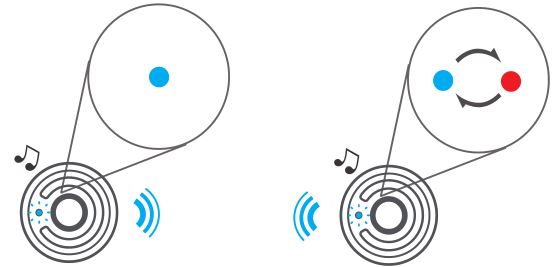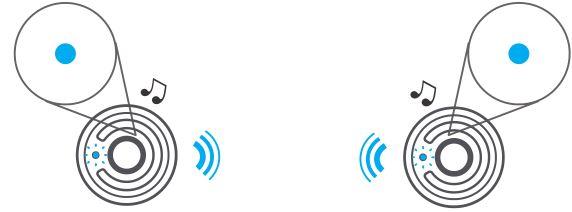Frontear True Wireless Earbuds Instruction Manual [7198-34]
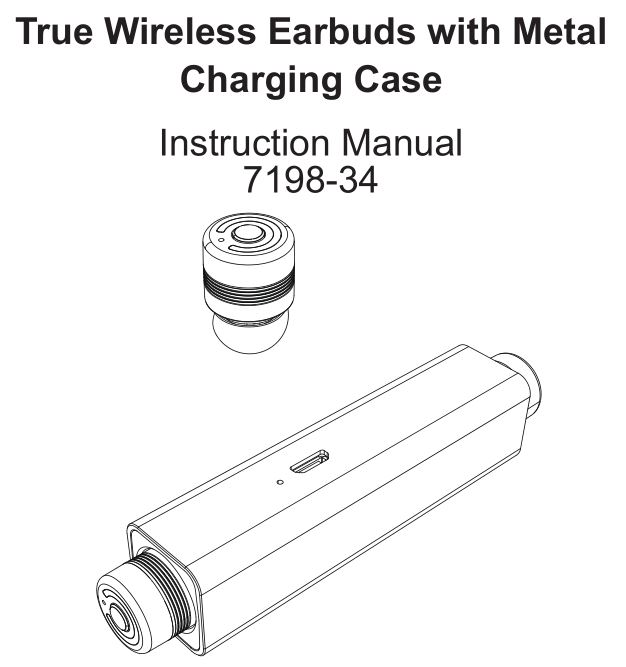
Hello! This is your instruction manual, to help create the best possible experience with this cool product.
Safety Precautions:
- Please follow the rules described in this manual closely to ensure your safety.
- Before using the earbuds, we would strongly encourage you read this manual.
- Do not modify, repair or dismantle the earbuds or power bank.
- Do not use any liquids to clean the products.
- Do not use the earbuds near water, or intense temperatures.
Included Contents:
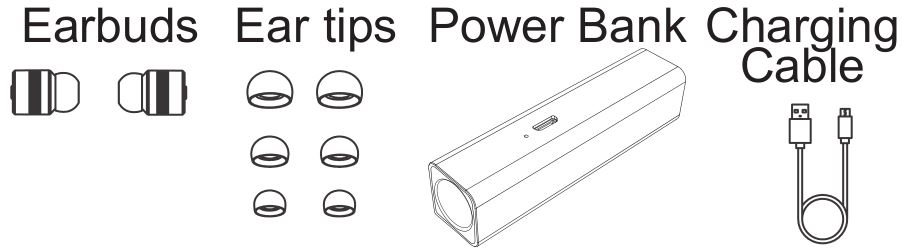
Overview
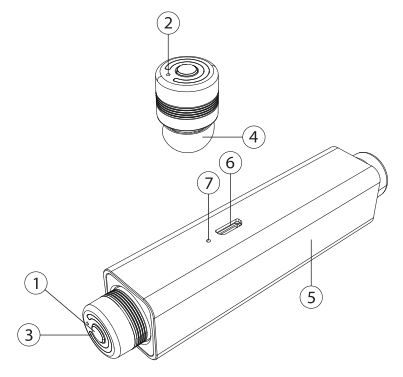
- Multi-function button
- Microphone
- LED Indicator
- Ear tips
- Power Case
- Micro USB input port
- Power Case LED indicator
Fit:
In order to get the best audio experience, try all the ear tips (S, M, L) for the best fit.
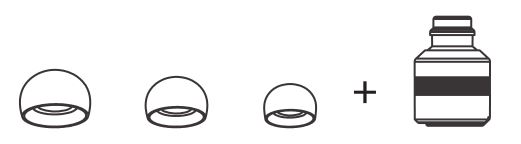
For the most comfortable fit, wear the earbuds as shown below.(Hint: the microphone should be placed towards your mouth)
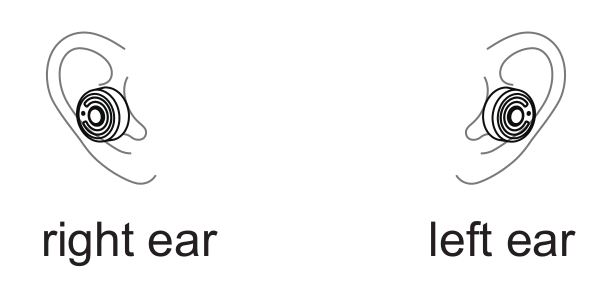
Charging:
Charge the devices completely before initial use.
- Charging the earbudsMagnetic contact recharging, the LED indicator will turn solid RED when charging & will turn off once the earbuds are fully charged.

- Charging the power caseUse the USB cable to connect to an adapter or computer to charge the power bank. Once fully charged the LED light on the case will turn BLUE.

Stereo Earbud Usage
- Power ONLong press the button for about 3 seconds, the LED indicator will light red and a warning tone will sound.
- Power OFF: One earbudPress and hold the button for 5 seconds, the LED will light red and a sound will alert accordingly. Once one earbud is turned off the other will automatically turn off if they were connected.
- Pairing: first timeWhen OFF, press and hold the button on both earbuds, at the same time, for 5 seconds. The LED’s will light red and blue alternately. Keep the earbuds close to each other. double press the button of the earbud you want to become the Primary.
 The earbuds will pair together automatically, after they pair one earbud will flash blue slowly, and the other earbud will flash red and blue alternately. If done successfully only one “Metal TWS” will appear to pair.
The earbuds will pair together automatically, after they pair one earbud will flash blue slowly, and the other earbud will flash red and blue alternately. If done successfully only one “Metal TWS” will appear to pair. 
- Search and ConnectionWhile the earbuds are flashing red and blue wait several seconds and only one “TWS Metal” shows on the pairing list then select it to connect. It will pair automatically.
- Pairing successfulWhen the earbuds are flashing blue slowly after being initially paired successfully, only one “TWS Metal” shows on your smartphone, this means it is already connected.Previously paired earbuds will connect automatically after power ON.

Frontear True Wireless Earbuds Instruction Manual [7198-34] – Frontear True Wireless Earbuds Instruction Manual [7198-34] –
[xyz-ips snippet=”download-snippet”]

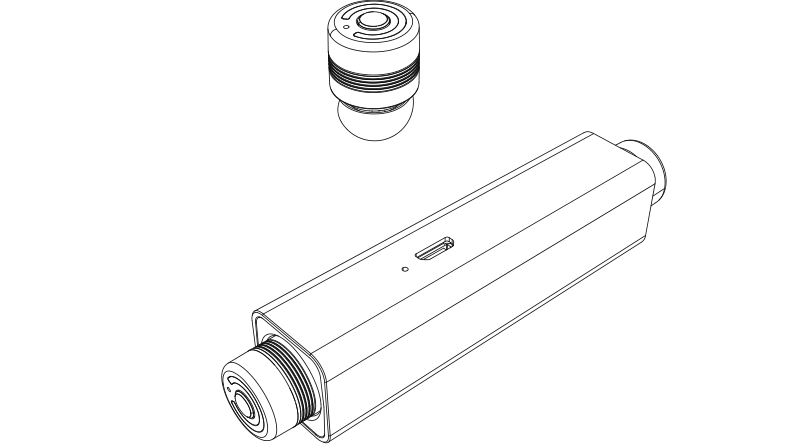

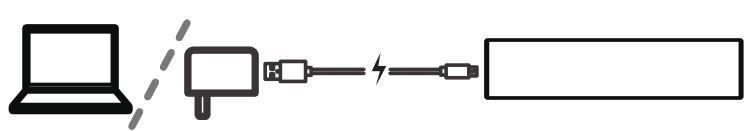
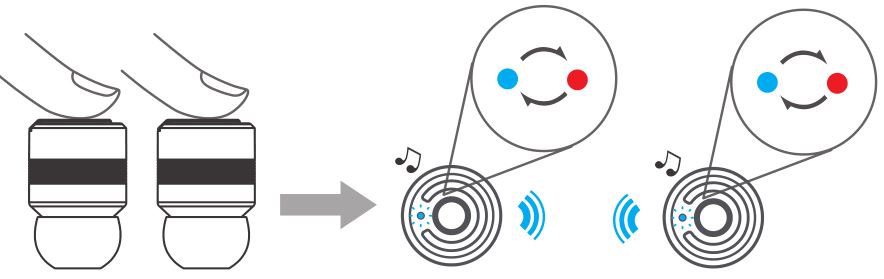 The earbuds will pair together automatically, after they pair one earbud will flash blue slowly, and the other earbud will flash red and blue alternately. If done successfully only one “Metal TWS” will appear to pair.
The earbuds will pair together automatically, after they pair one earbud will flash blue slowly, and the other earbud will flash red and blue alternately. If done successfully only one “Metal TWS” will appear to pair.