FURRION FBN12C33A1 Battery User Guide
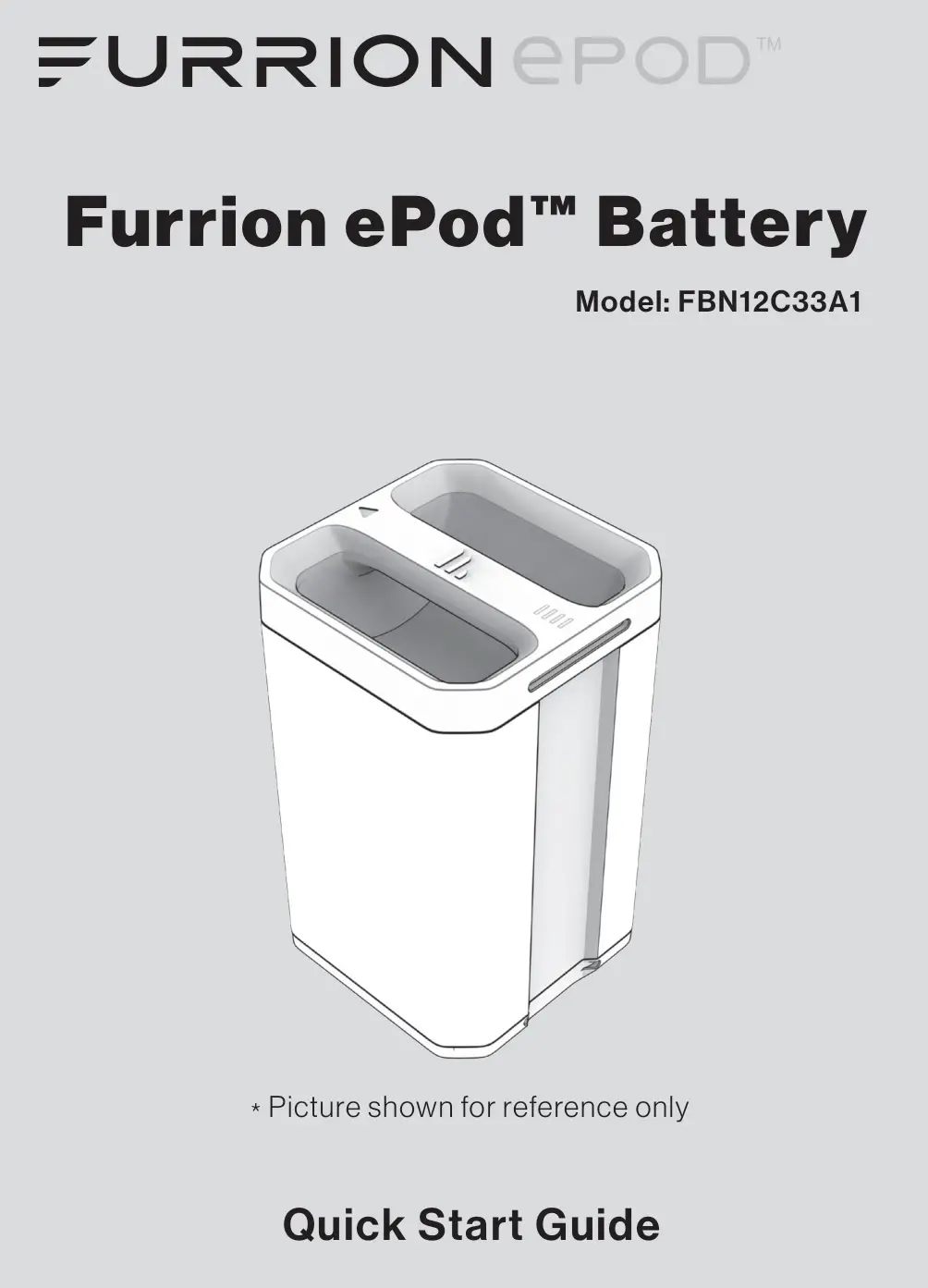
GENERAL SAFETY INSTRUCTIONS
![]()
Indicates a hazardous situation which, if not avoided, could result in death or serious injury.
![]()
![]()
![]()
RISK OF FIRE, ELECTRIC SHOCK, OR PERSONAL INJURY
WARNING: When using this product, basic precautions should always be followed, including the following:
- Read all instructions and safety precautions before using the product.
- Keep out of reach of children. To reduce the risk of injury, close supervision is necessary when the product is used near children.
- Failing to operate the battery or power station in accordance to this manual may damage internal components and will void the warranty.
- Damage to internal components may result in electrical shock, chemical burn, outgassing, fire, or explosion causing personal injury or damage to other devices.
- Do not allow internal battery materials to come in contact with skin or eyes. If exposed to internal battery materials seek medical attention immediately and flush area with clean lukewarm water without interruption or as instructed by medical professionals.
- Do not modify or disassemble the battery or the power station; there are no user serviceable parts inside.
- Do not use power sources or attachments that are not approved by Furrion®.
- To reduce risk of damage to the adapter cables and charging ports, pull cables by the plug end when disconnecting the power station. Do not operate the power station with damaged adapter cables.
- Do not drop or subject the product to strong mechanical shock.
- Do not expose the product to moisture, water, rain, snow, or spray.
- Keep the product clean and dry. Unplug the product before cleaning. Use a clean dry cloth to clean battery or power station terminals if they become dirty.
- Do not allow foreign objects or conductive materials such as keys or fingers to come in contact with the positive and negative terminals on the battery or power station. Doing so may cause a short circuit.
- Always unplug charging cables from power station prior to removing battery.
- Ensure that battery is fully inserted in power station and charging cords are connected properly before attempting to charge or discharge.
- Do not expose the product to excessive heat or fire above 158°F (70°C) and avoid storage in direct sunlight.
- The product may become warm, up to 104°F (40°C), during extended high-power operation. During operation, keep the product away from materials that may be affected by these temperatures.
- Disconnect the ePod from power source after more than 48 hours when not in use.
- Do not allow the ePod or any other connected devices exceed the rated current, voltage, or power indicated in this manual and at the AC/DC ports.
- Dispose of battery in accordance with local regulation. Contact your local waste management office for information on proper battery recycling or disposal.
- The product must be stored indoors and protected from the elements.
- Do not block the air vents of the product. Keep a clearance of at least 1” (2.5cm) on the left and right side.
CORRECT DISPOSAL OF THIS PRODUCT
To prevent possible harm to the environment or human health from uncontrolled waste disposal, recycle the battery responsibly to promote the sustainable reuse of material resources. To return your used product, please use the return and collection systems or contact the retailer where the product was purchased. They will help inform the best way to deal with the product in an environmentally safe way.


STORAGE
- Store the ePod in a cool dry location, not accessible to children and pets.
- Store the ePod indoors at temperature of -4 to 140°F (-20 to +60°C) with low humidity and non-corrosive atmosphere.
- Ensure that no heavy objects are placed on top of the ePod or could otherwise fall on the ePod.
- After extended periods of storage, up to 6 months, it is recommended to fully discharge and charge the ePod several times to optimize performance.
BEFORE USE
- Remove all packaging materials.
- Please keep this instruction manual in a safe place for future reference. Make sure to pass the instruction manual on to any new owners of the product.
- The manufacturer does not accept responsibility for any damages that may occur due to not observing these instructions.
- If you have any further questions regarding our products, please contact us at [email protected].
- Check the battery for transport damages.
PRODUCT OVERVIEW
Make sure you have all the following items included in the packaging. If any item is damaged or missing, contact your dealer or Furrion® customer service
- Furrion ePod™ Battery (FBN12C33A1) x 1
- Quick Start Guide x 1
- Warranty Manual x 1
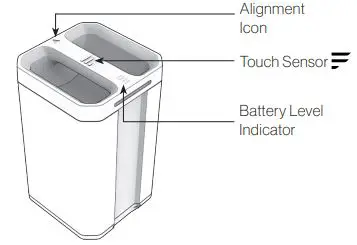
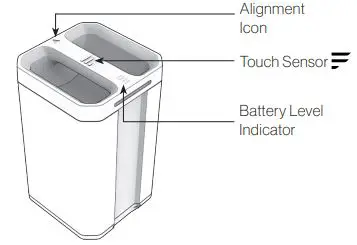
The battery is compatible with the following components:
- Furrion ePod™ Power Station (FIVSP40A-BL, sold separately)
- Furrion eRove™ (FCR45DCAPA-GL, sold separately)
CHECKING THE BAT TERY LEVEL WHILE DISCHARGING
Touch the ![]()
![]()
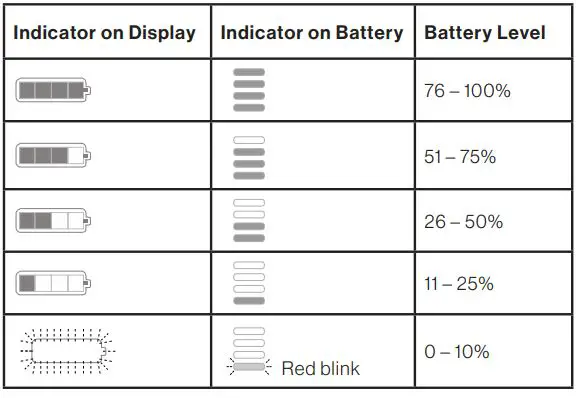
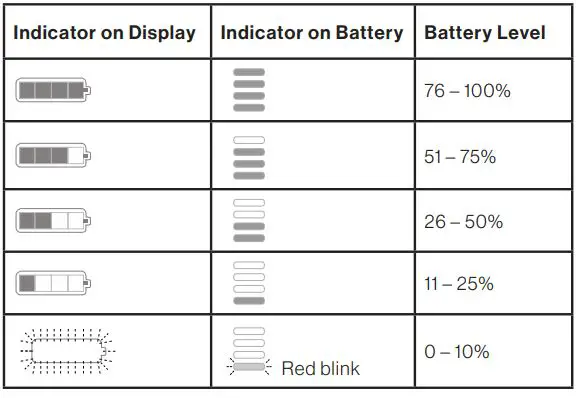
NOTE: Indication is shown for 10 seconds
CHECKING THE BAT TERY LEVEL WHILE CHARGING
During the charging process, the battery percentage and corresponding LED indicators are shown below:
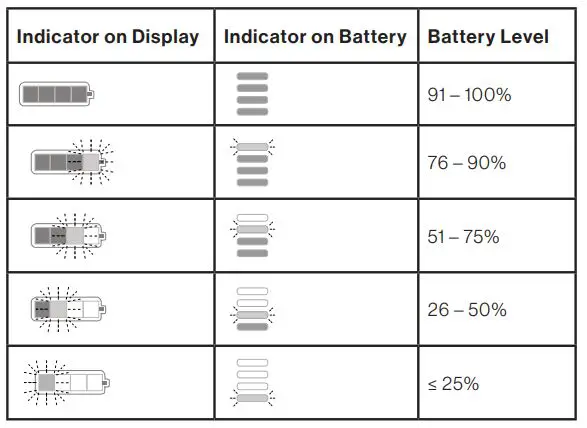
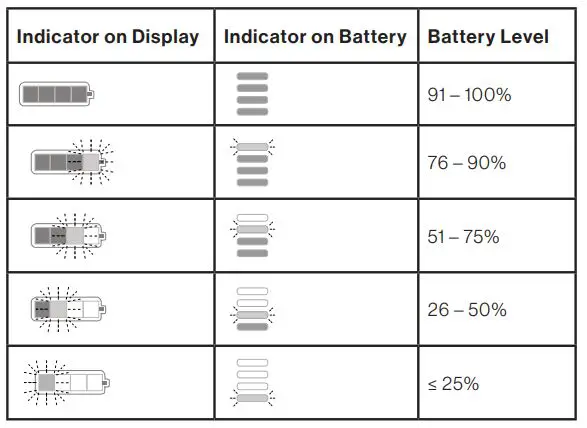
INSERTING AND CHARGING THE ePod™ BAT TERY
NOTE: Before installing/removing the battery, switch off the appliance and disconnect it from any power supply.NOTE: During the charging process, the battery indicator on the handle flashes slowly
Charge with Furrion ePod™ Power Station
- Fully insert the battery into the power station until the PRESS AND RELEASE button is latched into position.
- To remove, press the PRESS AND RELEASE button and pull upwards.
NOTE: For detailed instructions, refer to the Furrion ePod™ Power Station user manual.
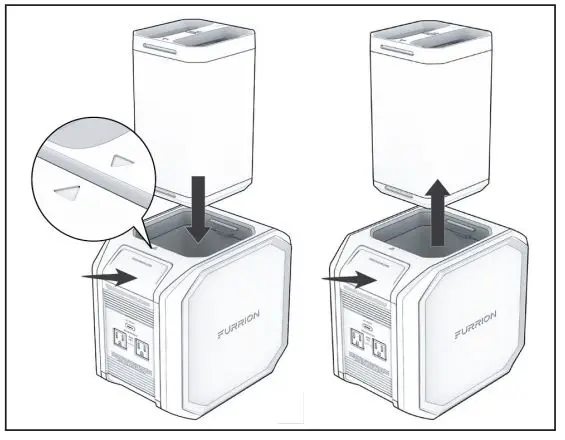
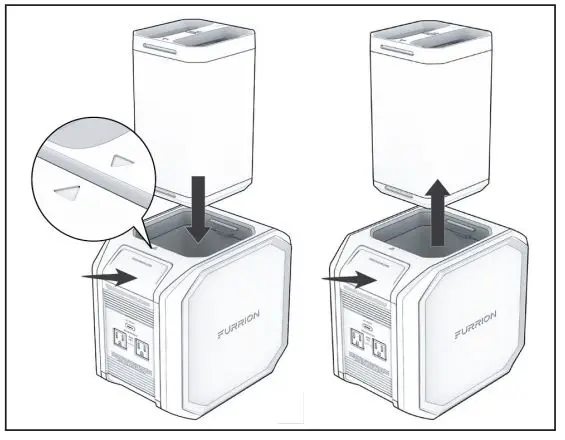
Charge with Furrion eRove™
Insert the battery into the eRove battery compartment.NOTE: For detailed instructions, refer to the Furrion eRove™ user manual.
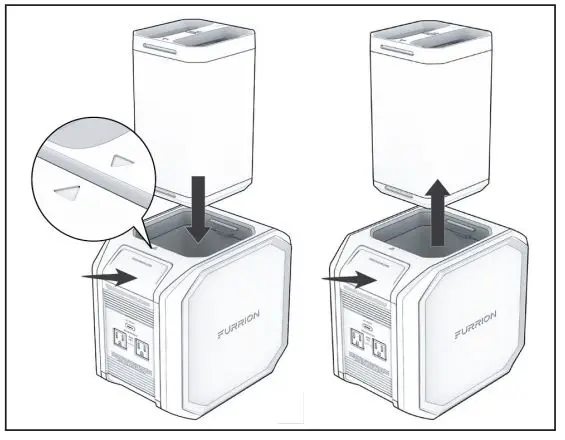
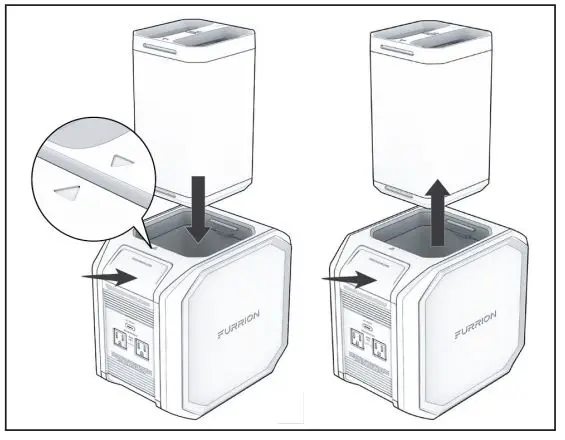
SPECIFICATION
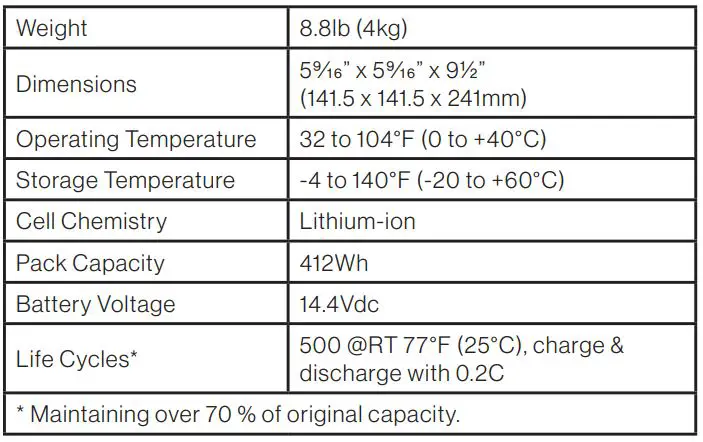
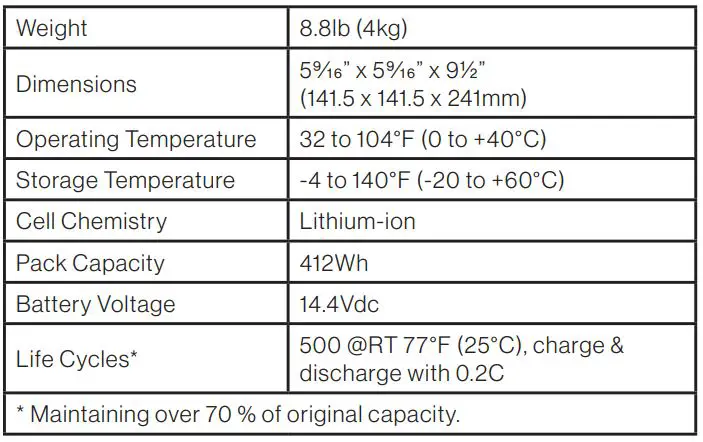
![]()
![]()
![]()
![]()
Furrion Innovation Center & Institute of Technology
• 52567 Independence Ct., Elkhart, IN 46514, USA• Toll free: 1-800-789-3341• Email: [email protected]
©2007-2020 Furrion Ltd. Furrion® and the Furrion logoare trademarks licensed for use by Furrion Ltd. and registered in the U.S.and other countries.FURRION.COM
IG-FEN00007 V1.0
References
[xyz-ips snippet=”download-snippet”]

