 G-SHOCK Connected App GuideG-STEEL EXAMPLE MODEL – GSTB100
G-SHOCK Connected App GuideG-STEEL EXAMPLE MODEL – GSTB100

G-SHOCK Connected App Guide G-STEEL EXAMPLE MODEL – GSTB100
Accurate Time System:
Coordination with a smartphone using Bluetooth® communication realizes timekeeping accuracy and easy operation simultaneously.
Automatic Time Adjustment
The smartphone connects with the watch automatically times a day and corrects the time. When traveling across time zones, you can display the current local time with one push of a button. You can also use the app to check time-related regulations such as changes in time zones and the start and end of Daylight Savings Time n regions around the world and add them to the watch’s internal data. The correct time based on the latest time information is always displayed.
This advanced time correction system acquires time data from an Internet-based server anywhere in the world and combines it with time information from a proprietary Casio database to determine the precise current time.

Easy Watch Setting
Watch functions that can be managed easily on the smartphone app include World Time city setting (over 300 cities), Home Time/World Time display switching, and alarm/timer setting. This means you can use a variety of convenient functions at will without touching any buttons on the watch.* Settable functions vary depending on the model.
Frequently Asked Questions:
What is a G-SHOCK Connected Watch?A watch with Bluetooth capabilities that when connected to the G-SHOCK Connected App your mobile device will set the time for your watch at the push of a button.How do I use a Connected Watch?First, you will download the G-SHOCK app from any Smartphone app store. After you select the app after downloading follow the steps listed under the First Time / New Device section of this tutorial.
What are the benefits of using a Connected Watch over a nonconnected model?Watch functions that can be managed easily on the Smartphone app include:
- World Time City Setting (over 300 cities)
- Home Time/World Time Display Switching
- Alarm/Timer Setting
What are some of the connected features?
- Automatic Time Adjustment: the Smartphone connects with the watch automatically 4 times a day and corrects the time
- Step Tracker
- ripple Sensor
- GPS Navigation
How do I learn to use a Connected Watch?Follow the steps on the following tutorial
G-SHOCK Connected Models
 ORIGINSophisticated & Tough
ORIGINSophisticated & Tough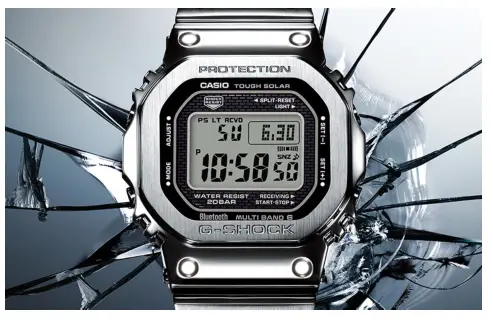
Models: GMWB5000
G-SHOCK has been constantly setting new standards in innovative design, tough structure, and powerful modules. The GMWB5000D-1 is a full-metal G-SHOCK of the DW5000 base model with a connected engine. The new GMWB5000D-1 model represents a refinement of the hollow case structure to achieve an even higher level of shock resistance. A film solar cell maintains display clarity and an STN-LCD ensures easy reading of display information from every angle.
G-STEELRefined Toughness

Models: GSTB100, GSTB200
The G-STEEL models are refined and versatile, combining high-quality materials with the legacy of G-SHOCK’s standard of toughness. Stainless steel and resin are layered together into an unbreakable combination, simultaneously emitting a premium look and resiliency.
MT-GSophisticated & Advanced

Models: MTGB1000
Robustly protected by a new, highly shock-resistant structure, this first MT-G to offer Smartphone Link as well as Multiband 6 radio-controlled, solar-powered timekeeping achieves innovative downsizing at the same time. The Metal-Twisted G-SHOCK takes another step forward on its evolutionary journey.
POWER TRAINERStep Tracker & Fitness Support

Models: GBA800, GBD800, GMAB800
These watches link with the G-SHOCK Connected phone app to provide access to a number of functions that enhance workouts. Daily health and fitness support functions include a 3-axis accelerometer that keeps track of step counts, a Multi-Timer that lets you create up to 20 timer combinations of five timers each, memory for up to 200 lap records, and more.
FROGMANThe Shock Resistant Diver’s Watch
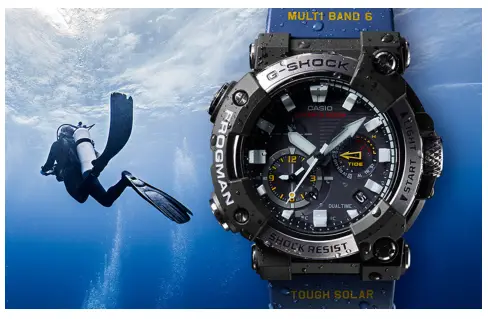
Models: GWFA1000
A carbon monocoque case with high strength and low absorbency has been employed to deliver the first FROGMAN featuring an analog display. Exceptional shock resistance and water resistance enable the watch to stand up to the rigorous demands of undersea divers. In addition, with its smartphone connectivity, the model achieves ease of operation for functions including everything from making time adjustments and changing watch settings to managing dive logs.
RANGEMANSurvival at Extreme Limits

Models: GPRB1000
Its case is constructed to resist shocks, dust & mud, water, and low temperatures, and equipped with such advanced functions as GPS navigation and Triple Sensor, RANGEMAN also supports both solar and wireless charging. It can even conduct coordinated operations with various smartphone functions. From desert to forest, and from snow-clad mountain to wilderness, this survival watch’s sphere of tough activity encompasses the entire earth.
MUDMASTERToughness & Functionality Combined

Models: GGB100
G-SHOCK has developed a new structure using carbon materials. This watch is the result of a pursuit of robustness, operability, and wearability, and can be used in harsh environments. The GGB100 includes sensor functions and the ability to link with a smartphone, allowing it to make quick decisions and take appropriate action under various conditions. This watch features both toughness and functionality that are useful under extreme conditions.
GRAVITYMASTERStrength & Accuracy

Models: GRB100, GWRB1000
The reinforced body with a TRIPLE G RESIST structure that withstands external shocks, centrifugal forces, and vibrations are equipped with G-SHOCK’s timekeeping system that acquires accurate time information for the current location anywhere in the world. A World Time function capable of direct UTC display to create an aviator’s watch with the functionality pilots require.
Additional CASIO Applications with Corresponding Models

G-SHOCK Move App Models: GBD100, GBDH1000, GBX100 |

MR-G Connected AppModels: MRGG1000, MRGB1000, MRGB2000 |

EDIFICE Connected AppModels: ECB10, ECB800, ECB900,EQB1000 |

CASIO+ AppModels: Select Edifice ECB & EQB Series |

Pro Trek Connected AppModels: PRTB50 |
 G-STEEL Example GSTB100-1A
G-STEEL Example GSTB100-1A

Watch Features: Shock Resistant, Tough Solar Power, Smartphone Link, 200M Water Resistant, LED Light, Screw Lock Crown
Smartphone App Features: Automatic Time Adjustment, World Time for over 300 Cities, Watch Status Display, Phone Finder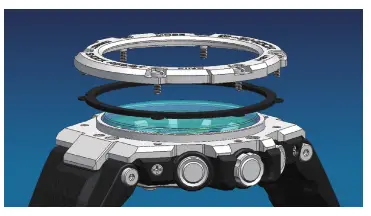
Layer Guard StructureA new structure gives this model the thinnest case in the entire G-STEEL series, offering a stylish and highly wearable design.

Smartphone LinkThe watch and smartphone link up to download the correct time information from the time server. Overseas time zones and summertime are also updatedautomatically so that the time reflects the latest time rules.

Soft Urethane Band
Large Battery Level IndicatorThe icon-like battery level indicator in the 9 o’clock position is coupled with a dual-coil motor to drive indicator movement for functional elegance.
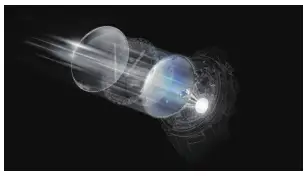
Tough SolarConverts light to power, providing stable Bluetooth® communication and consistency in other load-heavy functions.

High Brightness LED Light
First Time / New DeviceCONNECTING A G-SHOCK CONNECTED WATCH TO A NEVER CONNECTED MOBILE DEVICE
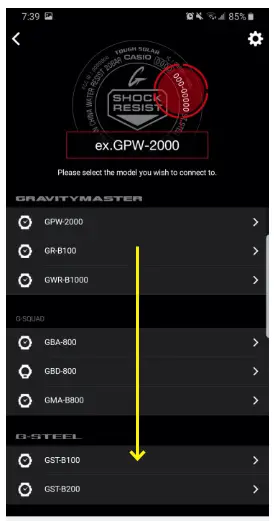
Step 1When you first download the app this will be the screen you are met with, scroll through to select the watch model reference you would like to connect to (modelreference example at the top).
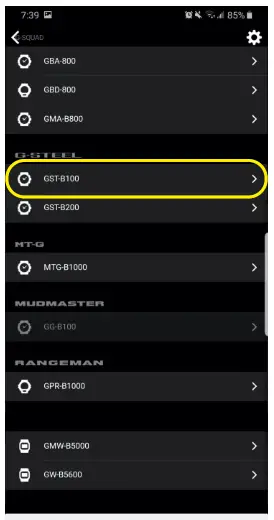
Step 2Select the model reference that matches the case back of your watch.

Step 3Use the instruction provided to on the watch itself to hold the button the diagram says to hold for the allotted time.

Step 4Press the “Register the watch to the app” button on your mobile device to complete the connection process.
Previously Connected Device
CONNECTING A NEW G-SHOCK CONNECTED WATCH TO A PREVIOUSLY CONNECTED MOBILE DEVICE
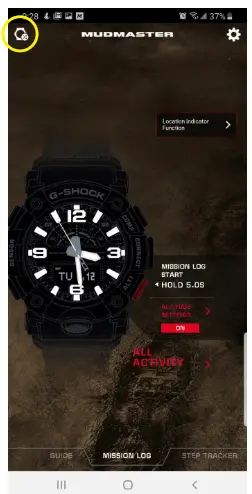
Step 1If a watch has been previously connected to the mobile device Press the “Watch icon” button on your mobile device to begin the process to connect to a new watch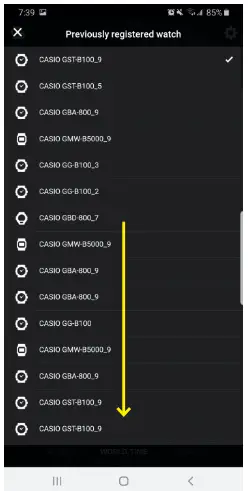
Step 2Scroll down past all watch models previously paired to the mobile device.
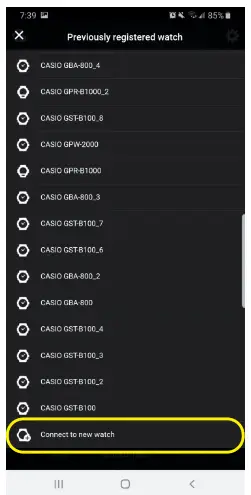
Step 3Find and press the “connect to new watch” button on your mobile device to initiate the connection process.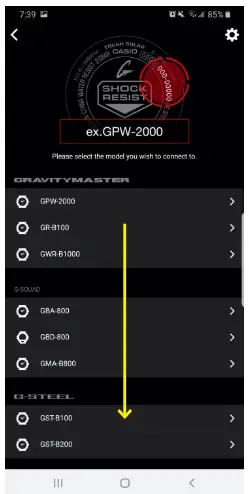
Step 4Scroll through to select the watch model reference you would like to connect to (model reference example at the top).

Step 5Select the model reference that matches the case back of your watch.
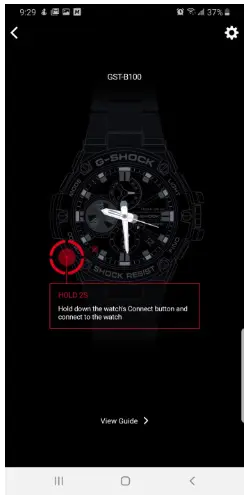
Step 6Use the instruction provided to on the watch itself to hold the button the diagram says to hold for the allotted time.
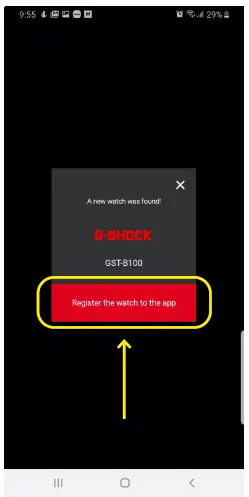
Step 7Press the “Register the watch to the app” button on your mobile device to complete the connection process. This can take up 5—8 sec to connect but when the connection is found the watch will automatically update itself with the correct time & date.
USING THE G-SHOCK WATCH BUTTON GUIDE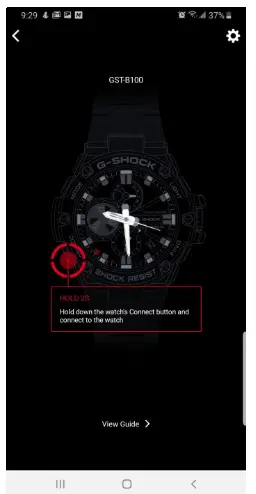
Step 1After selecting the connected watch you would like to access the guide for select view guide at the bottom of the watch connection screen on your Smartphone in the app.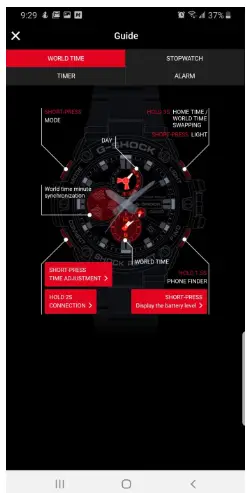
Step 2Select the section at the top of the guide you are looking to gain information on. This will give you all of the capabilities of every button on your G-SHOCK watch and how to utilize it.
World Time / Time Swap
SETTING THE WORLD TIME FEATURE AND USING THE TIME SWAP FEATURE
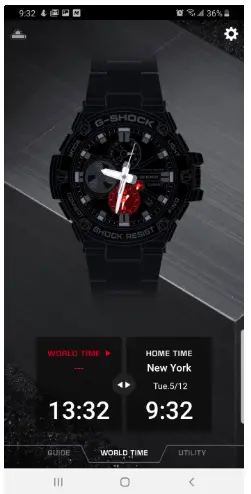
Step 1To change the World Time time zone from the App find the world time tab and select the world time box with the time date and time zone in it.
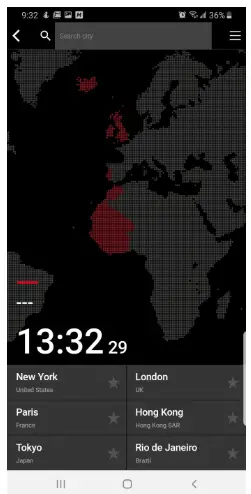
Step 2You will be brought to the time zone selection where you can either search time zones in the search city tab, the quick time zone selection or by scanning the map and holding the point you choose on the map for 3 sec to drop a point.
 Step 3After selecting a time zone you will see the map change to where your new city is on the map. Select set this city to the watch to send the new world time to the watch. The new world time will appear on the app and on the watch.
Step 3After selecting a time zone you will see the map change to where your new city is on the map. Select set this city to the watch to send the new world time to the watch. The new world time will appear on the app and on the watch.
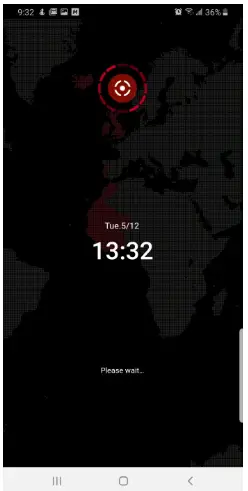
Step 4Wait for the setting sequence to complete during the time setting sequence, will say World time was set when completed. Step 4 Continued
Step 4 Continued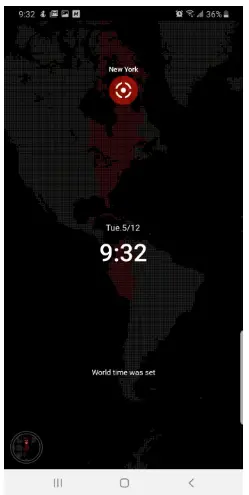
Step 4 Continued
Step 5Your World time will appear in the World Time box. Then if you want to time swap select the![]() icon and confirm the time change
icon and confirm the time change
[xyz-ips snippet=”download-snippet”]


