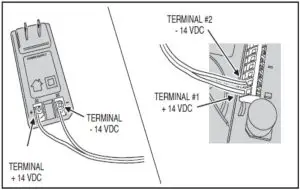GARDAWORLD 2GIG-CP21-345E Wireless GC2 Touchscreen Alarm Control Panel System User Guide
Need help installing your kit?
If at any point during your installation you need some help, just give our Technical Support team a call during regular business hours, at 1-833-427-3233
How to complete the activation
The last step in activating your kit is for you to call our Technical Support team at 1-833-427-3233. They’ll walk you through the free SecureNet web application, and perform testing to ensure that our monitoring station is receiving alarm signals from your panel.
Control panel
The control panel must be located near an AC outlet. It can be placed at a different location within your home depending on how you plan to arm and disarm the system. The system can be remotely armed and disarmed using a key fob (sold separately), or through the SecureNet web application. If you prefer to arm and disarm the system using a key fob or the web application, we recommend placing the control panel in a central area of the home, such as on the kitchen counter. If you prefer to arm and disarm the system using the control panel touchscreen, we recommend placing the control panel near the front door, so you have ample time to respect the arming and disarming delay (approximately 30 seconds).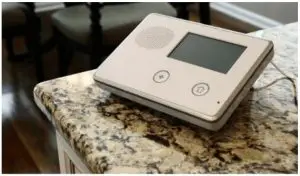
- Detach the back plate from the panel by removing the screw at the top rear of the panel. Once the screw has been removed, snap off the back plate by inserting the tip of a flat-edge screwdriver into one of the two slots located at the top rear.
- Snap the plastic tip of the backup battery wire into the connector slot.

- Reconnect the back plate and fasten it with the screw.
- Attach the desktop stand. The angled desk mount stand snaps onto the rear of the panel. It can be fitted as a high or low mounted stand and comes with 4 corner grips to protect furniture and prevent sliding.High-mounting option
 Low-mounting option
Low-mounting option
- Connect the power supply wires to the transformer. Be careful to observe polarity.

- Plug the transformer into a power outlet.

Thin Door/Window Contact
The Thin Door/Window Contact (2GIG‐DW10‐345) is designed for use on doors, windows, and other objects that open and close. When the magnet (which is mounted near the sensor) moves away from or closer to the door contact’s sensor, signals are transmitted to the control panel. For added protection, it is also equipped with a cover tamper.
Figure 1 Thin Door/Window Contact
- A. Thin Door/Window Contact Sensor
- B. Thin Door/Window Contact Magnet
- C. Alignment Marks on Sensor
- D. Alignment Arrow on Magnet
Box Contents
Verify that the package includes the following:
- 1—Thin Door/Window Contact
- 1—Rare Earth Magnet
- 2—Phillips Head Screws
- 2—Lithium Coin Batteries
- 2—Adhesive Foam Tape
- 1—12 in (30 cm) Wire Lead
Mount Sensors within 100 ft (30 m) of the ControlPanel.
Keep Sensors and Magnets Away from Metal/Metallic Surfaces. You should also avoid mounting sensors in areas where there is a large quantity of metal or electrical wiring (for example, near a furnace or in a utility room).
Align Magnet with Sensor. Make sure the alignment arrow on the magnet points to the center alignment mark on the sensor (see Figure 1 Thin Door/Window Contact—Sensor and Magnet).
Mounting the Thin Door/Window Contact
Use the figure below as a guideline when mounting the door contact.
Figure 2 Thin Door/Window Contact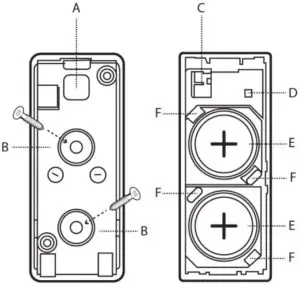
- Access hole for external input wire (on backplate)
- Top and bottom mounting holes (on backplate)
- External input wire jack (on sensor)
- Tamper switch (on sensor)
- 3‐Volt (3V) lithium coin battery compartments (on sensor)
- Metal clips for removing batteries (on sensor)

Motion Detector
The Passive Infrared Motion Detector (2GIG‐PIR1‐ 345) is a wall-mounted unit with wide‐angle motion protection. When set to High (HI) Sensitivity Mode, the PIR has a maximum range of 30 ft deep x 50 ft wide (9.1 m x 15.2 m). The PIR’s pet‐immune feature can be set to tolerate animals up 55 lbs (25 kg).
Figure 1 Passive Infrared Motion Detector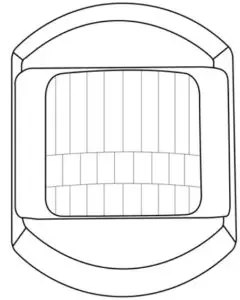
Box Contents
Verify that the package includes the following:
- 1—Passive Infrared Motion Detector (Part A)
- 1—Plastic Mounting Bracket (Part B)
- 1—Plastic Wall Mount (Part C)
- 1—Plastic Corner Mount (Part D)
- 2—Plastic Wall Anchors With Screws (not pictured)
- 1—Short Phillips Head Screw with Fender (not pictured)
- 1—Short Phillips Head Screw (not pictured)
- 1—Lithium Coin Battery (not pictured)
Inserting and Replacing the Battery
To insert or replace the battery:
- Unwrap the PIR and remove the screw from the case bottom.
- Remove the backplate using a bottom‐to‐top lifting motion.
- Insert the battery. Always match the plus (+) sign on the battery with the flat side of the compartment and the minus (‐) sign on the battery with the spring side.
- 4 Replace the PIR cover.
Configuring the PIR Features
Ensure that you have inserted the PIR battery as described in Inserting and Replacing the Battery.Then configure the features as follows:
Figure 2 PIR Pet Immune and Sensitivity Features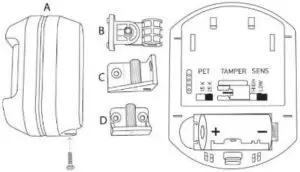
Step 1: Setting the Pet Immune Feature. To set thepet immune feature to an appropriate weight:
- Gently pull out the jumper and slip it over the desired pins to set one of the pet‐immune tolerance settings
- 33 LBS. Tolerates pets up to 33 lbs (15 kg). OR
- 55 LBS (Default). Tolerates pets up to 55 lbs (25 kg).
- Continue with the next step below.
Step 2: Setting the Sensitivity Feature. Gently pull out the jumper and slip it over the desired pins to set the desired sensitivity mode:
-
- LOW (Default). Low sensitivity. This is the recommended setting for pets. OR
- HIGH. High sensitivity.
NOTE: Do not aim the PIR at stairs, furniture, or other surfaces that a pet may climb on. The PIR provides immunity when the room temperature is above 50° F (10° C) and below 90° F (32° C).
[xyz-ips snippet=”download-snippet”]


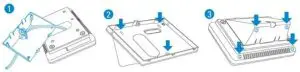 Low-mounting option
Low-mounting option