GE APPLIANCES THERMOSTAT

THANK YOU FOR MAKING GE APPLIANCES A PART OF YOUR RV.Whether you grew up with GE Appliances, or this is your first, we’re happy to have you in the family.We take pride in the craftsmanship, innovation and design that goes into every GE Appliances product, and we think you will too. Among other things, registration of your appliance ensures that we can deliver important product information and warranty details when you need them.
IMPORTANT SAFETY INFORMATION
WARNING: FIRE AND SHOCK HAZARD
- Always turn off power at the main power supply before installing, cleaning or removing the thermostat.
- Do not use on voltages over 12 VDC. Higher voltages will damage the thermostat and could cause shock or fire hazards.
- All wiring must conform to local and national electrical and building codes.
- Use this thermostat only as described in this manual.
Specifications
Electrical Rating: 12 VDC (Operating Range from 10.5 VDC – 14 VDC)Changing Units Between Fahrenheit (°F) and Celsius (°C): Simultaneously hold the Temp +/- buttons for 2 seconds.Operating Temperature Range: 0°F-115°F (-18°C-46°C)Cooling Range: 60°F-85°F (15°C-30°C)Heating Range: 40°F-85°F (5°C-30°C)Accuracy: ± 1°F (± 0.5°C)Wall Thermostat Terminations: 0V (GND), Signal (COMMS), +12VDCWiring:12 VDC Thermostat: Recommend AWG20 solid 3 copper wire12 VDC Main Control: Recommend AWG18 stranded 2 copper wire120 VAC Main Control: Recommend AWG12 solid copper wire
Installation Instructions
WARNING: ELECTRICAL SHOCK HAZARDTurn off power by removing the fuse or switching the appropriate circuit breaker to the OFF position before removing the existing thermostat.
Package Contents
- Thermostat on cover
- Thermostat base
- Screws
Tools Required
- Drill with 1/8” bit
- Ballpoint Pen
- Screwdriver
To Remove Existing Thermostat
- Turn off power to the heating and cooling system by removing the fuse or switching off the appropriate circuit breaker (120 VAC and 12VDC)
- Remove cover of old thermostat. This should expose the wires.
- Label the existing wires with the wire labels before removing wires.
- After labeling wires, remove wires from terminal block.
- Remove existing thermostat base from wall.
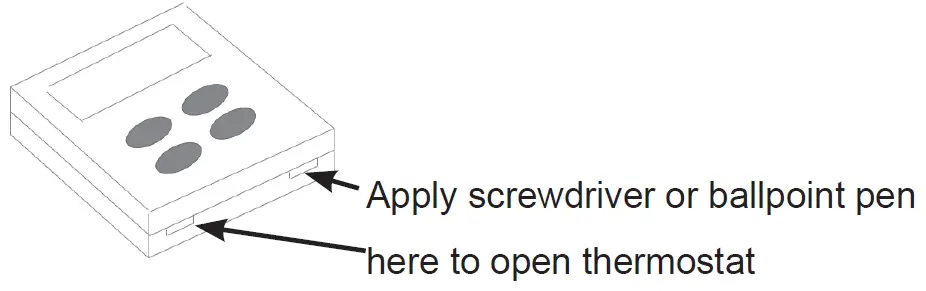
To Install Thermostat and Main ControlIMPORTANT: Thermostat installation must conform to local and national building and electrical codes and ordinances.NOTE: Mount the thermostat about five feet above the floor. Do not mount the thermostat on an outside wall, in direct sunlight, behind a door or in an area affected by a vent or duct.
- Turn off power to the heating and cooling system by removing the fuse or switching off the appropriate circuit breaker. (120 VAC and 12VDC).
- Mount main control box to the mounting template using four screws.
- Remove three screws from the main control box, allowing the bottom section to hinge open. Control board is now visible and accessible.
- Route the 115 VAC power cord through the strain relief of the control box. Tighten the strain relief, making sure not to damage the wires.
- Using provided wire connectors, connect line to black, neutral to white, and ground to green.
- Using electrical tape or wire nuts, secure the connectors to prevent any potential movement due to vehicle vibration.
- Route the 6 pin connector through the opening of the hemmed strain relief of the control box. Mate 6 pin connector to the control box’s wire harness.
- Mate the thermistors to the corresponding interconnects on the main board. These will be bundled with the 6-pin connector in the rooftop unit.For ARC models, one connection will need to be made (indoor coil sensor). For ARH models, an additional connection will need to be made (ambient/ outdoor coil sensors).
- Using provided wire connectors, connect 2 furnace wires (blue), 3 thermostat wires (red, yellow, black), and two 12 VDC battery wires (red and black).
- Rotate lower section of control box upwards making sure not to crush any wires. Drive three screws, securing he control box closed. The main control install is now complete.
- Remove the cover from the base by undoing the two plastic snaps on the bottom of the base. A small screwdriver or ballpoint pen can be used to gently depress one snap at a time (reference the figure).
- Put thermostat base against the wall where you plan to mount it. Make sure wires will feed through the wire opening in the base of the thermostat.
- With the base level, mark the placement of the mounting holes.
- Ensure no other wires are affected by the drilling of 1/8” holes.
- Using a 1/8” drill bit, drill pilot holes in the locations you have marked for the wood screws.
- Align thermostat base with mounting holes and feed the control wires through the wire opening.To Install Thermostat and Main Control (continued)
- Use supplied screws to mount thermostat base to wall.
- Insert stripped, labeled wires in matching wire terminals and tighten terminal screws once properly aligned. See the “Wiring Diagrams” section of this manual.CAUTION Make sure exposed portion of wires does not touch other wires.
- Gently tug each wire to be sure of proper connection. Verify that each wire is connected to the proper terminal.
- For Heat Pump models (ARH15AAC_), flip switch #1 to the on position (reference figure on page 12).
- Reattach the thermostat cover by aligning the cover and snapping the bottom in place.
- Turn on power to the system at the main service panel.
- Test thermostat operation as described in the “Testing the thermostat” section.
Controls
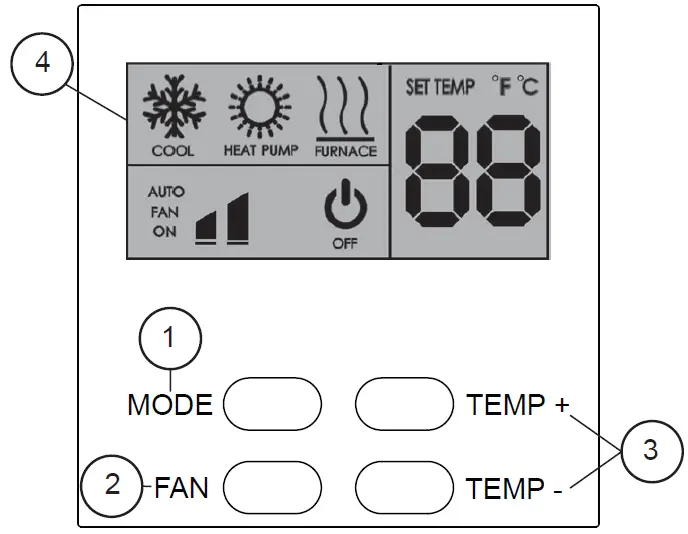
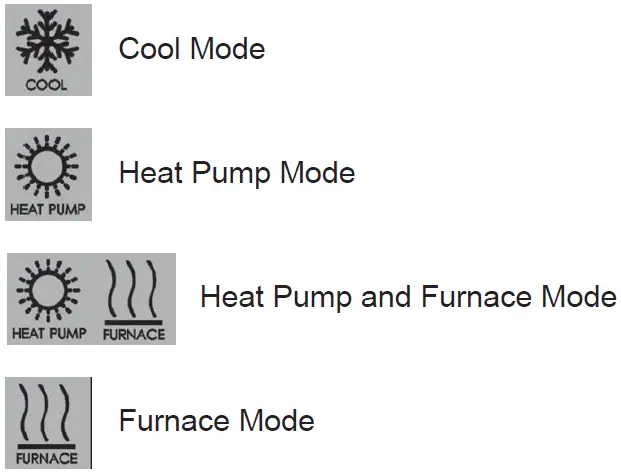
Controls and Operating Functions
- Mode ButtonControls operating mode of the air conditoner. Use this button to toggle between OFF, Fan only, Cool, Heat Pump, Heat Pump + Furnace, and Furnace modes.Only use heat pump mode in conjunction with ARH15AAC_ models (See installation for heat pump models).In OFF mode, the air conditioner and furnace will not operate.In Fan Only mode, the fan will operate to circulate air through the RV.In Cool mode, the air conditoner will operate to lower the RV temperature to the setpoint.In Heat Pump Mode, the unit will operate to raise the RV temperature to the setpoint if the setpoint is within 4°F (2°C) of the RV temperature.In Heat Pump + Furnace Mode, If you are beyond a 4°F (2°C)
is recommended for use during night operation or when large drops in temperature are expected.In Furnace mode, the RV’s furnace will operate to raise the RV temperature to the setpoint.
- Fan ButtonControls operating speed and mode of the fan. Use this button to toggle between low and high fan speeds.Use this button to toggle between “FAN ON” and “AUTO FAN”.In “FAN ON” mode, the fan will run even when the setpoint has been reached.
been reached.
- Temperature Selection ButtonsUse these buttons to raise and lower the desired setpoint temperature.
- LCD DisplayDisplays operating mode, temperature setpoint, and fan speed.
On Board Diagnostics
- Minimum Off Time:To minimize short cycling, after the compressor shuts off, it cannot restart until 3 minutes have passed.
- Freeze-up Prevention:In COOLING Mode, the display will flash a snowflake symbol to indicate the indoor coil is freezing.The compressor will not operate in this mode. To troubleshoot, it is recommended to increase airflow by cleaning the filter and opening the vents.
- Low Voltage Detection:If the 12VDC drops below 10.5, the thermostat will switch to “OFF” mode and the display will flash “Lo”.When voltage exceeds 10.5V, the display will stop flashing, show “Lo”, remain in “OFF” mode, and other modes must be reselected by the user.
- Heat Pump Lockout:In HEAT PUMP Mode, if the outdoor temperature drops below 32°F (0°C), the display will flash both the HEAT PUMP icon and 32°F (0°C). During Heat- Pump Lockout, the unit will not produce heat. When temperatures below 32°F (0°C) are expected, it is recommended to use HEAT PUMP+FURNACE Mode or FURNACE Mode.
- Heat Pump Defrost:In HEAT PUMP Mode, if the system detects frost build up on the outdoor coil, the display will flash the Heat Pump icon and cease to operate until fully defrosted.If you are in HEAT PUMP + FURNACE Mode, the unit will use the furnace until the heat pump is fully defrosted.
- Heat Pump Over Temperature Protection:In HEAT PUMP Mode, or Heat Pump and Furnace Mode, if the indoor coil reaches a temperature above 125°F (52°C), the display will flash both the HEAT PUMP icon and either 99°F or 99°C on the display.While Over Temperature Protection is activated, the compressor will not run. It is recommended to increase airflow by cleaning the filter and opening the vents.
Fault Codes
| Fault Codes | |||
| Display Code | $ႇHFWHG
Sensor |
Potential Cause | |
| All Models | — or FC | Signal Wire | Thermostat Signal Wire is unplugged or shorted (Not communicating to the main control) |
| F1 | Indoor Coil | Unplugged Sensor or Temp less than -22°F (-30°C) | |
| F2 | Indoor Coil | Shorted Wires or Temp greater than 149°F (65°C) | |
| Heat Pump Models | F3 | Outdoor Coil | Unplugged Sensor or Temp less than -22°F (-30°C) |
| F4 | Outdoor Coil | Shorted Wires or Temp greater than 149°F (65°C) | |
| F5 | Outdoor Temp | Unplugged Sensor or Temp less than -22°F (-30°C) | |
| F6 | Outdoor Temp | Shorted Wires or Temp greater than 149°F (65°C) | |
| All Models | F7 | Thermostat Room Sensor | Unplugged Sensor or Temp less than -22°F (-30°C) |
| F8 | Thermostat Room Sensor | Shorted Wires or Temp greater than 149°F (65°C) |
Wiring Diagrams
Table 1: terminals for three wires 1-stage heat / 1-stage cool system.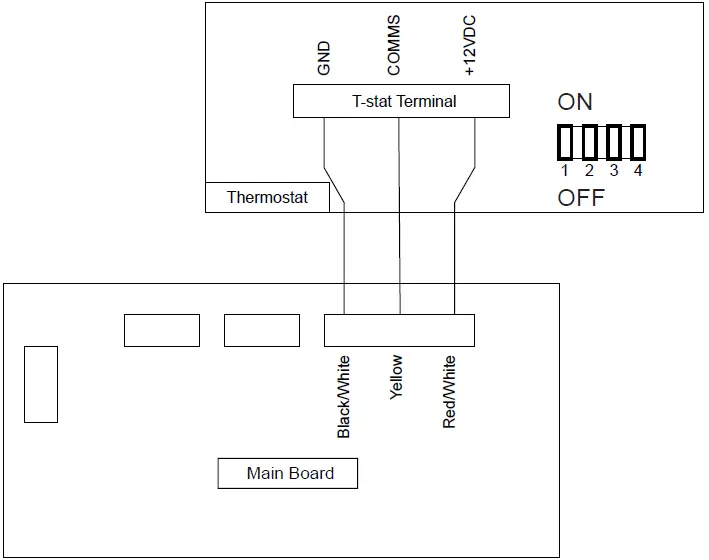
Testing the Thermostat
Once the thermostat is installed, it should be tested for functionality.NOTE: Before testing the thermostat, press the Fan Auto/On button until the display shows the Auto position.
Fan Test
- Toggle Mode button to Fan ON position.
- Fan turns on.
- Toggle between low and high fan speeds with the FAN button.
- Speed should adjust accordingly
Cool Test
- Toggle Mode button until Cool mode is on. Cool mode screen is displayed.
- Adjust set temperature so it is 5 degrees below room temperature.
- Air conditioning should come on within a few seconds.
- Adjust the set temperature so it is 2 degrees above the
Furnace Test
- Toggle mode button until furnace mode is active. Furnace mode screen is displayed.
- Adjust set temperature so it is 5 degrees above room temperature. Within a few seconds, the furnace should initiate its startup procedure.
- Adjust the set temperature so it is 2 degrees below the room temperature and the heat should turn off. Note: Depending on the model of furnace used, there may be a delay in engaging and disengaging the furnace. room temperature and the A/C should turn off.Note: There is a 3 minute time delay and a 3 minute minimum run time for the compressor when it turns on/off.
Heat Pump Test (ARH models only)
- Toggle Mode button until Heat Pump mode is on. Heat Pump screen is displayed.
- Adjust set temperature so it is 5 degrees above room temperature.
- Heating should come on within a few seconds.
- Adjust the set temperature so it is 2 degrees below the room temperature and the Heat Pump should turn off.NOTE: There is a 3 minute time delay and a 3 minute minimum run time for the compressor when it turns on/off.
Furnace Test
- Toggle mode button until furnace mode is active. Furnace mode screen is displayed.
- Adjust set temperature so it is 5 degrees above room temperature. Within a few seconds, the furnace should initiate its startup procedure.
- Adjust the set temperature so it is 2 degrees below the room temperature and the heat should turn off.Note: Depending on the model of furnace used, there may be a delay in engaging and disengaging the furnace.
Troubleshooting Tips
| Problem | Solution |
| No Display | Check for 12 VDC; display is blank when 12 VDC is not present |
| System fan does not come on properly | Verify that wiring is correct and confirm nothing is obstructing fan blade. |
| All thermostat buttons are inoperative | Verify that 12 VDC is present; unit will not operate when 12 VDC is not present |
| Fan runs continuously | Check Fan setting. If set to ON, the fan will run continuously |
| Room temperature is not correct | Verify proper installation per the installation instructions |
| Compressor does QRW UXQ RU WXUQ Rႇ immediately when changing function or setting. | There is a 3 minute time delay and a 3 minute minimum run time for the run time for the compressor when it turns on\off. |
| Fan does not run or turnoff immediately whenchanging function or setting | This is normal. On some models, the fan may have a minimum run time off time delay. |
Thermostat Limited Warranty
Staple your receipt here. Proof of the original purchase date is needed to validate the warranty.
For The Period Of:Two Years From the date of the original purchase
GE Appliances Will Replace:Full Replacement of the thermostat which fails due to a defect in materials or workmanship.
What GE Appliances Will Not Cover:
- Service trips to your location.
- Improper installation. If you have an installation problem, contact your installer. You are responsible for providing adequate electrical connections to the product.
- Failure of the product resulting from modifications to the product or due to unreasonable use, including failure to provide reasonable and necessary maintenance.
- In commercial locations, labor necessary to move the unit, after it has been initially installed, to a location where it is accessible for service by an individual technician; or, if the instructions included in this manual have been disregarded.
- Replacement of location fuses or the resetting of circuit breakers.
- Damage to the product caused by improper power supply voltage, accident, fire, floods or acts of God.
- Incidental or consequential damage caused by possible defects with this thermostat.
EXCLUSION OF IMPLIED WARRANTIES: Your sole and exclusive remedy is product exchange as provided in this Limited Warranty. Any implied warranties, including the implied warranties of merchantability or fitness for a particular purpose, are limited to one year or the shortest period allowed by law.
This limited warranty is extended to the original purchaser and any succeeding owner for products purchased for use within the USA and Canada. In Alaska, the limited warranty excludes the cost of shipping or service calls to your site.
Some states or provinces do not allow the exclusion or limitation of incidental or consequential damages. This limited warranty gives you specific legal rights, and you may also have other rights which vary from state to state or province to province. To know what your legal rights are, consult your local, state or provincial consumer affairs office or your state’s Attorney General.
Warrantor: GE Appliance, a Haier company. Louisville, KY 40225
Consumer Support
GE Appliances WebsiteHave a question or need assistance with your appliance? Try the GE Appliances Website 24 hours a day, any day of the year! You can also shop for more great GE Appliances products and take advantage of all our on-line support services designed for your convenience. In the US: GEAppliances.com
Register Your ApplianceRegister your new appliance on-line at your convenience! Timely product registration will allow for enhanced communication and prompt service under the terms of your warranty, should the need arise. You may also mail in the pre-printed registration card included in the packing material. In the US: GEAppliances.com/register Schedule ServiceCall 1-877-540-7837 during normal business hours.
Extended WarrantiesPurchase a GE Appliances extended warranty and learn about special discounts that are available while your warranty is still in effect. You can purchase it on-line anytime. GE Appliances Services will still be there after your warranty expires. In the US: GEAppliances.com/extended-warranty or call 800.626.2224 during normal business hours.
Remote ConnectivityFor assistance with wireless network connectivity (for models with remote enable),visit our website at GEAppliances.com/connected-home-smart-appliances or call 800.220.6899 in the US.
Parts and AccessoriesIndividuals qualified to service their own appliances can have parts or accessories sent directly to their homes (VISA, MasterCard and Discover cards are accepted). Order on-line today 24 hours every day.In the US: GEApplianceparts.com or by phone at 877.959.8688 during normal business hours.Instructions contained in this manual cover procedures to be performed by any user. Other servicing generally should be referred to qualified service personnel. Caution must be exercised, since improper servicing may cause unsafe operation.
Contact UsIf you are not satisfied with the service you receive from GE Appliances, contact us on our Website with all the details including your phone number, or write to:General Manager, Customer Relations | GE Appliances, Appliance Park | Louisville, KY 40225 GEAppliances.com/contact
References
Contact Us or Get Help with Questions | GE Appliances
GEAppliances.com/register
Appliance Repair Service and Support | GE Appliances
GE Appliances – Going to Assurant Web Site
GE Appliance Parts | Appliance Parts, Accessories & Water Filters
Kitchen Appliances, Refrigerators, Dishwashers | GE Appliances
[xyz-ips snippet=”download-snippet”]


