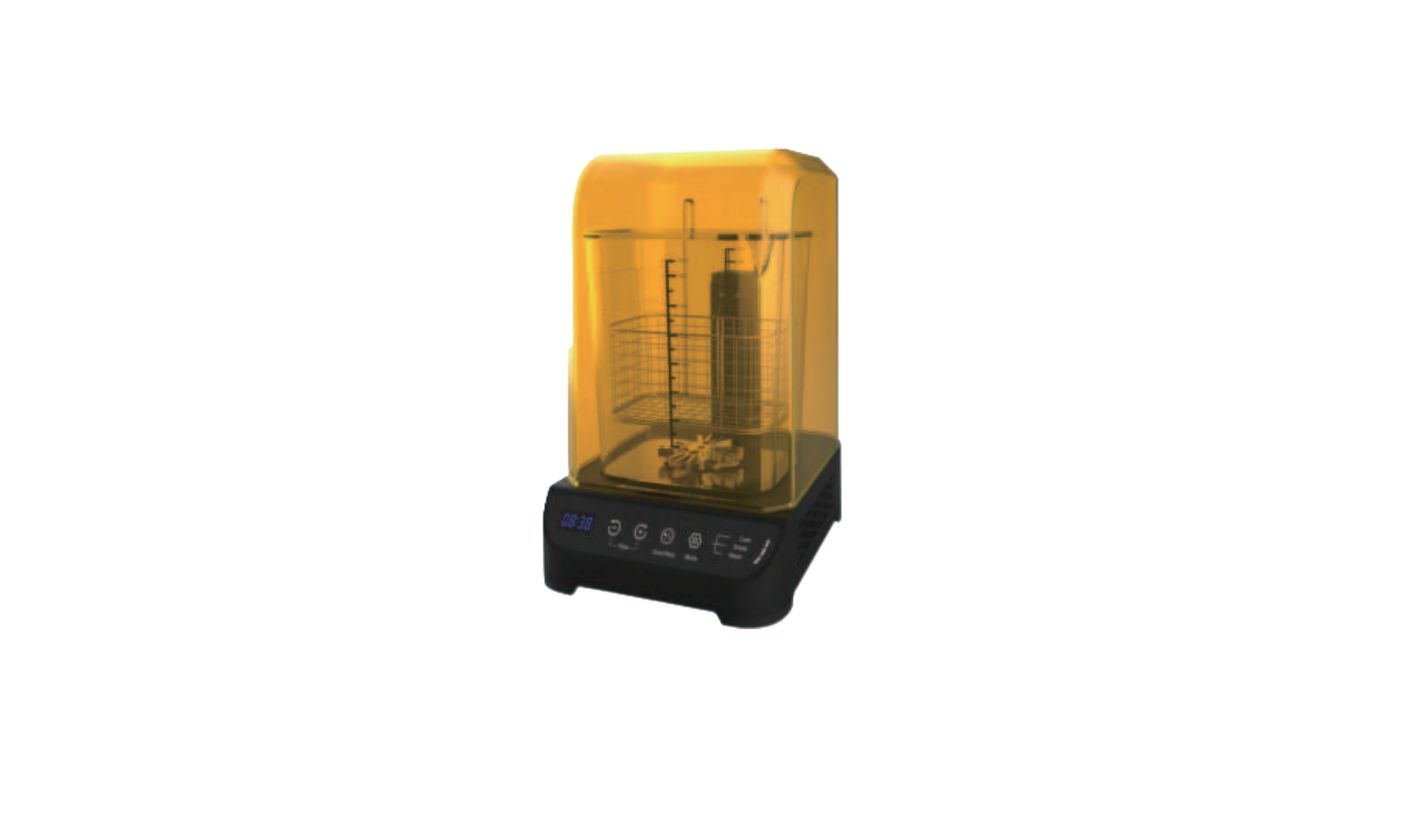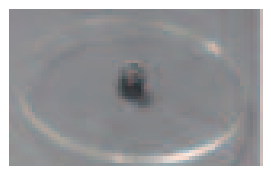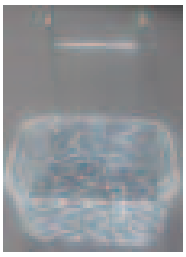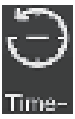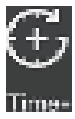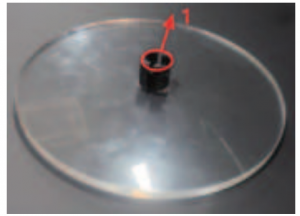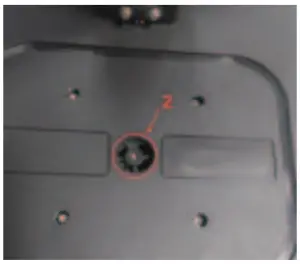GEEETECH GCW01 Washing Machine and Curing Machine User Manual
Tips
- Please read the User Manual carefully before using the machine.
- There might exists some slight differences between the actual product and the one shown in the pictures in this manual. Please take the actual one as the standard.
- Any changes to product appearance, color and accessories will not be notified separately.
Note
- This product will produce high-power ultraviolet rays during work, it cannot be used without a hood.
- Some parts of this product will rotate at a high-speed during running, please pay attention to safety when using.
- Please don’t pour detergent on the work platform while the machine is in the cleaning mode to avoid damage to the equipment.
- When the machine is in the light curing mode, please choose the appropriate light curing time to avoid damage to your model.
- When using flammable detergent, please follow the standard operation;
- Do not tear off the yellow label on the hood, otherwise the machine will not run.
- Do not use a power adapter that does not match the machine, otherwise damages will be caused by any mismatching.
Packing list
- Machine

- Rotating Curing Platform

- Washing Basket

- Washing Bucket

- Power Adapter& Power Cord

- User Manual

- After-sales Service Card

Machine Overview
This product is suitable for the cleaning and curing of light curing printed models. You can use the machine according to your specific needs.
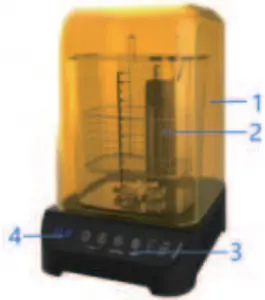

- —Hood
- —Washing Basket
- —Control Panel
- —LED Screen
- —Power Switch
- —Power Outlet
- —Hood Detection Sensor
Control Panel Details
- Time+ (Increase time )

- Time Reduce (time)

- Start/Stop

- When the machine is running, press once to stop running.
- When the machine pauses, press once to start running.
- Mode (Mode selection, you can switch between “Cure” and “Wash”).

- Machine running status )When the icon shows rotating, it means that the machine is running in “Cure” or “Wash” mode normally).

Cure indicator
Red
- It does not start running in Cure Mode.
- The UV hood is removed in Cure Mode.
- Light curing is completed.
RedThe hood is removed.
GreenThe hood is well set.
Wash indicator
Red
- It does not start running in Cure Mode.
- The UV hood is removed in Cure Mode.
- Washing is completed.
GreenWorking in Cure mode.
Instructions for use
Please connect the power adapter and turn on the power switch before using the machine.
Washing mode ( Wash )
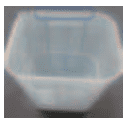
- Put the washing bucket on the machine platform first, add detergent, while paying attention that the detergent should not exceed the maximum capacity (Max), it will prevent detergent from spilling on the platform during machine operation and damaging the machine.
- Put the model-to-be-cleaned into the washing basket, then put the washing basket into the washing bucket, while paying attention to hanging the washing basket on the washing bucket, more details please refer to the picture below.
- Touch the “Mode” button, select the “Wash” mode, then touch the “Time+ ”button to set the cleaning time, the maximum can be set to 60 minutes, and touch the “Time-” to reduce the washing time, long press “Time+” and “Time-” to quickly adjust the time.
- After setting the washing time, touch the “Start/Stop” button, the machine will start working, and the timing will count down revealing the remaining washing time.
- When the washing process is about to end, the buzzer will beep continuously for � times, the whole working process will come to its end once the beeping sound is shut.
Note:
- Stop the machine midway, the motor will decelerate before stopping, and finally it will clear the time.
- After cleaning the model, please clean and dry the washing bucket in time to prevent detergent from damaging the impeller.
- If the hood is removed while the machine is running, the impeller will automatically stop rotating. If you want the machine to resume working, just put the hood back on the machine.
Curing mode ( Cure )
- First remove the washing tub, and clamp the rotating tray on the main shaft of the base, please refer to the following picture:


- Then put the model on a suitable position on the rotating tray and cover the hood.
- Touch the “Mode” button, select the “Cure” mode, then touch the Time+ button to set the light curing time, the maximum can be set to 60 minutes, touch “Time-” to reduce the light curing time, long press “Time+” and “Time-” to quickly adjust the timing set.
- After setting the light curing time, touch the “Start/Stop” button, the machine starts running, and the timing displayed will start counting down to show the remaining light curing time.
- When the light curing is about to end, the buzzer will beep continuously for 5 times, the whole working process will end once the beeping sound is shut.
Note:
- Stop the machine midway, the motor will decelerate before stopping, and finally it will clear the time.
- Due to the high-power ultraviolet rays produced by the machine in its light curing mode, please pay attention to safety protection and stay away from the machine. It is strictly forbidden to run the machine in “Cure” mode without a hood covered.
- If the hood is removed while the machine is running, the machine will come to a halt and the UV lamps will automatically shut down.You only need to put the hood back on the machine and the machine will resume its working status.
FAQ (Frequently Asked Questions)
The machine does not turn ona. Please check whether the power switch is turned on;b. Please check whether the power adapter is damaged;
Press “Start/Stop” and the machine does not runa. When the time is not set, the machine will not run when the running time is 0;b. The hood is not covered;c. The yellow warning label on the hood is torn off;
In the cleaning mode, the rotor in the barrel does not rotate
a. The washing bucket should be placed in the correct position;b. The rotor in the bucket is stuck, please pour out the detergent and remove the foreign matter;c. The detergent is too viscous, which affects the normal rotation of the rotor;d. The rotor bearing is damaged, please replace the bearing, the model is 625ZZ, and the material is 440 stainless steel;
|
Power Input |
DC 12V/6A,Type of plug : 5.5 2.5 |
|
Power Adapter |
Input: AC 100~240V 50~60Hz,Output: DC 12V/6A |
| UV Lamp Wavelength |
405nm,16 lamps |
|
Washing and Curing Time |
0~60min |
| Maximum Curing Size |
140(Φ)*166mm |
|
Maximum Washing Size |
Maximum Washing Size |
| Machine Size |
225(W)*270(L)*370(H)mm |
|
Package Size |
299(W)*344(L)*474(H)mm |
| Machine Net Weight |
~3.3kg |
 http://www.geeetech.com/For more services, please scan the QR code
http://www.geeetech.com/For more services, please scan the QR code

References
[xyz-ips snippet=”download-snippet”]