Geeetech Rostock 301 3D printer
Assembly Manual

GEEETECH
SUPPROT
Thanks for choosing Geeetech, we strive to provide a satisfied and pleasant shopping experience for you, but we do understand there may be some questions you may encounter in using our product. If so, you can contact us directly or post on our forum, our technique staff will help you resolve it. For more detailed information, please visit Geeetech website.
For detailed building videos, please check at YouTube:https://goo.gl/adghBa
Subscribe our YouTube channel for more videos.https://www.youtube.com/user/geeetech
Join our geeetech 3D printer user club.https://goo.gl/GhJbe3
Feel free to drop a line at [email protected] .
– 1 –
GEEETECH
INTRODUCTION:
Geeetech Rostock 301 is an affordable desktop 3D printer for tech enthusiasts, serious hobbyists and educators. This printer provides you with excellent printability and triple-color, mix color capability, offering an intuitive 3D printing experience.Rostock 301 is a perfect combination of the delta type construction and the 3-in-1-out mix color 3D printing hotend. Delta type construction features faster printing speed and high printing accuracy; the 3-in-1-out mix color 3D printing hotend gives a rich mixture of color combination of the printing object.Rostock 301 maintains DIY property, with which you can unleash your creativity to refit or modify it as you like. This kit is just the beginning; you can get more out of it.
– 2 –
GEEETECH
PACKAGE LIST:
This list includes all the parts required to assemble your Rostock 301 3D Printer. After you received your package, please check if all the parts listed are included. Also make sure all the components are in good condition and not damaged during shipping. If anything is missing please contact with our customer service straight away, provide us the NO. , Name, and Qty.
|
Mechanical parts |
||||
| No | Name | Specifications | Qty | Pic |
| 1 | SmoothRod | ф10L500mm(±2mm) | 6 |  |
| 2 | FilamentSpool | ф8L318mm(±2mm) | 1 |  |
| 3 | Rod-endbearingholder | ф6.520mm | 12 |
– 3 –
GEEETECH
| 4 | DiagonalRod | With rod-endbearing | 6 |  |
| 5 | M3Washers | M3 | 125 |  |
| 6 | M4Washers | M4 | 30 | |
| 7 | M8Washers | M8 | 15 | |
| 8 | Nut | M2.5 | 8 |  |
| 9 | Nut | M3 | 15 | |
| 10 | Nut | M5 | 25 | |
| 11 | Locknut | M4 | 5 |
– 4 –
GEEETECH
| 12 | Wing nut | M3 | 8 | |
| 13 | Square nut | M3 | 35 | |
| 14 | Hex sunkscrew | M3x12 mm | 5 |  |
| 15 | Hex sunkscrew | M3x30 mm | 5 |    |
| 16 | Roundheadscrewwithpad | M3 x 8 mm | 15 | |
| 17 | Screw | M2.5x16mm | 8 |   |
| 18 | Screw | M3x5mm | 15 | |
| 19 | Screw | M3x8mm | 20 | |
| 20 | Screw | M3x12mm | 40 | |
| 21 | Screw | M3x16mm | 40 | |
| 22 | Screw | M3x20mm | 10 |
– 5 –
GEEETECH
| 23 | Screw | M3x25mm | 8 | |
| 24 | Screw | M3x40mm | 5 | |
| 25 | Screw | M4x8mm | 15 |   |
| 26 | Screw | M4x12mm | 15 | |
| 27 | Screw | M4x20mm | 5 | |
| 28 | Screw | M5x16 | 15 | |
| 29 | Screw | M5x20 | 15 | |
| 30 | Spring | 4.0x 20(for heat bed) | 5 |   |
| 31 | Spring | 3.5*30(for endstoptrigger) | 5 |   |
| 32 | lockingring | M8 WithJimmy bolt | 4 | |
| 33 | BallBearing | MR84zz(Placed inNo.34) | 6 |
– 6 –
GEEETECH
| 34 | Drivenwheel | 3 |   |
|
| 35 | Drivenwheelholder | Sheet metalpart | 3 |   |
| 36 | Pulley | 20 tooth | 3 |   |
| 37 | LinearBearing | PCS10UU | 6 |   |
| 38 | TimingBelts | 2GT L=1200mm | 3 | |
| 39 | Spacer | With Aircrafttype end | 8 |   |
– 7 –
GEEETECH
| 40 | Nylon ties | 20 |   |
|
| 41 | bowdentubes | PTFE L=600mm | 3 | |
| 42 | Spiral Coil | 1 meter | 1 | |
| 43 | Sticker | 2 | ||
| 44 | Heat sink | 9*10*5mm | 6 | |
| 45 | Cable Clip | 1 |   |
|
| 46 | Hex copperspacer | 6 |   |
– 8 –
GEEETECH
| 47 | End stop | Blue–1pcsRed– 1pcsBlack–1pcs | 1 |   |
| 48 | Fan | 40x40x10mm | 1 |   |
| 49 | Extension wire | 3Pin Male-3PinFemale | 1 |   |
| 50 | 3-1 motorwire | For X/Y/Zmotors | 1 |   |
| 51 | ExtruderMotorwire | 6-4pin | 3 |   |
– 9 –
GEEETECH
| 52 | Extruder wire | 3 |   |
|
| 53 | Knob | For LCD control | 1 | |
| 54 | LCD kit | LCD2004+ FPCRibbon cable | 1 |   |
| 55 | Controlboard kit | GTM32 pro +6 A4988 | 1 set |   |
| 56 | Heatbedset | with Heatingwire +Thermistorwire | 1 |   |
– 10 –
GEEETECH
| 57 | Steppermotor | For X/Y/Z axis | 3 |   |
| 58 | Extruder | 3 |   |
|
| 59 | Extensio nboard | 3 |   |
|
| 60 | Hotend | 3-in-1-out hotend | 1 |   |
– 11 –
GEEETECH
| 61 | PowerSupplyUnit | 12V/20A | 1 |   |
| 62 | 3D printerPower Cable | With plug | 1 |  
|
| 63 | Power Cable | Connect board to PSU | 1 |   |
| 64 | USB cord | A-BA | 1 |   |
|
Acrylic parts |
– 12 –
GEEETECH
| A1 | Top plate | RK-01 | 1 |   |
| A2 | Base plate | RK-02 | 1 |   |
| A3 | Motor holder | RK-03 | 3 |   |
| A4 | Motor holder support | RK-04 | 6 |   |
| A5 | Drive wheel mount | RK-05 | 3 | |
| A6 | Endstopmount | RK-06 | 3 |
– 13 –
GEEETECH
| A7 | Fan mount | RK-07 | 1 |   |
| A8 | LCD frame | RK-08 | 1 |   |
| A9 | LCD support | RK-09 5mm | 2 |   |
| A10 | Spool holder Side panel | RK-10 | 1 |   |
| A11 | Spool holder Side panel | RK-11 | 1 |   |
| A12 | Carriagemount | RK-12 | 3 |   |
– 14 –
GEEETECH
| A13 | PSU casepart1 | 1 | 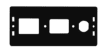 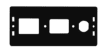 |
| A14 | PSU casepart2 | 2 |   |
| A15 | PSU casepart3 | 1 | 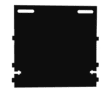 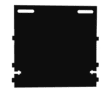 |
| A16 | PSU casepart4 | 1 |   |
|
metal parts |
|||
| M1 | Spider | 1 |   |
– 15 –
GEEETECH
| M2 | Belt mount | 3 |   |
|
| M3 | Endstoptriggermount | 3 |   |
|
| M4 | DiagonalRodjoint | 6 | ||
| M5 | Buildingplatform | Round aluminumplate | 1 |   |
| M6 | Extensionboardcover | 3 |   |
|
|
Free add-on |
||||
| F1 | Ejector pin | 1 |
– 16 –
GEEETECH
| F2 | File | 1 | ||
| F3 | Screw-driver | 1 |   |
|
| F4 | Starterfilament | 3 meters Random color | 1 |   |
– 17 –
GEEETECH
GENERAL CARE AND MAINTENANCE
As with all the electronic equipment, it is important to keep your printer clean to extend its life. Regularly remove dust and debris with a microfiber cloth or compressed air. Dredge the tube and the nozzle after use every time to ensure fluent performance.
- Don’t leave the heaters on the printer turned on for a long periods of time when not used.
- Don’t leave your printer in shady and moist places, which may exacerbate the problems associated with erosion.
- Lubricated the linear bearings on the three axes with grease to avoid oxidation for smooth operation.
- Avoid positioning your power supply unit in such a way that the brick is hanging, pulling, or putting any unnecessary stress in the electrical wires and components.
– 18 –


GEEETECH
References
[xyz-ips snippet=”download-snippet”]


