
UVG-002USB VIDEO GRABBER
Download most actual driver: Win 7/8/10SERIAL SOFTWARE: TVR25-NMBGG-HGGGH-362DC-6BMG6
De-install all old drivers before installing the most actual oneRestart your computer after installing the software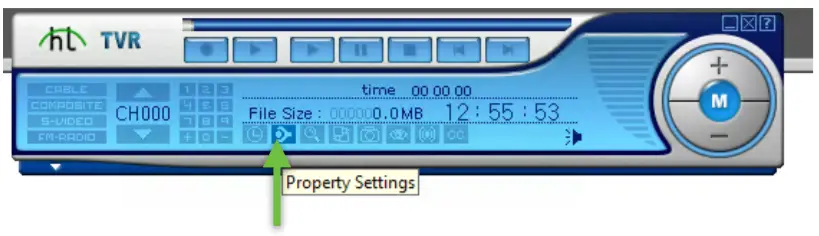
Open Software and select Property Settings
In ‘Video Setting’ choose OEM Device as ‘Video capture device’ and select PAL_D as a video standardNOTE: You can also download for free OBS Studio. www.obsproject.com
If you have problems:
- Disable virus scanners and check if the firewall doesn’t block anything
- Try the enclosed extension cable between the computer and grabber
- If you have that cable connected, try it without.
- When possible, connect all 3 cables directly.
- Connect all cables correctly.
- If you’re using a SCART connector, make sure it’s set on OUTPUT

References
[xyz-ips snippet=”download-snippet”]

