gembird WNP-RP300-03 WiFi Repeater

Features
- Compact 300 Mbps WiFi repeater with integrated antennas
- Supports all IEEE 802.11b/g/n WiFi standards (2.4GHz networks)
- Up to 300 Mbps data transfer rate via the wireless 802.11n protocol
- Maximum WLAN security with WPA2, WPA and WEP(128/64)
- Quick setup via easy to use web-interface or WPS function
- Can be setup as wireless repeater or as access point
- Practical LAN port and LED status indication
Specifications
- Supported standards: IEEE 802.3, 802.3u, 802.11b/g/n
- Wireless transmission rate: max. 300 Mbps
- Security : 64/128-bit WEP, WPA-PSK, WPA2-PSK,WPA -MIXED-PSK
- Supported modes: repeater mode, AP mode
- Ports: 1 x 10/100M RJ45
- Chipset: MT7628KN Frequency band: 2.412~2.484 GHz
- Channels: 1-13 (Europe)
- Power class: RF power up to 20 dBm (max. EIRP)
- Internal antenna gain (typical): 2x 3 dBi ±1 dBi
- Power consumption: up to 2.5 W, input 100 – 240 VAC 50/60 Hz
- Dimensions: 40 x 40 x 68 mm (W x D x H)
- Operating temperature: 0 ~ 40 °C
- Storage temperature: -40 ~ 70 °C
- Operating humidity: 10 ~ 90% non-condensing
- Storage humidity: 5 ~ 95% non-condensing
- Net weight: 44 g
CONNECTION REPEATER
Power on the WiFi Repeater. Then open the WiFi Setting on your smartphone or computer and select the ” WiFi-RePeater-XXXX ” SSID. “XXXX” is the last 4 digits letters of MAC Address which appears at the back of each product.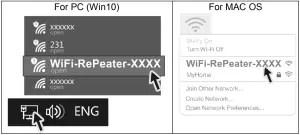
PHONE CONNECTION
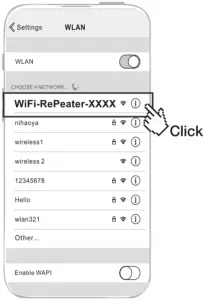
SETUP REPEATER
Once connected “WIFIRePeater”, open an internet browser and enter the address 10.10.10.254.Configuration page will open up.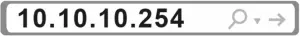 Select the SSID of your host router
Select the SSID of your host router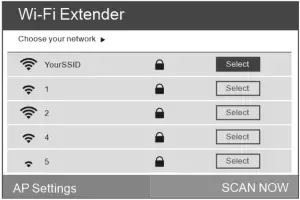 Type the password of the host router, then click Next.
Type the password of the host router, then click Next.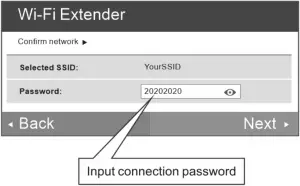 You will see plus is added as suffix of the socket SSID. The default socket password is the same as the password of the router, or you can change it as you like. Click Confirm to go to next step.
You will see plus is added as suffix of the socket SSID. The default socket password is the same as the password of the router, or you can change it as you like. Click Confirm to go to next step.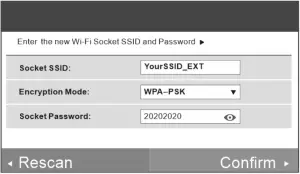
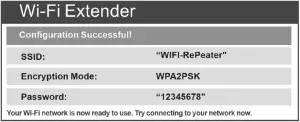 After approximately 30 seconds, if setting successfully, the LED Indication will light up. Go back to the WiFi Settings on your phone or computer, select the new SSID you just set up to surf the internet.
After approximately 30 seconds, if setting successfully, the LED Indication will light up. Go back to the WiFi Settings on your phone or computer, select the new SSID you just set up to surf the internet.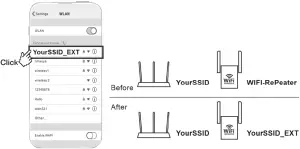 Reconnect the extender SSID. then get access to internet.
Reconnect the extender SSID. then get access to internet.
SETUP AP
Note: Please press or use the push pin to press the RESET button after plugging in the power supply until it is released after 10 seconds to restore the factory default settings. Once connected “WIFI-RePeater”, open an internet browser and enter the address 10.10.10.254 Configuration page will open up.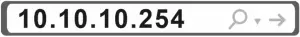 Click AP Settings
Click AP Settings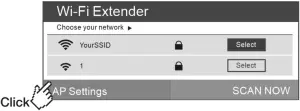 After modifying and setting “AP SSID” “AP Password”, click Confirm.
After modifying and setting “AP SSID” “AP Password”, click Confirm.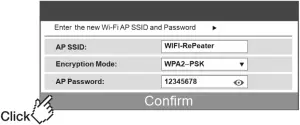
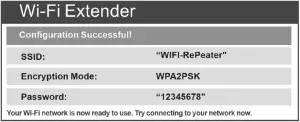
FAQs
- In the case of low speed or poor signal:(1) The distance between the extender and router is well situated, but the signal is still unstable. This may be a signal interference between extender and routers, such as washing machines, fridge, microwave ovens and so on, so it is recommended to adjust the location of these devices if conditions permit.(2) The repeater is too far away from the router, If the distance between the wireless router and the repeater is too far, it will cause the wireless signal unstable, so please adjust the distance between them.(3) Use your phone to find the ideal location for the Extender. If your phone’s Wi-Fi signal (received from your router) is higher than 3 levels, it is the ideal spot to install the Extender. If not, we recommend you move it closer to your router for better Wi-Fi signal.
- Why there is no internet connection after setting repeater mode?This is because you entered the wrong password. After selecting the hostWiFi signal, you must enter the correct password of the host router.
- Where should I put it when setting the repeater mode?Please place it between the home router and the no-signal area.
- How to reset WiFi repeater?Press and hold the reset button with a needle for 8-10 seconds, then release.
Precautions

Declaration of conformity
This product is tested and complies with the essential requirements of the laws of member states concerning LVD(2014/35/EU), EMC(2014/30/EU), RED(2014/53/EU), RoHS(2011/65/EU). The CE declaration can be found under www.gembird.eu
Waste disposal
Do not deposit this equipment with the household waste. Improper disposal can harm both the environment and human health. For Information about waste collection facilities for used electrical and electronic devices, please contact your city council or an authorized company for the disposal of electrical and electronic equipment.
WARRANTY CONDITIONS
The receipt must clearly list the date of purchase and the part number, in addition it should be printed. Keep the receipt for the entire warranty period since it is required for all warranty claims. During the warranty period the defective items will be credited, repaired or replaced at the manufacturer’s expense. Work carried out under the warranty neither extends the warranty period nor starts a new warranty period. The manufacturer reserves the right to void any warranty claim for damages or defects due to misuse, abuse or external impact (falling down, impact, ingress of water, dust, contamination or break). Wearing parts (e.g. rechargeable batteries) are excluded from the warranty. Upon receipt of the RMA goods, Gembird Europe B.V. reserves the right to choose between replacement of defective goods or issuing a credit note. The credit note amount will always be calculated on the basis of the current market value of the defective products. Gembird Europe B.V. Wittevrouwen 56, 1358CD Almere, The Netherlands www.gembird.nl/service [email protected]
All brands and logos are registered trademarks of their respective owners

[xyz-ips snippet=”download-snippet”]


