Instruction ManualErie Humidifier250 ML
KW-JSQ10
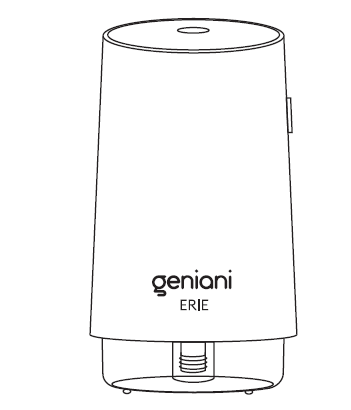
Inquiries Help Issues :
1 (833) 780-5026Mondayto Friday9AM to 5 PM EST
Quick Start Guide
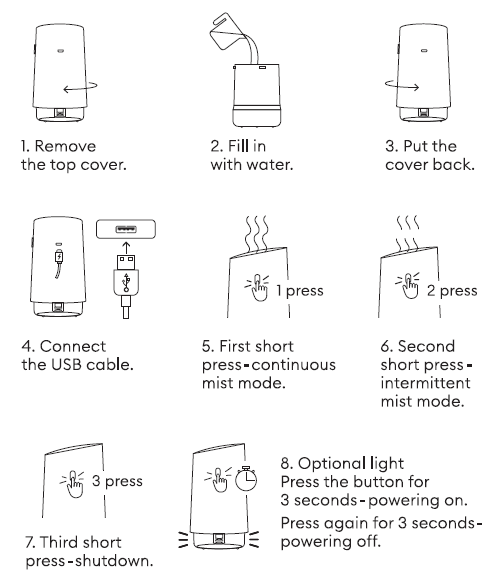
Condition of Use
For the proper use of the humidifier, the following conditions should be met:
- Suitable working environment for the humidifier: 40° F -104° F (5°C – 40°C).
- Relative humidity: less than 80% RH.
- Clean water below 104° F (40° C) used for machine operation.
- If the humidifier is not used for a long time, the water channel and the water tank should be cleaned before use.
Please do not add perfume or essential oil to the water
Introduction
 The humidifier should always be placed on a firm, flat, waterproof surface and out of reach of children and pets. Do not place a mist outlet directly in front of children, walls or furniture.
The humidifier should always be placed on a firm, flat, waterproof surface and out of reach of children and pets. Do not place a mist outlet directly in front of children, walls or furniture.

Before using the humidifier, extend the USB cord and inspect for any signs of damage.

Use a 5V power adapter. Make sure the USB power cord is away from heated surfaces and out of the way to prevent the humidifier from being tipped over.

If the power cord is damaged, send it for professional repair; do not repair it on your own. Do not use the power cord when coiled or with twist tie in some place.

The humidifier should not be left unattended in a closed room since air can become saturated and leave condensation in front of the unit, on walls and furniture.

If the product is not used for over three days, pull out the USB power line. The humidifier should always be unplugged and emptied when not in operation or while being cleaned.
 The humidifier requires regular cleaning.
The humidifier requires regular cleaning.
Safety Instructions
DANGER! Non-observance of the following notes rules result in personal injury or material damage (electric shock, skin burns, fire).
- Do not move or tilt the humidifier while it is in operation. Plug and unplug the unit with dry hands.
- Never pull with the cord.
- Do not exploit the humidifier without water.
- Do not fill it with hot or boiled water.
- Do not touch the atomizer plate with sharp objects.
- Do not cover or insert objects into any opening on the unit.
- Do not block intake or output vents.
- Do not attempt to repair or fix any function on this humidifier. Doing so will void your warranty.
- 9. Do not expose it to direct sunlight, high temperature areas or near sensitive electronic equipment.
- Do not run the cord under rugs, carpets, runners, or similar coverings.
- Do not run the route cord under furniture or appliances.
- Do not put any medications, oils and fragrances into a water tank. Use essential.
- Do not use the humidifier outdoors; it is intended for indoor residential use only.
- Do not dispose of electrical appliances as unsorted municipal waste; use separate collection facilities. If damaged electrical appliances are disposed into landfills or dumps, hazardous substances can leak into the groundwater and cause health issues and pose the risk to overall well-being.
Parts
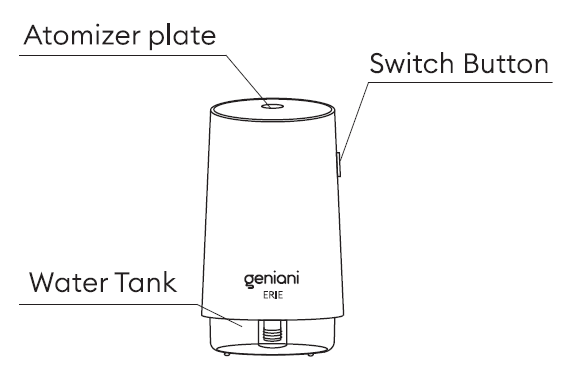
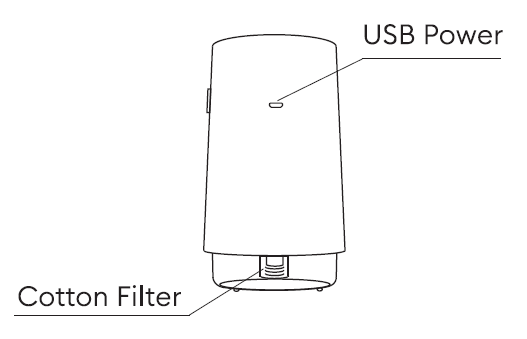
Operating Instructions
- Make the humidifier circulate to the right after filling it with water.
- For the first time use, wait for 1-2 minutes to let the cotton filter get wet. Take out the cotton filter, put it in water for 30 seconds, and then put it back into the humidifier.
- Connect the USB cable with the correct adapter, power bank or laptop.
- Press the On/Off switch, the indicator light flashes once again, the humidifier enters intermittent spraying mode.
- Press the On/Off switch, the indicator light flashes once again, the humidifier enters intermittent spraying mode – sprays for 10 seconds in 10 seconds in turn.
- Press the On/Off switch the third time and the machine turns off.
- Press the On/Off switch for 3 second to turn the indicator light on or off.
Cleaning and Maintenance
To keep your humidifier running efficiently, clean it regularly.All maintenance procedures should be done in the kitchen or bathroom on a water-resistant surface near a faucet.
Please follow the procedures below:
- Use a soft cloth to clean the humidifier; don’t use petrol or other organic solvents. Do not put the whole humidifier into the water.
- After using it for 30 times or 30 days, please clean it accordingly: turn it off and pull out the power cord. Remove the engine part and remove the cotton bar cover, placing it in a dry, ventilated place. Use a soft brush to clean the water absorption hole.
- Clean the humidifier’s surface with a soft cloth and pack it in the box, and then put it in a dry place.
- To replace the cotton bar, turn the main engine anticlockwise. Turn the cotton bar cover anticlockwise, and it will open out. Then take out the cotton bar to replace it. After putting in a new one, please assemble it.
Troubleshooting
When you experience problems with the machine, please check the points below:
- Check if the power adapter has been connected to the machine.
- Make sure the adapter is correct.
- Make sure there is enough water 1n the container.
- Check if the atomizer plate is blocked. If it is, use a wet cotton bud to clean it.
- Check if the cotton bar has been polluted or is deteriorating rapidly. If so, please replace it and clean the water absorption hole at the bottom.
Specifications
- Model: Erie (KW-JSQl0)
- Color: White, Block, Grey
- Power: 2W
- Voltage: 5V
- Amperage: 0.4A
- Plug: Micro USB
- Capacity: 8.45 fl oz (250 ml)
- Coverage: up to 65 ft’ (6 m2)
- Operation: up to 8 hours (intermittent mode)
- Continuous Mist Volume: 1 fl oz/h (±0.3 fl oz) 130 ml/h (±10 ml)
- Intermittent Mist Volume: 0.5 fl oz/h (±0.13 fl oz) 115 ml/h (±5 ml)
- Net Weight: 8.6 oz (244 g)
- Gross Weight: 10.9 oz (310 g)
Warranty
The manufacturer does not bear any responsibilities when personal 1nJury or property loss is caused due to the following reasons:Damage to the product due to improper use or misuse of the product.
Alteration, change, maintenance of the product with other equipment without following the instructions provided by the manufacturer.
After verification, if the defect of the product is directly caused by any corrosive gas.
After verification, if the defects are due to improper operation during the transportation of the product.
After verification, if the problem or dispute is caused by the quality specification or the performance of the parts and components that were produced by other manufacturer.
In case of operation, repair or maintenance of the unit without following the manual’s instructions or related regulations.
If the damage is caused by natural calamities, improper environmental use of force majeure.
Customer Supports
1 (833) 780-5026Mondayto Friday9AM to 5 PM ESTWe are proud of our perfect customer service, and we promise to treat you like family.Feel free to contact us!
To get more information,please visit our websitewww.geniani.com
[xyz-ips snippet=”download-snippet”]

