GEPRC Cinelog25EN HD Pro 4S 2.5″ CineWhoop RC FPV Racing Drone User Manual
Overview
GEPRC Team Really Excitedly to released the GEPRC CineLog25 CineWhoop drone . All innovations are disruptive for GEPRC CineLog25. CineLog25 will be available in three versions: CineLog25 HD PRO, CineLog25 HD Nano, CineLog25Analog.The most noteworthy feature of CineLog25 is the lightweight quadcopter that can be shoot video by GoPro Lite. It adopts the most popular backward push design on the FPV field at present. It can effectively use the thrust weight ratio of propeller to obtain higher flight efficiency. In the overall layout of the drone, we put VISTA HD in the center of the quadcopter, so that the center of gravity of the quadcopter is in the middle, The propeller Inlet is smoother and the noise is lower. Redesigned the shock absorption structure of the camera mount and GoPro Lite, Eliminated the jelly of the camera and FPV cameraThe F411-20A-F4 AIO and GEPRC GR1404 4500kv(Upgraded Version) motors are used in flight system and power system. The power battery can be compatible with 450mah ~ 750mah. The flight time of CineLog25 is around 5.5 minutes (it depends on the flying habits). The stable electronic equipment and advanced frame materials make the quadcopter stable and can achieve allFPV freestyle tricks easily.
Features
- New camera damping system
- Brand-new exclusive pusher frame
- Low noise optimization
- Long range flight
- Low center of gravity design
- Perfectly Compatible with most of mainstream cameras
- Using DJI HD Goggles
- Adjustable lens angle
- With EVA foam cushioning
- Optimized bottom design
- Camera power line output
Main parameter
Frame:GEP-CL25Wheelbase: 109mmFlight Controller:GEP-20A-F4MCU: STM32F411IMU: MPU6000(SPI)SD: BetaFlight OSD w/ AT7456E chipESC: BLheli_S 20AVTX: Caddx VistaCamera: Caddx Nebula ProProps: GEMFAN D63-3Motor: GR1404 4500kv(Upgraded Version)Antenna:GEPRC Mododa 5.8g LHCPCineLog25 HD PRO Weight: 125.6g(Without battery)Battery: Recommended 4S 450-750mAh
Products List
1 x CineLog Quadcopter4 x D63-3 Props(Pairs)2 x Batterystrap15×150mm1 x Antenna sleeve1 x GOPRO Lite 3D TPU Seat2 x EVA Pad2 x Battery non-slip mat1 x Screwdriver
Warranty and return policy
- When purchasing our products, please check the integrity of the package. Before signing, open the box to check if there is any damage or omission in the presence of the courier. If there is any damage or omission, please ask the courier to sign and take photos for claim and reissue. It will be difficult for us to deal with the problem if we find it after signing and report the situation to us.
- Because of the particularity of the model airplane products, once they are used normally, they will be damaged in the subsequent use. After the inspection, we will accept the unconditional return and replacement after confirming that the product is of quality problem. We will not accept the return and replacement for non quality problem (we will repair for you free as far as possible, and the express fee will be borne by the buyer). If there is a need for repair, you can contact the manufacturer directly or we can coordinate( Please note your ID or name when sending back themaintenance products, and write down the maintenance problems clearly, so that the maintenance personnel can deal with the problems faster).
- If the goods need to be returned or exchanged, the returned goods shall not affect the secondary sales (no damage, no shortage and complete packaging). The returned goods will not accept any way of delivery. Please choose the economic express delivery mode when you buy the goods. Return must be well packed to avoid damage on the way back, causing unnecessary trouble and disputes( Note: please make sure the packing is done by the buyer himself. The courier may not pack it for youcarefully).
- Contact us:
- GEPRC TaoBao shop:https://geprc.taobao.com/
- GEPRC Official website:https://geprc.com/
Install BetaFlight
The driver must be installed before connecting the flight control to the computer. MacOS and Linux systems will pre install the required drivers. Windows operating system, need to manually install the driver.
Download driver:
- CP210x Drivers:https://www.silabs.com/products/development-tools/software/usb-to-uart-bridge-vcp-drivers
- STM USB VCP Drivers:http://www.st.com/en/development-tools/stsw-stm32102.html
- Zadig:http://zadig.akeo.ie/
Install BetaFlight ground station
Use Betaflight Configurator Software to debug.You need to download the installation package firstDownload Link:https://github.com/betaflight/betaflight-configurator/releases
Enter the page, pull to the bottom and select the appropriate installation package to download
- windows system use.exe
- MacOS system use .dmg
- Linux system use .rpm\deb
- Android system use .apk
Dji AirUnit Bind
With the purchase of cinelog25 suit (including goggle and transmitter), we have bind at the factory. If you buy a cinelog25 stand-alone, you need to bind with the goggle and transmitter before you can use it.Here we need to pay attention to the bind order.The AirUnit first bind with the goggle,and then the AirUnit bind with the transmitter
FPV goggles Bind
Power on goggle,transmitter and drone
- Press the bind button of the goggle twice,and you can hear the sound, which indicates that the goggle have entered the bind state
- . Press the bind button at the AirUnit,and the indicator light at the AirUnit changes from green to red, which is the bind state.

- The AirUnit indicator light changes from red light to green light. When you see the picture in the goggle,the bind is successful.
Transmitter Bind
- At the same time long press the recording key,custom key C and right wheel key of the transmitter.When the transmitter makes drip sound and the status indicator LED turns blue and flashes slowly, it will enter the bind state

- Press the bind button at the AirUnit,and the status indicator LED will turn from green to red, then the bind state will be entered

- The transmitter indicator light changes from blue to green, and the AirUnit indicator light changes from red to green,the bind is successful.
Transmitter switch definition
Dji transmitter has four custom switches with three gears: SA, Sb, SC and SD.Corresponding to auxiliary channel 1234. The corresponding channel and function can be customized.In Cinelog25,have factory defines the corresponding functions for each channel, which are:
- SA:ARM
- SB:MODES
- SC:BEEPER
- SD:GoPro REC
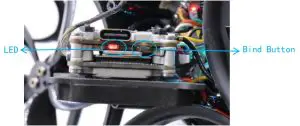
ARM
Two conditions are required to unlock the rotating motor:
- The throttle lever is in the lowest position
- Turn the unlocking switch to the unlocking position
- To unlock the motor, the throttle lever must be pulled to the lowest position, otherwise when the unlock switch is turned, the motor will not have any action. When the buzzer is installed there will be a warning :didididididi,di~,didi sound of a warning,Indicates that the throttle lever is not in the lowest position

- When the lock switch is set to the bottom gear, the motor turns. First gear up motor locked

- When landing, when the height drops to about 30cm from the ground, it can be locked to complete the landing
Modes
In CineLog25Set SB switch to flight mode switch.There are three flight modes:
- ARM
- ANGLE
- HORIZON)

The three modes can be switched in flight or locked. The operation of self stable mode is relatively simple, so it is suggested that the first choice of self stable mode is for novices.
BEEPER
The beeper has been set in SC switch in Cinelog. Set the switch to the start gear, the aircraft will emit a beep, which is used to open when the aircraft is lost, and search for the aircraft according to the sound.

GOPRO REC
Using transmitter recording function requires simple setting of camera and flight control:
- First, short circuit mode and GND of GoPro circuit board

- Then connect the GoPro camera with the GoPro in-line interface of cinelog25.

- Connect BetaFlight,Enter the following command in the command line cli:resource LED_STRIP 1 NONEresource PINIO 1 A08set pinio_box = 40,255,255,255save
- In modes of BetaFlight turn on the USE1 mode,add Range,switch the SD third gear switch on the transmitter,It will be mapped to aux4, and the range threshold will go to the second segment,save

- Disconnect BetaFlight and USB,power on Cinelog25.The video recording mode controlled by switching the SD switch of transmitter is as follows:
- Start recording 1→2→3
- Over recording 3→2→1
- Start recording 1→2→1
- Over recording 1→2→1

Start recording:The green light flashes slowly Over recording:The green light flashes three times
OSD
In the OSD tab, you can select the parameters you want to see on the screen when flying. Use the element toggle on the left to enable and disable individual elements. You can rearrange individual OSD elements on the screen by dragging the mouse over the screen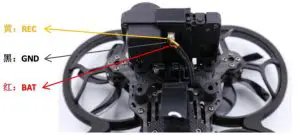
Install propeller
CineLog25 uses the reverse installation method. During reverse installation, motors 2 and 3 rotate clockwise, while motors 1 and 4 rotate counterclockwise
Pre departure inspection
Most of the time, the reason for a cross-over crash is that it is not checked before takeoff. For the sake of safety, we suggest that you check before each flight. The steps are as follows:
- Turn on the transmitter and select the correct mode; Please confirm that the unlocking switch is in the locked state and the throttle position is at the lowest position;
- Please check whether the appearance of the crossing machine is damaged. If there is damage, please repair first, do not fly with damage;
- Please confirm whether the propeller is installed correctly, and check whether the propeller steering is correct. Please confirm whether the motor screw is tightened. If it is not tightened, there is a risk of propeller shooting;
- Check the battery voltage. In the fully charged state, 3S battery voltage should be 12.6V, 4S battery voltage should be 16.8v, 6S battery voltage should be 25.2v;
- Check whether the battery is firmly fixed on the aircraft by the strap, and whether the battery line and balance head are fixed properly to avoid being cut down by the propeller;
- Observe the flight area to see if there is any safety risk, such as someone entering the flight area, and observe the weather to judge whether there are flight conditions;
- Open the goggle or FPV screen to check if someone conflicts with your frequency. If there is a conflict, never power your plane to avoid interfering with others
- After connecting the battery, put the aircraft on the ground and do not move it until three beeps are heard and the gyroscope is calibrated successfully;
- Unlock and rotate before takeoff, observe whether the propeller will scratch the antenna or power line, etc10. Last step: Unlock flight
Add: if you choose to fly near the water source, please pay attention to safety. It’s difficult to salvage the crossing plane when it falls into the water, and the water in the crossing plane is not covered by the warranty
Appendix
GEPRC TaoBao Shop:https://geprc.taobao.com/GEPRC Official Website:https://geprc.com/DJI FPV Digital VTX Introduction:https://www.dji.com/cn/fpv?site=brandsite&from=navGEPRC QQ GROUP:499699918
Facebookfacebook.com/geprc
Manualgeprc.com/support
InstagramInstagram.com/geprc
BiLiBiLibilibili.com/geprc
References
[xyz-ips snippet=”download-snippet”]
