GEP Naked GoPro Hero 8

User Manual & Set Guide
Overview
GoPro hero 8 naked, specially designed by the GEP team for the quad cutter, finally meets you..The newly designed BEC is perfect for GoPro 8. Support 2-6s voltage input and output It is equipped with POWER/MODE and REC buttons and has a quick detachable GH1.25-3P connector to support remote control.
Feature
- It’s specially designed for quadcopters, and its ultra-lightweight is only 25.7g
- ,, Recording
- Scan preinstall QR code switch settings
- BEC board input volage 2S-6S,output5V-2A
- The 4K ultra-wide-angle camera has a large field of vision
- Integrated GoPro POWER/MODE button and REC button, the operation quickly and conveniently.
- GH1.25-3P connector is used to connect flight control and realize remote control
- Mounting seat, which is convenient and fast to install
- UV protection lens to protect the camera
- Nd16 filter to reduce the light input of camera sensor
Specification
- Model GEP GoPro Hero 8 Naked
- Size:60*40*22.5mm
- Weight:25.7g
- Input voltage:2-6S
- Output:
- Memory: SD card
- Connector: GH 1.25 3P
Indicator status
Connect GH1.25 Control cable with camera and input 2-6s power.LED will flash 1 time, BEC plate power light is always on(green light).
|
Instructions |
Operation |
Indicator |
| Power on | Press the power/mode switch once | Flash 3 times, off |
| Power off | Press and hold the power/ mode switch for 5 seconds | Flash 7 times, off |
| Start recording | Press the record switch once | Flash slowly |
| Stop recording | Press the record switch once | Flash 3 times, off |
| Switch mode | Press the power/mode switch once | NONE |
| QR code-switching recording settings | Scan preset QR code | Flash 2 times, off |
GEP GoPro Hero 8 Naked Manual

GEP GoPro Hero 8 Naked BEC Board Diagram
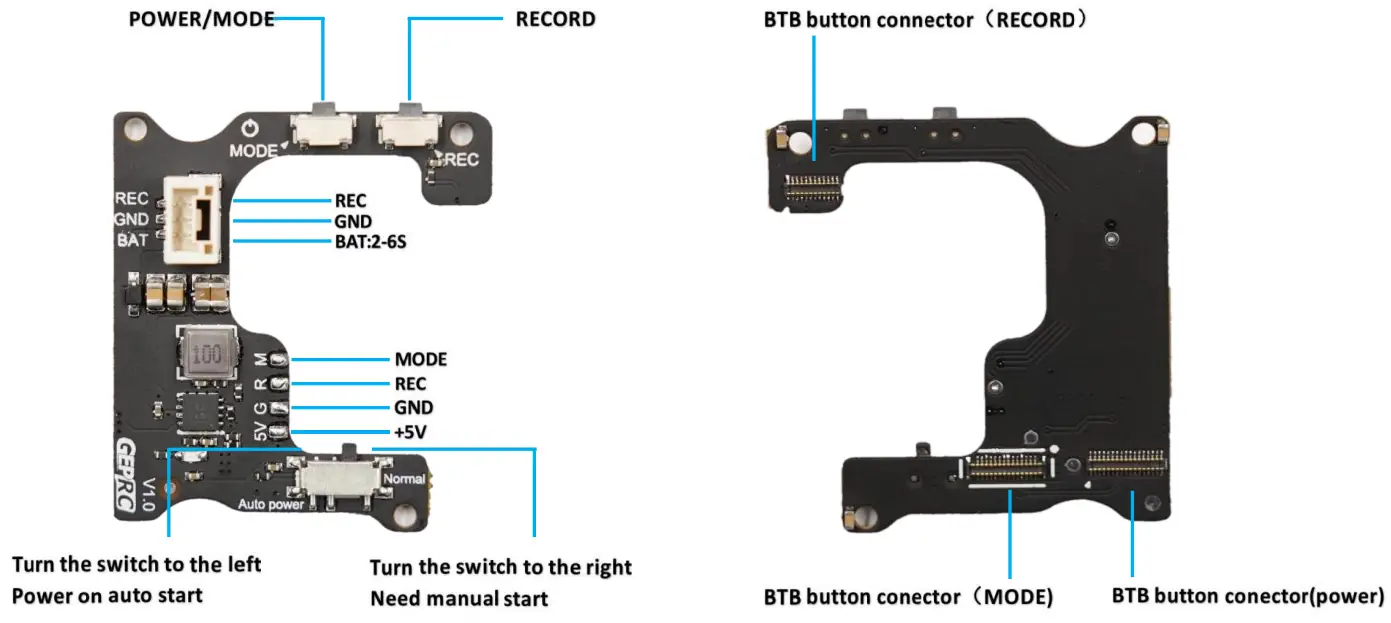
GoPro Hero 8 Naked Set Guide
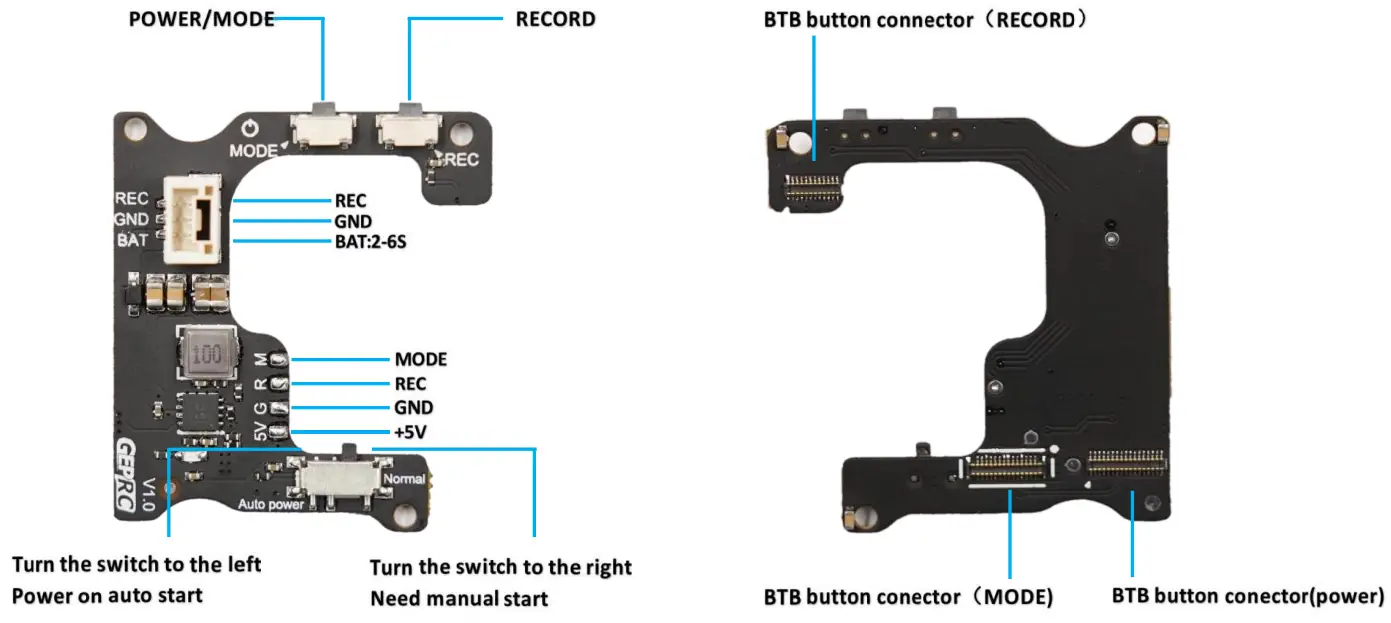
Recording with remote control
- Weld control cable to FC• Red wire→FC positive pole•Black wire→FC negative pole•Yellow wire→FC LED

- Connect FC to BETAFLIGHT ground workstation,enter the following command on the command wire,save.resource LED_STRIP 1 NONEresource PINIO 1 A08set pinio_box = 40,255,255,255Save
- Turn on the USER1 mode under the mode option, add range to Transmitter idle switch.

- Turn the BEC power switch to the left, connect the control cable.

- Supply power to FC, GoPro8 Naked will auto start. Operation remote control AUX4 switch,move the cursor from the white area to the yellow area and back to the whitearea to start the recording. Repeat the operation again to end the recording.

Notes: GEPRC-F722-AIO and F411-AIO have the same wiring but different codes, as follows:resource LED_STRIP 1 NONEresource PINIO 1 A01set pinio_box = 40,255,255,255Save
Scan the QR code to use WiFi through APP
- 1.STEP1 Open GoPro8 application
- STEP2 Power on GoPro8 and scan QR code, after the red light and the code scanning is confirmed to be successful, press quickly the record key three times immediately (make sure the WiFi is on)
- STEP3 Search and connect external WiFi
 oW1!PA oW1!PA |
 |
Appendix
GEPRC Technology Taobao Store:https://geprc.taobao.com/GEPRC Technology Official Website:https://geprc.com/GEPRC Technology Official QQ Group:499699918
|
Facebook |
Instagram |
Manual |
|
BiLiBiLi |
References
[xyz-ips snippet=”download-snippet”]




