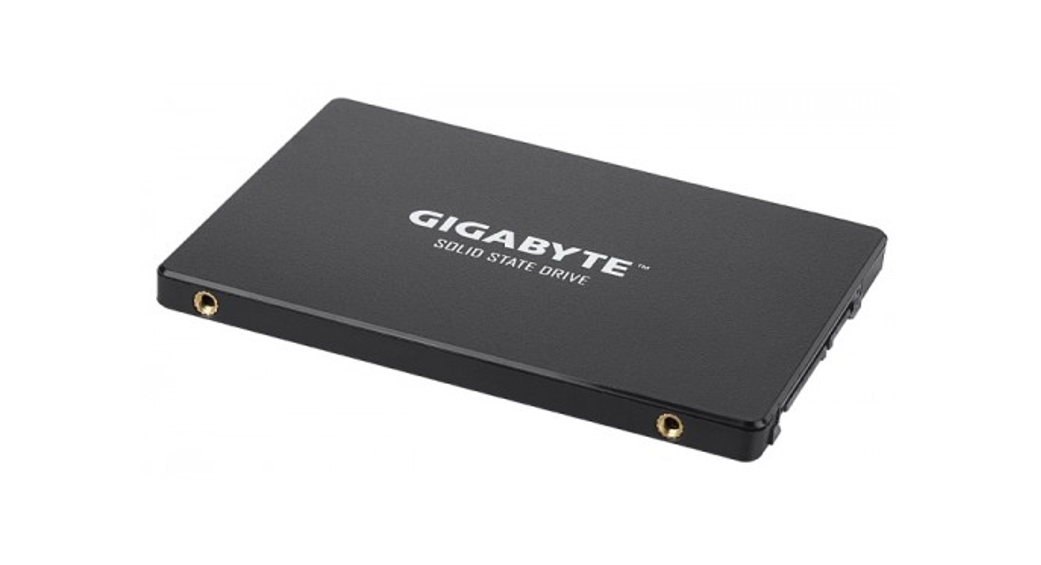GIGABYTE Solid State Drive (SSD) – Limited Warranty
Thank you for purchasing a GIGABYTE Solid State Drive(SSD). Before using this product, please read and review the Limited Warranty thoroughly. Your use of this product indicates that you have accepted and agreed to the terms and conditions of this Limited Warranty statement.GIGABYTE warrants to the original purchasers of this Product that this Product (excluding content and/or software, if applicable, supplied with or within the Product) will be free from material defects in manufacture, conform to GIGABYTE‘s published product specifications and be fit for normal use during the applicable “Warranty Period” specified below.
- The “Warranty Period ” referred to above is: certain years from the date of delivery of the Product, provided the Product conforms to and is used in accordance with GIGABYTE’s applicable product data sheet and product endurance specification. The warranty period may vary by country, please visit the GIGABYTE website for more detailed information or contact with local RMA service center.
- Warranty coverage requires proof of purchase documentation with evidence of the date of purchase (sales receipt or invoice) and original packaging.
- Should GIGABYTE, under its discretion, deem that the product suffers from material defects in manufacture, GIGABYTE’s sole obligation under this warranty is to replace or repair for free of charge, the defective product or all of the product’s defective parts.
- If this Warranty covers a returned Product, the returned Product may be repaired or an equivalent product to the Product may be made available by the Reseller to the original purchaser. The previous sentence describes the sole and exclusive remedy available in the event this Warranty covers a returned Product.
- These warranties are valid only for the original owner of the product. GIGABYTE will not extend its warranty to items that are purchased secondhand. This warranty is not assignable; products purchased from secondhand sources are not covered in the warranty by GIGABYTE. This is still true even if the product or packaging appears sealed, advertised as new, or never used in any way. GIGABYTE only offerswarranties for items sold by authorized retailers, system builders, and distributors.
- This Warranty does not cover any damage to this product that results from accident, abuse, misuse, natural or personal disaster, or any unauthorized disassembly, repair or modification.
- A Product will be considered to have a material defect or to be materially defective only if such Product does not meet the stated design lifetime (up to the applicable Warranty Period), is returned to the appropriate location within the Warranty Period, and is subject to applicable performance threshold information contained in the Product’s GIGABYTE datasheet.
- The original purchaser must ensure to the extent possible that all data is removed from the Product, and if it is not the case that all data is or can be removed, the original purchaser shall indemnify, defend and hold harmless GIGABYTE and the Reseller for any possible liabilities associated with the potential presence in the returned Product of sensitive and/or personal data, regardless of whether this data relates to theoriginal purchaser or any other third party.
- It is possible for a drive to be used under conditions that cause the media to wear out (and the Warranty to expire) prior to the expiration of the stated time period in the Warranty, as specified in the applicable endurance specification linked below.
- Please check for more details on the GIGABYTE Website.https://www.gigabyte.com/
- GIGABYTE shall not be liable for (a) any incidental, indirect, special, exemplary, punitive or consequential damages, including but not limited to loss of profits and/or loss of data, other loss, damage or expense directly or indirectly arising from any defect or inability to use the Product or poor performance, either separately or in combination with other equipment, regardless of whether GIGABYTE or the original purchaser has been advised of the possibility of such damages, nor (b) any amounts in the aggregate in excess of the purchase price paid for the applicable Product(s). GIGABYTE is not liable for and does not cover under warranty, any costs associated with servicing and/or the installation of GIGABYTE products, including the Product.
- This Warranty sets forth the entire liability and obligations of GIGABYTE with respect to defects, breach of warranty or any other failure to perform or meet specification associated with any Products.
- GIGABYTE Warranty Guidelines GIGABYTE products, including the Product, must not be used in applications where failure could threaten injury or life, such as aviation, automotive, nuclear, medical or life support systems (or any other form of ultra-hazardous applications), and under no circumstances shall GIGABYTE offer any warranty or have any obligations arising from any such Product uses.
- Buyer acknowledges that the goods sold by GIGABYTE are being used or incorporated into other products or systems, and the ultimate safety of those products or systems are the sole responsibility of Buyer.
- This warranty applies only on the condition that the product has been installed, maintained and operated under conditions of normal use and in accordance with the installation guide provided herewith.
- The provisions of this warranty shall not apply if, in GIGABYTE’s sole judgment, the product has been subject to misuse or neglect, improper installation, damage in an accident, or repaired or altered in any way that affects its performance or reliability.
- Buyer assumes all risks and liabilities for use of GIGABYTE products in other products or systems. In addition, GIGABYTE is not responsible for any archival, backup or disaster recovery services.
Disclaimer
THIS WARRANTY IS IN LIEU OF ANY OTHER WARRANTIES, EITHER EXPRESS OR IMPLIED, INCLUDING WITHOUT LIMITATION ANY WARRANTIES OF MERCHANTABILITY OR FITNESS FOR A PARTICULAR PURPOSE, TITLE, OR NON INFRINGEMENT, WHICH OTHER WARRANTIES ARE EXPRESSLY EXCLUDED AND DISCLAIMED. GIGABYTE SHALL NOT BE LIABLE FOR LOSS OF PROFITS OR ANY SPECIAL, INCIDENTAL, EXEMPLARY, CONSEQUENTIAL OR PUNITIVE DAMAGES WHICH PURCHASER OR THIRD-PARTY MAY SUSTAIN, EVEN IF GIGABYTE HAS BEEN ADVISED OF THE POSSIBILITY OF SUCH LOSSES OR DAMAGES. IN NO EVENT SHALL THE GIGABYTE ’S LIABILITY EXCEED THE PURCHASE PRICE OF THE DEFECTIVE PRODUCT. WITHOUT LIMITING THE GENERALITY OF THE PRECEDING PARAGRAPH, GIGABYTE EXPRESSLY DISCLAIMS ANY AND ALL LIABILITY FOR DIRECT, INDIRECT AND/OR CONSEQUENTIAL DAMAGES, INCLUDING LOST PROFITS, ARISING FROM THE LOSS, CORRUPTION, ERASURE OR DESTRUCTION OF ANY DATA STORED ON OR TRANSMITTED VIA ANY GIGABYTE PRODUCT, INCLUDING, WITHOUT LIMITATION, THE INABILITY TO ACCESS DATA STORED ON ANY SECURE GIGABYTE PRODUCTS THAT REQUIRE A USER-DESIGNATED PASSWORD OR CODE IF THAT PASSWORD OR CODE IS LOST, FORGOTTEN, OR COMPROMISED. USERS HAVE THE OBLIGATION TO BACKUP ALL DATA AND PASSWORDS OR CODES.
Solid State Drives (SSD) Quick Installation Guide

Installation Guide
Follow the steps below to correctly install an AIC SSD in the PCI Express slot.
- Locate an expansion slot that supports your card.Remove the metal slot cover from the chassis back panel.
- Align the card with the slot, and press down on the card until it is fully seated in the slot.
- Make sure the metal contacts on the card are completely inserted into the slot.
- Secure the card’s metal bracket to the chassis back panel with a screw.
- After installing all expansion cards, replace the chassis cover(s).
- Turn on your computer. If necessary, go to BIOS Setup to make any required BIOS changes for your expansion card(s).* Always turn off the computer and unplug the power cord from the power outlet before installing an AIC SSD to prevent hardware damage.** Installing an AIC SSD: Gently push down on the top edge of the card until it is fully inserted into the PCI Express slot. Make sure the card is securely seated in the slot and does not rock.
DECLARATION OF CONFORMITY Per FCCPart 2 Section 2.1077(a)

Responsible Party Name: G.B.T. INC. (U.S.A.)Address: 17358 Railroad Street City of Industry, CA 91748Phone/Fax No: (626) 854-9338/ (626) 854-9326hereby declares that the productProduct Name: Solid State DriveModel Number: GP-ASACNE2512GTTDRGP-ASACNE2100TTTDRGP-ASACNE2200TTTDRConforms to the following specifications:FCC Part15, Subpart B, Section 15.107(a) and Section 15.109(a), Class B Digital DeviceSupplementary Information: This device complies with part 15 of the FCC Rules. Operation is subject to the following two conditions: (I) This device may not cause harmful .d (2) this device must accept my inference received, including that, may. use undesired operation.
Representative Person’s Name: ERIC LU
Signature: Eric Lu
Date: Feb, 28, 2019
Declaration of ConformityWe, Manufacturer/Importer,G.B.T. Technology Trading GMbHAddress: Bullenkoppel 16, 22047 Hamburg, GermanyDeclare that the productProduct Type: Solid State DriveProduct Name: GP-ASACNE2512GTTDR, GP-ASACNE2100TTTDR, GP-ASACNE2200TTTDRconforms with the essential requirements of the following directives:![]() EMC Directive 2014/30/EU:
EMC Directive 2014/30/EU:![]()
![]()
![]()
![]()
![]()
![]()
![]()
![]()
![]()
![]()
![]()
![]()
![]()
![]()
![]()
![]()
![]()
![]()
![]()
![]()
![]()
![]()
![]()
![]()
![]()
![]()
![]()
![]()
![]()
![]()
![]()
![]()
![]()
![]()
![]()
![]()
![]()
![]()
![]()
![]()
![]()
![]()
![]()
![]()
![]()
![]()
![]()
![]()
![]()
![]()
![]()
![]()
![]()
![]()
![]()
![]()
![]()
![]()
![]()
![]()
![]()
![]()
![]()
![]()
![]()
![]()
![]()
![]()
![]()
![]()
![]()
![]()
![]()
![]()
![]()
![]()
![]()
![]()
![]()
![]()
![]()
![]()
![]()
![]()
![]()
![]()
![]()
![]()
![]()
![]()
![]()
![]()
![]()
![]()
![]()
![]()
![]()
![]()
![]()
![]()
![]()
![]()
![]()
References
[xyz-ips snippet=”download-snippet”]