USER MANUALWireless Meat ThermometerModel: CXL001
FEATURES
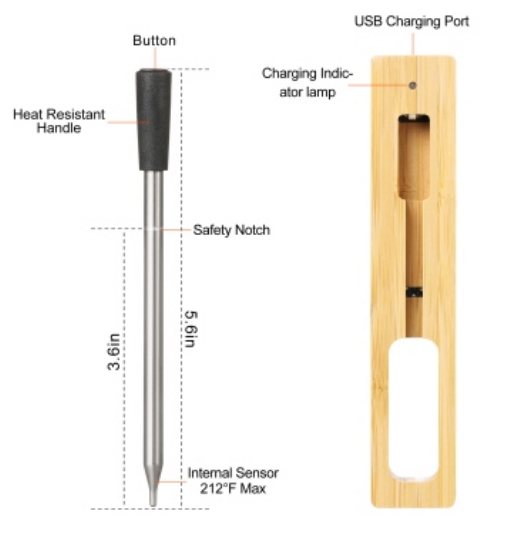
- Test of the meat Temperature:-40 °C -100°C(-40°F-212°F)
- Bluetooth Version: Bluetooth 5.2
- Waterproof of the probe: IP67
- Distance of the bluetooth:50meters(165ft)
- Charging time:20minutes
- Working time:6hours
- Probe: APP can support 6 probes at the same time
INSTALL THE APP
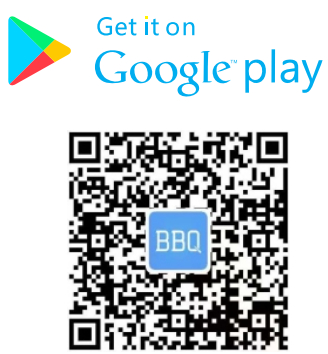
https://play.google.com/store/apps/details?id=com.bbq.project.star |
 https://apps.apple.com/cn/app/id1565465253?at=1010lSqk&ct=cds https://apps.apple.com/cn/app/id1565465253?at=1010lSqk&ct=cds |
HOW TO CONNECT
- Turn on the Bluetooth of your mobile phone(ios system) Android have to turn on the Bluetooth and GPS at the same time.

- Click the APP page, and the probe will connect automatically.

HOW TO CHARGE

Insert the Micro USB Cable, Put the probe into the charger, and waiting for 20minutes.Pay attention:
- If the light is green it means fully charged.
- If the light is red after 20 minutes, you can also use it normally, which means that the power of the probe is about 95%.
- If the probe is charging, the Bluetooth does not work.
WARNING
- Do not use the probe in the microwave.
- Ensure the probe is completely dry before placing back in the charger.
- The probe is designed for use in meat.
- Android phones and tablets need to turn on the GPin advance.
- If your oven has an anti-radiation function, Bluetooth transmission distance will be affected.
SERVICE
If you need any further information or assistance, please feel free to contact us directly, then we will reply you at the first time and do our best to solve it.Warning: Changes or modifications to this unit not expressly approved by the party responsible for compliance could void the user’s authority to operate the equipment.NOTE: This device complies with part 15 of the FCC Rules. Operation is subject to the following two conditions: (1) This device may not cause harmful interference, and (2) this device must accept any interference received, including interference that may cause undesired operation.FCC Statement: This equipment has been tested and found to comply with the limits for a Class B digital device, pursuant to part 15 of the FCC Rules. These limits are designed to provide reasonable protection against harmful interference in a residential installation. This equipment generates, uses, and can radiate radio frequency energy and, if not installed and used in accordance with the instructions, may cause harmful interference to radio communications. However, there is no guarantee that interference will not occur in a particular installation. If this equipment does cause harmful interference to radio or television reception, which can be determined by turning the equipment off and on, the user is encouraged to try to correct the interference by one or more of the following measures:
- Reorient or relocate the receiving antenna.
- Increase the separation between the equipment and receiver.
- Connect the equipment into an outlet on a circuit different from that to which the receiver is connected.
- Consult the dealer or an experienced radio/TV technician for help.
[xyz-ips snippet=”download-snippet”]



