URBAN Pro Smart Watch

URBAN PROUSER MANUAL
App DOWNLOADFUN DO

Scan the QR code on the right side to download and install the App to the phone. (Supports IOS 9.0 & above, Androld 4.4 & above. It does not support all mobile device models)
SMART WATCHCHARGING AND ACTIVATED
First time users, please make sure the battery is fully charged. It takes 2 hours to be fully charged. Use the magnetic charger to attract the metal contacts on the back of watch as shown on the right), and connect the other end of charger to USB charging head or computer USB Interface (please use 5V/500 MAH) charging head. The two charging thimbles on the magnetic charger end cannot be attached to metal objects, In case of short–circuit & fire, do not charge with fast charging device

CONNECTSMART WATCH
- Switch Smart Watch: long press the touch area of screen for 3–5 seconds.
- Please turn on the phone’s Bluetooth and location service and make sure the watch is not binded to other devices.
Install & Open Fundo app In your moblle phone → Set your personal Information – Enter the device Interface + Click on “My Device’ + Go to settings In your smartwatch → Click “About” to view MAC address, you can use the MAC address from the device list to determine your device → The device name and the corresponding MAC addresa are palred – Device successfully connected. Each time you open the App, the watch will automatically connect to the phone. After right-slide of the main interface of watch to enter the MAC address interface, the Bluetooth icon will appear, indicating that Bluetooth is connected. If there is no Bluetooth icon, Bluetooth is not connected.
Each time you open the App, the watch will automatically connect to the phone. After right-slide of the main interface of watch to enter the MAC address interface, the Bluetooth icon will appear, indicating that Bluetooth is connected. If there is no Bluetooth icon, Bluetooth is not connected.
NOTE:
- When using GPS under sports mode, please turn on location services for phone and device. The watch does not have GPS function, you can open the GPS function in the App.
- The Relevant data can be Synchronized by pulling Down the corresponding page More detalled Information analysis and data recording can be viewed from the app

URBAN PROFeatures
Main Interface/ DialLong press the maln dlal Interface, sllde it and select your preferred interface. Flaunt yourself by switching the watch interface according to your convenience

Pedometer/Distance/Calorle
The watch can record the number of steps taken every Day. The walking step data can be synchronized to the App. The Walking Steps distance. Calories and other data Details can be viewed from the app (the number of steps, Distance, calories, etc. recorded in the watch end of the Day). The data will be cleared at 00:00 every day

Music ControlConnect the App client state, manually open the mobile phone music player, and control the music to last song, next song, pause/play on the watch side
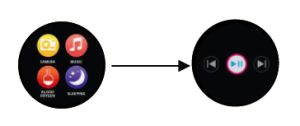
Camera ControlWhen the App is connected, the Androld moblle phone can directly click the remote camera function on the App to automatically turn on the camera. The IOS system phone needs to manually turn on the camera, then click the camera button on the watch to shoot or shake it shake the arm) to take photo

Sleeping MonitorUser wearing the watch while sleeping can detect the length of sleep, as well as deep sleep and light sleep state. Adjust your sleeping time according to the data’s reference; improve your body’s health index. The defaulted Sleep monitoring time is from 21:00 pm to 7:30 am The Sleeping data result of last night will be displayed after 10:00 am. Data can be synchronized to the App with detailed information analysis and data record can be vlewed from the App
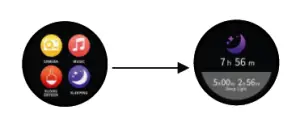
Heart RateSilde to the heart rate function Interface, the heart rate will start automatically after 2 seconds (you can also click the heart rate Icon to stop/start during the measurement). The test data will be displayed when the measurement is completed > The heart rate monitoring data can be synchronized to the App, and the detailed HR information analysis and the data record can be viewed from the App (Please utilize the correct posture while measuring, the measurement results are for reference only and cannot be used as medical data).
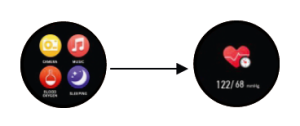
Sports ModeClick the sport mode icon to enter the multi-sport mode: Walking, running, cycling, skipping, badminton, basketball, Football and swimming. Slide up and down to select one Sport, Click to enter monitoring, and right click on the sports Mode data can be synchronized and viewed from the app With view detailed information analysis and data records

Drink Water ReminderUrban pro reminds you to drink water every day to keep you hydrated. Our Drink Reminder will help you determine how much water your body needs every day. In our day–to–day life, drinking water regularly can be challenging, despite its numerous health benefits
Sedentary ReminderYou’ll get a friendly reminder after a long siting to keep your rolling. This feature will help you to get rid of an inactive lifestyle also maintains you to keep fit and stay healthy
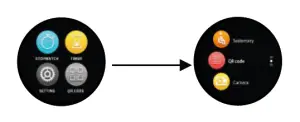
Call & Social NotificationAfter device is successfully paired with phone via Bluetooth, please grant permission to app for accessing: incoming call, text messages and app notifications, to allow incoming messages on phone to be synchronized to the watch

DEVICE DIMENSIONS

URBAN PROCOLORS OPTION


DisclaimIt is forbidden to throw this product into the fire to avoid an explosion. The battery life varies according to the environment and usage mode.
Warning: This product is not a medical device. The watch and its application should not be used for diagnosis, treatment, or prevention of diseases. If you want to change your habits such as exercise and sleep, please consult qualified medical personnel first, in case if you are suffering from serious casualties. Our company reserves the right to modify and improve any of the functions described in this manual without prior notice. At the same time, the company reserves the right to continuously update the contents of the products. All contents are subject to the actual product:The step count data from your watch is only for reference and cannot be used as medical data,The heart rate data from your watch is only for reference and cannot be used as medical data
FAQ:
- Warranty: 12 months from the date of purchase.
- Why can’t you wear watch for hot water baths, hot springs, saunas, etc.
The bath water temperature is relatively high, it will produce a lot of water vapor, and the water vapor is gas phase. Its molecular radius is small, it is easy to infiltrate from the shell gap of the watch, and when the temperature drops, it will re-condense into a liquid phase. Water droplets can easily cause short circuit inside the watch, damage the circuit board and damage watch.
Special Attention: For other issues of watch usage, you can get detailed answers in the App suggestion feedback.
From the house of Silver Dial with BlueSports Strap in base INN DANSwww.gourban.InHelpline in
[xyz-ips snippet=”download-snippet”]


