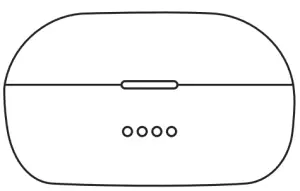GRADO GT220 Owner’s Manual
What’s In The Box
- GT220; Left & Right
- Charging Case

- USB cable; USB-C to USB-A

- Multiple Silicon Tips

- Owner’s Guide (the booklet you’re holding)

Overview
Left: Voice/ Phone
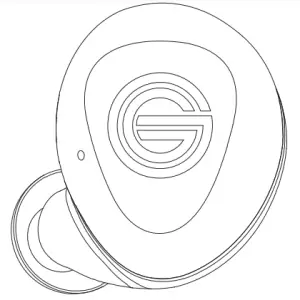
- Voice Assistant
- Phone Calls
- Volume
Right: Music
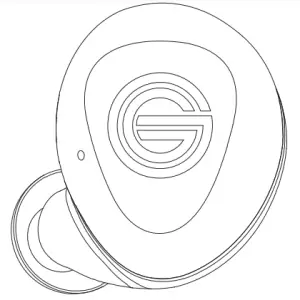
- Play / Pause
- Next Track
- Previous Track
- Volume
Fit
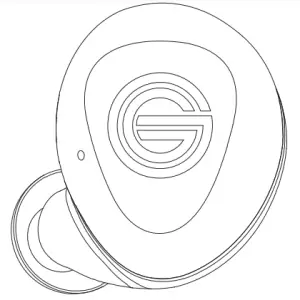
Twist to Lock: For a snug fit, place the GT220 vertically in your ear and twist backwards until they are locked in.
Note: While a tight seal of the silicon in your ear is important to great sound, we recommend to use a fit that’s comfortable. If placing the GT220 in your ear without twisting feels best, then you’re all ready done.
Power (Headphones)
Power On: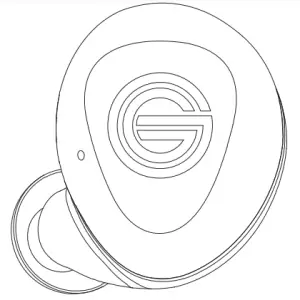
Lift out of case and the headphones will power on.
If out of their case, long press L or R for 5 seconds.
Power Off:
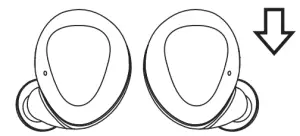
Place in case and the headphones will power oft.
Charge:
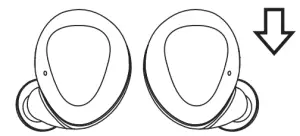
Place in case and the headphones will charge.
Power (Charging Case)
Charge:

Plug the USB Type-C into the back of the case.
Wireless Charge:

Place case on the center of a wireless charging mat.*

Connect
GT220 in Case:
Lift out of case. If the headphones haven’t been paired or a previously paired device is out of range, Pairing Mode will be initiated.
On your device, navigate to settings and turn on Bluetooth.
After a few seconds, you will see “Grado GT220”. Tap to pair.
When the paired device’s Bluetooth is turned off or out of range, the GT220 can connect to a second device.
GT220 Out of Case and Off:
Long press Left or Right headphone for 5 seconds to initiate Pairing Mode. Follow above steps.
Auto Pair:
After paired to a device, the GT220 will auto pair when lifted from their case.
Blue Flashes Twice: Powering on
Blue & Red Flash: Ready to pair
Red Flashes Twice: Powering off
Purple Flash Once: Factory Reset in Progress
Phone/Voice
Triple Tap: Voice Assistant
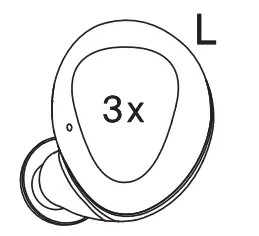
Incoming Call
Single Tap: Accept Call
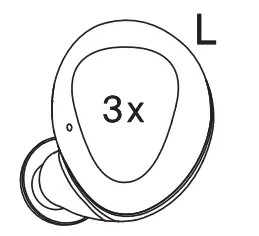
Double Tap: Reject Call
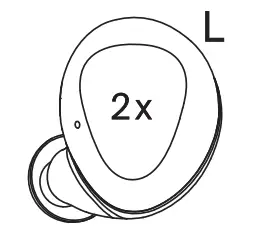
During Phone Call
Single Tap: End Call
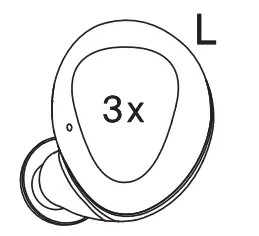
Single Tap: Accept Incoming / End Current
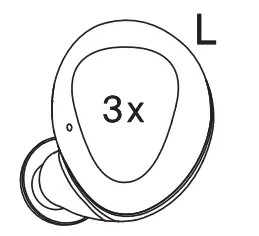
Double Tap: Reject Incoming Call
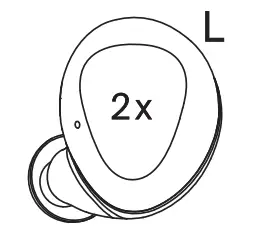
Music/Volume
Single Tap: Play / Pause
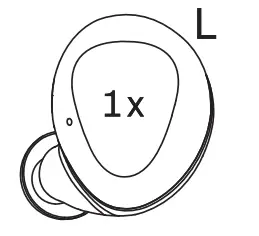
Double Tap: Next Track
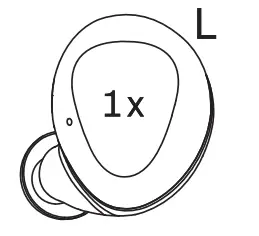
Triple Tap: Previous Track
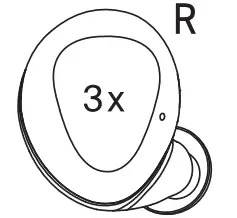
Hold: Volume Down / Up
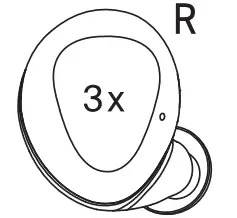
Specifications
- Bluetooth Version: 5.0
- Headphone Battery: 6 Hours; 36 Hours—
- Case Battery: 5 Full Charges
- Charging Time: 2 hours
- Codec: aptX, AAC
- Frequency Response: 20Hz-20KHz
- Nominal Impedance: 32ohms
- Headphone Capacity: 50mAH
- Case Capacity: 500mAH
Methods of pairing to Bluetooth may vary depending on the specific device. Please refer to the device’s manual for further details.
Charging case is Qi compatible. Wireless charging may not work on all charging mats. See your charger’s guide for more information.
Battery life will vary depending on the listening volume and genre of music played. The headphones hold up to 6 hours of battery life. The carging case charges the headphones 5 times, holding up to 30 hours of battery life.
Support
Trouble Connecting?
When your device pairs with the GT220, it connects to one side that then talks to the other side (e.g. the device pairs to Left, Left talks to Right).
If your device loses connection to the initially paired side, it will try to connect to the other. In this case, two ‘Grado GT220’ may appear in your Bluetooth list. In most cases this does not change any usage. In the rare case your phone has trouble pairing if this happens, simply forget one of the GT220. If it persists, forget both ‘Grado GT220’ and pair again.
Factory Reset:
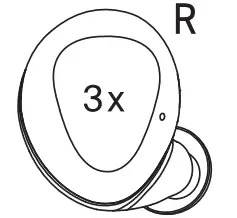
When placed in their charging case, the GT220 will start to charge and disconnect from your device. At this point, tap either the L or R headphones 3 times. The GT220 may flash and turn off & on multiple times during reset.
Need something else? We’re happy to help.
Visit gradolabs.com for the best way to contact us.
Safety Notice and More
Please read this instruction booklet fully before using the headphones and charging case.
Hold on to this booklet for future reference or for someone else that might use these headphones. In the case of losing this booklet, it can be found on the official Grado Labs website (gradolabs.com).Do not use where Bluetooth is prohibited.
Do not use if there is apparent damage to the headphones, charging case, or batteries.
To protect your ears from permanent damage, don’t use the headphones at high and max volumes.
Be wary of using any headphones in situations that need your full attention and sense of hearing.
Keep headphones out of reach from babies and small children, as their size can become a choking hazard.
Avoid leaving the headphones in extreme temperatures. Be sure to keep them clean and dry to avoid warping, stains, and permanent damage.
If misused or damaged, the battery can become compromised. In rare cases this might lead to extreme heat, smoke, or fire. If you notice the battery is damaged, immediately stop any usage.
Grado Labs cannot guarantee the headphones will continue working as intended if serviced by a 3rd party, and will void the warranty. Please go through Grado Labs for any service requests.
NOTE: This equipment has been tested and found to comply with the limits for a Class B digital device, pursuant to part 15 of the FCC Rules. These limits are designed to provide reasonable protection against harmful interference in a residential installation. This equipment generates uses and can radiate radio frequency energy and, if not installed and used in accordance with the instructions, may cause harmful interfer-ence to radio communications. However, there is no guarantee that interference will not occur in a particular installation. If this equipment does cause harmful interference to radio or television reception, which can be determined by turning the equipment off and on, the user is encouraged to try to correct the interference by one or more of the following measures:
- Reorient or relocate the receiving antenna.
- Increase the separation between the equipment and receiver. -Connect the equipment into an outlet on a circuit different from that to which the receiver is connected.
- Consult the dealer or an experienced radio/TV technician for help
Changes or modifications not expressly approved by the party responsible for compliance could void the user’s authority to operate the equipment.
This device complies with Part 15 of the FCC Rules. Operation is subject to the following two conditions:(1) this device may not cause harmful interference, and(2) this device must accept any interference received, including interference that may cause undesired operation.
The Bluetooth® word mark and logos are registered trademarks owned by Bluetooth SIG, Inc, used with permission.
Apple is the trademark of Apple Inc., registered in the U.S. and other countries.
aptX is a trademark of Qualcomm Technologies International, Ltd., registered in the United States and other countries, used with permission.
There may be other companies and names mentioned in this booklet that may be trademarks or registered trademarks of their respective holders.
Grado is a registered trademark of Grado Labs, Inc. ©2020 Grado Labs. All Rights Reserved.
[xyz-ips snippet=”download-snippet”]