GREEN eXTREME GX4KGCC 4K HDMI External Capture card User Manual
Thank you for purchasing the Green Extreme 4K HDML external capture card.
Now you can experience the thrill of the game – forever. Get into the stream at 60fps with the ease of UVC installation technolog}’. This external card records your skill and achievement ever}’ moment during the heat of the encounter, connected to Consoles, PCs, Desktops/Laptops, and pass-through to 4K HDR HDMI Monitors.
A few of the fantastic features to enhance your enjoyment
- Dongle design frees the CPU of bandwidth to capture gameplay.
- Compatible with Windows, Mac OS X, Linux systems.
- Zips by at 300-3S0MB/s through advanced USB 3.0 host interface.
- Supports HDMI 2.0b loop out 4K60p and HDCP 2.2 for true graphics satisfaction.
- Heart-stopping HDR 300M 4K pass-through, content for Full HD playback.
- Detects input video formats on the fly and uses U
OVERVIEW

OPERATION
- Connect the originating signal source, such as a BIu-Ray Player, Play Station, audio/video receiver, or a satellite receiver with HDMI output interfaces using an HDMI cable to the device HDMI input port.
- Insert the supplied USB 3.0 cable to the Green eXtreme 4K HDMI External Capture Card USB 3.0 port. Attach the other side of the cable to your computer’s USB 3.0 input port.
- The installation of HDMI to USB3.0 drivers for Windows or macOS is based on UVC (USB video class) and UAC (USB audio class) ‘Plug-and-Play.’ No user intervention is required. Aker theappropriate drivers are loaded by the host computer operating system, the relevant video and audio devices will be added to the device list. For example, Windows will have new image devices, USB3.0 HD Video Capture, and USB3.0 HD Audio Capture.
Console Game Live Application

Video Camera Live Application

OBS – The Computer Interface
OBS in the computer interface that gives you total command of the Green eXtreme 4K HDMI External Capture Card. The sokware was developed by OBS Studio Contributors. Download the correct version of OSB from https://obsproject.com/ and install the app.
Follow these steps to record a video capture of your computer activity.
- Open the OBS App
- Add the video Capture Device by clicking on the + sign on the bottom left of the Sources window and create a name for the devices.

- Under the Device selection, choose USB3.0 HD Video Capture.

- Specify the Resolution/FPS, Highlight and select the custom choice.

- Go on to add and select the Resolution [ I 920x 1080].
 Refer to this chart for the OBS key to corresponding HDMI Input Resolution settings and the OBS listing to select.
Refer to this chart for the OBS key to corresponding HDMI Input Resolution settings and the OBS listing to select.
HDML Input Resolution OBS Resolution Choice 480i / s76i 360 x 240 480p / 576p 720 x 480 720P 1280 x 720 I 080i 960 x 540 I 080p (recommended) 1920 x 1080
4Kp30 4Kp60 (recommended) - Find the Audio Output Mode dialog at the bottom of the Properties for Video Capture Device page.Highlight and select the Output desktop audio (Direct Sound) choice.

- Check the box indicating Custom audio device under the Output desktop audio (Direct Sound) choice.

- Under the Audio Device selections, choose USB3.0 HD Audio Capture.

- You are now ready to record using all of the selections by clicking on Start Recording in the Controls dialog window on the far right
 Profiles and Scenes can be saved for future use using the menu at the top of the OSB App main screen.Enjoy the pleasure of reliving the excitement, achievement, and thrill of the battle fury, advisory conquest, or mystery solved digitally recorded on the MPEG4 file by this Green eXtreme 4K HDMI External Capture Card.
Profiles and Scenes can be saved for future use using the menu at the top of the OSB App main screen.Enjoy the pleasure of reliving the excitement, achievement, and thrill of the battle fury, advisory conquest, or mystery solved digitally recorded on the MPEG4 file by this Green eXtreme 4K HDMI External Capture Card.
SPECIFICATION
| Host Interface | USB3.0, *300-350MB/s, USB2.0, ”40MB/s |
| Input Interface | HDMI |
|
HDMI Input Formats |
480i, 480p, 576i, 576p, 720p, I 080i, I 080P, 4Kp30, 4Kp60 |
|
HDMI Output Formats |
480i, 480p, 576i, 576p, 720p, I 080i, I 080P, 4Kp30, 4Kp60 |
|
USB3.0 Output Format Resolutions |
360 x 240; 640 x 480; 720 x 480; 720 x 576;
768 x 576; 800 x 600; 1024 x 768; 1 280 x 720; 1 280 x 800; 1 280 x 960; 1 280 x 1 024; 1368 x 768; 1440 x 900; 1600 x 1 200; 1680 x 1050; 1920 x 1 080; 1920 x 1 200; 640 x 360; 856 x 480; 960 x 540; 1024 x 576 |
| Video Input | HDMI |
| Video Output (Pass-Through) | HDMI 2.0 |
| Audio Input | HDMI 2.0 |
| Audio Output (Pass-Thi ough) | HDMI 2.0 |
|
Max Pass-Through Resolutions |
2 I 60p60 HDR /I440p I44 / I 080p240
3840 x 2160 60Hz |
|
Max I\ecord Resolutions |
2 I 60p30/I440p60/ I 080p I 20/I 080p60 HDR
1920 x 1080 60Hz |
| Record Format | MPEG 4 |
| Power Consumption | <=2.5W |
| Worl‹ing Temperature | 32- I 22°F / 0-50°C |
| Frame Rate | 30/40/48/50/59.94/60 fps |
| 4.0 x 2.4 x 0.Sin / 102 x 60 x I 3mm | |
| Weight | 2.8oz / 79g |
One Year Green Extreme Limited Warranty
GREEN EXTREME warrants to the original purchaser that your GREEN EXTREME product shall be free from defects in material and workmanship for the period of one (I) year from the date of purchase (or delivery as may be required in certain jurisdinions), or thirty (30) days after replacement, whichever comes later.
GREEN EXTREME’s entire liability and your exclusive remedy for any breach of warranty shall be, at GREEN EXTREME’s option, to repair or replace the hardware, provided that the hardware is returned to the point of purchase or such other place as GREEN EXTREME may direct with a copy of the sales receipt or dated itemized receipt. GREEN EXTREME may, at its option, replace your product, oPer to provide a functionally equivalent product, or repair any product with new, refurbished or used parts as long as such parts are in compliance with the product’s technical specifications. Any replacement hardware product will be warranted for the remainder of the original warranty period or thirty (30) days, whichever is longer, or for any additional period of time that may be applicable in your jurisdiction. If the product has been discontinued, the warranty provider reserves the right to replace it with a model of equivalent quality and function.
This warranty does not cover problems or damage resulting from accident, abuse, misapplication, or any unauthorized repair, modification or disassembly, improper operation or maintenance, normal wear and tear, or usage not in accordance with product instructions or connection to improper voltage supply, use of consumables, such as replacement batteries, not supplied by GREEN EXTREME, except where such restriction is prohibited by applicable law.
Except where prohibited by applicable law, this warranty is nontransferable and is limited to the original purchaser and the country in which the product was purchased. This warranty gives you specific legal rights, and you may also have other rights, including a longer warrant}’ duration that may vary under local laws.
To start a warranty claim contact the GREEN EXTREME Customer Service Department to obtain a return merchandise authorization (“RMA”) number, and return the defective product to GREEN EXTREME, along with the RMA number and proof of purchase.
Question about our product line? Need Product Support!
We are proud of our products and celebrate our customers. We are with you from product selection to everyday use. Be secure with your purchase and reach us as you need.Email us: [email protected]Call: 212-647-9300Address: Adorama Brands, 42 West 18th Street, New York, NY 10011
You can always contact us at for personal technical support. Our web site contains a wide range of Support and FAQ pages with valuable technical assistance.
[xyz-ips snippet=”download-snippet”]


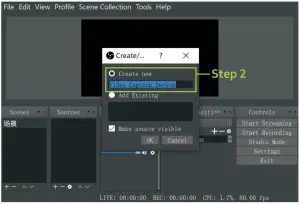
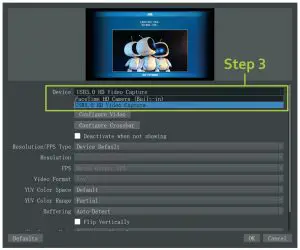
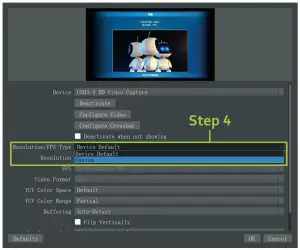
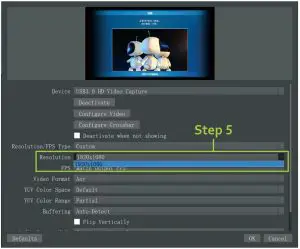 Refer to this chart for the OBS key to corresponding HDMI Input Resolution settings and the OBS listing to select.
Refer to this chart for the OBS key to corresponding HDMI Input Resolution settings and the OBS listing to select.
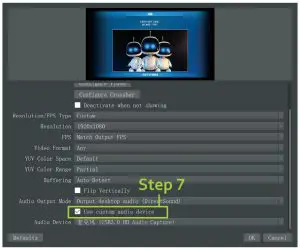
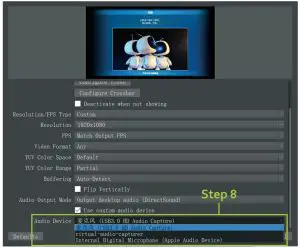
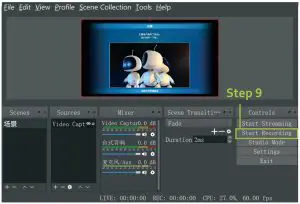 Profiles and Scenes can be saved for future use using the menu at the top of the OSB App main screen.Enjoy the pleasure of reliving the excitement, achievement, and thrill of the battle fury, advisory conquest, or mystery solved digitally recorded on the MPEG4 file by this Green eXtreme 4K HDMI External Capture Card.
Profiles and Scenes can be saved for future use using the menu at the top of the OSB App main screen.Enjoy the pleasure of reliving the excitement, achievement, and thrill of the battle fury, advisory conquest, or mystery solved digitally recorded on the MPEG4 file by this Green eXtreme 4K HDMI External Capture Card.