

The 1st INSTANT & ULTRA-PRECISE smart thermometer for your grill or smoker
Warranty & support
The GrillEye® Max carries manufacturer’s warranty against defects in either components or workmanship. During this period, products that prove to be defective, will, at the discretion of G&C ltd, be either repaired or replaced. This warranty does not apply to consumables/peripherals (probes & wire extenders), where a limited period is offered.The product warranty does not cover damage caused by fair wear and tear, abnormal storage conditions, incorrect use, accidental misuse, abuse, neglect, misapplication or modification.Full details of this warranty is available at grilleye.com/warranty
How to reach us if you need to5 different ways available for you to seek our assistance for anything that troubles you regarding your GrillEye®… or 5 ways to share your thoughts and recommendations with us.
| Instagram@grilleye_original | |
| Facebookfacebook.com/GrillEye | |
| live chataccess on grilleye.com | |
| Email[email protected] | |
| video callbook a slot at: grilleye.com/support |
Getting ready
| Download the Grilleye® Hyperion application. | ||
| Charge your GrillEye® Max using the USB-C cable included in the package.You can use GrillEye® Max while it’s charging. | ||
| 4.2 or later Activate Bluetooth® on your smart device. Bluetooth® is required only for initial pairing with your mobile, since GrillEye® max is Wi-Fi®/Cloud exclusive. | ||
| Make sure you have Internet access on your smart device. |
Let’s get started!Power-on your GrillEye® Max by pressing the red button on the side of the device.![]()
![]()


Let’s grill!Bring your food to room temperature and prepare it. Plug-in any of the instant GrillEye® Iris probes to any of the 8 ports of the GrillEye® Max.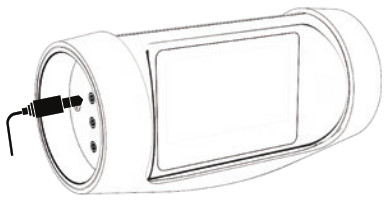
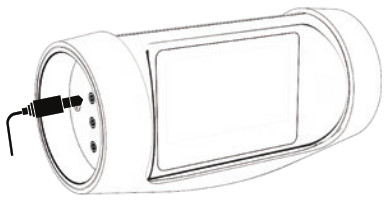
Select the preset that matches your food & preferences, or create your own if you want to fine-tune things to your taste.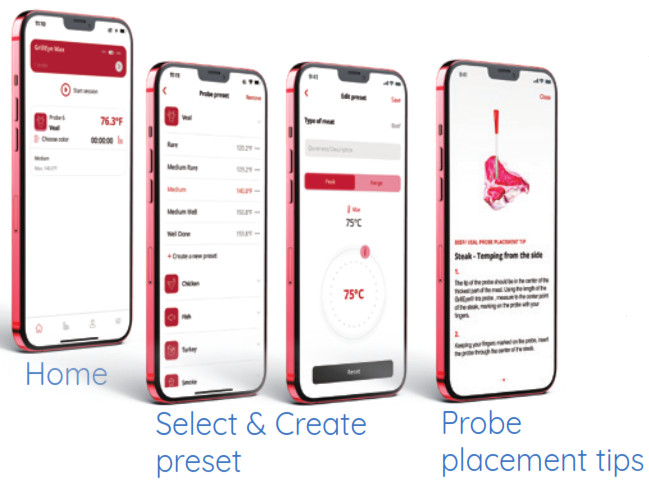
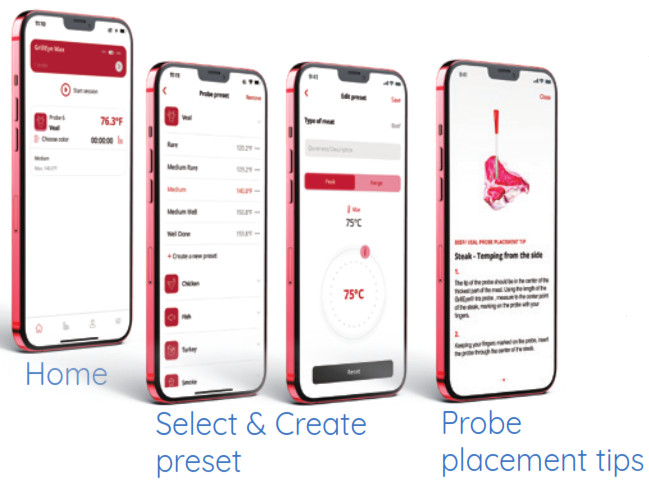
From Home screen to Preset selection

Unattended perfectionMoving beyond monitoring with Sessions

Enjoy your GrillEye® Max!
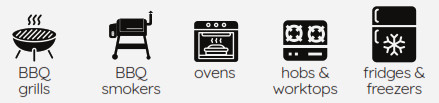
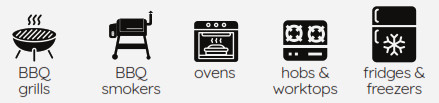
USE IT ON, LITERALY ANYTHING you want to measure or monitor (just make sure to follow its safety guidelines).
Safety guidelines
GrillEye® Max has been especially created for grilling enthusiasts, meaning it can withstand demanding conditions. Proper use though, according to its safety guidelines, is essential.
GrillEye® Iris – probes![]()
![]()
| REMOVE WRAP BEFORE USINGProbe wrap is for storage purposes only. Unfold wire and remove wrap before each use. | |
| CAUTION! GRIP MAY BECOME HOT WHILE IN USEWhen heated do not touch without protective gloves. | |
| NOT TO BE USED WITH INDUCTION COOKERSElectromagnetic waves of induction cookers create interferences that cause the probe to read false temperatures. | |
| DO NOT EXPOSE DIRECTLY ONTO FIREProlonged exposure directly onto fire (temp. > 300°C /572°F) may cause the probe to malfunction. | |
| NOT DISHWASHER SAFEAvoid submersion into water. Do not put inside the dishwasher. | |
| KEEP AWAY FROM CHILDRENProbe tip can cause injuries to children. Keep away from their reach. |
GrillEye® Max – device ![]()
![]()
| AVOID PROLONGED EXPOSURE TO HEATHeating the product, above 50°C /122°F may damage its electronics. | |
| KEEP AWAY FROM FIREIf a surface is too hot to touch, it’s too hot for magnetically mounting the GrillEye® Max. | |
| DO NOT ATTEMPT TO OPEN OR MODIFYAny unauthorised attempt to open the device will constitute its warranty to become void. | |
| NOT WATER-RESISTANT / WATERPROOFAlthough the device is designed for outdoor use you should not expose it directly to condensed moisture/rain.To protect your device, use the waterproof GrillEye® case (prototype illustrated below). |
* Waterproof case prototype. Production model may vary




Welcome to the World ofUnattended Perfection


References
[xyz-ips snippet=”download-snippet”]

