
Portable wireless Guitar effectorK38
Features
- UHF wireless ID pairing technology, support 10 channels, and support multiple sets using in a band simultaneously.
- Professional guitar effects: original clean, metal.
- The TX supports power saving function. It will be turned off automatically if do not play guitar more than 5 minutes.
- Applicable field: picnic party, stage performance, warm-up exercises before show, etc.
Introduction
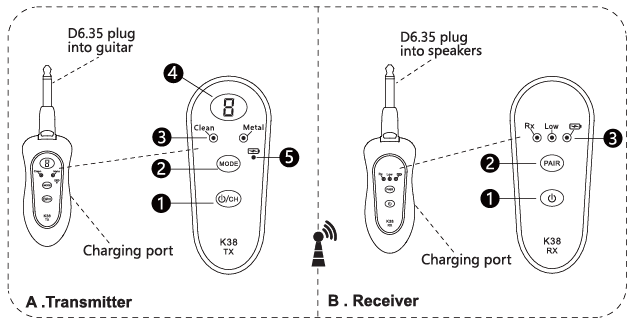
A.Transmitter
- “
 /CH”: Long press it to turn on or off. After a short press, the channel will be changed between 0 to 9 , the channel of RX will follow it automatically.
/CH”: Long press it to turn on or off. After a short press, the channel will be changed between 0 to 9 , the channel of RX will follow it automatically. - MODE: Effect MODE key, short press it, the guitar sound effects will be changed circularly as below: clean-metal. And the corresponding effect LED will be lit.
- Effect mode LED : clean—metal. It supports memory function after power off.Note: Please turn down the volume of guitar or speakers appropriately if the “metal” effect or others cause noise.
- Work channel: It means TX low battery when the LED screen is flashing. Please charge it in time.
- Charging LED : The red charging LED will light up when it’s charging, it will go out after charging finished.
B. Receiver
- “
 ” : Long Press it to turn on or off.
” : Long Press it to turn on or off. - “PAIR”: Hold press “PAIR” key firstly when RX is turned off, then long press power button for 3 to 5 seconds, RX cancel ID pairing is finished.
- Indicator LED:Rx: Receiving LED;Low: The orange light flashes means it is low battery;“
 “: The red LED will light up when it’s charging. Then LED will go out after charging finished.
“: The red LED will light up when it’s charging. Then LED will go out after charging finished.
Using steps
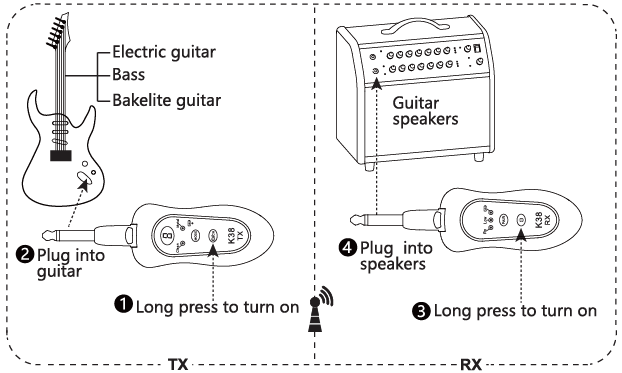
Pairing operation
ID pairing:A. Hold press TX’ ![]() /CH ” and MODE keys at the same time in shutdown state. Release it when LED screen flashes and shown “P”, it means TX entering the ID pairing state;
/CH ” and MODE keys at the same time in shutdown state. Release it when LED screen flashes and shown “P”, it means TX entering the ID pairing state;
B. Long press ‘![]()
![]()
![]()
![]()
![]()
C. Short press ’ ![]()
![]()
![]()
![]()
![]()
D. Cancel ID pairing :TX: when it is needed to cancel ID pairing, hold press TX “![]()
![]()
![]()
![]()
![]()
![]()
![]()
Key parameters
Work channels: 10Power supply: built-in Li batteryWireless distance: about 50 feet(Please note that environmental and external interference may cause some diffe Fences.)
Pack list
K38 transmitter————- 1K38 receiver—————– 1USB charging cables——- 1User Manual—————-1PU leather bag———— -1Wireless Guitar System K38 User Manual – Wireless Guitar System K38 User Manual –
[xyz-ips snippet=”download-snippet”]

