GYM Slim Fold Treadmill – Compact & Foldable Home Treadmill
Product Features
Tools Needed
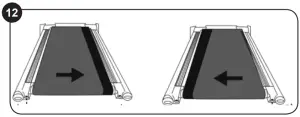
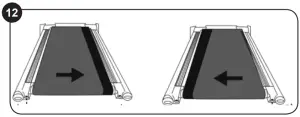
TABLE OF INCLINE POSITIONS
| Incline position 1 (2º) | |
| Inclinaison-1 (2º) | 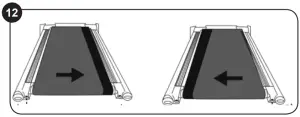 |
| Incline position 2 (3.5º) | |
| Inclinaison-2 (3,5º) | 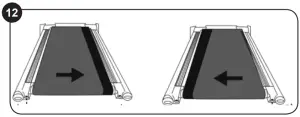 |
| Incline position 3 (4.3º) | |
| Inclinaison-3 (4,3º) |  |
| Incline position 4 (5º) | |
| Inclinaison-4 (5º) |  |
PROGRAMME TABLE
|
P1 |
|||||||||||
| Speed | 2.0 km/h | 6.0 km/h | 2.0 km/h | 6.0 km/h | 2.0 km/h | 6.0 km/h | 2.0 km/h | 6.0 km/h | 2.0 km/h | 6.0 km/h | +6km/h / – 1.0km/h |
| Time 10 mins | 1 min | 1 min | 1 min | 1 min | 1 min | 1 min | 1 min | 1 min | 1 min | 1 min | 10 mins |
| Time 20 mins | 2 min | 2 min | 2 min | 2 min | 2 min | 2 min | 2 min | 2 min | 2 min | 2 min | 20 mins |
| Time 30 mins | 3 min | 3 min | 3 min | 3 min | 3 min | 3 min | 3 min | 3 min | 3 min | 3 min | 30 mins |
| TOTAL |
|
P2 |
|||||||||||
| Speed | 3.0 km/h | 5.0 km/h | 8.0 km/h | 8.0 km/h | 8.0 km/h | 8.0 km/h | 8.0 km/h | 8.0 km/h | 5.0 km/h | 3.0 km/h | +4km/h / – 2.0km/h |
| Time 10 mins | 1 min | 1 min | 1 min | 1 min | 1 min | 1 min | 1 min | 1 min | 1 min | 1 min | 10 mins |
| Time 20 mins | 2 min | 2 min | 2 min | 2 min | 2 min | 2 min | 2 min | 2 min | 2 min | 2 min | 20 mins |
| Time 30 mins | 3 min | 3 min | 3 min | 3 min | 3 min | 3 min | 3 min | 3 min | 3 min | 3 min | 30 mins |
| TOTAL |
|
P3 |
|||||||||||
| 0.0 km/h | 3,0 km/h | 3,0 km/h | 3,0 km/h | 3,0 km/h | 3,0 km/h | 3,0 km/h | 3,0 km/h | 3,0 km/h | 3,0 km/h | 3,0 km/h | . +4 km/h / -2,0 km/h |
| Default 10 mins | 1 min | 1 min | 1 min | 1 min | 1 min | 1 min | 1 min | 1 min | 1 min | 1 min | 10 min |
| Default 20 mins | 2 min | 2 min | 2 min | 2 min | 2 min | 2 min | 2 min | 2 min | 2 min | 2 min | 20 min |
| Default 30 min | 3 min | 3 min | 3 min | 3 min | 3 min | 3 min | 3 min | 3 min | 3 min | 3 min | 30 min |
| TOTAL |
Warnings
Important: Keep these instructions for future reference.Read all instructions in the documentation provided with your exercise device before installation, including all assembly guides, user guides, and owner’s manuals.– Always follow basic safety precautions when using this device to reduce the chance of injury, fire or damage.– This appliance can be used by children aged from 8 years and above and persons with reduced physical, sensory or mental capabilities or lack of experience and knowledge if they have been given supervision or instruction concerning use of the appliance in a safe way and understand the hazards involved. Children shall not play with the appliance. Cleaning and user maintenance shall not be made by children without supervision.– Do not leave the device unattended when it is plugged in. Unplug the device from its power source when it is not in use.– Make sure all users see a physician for a complete physical examination before they begin any fitness programme, especially in case of high blood pressure, high cholesterol levels, heart disease, a family history of any of the disorders mentioned, being over age 45, being a smoker, obesity, lack of regular training in the previous year, or when taking any kind of medication.– Make sure the product components are in good condition before using the device the first time. If the components are damaged, the device cannot be used. Please return it to your store.– The device is only for personal, indoor use. It is not designed for commercial use.– The distributor is not liable for any loss or damage caused by misuse of the device.– Never tug on the power cable.– Do not jump on the device because it may damage the unit.– If the supply cord is damaged, it must be replaced by the manufacturer, its service agent or similarly qualified persons in order to avoid a hazard.– WARNING!: Heart rate monitoring systems may be inaccurate. Over-exercising may result in serious injury or death. If you feel faint, stop exercising immediately.– The device makes more noise when bearing a load than when load free.– The treadmill should not be operated while it is folded.– Ensure the running surface has stopped completely before folding the device.– Never try to service the device yourself. Consult an expert about the problem.– After the device is used, it should always be switched off and cleaned. Switch the device off and disconnect it from the power source before you start cleaning it.– If you use the device on a rug, make sure the ventilation openings are not covered.– Do some warm-up exercises before you start using the device. Start the exercises slowly and gradually increase the intensity.– The device can be used by only one person per session. It should not be used by more than one person at the same time.– Pregnant women SHOULD NOT use the device.– Stop using the device immediately if you feel uncomfortable or dizzy. Consult a physician immediately if you do not feel well or have chest pain or any other symptoms.– If you have not done exercise for a long time or if you have a heart condition, a circulatory disorder or an orthopaedic problem, consult a physician before using the device.– This device is not designed for use by children or persons with reduced mental or physical capabilities unless they are supervised or instructed by someone responsible for their safety.– Children should be supervised at all times to ensure they do not play with the device.– Do not use the device if you weigh more than 120 kg.– This device is designed for individual use. Any breakdown caused by improper use is not covered by the warranty.– Make sure the device is on a flat surface. Do not use dangling clothing on the treadmill and do not scuff the treadmill, as this will make it difficult to use. Wear sport shoes when using the treadmill. Do not start the treadmill while standing on it. The best position when switching on the device is to stand with one foot on either side of the treadmill. If the initial speed of the treadmill is too fast, do not jump on the treadmill. Start using it at a lower speed and increase it gradually.– Do not suddenly stop walking or running on the treadmill. Press the ON/OFF button and the treadmill will gradually stop.– Stop walking when the treadmill stops.– Leave a safety area of 2 metres by 1 metre behind the treadmill.1m = 3,28 feet PRECAUTION: DO NOT remove the cover of the control panel, as this may cause an electric shock. The parts inside cannot be repaired by the user.Product description
PRECAUTION: DO NOT remove the cover of the control panel, as this may cause an electric shock. The parts inside cannot be repaired by the user.Product description
- Control panel
- Emergency key
- Base
- Treadmill belt
- Vertical bar screw
- Handlebars
- Lock screw
- Control panel screw
- ON/OFF button
- MODE button
 Button
Button Button
Button Button
Button- Function indicators
- Allen key
- Wheels
- Vertical bars
- Metal base
- Base extension
- Washers x 6
- Screws x 6
- Handlebar cable
- Vertical bar cable
- Screws x 2
- Nuts x 2
- Handlebar screws
- Spanner
- Pulse sensors
- Belt screws
- Incline part
- Incline pin
Assembly Instructions
- Open the box, unpack all the parts and take out the treadmill.
INSTALLING THE METAL BASE
- Place the treadmill in the horizontal position on a flat surface.
- Use the vertical bar screw (5) to connect the base (3) to the vertical bars (17). Tighten the screw as much as you can (Picture 3).
- Raise the treadmill to the upright position while making sure that the base (3) is firmly attached to the vertical bars. Attach the base extension (19) to the metal base (18) with six washers (20) and six screws (21) and the Allen key (15) (Picture 4).
CONNECTING THE HANDLEBARS
- Remove the vertical bar screw (5) connecting the base (3) to the vertical bars (17).
- Gradually lower the base (3) until it is resting on the floor.
- Connect the handlebar cable (22) to the vertical bar cable (23). See Picture 5.
- Place the handlebars (6) on top of the vertical bars (17) and attach them with two screws (24) and nuts (25). Tighten them with the Allen key (15) and spanner (27). Ensure that they are firmly attached.
- Attach the handlebars with the two handlebar screws (26). INSTALLING
THE CONTROL PANEL (See Picture 6)
- Lift up the control panel (1) so it is in the right position and then fasten it with the panel screw (8).IMPORTANT:
- Before using the treadmill, always make sure that the base (3) is firmly attached to the vertical bars (17). To do so, tighten the lock screw (7) (See Picture 7).
Instructions for Use:
- Connect the plug to the power supply.
- Press the ON/OFF button (9) located on the bottom rear of the device.
- The emergency key (2) has a clip to attach it to clothing. Attach it to the clothing you are wearing.
- Attach one end of the emergency key (2) to the control panel (1). It is a magnetic attachment. Adjust the length of the cable from the clip to the control panel so that it disconnects as soon as you move too far away from the control panel. Whenever you use the treadmill, attach the emergency key to the clothing you are wearing.When the emergency key (2) is attached to the control panel (1), the screen will display 0.0.
- Press the button
 (11) to start the treadmill belt. The device will not start working for three seconds, as displayed on the screen. The device will beep so you can get ready to use it. After three seconds, the belt will start moving, the device will go into manual mode and the speed will be displayed on the screen. The initial speed is 1 km/h.
(11) to start the treadmill belt. The device will not start working for three seconds, as displayed on the screen. The device will beep so you can get ready to use it. After three seconds, the belt will start moving, the device will go into manual mode and the speed will be displayed on the screen. The initial speed is 1 km/h. - Press the button (13) to increase the speed by intervals of 0.1 km/h each time you press the button. The maximum speed is 12 km/h.
- Press the button (12) to reduce the speed.
- Press the MODE button (10) to view the other function options on the screen. Each time you press the button, a different function will be displayed: the SPEED, the TIME, the distance (DIST), the calories burned (CAL) and heartbeat (PULSE). When the indicator displays the SCAN function, the information (speed, time, distance and calories) will be displayed on the screen every five seconds without the need to press any buttons.
- To find out your heart rate, select the PULSE option on the control panel and place your hands on each of the pulse sensors (28) and press down until the heartbeat is displayed on the screen.
- Each function indicator (14) will light up when the function is selected. Note: Each time you use a programme, your data on distance, time and calories are saved. To set the panel to zero, press the MODE button (10) for two seconds once the belt has stopped.
- The treadmill has a manual mode(P0) and three automatic programmes:P0 – Manual mode P1 – IntervalsP2 – ResistanceP3 – Cardio Booster
To change programmes, first set the panel to zero. When the panel is set to zero, press the MODE button (10) after choosing the pulse function (PULSE) and the panel will flash on the programme you are working on (P0, P1, P2 or P3). Use the button (12) and the button (13) to choose the desired programme. Even if you use the automatic programmes, the speed can be adjusted by increasing or reducing it to fit your needs. When the speed is automatically changed on a programme, it is increased or reduced proportionately. In programme P1, the default speed can be increased by 6.0 km/h and reduced by 1.0 km/h. In programme P2, the default speed can be increased by 4.0.km/h and reduced by 2.0 km/h. In programme P3, the default speed can be increased by 4.0 km/h and reduced by 2.0 km/h.
See the Programme Table in the first part of this manual.Each time the programme speed is changed, you will hear three warning beeps so you are ready.
- When you have chosen the programme you want to use, you can select the workout time before you begin. Go to the TIME function, which will be set at the default time of 30 minutes. The time can be reduced by pressing the button (12) or increased by pressing the button (13). The times available are 30, 20 and 10 minutes.
- When the treadmill is operating and the button
 (11) is pressed, the treadmill will slow down and eventually stop. To restart the treadmill, press the button again and all the functions will the same as in the previous workout.
(11) is pressed, the treadmill will slow down and eventually stop. To restart the treadmill, press the button again and all the functions will the same as in the previous workout. - Press the MODE button (10) for three seconds to erase all the previous functions and start a new workout. 15. If you want to stop the treadmill quickly, pull on the emergency key.
Incline system:There are 4 incline positions to choose from. The greater the incline the more physical energy is required. NEVER CHANGE THE INCLINE POSITION WHILE THE TREADMILL IS IN OPERATION (See Picture 8)
- The treadmill has two incline parts. First adjust the incline position of one part and then the other.
- Hold and raise the bottom end of the base (3) with one hand and remove the incline pin (31) with the other.
- Adjust the incline part to the desired position and insert the incline pin in the holes to set it. Make sure both incline pins are completely inserted.
IMPORTANT:BEFORE USING THE TREADMILL, ALWAYS MAKE SURE THE INCLINE POSITION IS THE SAME ON BOTH SIDES AND THAT THE INCLINE PINS ARE COMPLETELY INSERTED. FAILURE TO DO SO COULD MAKE THE TREADMILL UNSTABLE AND MAY CAUSE INJURY.
Check the angle of incline of each level on the Table of Incline Positions in the first section of this manual.
Unfolding the device (see Picture 9)
- Hold onto the base (3) with one hand and use the other to pull out the vertical bar screw (5) and unlock the base.
- Slowly lower the base (3) until it is on the floor.
- Firmly tighten the lock screw (7).
- Remove the two handlebar screws (26).
- Lower the handlebars (6) to the horizontal position.
- Attach the two handlebar screws (26).
Folding up the device (see Picture 10)
- Remove the two handlebar screws (26).
- Raise the handlebars (6) to the vertical position.
- Replace the two handlebar screws (26) so they are not lost.
- Loosen the lock screw (7).
- Raise the base to the vertical position and hold it in place.
- Attach the base (3) to the vertical bars (17) with the vertical bar screw (5).
When the device is folded, it can be transported using the wheels (16).
Product Cleaning and Maintenance
- Before performing daily cleaning, make sure the device is off by pressing the ON/OFF button and pulling the plug from the power supply.
- Do not use abrasive products or solvents to clean the device.
- Remove any dirt from the device with a damp cloth.
- Use a dry cloth to clean the plug and control panel. Do not use a damp cloth.
- Do not use the device in very damp or dusty places that could cause the device to fail. Set up the device on a flat surface to prevent it from falling and breaking down.
- Do not use the device for more than an hour. Rest for an hour after each on hour workout. The components should be kept clean. Both sides of the belt should be cleaned to reduce dirt buildup. Before using the device, make sure the treadmill surface is clean. Use soap and a damp cloth to clean the belt. Do not use solvents. Wipe off the sweat on the handlebars after each use.
- Anti-static lubricant was applied to the belt at the factory.
- Lubricant can be applied to the device after 100 hours of use. Apply a special treadmill lubricant underneath the treadmill belt by lifting the belt away from the base slightly and applying the lubricant.
Centering the belt:IMPORTANT: After continuous use, the belt may shift to one side due to the constant pressure of the feet. It should be centered again by adjusting the belt screws (29) with the Allen key provided (15). See Picture 11.Each time you are going to use the treadmill, make sure the belt is centered between the screws on the base. Centre it if necessary. It usually requires only minor adjustments. On the side the belt has shifted towards, tighten the screw half a turn clockwise and then test the treadmill for at least 15 seconds at 4 km/h. Make sure shifting has been corrected and, if necessary, tighten the screw ¼ or half of a turn more until the belt is centered.
NOTE: Check the distance between the belt and the edge of the treadmill. If it looks like the belt in Picture 12, it needs to be centered.
Tightening the belt: (Fig.13): 3. If the treadmill belt (4) slides during use, it should be tightened. Switch OFF the treadmill and unplug it from the power source. Use the Allen key (15) to give the left screws and then the right screws ¼ of a turn in the clockwise direction. Switch ON the main switch and start the treadmill running at 6 km/h. Walk on the treadmill. If it still slides, repeat the process until the belt no longer slides. – If you do not plan to use the device for an extended period of time, please store it in a clean, dry place and prevent it from coming into contact with dust.
- Do not touch the ON/OFF button or the power cable with wet hands.
- Do not tug on the cable when unplugging the device. To prevent the cable from being damaged, do not place heavy objects on top of it and do not wrap it around the device . Do not use the device if the cable or the plug do not make a good connection. NOTE: The belt should not be too tight because the device could damage it during operation and make noise
Technical Specifications
Voltage: 220-240 VFrequency: 50/60 HzPower: 735WAssembled size: 1575mm x 680mm x 1188mm (L x W x H)Folded size: 472mm x 680mm x 1505mm (L x W x H)Packaging size: 1610 mm x 700 mm x 290 mm (L x W x H)Net Weight: 32 kgGross Weight: 36 kgClass HB product for household use
Gymform Slim Fold Treadmill Pro (VDPGYCIND0121)
 DISPOSAL OF MATERIALSA symbol of a crossed-out wheeled bin means you should find out about and follow local regulations about disposing of this kind of product.
DISPOSAL OF MATERIALSA symbol of a crossed-out wheeled bin means you should find out about and follow local regulations about disposing of this kind of product.
| Problem | Cause | Corrective Action |
| The treadmill does not start. |
|
|
| The treadmill slides. | Belt is not tight enough. | Tighten belt. |
| The belt does not move correctly when in use. |
|
|
| Belt is not centre on rear role | The tension of the belt on one side is not the same as the other. | Centre the belt. |
Do not dispose of this product as you would other household waste. Dispose of this product in accordance with the corresponding local regulations.Electrical and electronic appliances contain hazardous substances that can have harmful effects on the environment and/or human health and should be recycled properly.
Quality Warranty
This product is covered by a warranty against manufacturing defects subject to the time periods stipulated by the legislation in force in each country.
This warranty does not cover damage resulting from inadequate use, negligent commercial use, abnormal wear and tear, accidents or improper handling.
Australia & New Zealand onlyThis product has the benefit of certain Consumer Guarantees. These are prescribed by the Australian Consumer Law & the New Zealand Consumer Guarantees Act 1993 both of which provide protection for consumers. There is no express warranty for this product in Australia or New Zealand. The above paragraph refers to other countries. Made in China

References
[xyz-ips snippet=”download-snippet”]

