APPLICATION NOTEConnecting the DR300 Pocket Colorimeter to Claros
Introduction
The Hach Pocket Colorimeter is the industry standard for accurate, reliable, portable colorimetric water analyses. The new DR300 Pocket Colorimeter combines over 25 years of dependable performance with the powerful Hach Claros Collect data management system. With Claros Collect, all water quality data are immediately available for review and analysis.The DR300 Bluetooth dongle transfers measurement data and metadata directly to a smart-phone or tablet using the Claros Collect app. Analytical data, measurement time, instrument ID, analyst ID, sample location, and error logs are all automatically transferred from the DR300 to the app and from the app to a PC. Automated data transfer eliminates transcription errors, provides data traceability, ensures accountability, and improves efficiency in data handling. Manual data recording and transcription from paper to computer are replaced with the push of a button.Claros Collect provides immediate access to field data, notes, and observations. Collect utilizes intuitive graphing and spreadsheet functions to assist in monitoring trends and preparing reports. All data can be exported from Collect as a Microsoft Excel file for additional analysis.This application note describes how to take full advantage of the benefits available through linking the DR300 to Claros Collect.
Bluetooth Pairing
Every DR300 is capable of connecting to Claros Collect with the addition of the Bluetooth dongle. Installation of the dongle is a simple procedure outlined in the DR300 manual. Remove the battery cover and batteries. Slide the dongle compartment cover downwards. Click the dongle into place in the dongle compartment. Replace the batteries and battery cover. With the dongle in place, the DR300 can be paired to a smart-phone or tablet. Open the Bluetooth interface on the phone or tablet and select the DR300 from the available Bluetooth devices. Choose to pair the devices. The DR300 is now ready to begin data transfer.
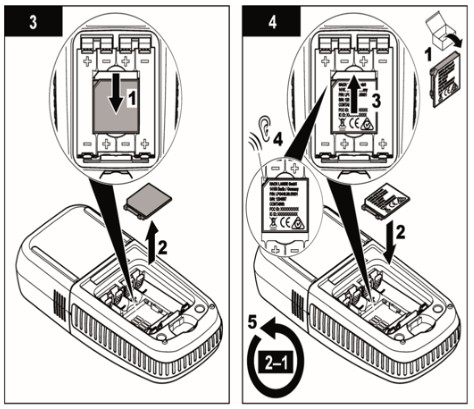
Installing the Claros Collect App
The Claros Collect app must be installed on a Bluetooth-enabled device such as a smart-phone or tablet. Download and install Claros Collect for free from either iTunes or Google Play as appropriate for the operating system of the device. After installation, create a user name and password as prompted by the app.
Create a Claros Account
Use a web browser to create a Claros account for the water facility. Individual Claros users may be created for each facility. Users may login to Claros through the Claros Collect app on their smart-phone or tablet.See https://www.hach.com/instrumentconnect to get started with a free trial Claros account.Follow these steps to create a sampling and data entry plan.1. Select an application2. Create an operation3. Create a process4. Create locations5. Add parameters6. Add units, chemical form, limits, alarms, and collection method7. Create a bench sheet
Transfer Data from the DR300 to Claros Collect
Once the Claros account and bench sheets have been created, data may be transferred from the DR300 directly to the Claros Collect app. Use the analytical method to perform the analysis with the DR300. When the result has been measured, transfer the data with the following procedure.
- Open Claros Collect and open the appropriate bench sheet for the monitoring point created in the previous section.
- Select the Transfer icon for the parameter to be measured with the DR300.
- Select the DR300 used for this measurement.
- The most recent measurement will be displayed. If this result is correct, choose Confirm. The result is transferred to the Claros Collect app.
- If the result is incorrect, choose Read Again. The app will initiate another measurement on the DR300. Choose Confirm.
- If desired, a Note may be added to the measurement.
- Data will be automatically transferred from the Claros Collect app to the Claros web app when the smart-phone or tablet is connected to mobile data.
Data Review in the Claros Web App
The Claros web app aggregates and organizes monitoring data for easy trend monitoring, report generation, graphing, and more. See www.hach.com/usingclaroscollect to learn how to get the most out of Claros.
FOR TECHNICAL ASSISTANCE, PRICE INFORMATION AND ORDERING:Tel: 800-227-4224 | E-Mail: To locate the HACH office or distributor serving you, visit: www.hach.com© Hach Company, 2019. All rights reserved.
 HACH Connecting the DR300 Pocket Colorimeter to Claros Application Note – HACH Connecting the DR300 Pocket Colorimeter to Claros Application Note –
HACH Connecting the DR300 Pocket Colorimeter to Claros Application Note – HACH Connecting the DR300 Pocket Colorimeter to Claros Application Note –
[xyz-ips snippet=”download-snippet”]

