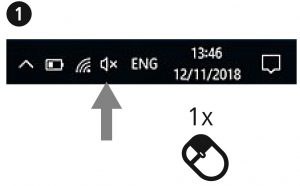hama 00139906 Microphone Instruction Manual
Installation – Windows 10/8/7


Installation – MAC


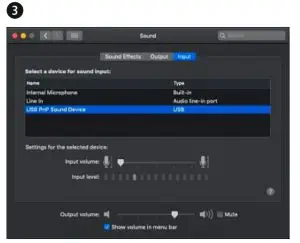
Operating instruction
Thank you for choosing a Hama product. Take your time and read the following instructions and information completely. Please keep these instructions in a safe place for future reference. If you sell the device, please pass these operating instructions on to the new owner.
Explanation of the Notes
![]() Warning
Warning
This symbol is used to indicate safety instructions or to draw your attention to specific hazards and risks.
![]() Note
Note
This symbol is used to indicate additional information or important notes.
Package Contents
- ‘MIC-USB Allround’ microphone
- Tripod
- These operating instruction
Safety Notes
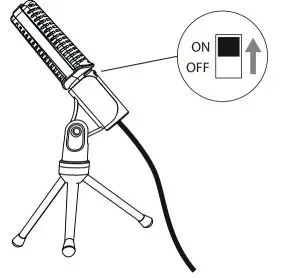
- The product is intended for private, noncommercial use only.)
- Use the product only for the intended purpose and only on suitable terminal devices (for example, notebook, PC, etc.).
- Protect the product from dirt, moisture and overheating, and only use it in a dry environment.
- Do not use the product in the immediate vicinity of heaters or other heat sources or in direct sunlight.
- Keep this product, as all electrical products, out of the reach of children!
- Do not drop the product and do not expose it to any major shocks.
- Do not open the device or continue to operate it if it becomes damaged.
- Do not operate the product outside the power limits given in the specifications.
- Do not attempt to service or repair the product yourself. Leave any and all service work to qualified experts.
- Keep the packaging material out of the reach of children due to the risk of suffocation.
- Dispose of packaging material immediately according to locally applicable regulations.
- Do not modify the product in any way. Doing so voids the warranty.
Getting started
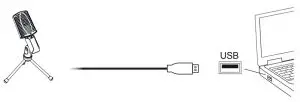
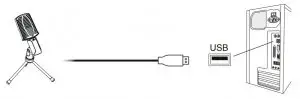
Operation
Note -AFew Tips
- Always position your microphone so that it is as close to and as directly connected to the audio source as possible.
- Hold your microphone as still as possible to prevent interference and wind noise.
- Check the functionality and the transmitted volume (sound check) before using the microphone.
- In case of feedback (loud screeching) immediately switch off the microphone using the integrated on/off switch. Then eliminate the cause of the feedback, e.g. by reducing the volume of the speakers or the input sensitivity (gain or pad, where applicable) of your microphone input, and/or moving somewhat behind your speaker(s) before switching the microphone back on
Care and Maintenance
- Only clean this product with a slightly damp, lint-free cloth and do not use aggressive cleaning agents.
- Wash the pop shield pop-up (if included in the delivery) only by hand using a mild detergent. Make sure that the pop-up has completely dried before use
Warranty Disclaimer
Hama GmbH & Co KG assumes no liability and provides no warranty for damage resulting from improper installation/mounting, improper use of the product or from failure to observe the operating instructions and/or safety notes.
Service and Support
Please contact Hama Product Consulting if you have any questions about this product.Hotline: +49 9091 502-0 (German/English)Further support information can be found here: www.hama.com
Technical Data
| Design | Condenser / Mono |
| Impedance | ≤ 2200 Ω |
| Sensitivity | – 30 dB ± 3 dB |
| Frequency range | 50 Hz – 16 kHz |
| Cable length | 2,0m |
| Connection | USB Type A |
| Weight | ca. 150g |

References
[xyz-ips snippet=”download-snippet”]