hama 2K173153 Mobile Bluetooth Speaker

Controls and Displays
- On/off switch
- Microphone
- << function button
- >ІІ function button
- >> function button
- M function button
- AUX-In socket
- Micro-USB charging connection
- Status LED
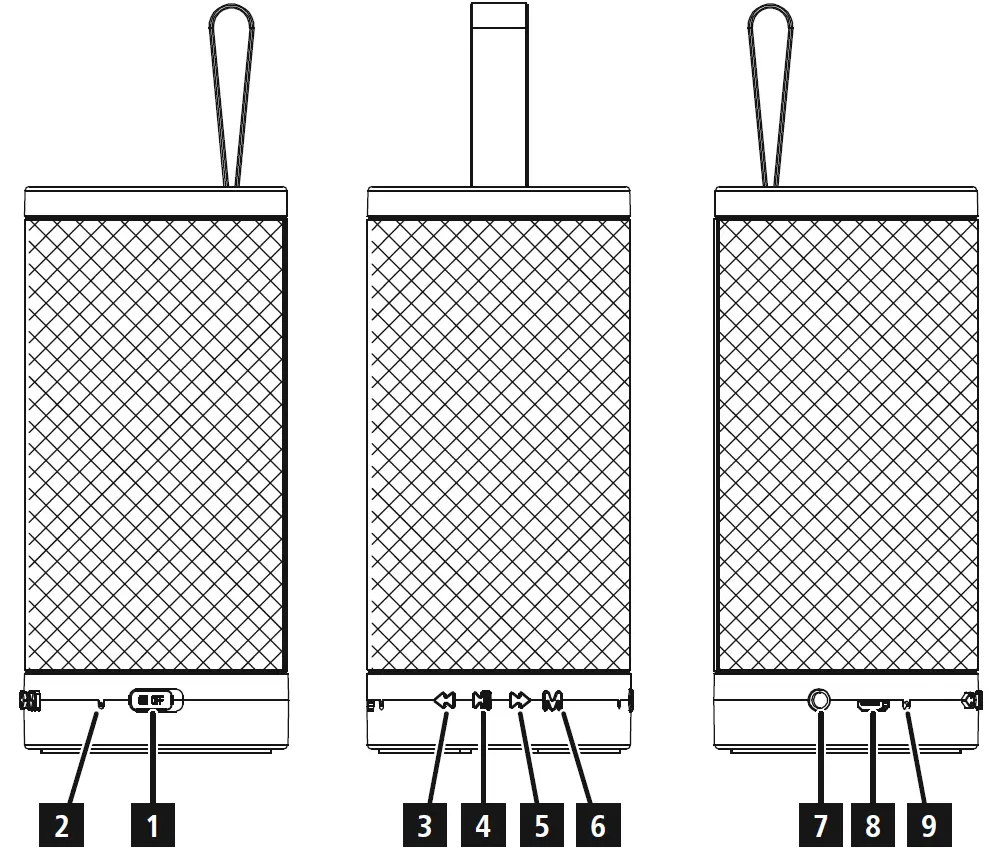
Thank you for choosing a Hama product.Take your time and read the following instructions and information completely. Please keep these instructions in a safe place for future reference. If you sell the device, please pass these operating instructions on to the new owner.
Package Contents
- Mobile Bluetooth ® Speaker
- USB cable
- 3.5 mm audio cable
- These operating instructions
Safety Notes
- Use the product for its intended purpose only.
- The product is intended for private, noncommercial use only.
- Protect the product from dirt, moisture and overheating, and only use it in a dry environment.
- Do not use the product in the immediate vicinity of heaters or other heat sources or in direct sunlight.
- Do not use the product in areas where the use of electronic devices is not permitted.
- Since the battery is integrated and cannot be removed, you will need to dispose of the product as a whole. Do this in compliance with the legal requirements.
- Do not drop the product and do not expose it to any major shocks.
- Do not attempt to service or repair the product yourself. Leave any and all service work to qualified experts.
- Do not open the device or continue to operate it if it becomes damaged.
- Keep the packaging material out of the reach of children due to the risk of suffocation.
- Be considerate. Loud volumes can have a detrimental effect on your surroundings.
- Dispose of packaging material immediately according to locally applicable regulations.
- Do not modify the product in any way. Doing so voids the warranty.
- Keep this product, as all electrical products, out of the reach of children!
- Do not throw the battery or the product into fire.
- Do not tamper with or damage/heat/ disassemble the batteries/rechargeable batteries.
Getting started and operation
Switching on/off
- Use Power (1) to switch on the speaker. Power (1) is in the ON position.
- Avoice notification confirms that the device is ready for operation. The LED indicator (9) lights up blue.
Note – Automatic shutdownNote that the speaker will automatically switch off after 10 minutes without action (no audio playback/no Bluetooth ® function).
Charging the batteryWarning – Rechargeable battery
- Only use suitable charging devices with USB connections for charging.
- As a rule, do not use charging devices or USB connections that are defective and do not try to repair them yourself.
- Avoid storing, charging or using the device in extreme temperatures and extremely low atmospheric pressure (for example, at high altitudes).
- When stored for a long period of time, batteries should be charged regularly (at least every three months).
- Charge the speaker fully before using it for the first time.
- Connect the included Micro-USB charging cable to the speaker’s Micro-USB port (8).
- Connect the unused connector on the Micro-USB charging cable to a suitable USB charger. Please refer to the operating instructions for the USB charger used.
- The status LED (9) lights up constantly in red during the charging process.
- If the battery is fully charged, the status LED (9) will go out.
Note – Charging
- It takes approx. 2 hours to completely charge the product.
- The speaker’s battery can be charged whether the speaker is on or off.
- If the battery capacity is less than 10%, the speaker will emit two acoustic signals. You will only receive this information if the speaker is on.
- The actual battery life varies depending on use of the device, the settings and the ambient conditions (rechargeable batteries have a limited service life).
Note
- Check whether your mobile device (MP3 player, mobile phone, etc.) is Bluetooth ® capable.
- Note that the maximum range for Bluetooth ® is 10 metres without obstacles such as walls, people, etc.
- Make sure that your Bluetooth ® capable terminal device is on and Bluetooth ® is activated.
- Make sure that the speaker is located within the Bluetooth ® range of max. 10 metres.
- Switch on the speakers as described in
Switching the product on and off.
- The status LED (9) begins to flash. The speaker searches for a connection.
- Open the Bluetooth ® settings on your terminal device and wait until Hama Tube appears in the list of Bluetooth ® devices found.
- Select Hama Tube and wait until the speaker is listed as connected in the Bluetooth ® settings on your terminal device. An acoustic signal confirms that connection was successful.
- The status LED (9) now remains red.
Note – Bluetooth ® password
- Some terminal devices require a password in order to connect to another Bluetooth ® device.
- If your terminal device requests a password for connection to the speaker, enter 0000.
Note – Connection to a new device
- If you want to connect a new Bluetooth ® terminal device to the speaker, press the function button (5) until the status LED (9) begins to flash blue and an acoustic signal sounds.
- The current connection is disconnected and the search for new terminal devices starts.
- The speaker always stores the last eight terminal devices paired.
- The speaker will automatically connect to the last terminal device paired when it is switched on the next time.
Automatic Bluetooth ® connection (after successful pairing)
- Make sure that your Bluetooth ® capable terminal device is on and Bluetooth ® is activated.
- Make sure that the speaker is located within the Bluetooth ® range of max. 10 metres.
- Switch on the speakers as described in 4.1 Switching the product on and off.
- After successful connection, the status LED (9) will light up in blue. An acoustic signal confirms that the connection was successful.
Note – Connection impaired
- After the speaker and terminal device have been paired, a connection is established automatically. If the Bluetooth ® connection is not established automatically, check the following:
- Check the Bluetooth ® settings of your terminal device to see whether Hama Tube is connected. If not, repeat the steps listed under Bluetooth ® pairing.
- Check whether your terminal device and the speaker are less than 10 metres apart. If not, move them closer together.
- Check whether obstacles are impairing the range. If so, move the devices closer together.
Audio playback (via Bluetooth ®)Start and control audio playback on the connected terminal device accordingly.Alternatively, audio playback can also be controlled on the speaker (if the connected device supports this function).
- Press the >ІІ function button (4) to start or pause audio playback.
- Briefly press the >> function button (5) to skip to the next track.
- Briefly press the << function button (3) to go back to the previous track.
- Hold down the >> function button (5) to increase the volume.
- Hold down the << function button (3) to reduce the volume.
Audio playback via the included audio cable (3.5 mm jack)
- Ensure that the speaker is switched off.
- Connect your mobile terminal device (MP3 player, smartphone, etc.) and the AUX input (7) of the speaker using the included 3.5 mm audio cable.
- Set the volume on your terminal device to a low level.
- Switch on the speakers as described in 4.1 Switching the product on and off.
- Start and control audio playback on the connected terminal device accordingly.
- If the device does not automatically start in AUX mode, press the Mode button (6) repeatedly until you are able to play audio from the desired source.
- Press and hold the >> button (5) to increase the volume. Press and hold the << button (3) to reduce the volume.
- Briefly press the Function button >ІІ (4) to pause playback.
Note: Please note that you cannot establish the Bluetooth ® connection described under 4.4 and 4.5 if an audio cable is connected.
Hands-free functionYou can use the speaker as a hands-free set for your mobile phone. For this function, the mobile phone must be connected to the speaker via Bluetooth ®.
- Press the Play/Pause/Mode button >ІІ (4) once to answer an incoming call.
- Press and hold the Play/Pause/Mode button >ІІ (4) for about 3 seconds to reject an incoming call.
- If you would like to end a call, press the Play/Pause/Mode button >ІІ (4) once during the call.
Note – Call qualityTo increase the call quality, make sure that you are near the speaker with your mobile phone during the call.
Care and Maintenance
Only clean this product with a slightly damp, lint-free cloth and do not use aggressive cleaning agents.
Warranty Disclaimer
Hama GmbH & Co KG assumes no liability and provides no warranty for damage resulting from improper installation/mounting, improper use of the product or from failure to observe the operating instructions and/or safety notes.
Service and SupportPlease contact Hama Product Consulting if you have any questions about this product.Hotline: <<49 9091 502-115 (German/English) Further support information can be found here: www.hama.com
Service and Support
Mobile Bluetooth ® Speaker Tube
| Mobile Bluetooth ® Speaker Tube | |
| Bluetooth ® Technology | Bluetooth ® v5.0 |
| Supported profiles | A2DP V1.2; AVRCP V1.4; HFP V1.5 |
| Frequency | 180 Hz – 20 kHz |
| Range | < 10m |
| Max. music output | 3W |
| Charging voltage | Max. 5V 500 mA |
| Sound System | Mono |
| Impedanc | 4 Ω |
| Distortion (THD) | ≤ 1% |
| Size | 133 x 60x 60 mm |
| Weight | 210 g |
| Connections | AUX, Micro USB |
| Battery | |
| Type | 3.7V Li-polymer 550
mAh, 2.04 Wh |
| Charging time | ~2h |
| Playback | Via Bluetooth ®:~6h Via AUX:~8 h (depending on volume and audio content) |
Declaration of Conformity
Hereby, Hama GmbH & Co KG declares that the radio equipment type [2K173153, 2K173154, 2K173155] is in compliance with Directive 2014/53/EU. The full text of the EU declaration of conformity is available at the following internet address: www.hama.com->2K173153, 2K173154, 2K173155->Downloads.
| Frequency band(s) | 2402 MHz ~
2480 MHz |
| Maximum radio-frequency power transmitted | 0.4 mW |
The Bluetooth® word mark and logos are registered trademarks owned by Bluetooth SIG, Inc. and any use of such marks by Hama GmbH & Co KG is under license. Other trademarks and trade names are those of their respective owners.All listed brands are trademarks of the corresponding companies.Errors and omissions excepted, and subject to technical changes.Our general terms of delivery and payment are applied.
References
[xyz-ips snippet=”download-snippet”]

