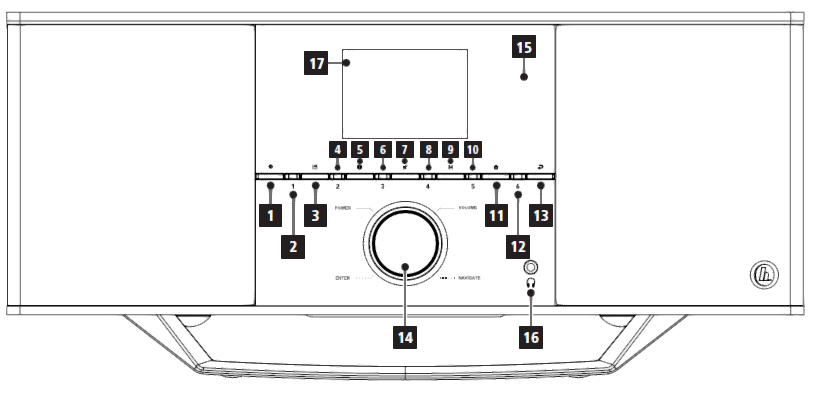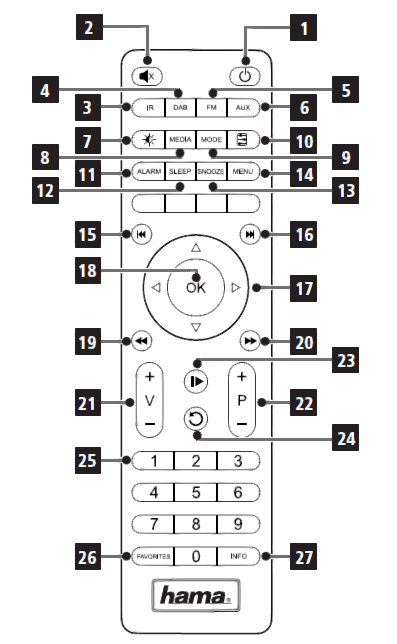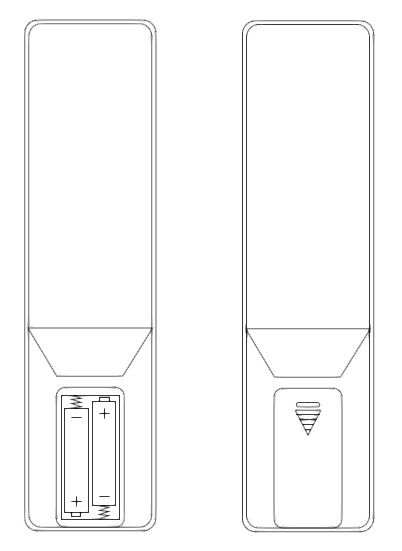hama DIR150BT Digital Radio

| Technical Data | |
| Display | 2.8″ (7.11cm) Color TFT 320 x240 px |
| Speaker | Tweeter 1″ 20W RMS (2x 10W), Satellite 3″ 40W RMS (2x 20W), Subwoofer (Downfire) 4″ 30W RMS |
| Power Supply | 100 –240 V ~ 50/60 Hz |
| Supported Languages | English, German, Danish, Dutch, Finnish, French, Italian, Norwegian, Polish, Portuguese, Spanish, Swedish, Turkish, Czech, Slovak |
| Packaging Content | Digitalradio, Power Cord, Remote Control, Batteries, Quick Start Manual |
| Connectivity | |
| Ethernet | LAN (10/100) |
| WiFi | 2.4GHz (b/g/n) / 5GHz (a/n) |
| Bluetooth | Receiver (RX): 4.2, Class 1, A2DP, AVRCP |
| USB
(FAT32 File System) |
Charge: 5V /2A Playback: MP3 |
| Audio Connectors | |
| Inputs | AUX In 3.5mm |
| Outputs | Digital Optical, Headphone 3.5mm, Line Out 3.5mm |
| Sources Presets | ||
| DAB/DAB+
(174.928 – 239.2 MHz) |
ü |
30 |
| FM
(87.5 – 108 MHz) |
ü |
30 |
| Internet Radio | ü | 30 |
| Spotify Connect | ü | 10 |
| Amazon Music | ü | 8 |
Spotify Connect
Use your phone, tablet or computer as a remote control for Spotify. Go to spotify.com/connect to learn how.
Controls and Displays

| A: Front | ||
| 1 | [SETTINGS/MENU] button | |
| 2 | [PRESET 1] button | |
| 3 | [MEMORY] button | |
| 4 | [PRESET 2] button | |
| 5 | [INFO] button | |
| 6 | [PRESET 3] button | |
| 7 | [MUTE] button | |
| 8 | [PRESET 4] button | |
| 9 | [MODE] button | |
| 10 | [PRESET 5] button | |
| 11 | [HOME] button | |
| 12 | [PRESET 6] button | |
| 13 | [BACK] button | |
| 14 | [POWER] button** / [VOLUME] / [ENTER] / [NAVIGATE] | |
| 15 | Infrared receiver | |
| 16 | Headphone socket | |
| 17 | 2.8” colour display |
| B: Rear | ||
| 18 | Power switch | |
| 19 | Mains power supply | |
| 20 | LAN connection | |
| 21 | Optical connection | |
| 22 | USB connection | |
| 23 | Line-out socket | |
| 24 | AUX-In socket | |
| 25 | Telescope Antenna* |
Remote Control

- [POWER/NETWORK STANDBY] button
- [MUTE] button
- Internet Radio -Mode
- DAB Radio -Mode
- FM Radio -Mode
- AUX -Mode
- Backlight Level
- Media-Player -Mode
- [MODE] button
- [EQUALIZER] button
- [ALARM] button
- [SLEEP] button
- [SNOOZE] button
- [MENU] button
- [PREVIOUS] button
- [NEXT] button
- Navigation buttons
- [SELECT] (Enter/OK) button
- [REWIND] button
- [FAST-FORWARD] button
- [VOLUME] +/- buttons
- Presets Up /Down buttons
- [PLAY/PAUSE] button
- [BACK] button
- Presets buttons (1-10)
- [PRESETS /FAVORITES] Menu
- [INFO] button
Important information
- This quick-reference guide contains the most important basic information, such as safety instructions and the steps necessary to operate the product.
- To help protect the environmental and conserve valuable raw materials, Hama does not issue a printed manual and instead makes this available exclusively as a PDF download.
- The full text of the manual is available at the following internet address: www.hama.com -> 00054850 -> Downloads
- Save the manual on your computer for reference and print them out if possible.
Package Contents
- Hama DIR150BT
- Power cord
- Remote control
- 2x AAA batteries
- Quick Start Guide
Safety Notes
- The product is intended for private, non-commercial use only.
- Protect the product from dirt, moisture and overheating and use it in dry rooms only.
- As with all electrical devices, this device should be kept out of the reach of children.
- Do not drop the product and do not expose it to any major shocks.
- Do not operate the product outside the power limits given in the specifications.
- Keep the packaging material out of the reach of children due to the risk of suffocation.
- Dispose of packaging material immediately according to locally applicable regulations.
- Do not modify the device in any way. Doing so voids the warranty.
Risk of electric shock
- Do not open the device or continue to operate it if it becomes damaged.
- Do not use the product if the AC adapter, the adapter cable or the mains cable are damaged.
- Do not attempt to service or repair the product yourself. Leave any and all service work to qualified experts.
Warning –Batteries
- When inserting batteries, note the correct polarity (+ and -markings) and insert the batteries accordingly. Failure to do so could result in the batteries leaking or exploding.
- Only use batteries (or rechargeable batteries) that match the specified type.
- Before you insert the batteries, clean the battery contacts and the polar contacts.
- Do not allow children to change batteries without supervision.
- Do not mix old and new batteries, or batteries of different types or from different manufacturers.
- Remove the batteries from products that are not being used for an extended period (unless these are being kept ready for an emergency).
- Do not short-circuit batteries.
- Do not charge batteries.
- Do not burn batteries.
- Keep batteries out of the reach of children.
- Never open, damage or swallow batteries or allow them to enter the environment. They can contain toxic, environmentally harmful heavy metals.
- Remove spent batteries from the product and dispose of them without delay.
- Avoid storing, charging or using the device in extreme temperatures and extremely low atmospheric pressure (for example, at high altitudes).
Before starting
Notes on use
- The [OK] and ► button on the remote control have the same function as the [ENTER] button on the front of the radio.
- The ◄ button on the remote control has the same function as the [BACK] button on the front of the radio.
- The ▲▼ buttons on the remote control have the same function as turning the navigation controller on the front of the radio to the left and right.
Activating the remote controlOpen the battery compartment cover. It is located on the rear of the remote control and can be opened by sliding it in the direction indicated. Two AAA batteries are included in the delivery, they should be inserted in the battery compartment of the remote control. Observe the correct polarity when inserting batteries. The polarity (+ /-) is indicated in the battery compartment.).
LAN (wired network)
- Connect the LAN connection of your router to the LAN connection on your radio. You will require an Ethernet cable, which is not included in the delivery, to do this.
- Make sure that the router is on and working properly, and that you have an Internet connection.
- See the operating instructions for your router regarding a properly functioning LAN connection.
- Then proceed as described in point 5, “Getting Started”.
WLAN (wireless network)
- Ensure that the router is switched on, is functioning correctly and that there is a connection to the internet.
- Activate the WLAN function of your router.
- Follow your router‘s operating instructions as regards the correct functioning of the WLAN connection.
- Then proceed directly as described under section 5‚Getting started‘.
Getting started
Switching the device on
- Connect the power cable to a properly installed power socket.
- Only connect the product to a socket that has been approved for the device. The electrical socket must always be easily accessible.
- Disconnect the product from the power supply using the on/off switch –if this is not available, unplug the power cord from the socket.
- Switch the power on using the power switch.
- Wait until the radio initialization procedure has finished.
- Press the [POWER] button to switch the radio on.
- The setup wizard starts up automatically when you switch the device on for the first time.
- The setup wizard is in English.
- You can skip the wizard and open it again later.
Language and setup wizard
The first time the system starts the radio uses English. To change this, proceed as follows:Press [MENU] > System settings > Language >Select languageConfirm your selection by pressing the [ENTER] or [OK] button.
Note: You can choose from the following languages: English, German, Danish, Dutch, Finnish, French, Italian, Norwegian, Polish, Portuguese, Spanish, Swedish, Turkish, Czech and Slovak.
Care and Maintenance
- Only clean this product with a slightly damp, lint-free cloth and do not use aggressive cleaning agents.
- If you do not use the product for along time, turn off the device and disconnect it from the power supply. Store it in a clean, dry place out of direct sunlight.
Warranty Disclaimer
Hama GmbH & CoKG assumes no liability and provides no warranty for damage resulting from improper installation/mounting, improper use of the product or from failure to observe the operating instructions and/or safety notes.
Service and SupportPlease contact Hama Product Consulting if you have any questions about this product.Hotline: +49 9091 502-115 (German/English)Further support information can be found here: www.hama.comThe complete instruction manual is available at: www.hama.com -> 00054850 -> Downloads
Recycling Information
After the implementation of the European Directive 2012/19/EU and 2006/66/EU in the national legal system, the following applies: Electric and electronic devices as well as batteries must not be disposed of with household waste. Consumers are obliged by law to return electrical and electronic devices as well as batteries at the end of their service lives to the public collecting points set up for this purpose or point of sale. Details to this are defined by the national law of the respective country. This symbol on the product, the instruction manual or the package indicates that a product is subject to these regulations. By recycling, reusing the materials or other forms of utilizing old devices/Batteries, you are making an important contribution to protecting our environment.
Declaration of Conformity
Hereby, Hama GmbH & CoKG declares that the radio equipment type [00054850] is in compliance with Directive 2014/53/EU. The full text of the EU declaration of conformity is available at the following internet address: www.hama.com -> 00054850 -> Downloads.
| Frequency band(s) | Bluetooth: 2.402 – 2.480GHz
WiFi: 2.412 – 2.472GHz WiFi: 5.150 – 5.350 GHz WiFi: 5.470 – 5.725 GHz |
| Maximum radio-frequency power transmitted | Bluetooth: 6dBm (EIRP) WiFi: 2.4GHz / 17dBm (EIRP) WiFi: 5GHz / 16.5dBm (EIRP) |
Consumption information according to directive (EU) No. 801/2013 amending the directive (EC) No. 1275/2008
| Status | Duration of trigger time | Energy consumption |
| off-mode
0/I mains switch (only on devices with 0/I mains switch) |
– | ≤ 0.50 W |
| manual standby mode
(Ready state (Standby) on devices without information or status indicator (manual)*) |
– | ≤ 0.50 W |
| manual standby mode
(Ready state (standby) on devices with information or status indicator (manual)*) |
– | ≤ 1.00 W |
| automatic standby
(Standby on devices without information or status indicator**) |
≤ 20 min | ≤ 0.50 W |
| information or status display
(Automatic ready state (Standby) on devices with information or status indicator**) |
≤ 20 min | ≤ 1.00 W |
| networked standby*** | ≤ 20 min | ≤ 2.00 W |
* Press the Power button** Not networked -“Maintain network connection -NO”. Not available in FM mode, if present.*** Networked -“Maintain network connection -YES”
Please note that the actual power consumption can be dependent on multiple factors. These include the personal settings, the operating mode, the ambient temperature and the firm ware version of the product used.The values set out above represent maximum values. The actual reference values can be found at: www.hama.com -> 00054850 -> Downloads -> Consumption information

References
[xyz-ips snippet=”download-snippet”]