hama DIT2105SBTX Digital Hi-Fi Tuner
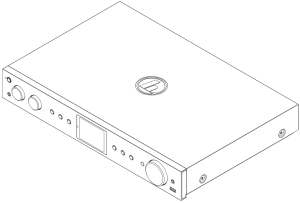
DIT2105SBTX Digital Hi-Fi Tuner
| Technical Data | |
| Display | 2.8″ (7.11cm) Color TFT 320 x240 px |
| Power Supply | 100-240 V ~ 50/60 Hz |
| Supported Languages | English, German, Danish, Dutch, Finnish, French, Italian, Norwegian, Polish, Portuguese, Spanish, Swedish, Turkish, Czech, Slovak |
| Packaging Content | Hama DIT2105SBTX, Power Cord, Remote GB-RC001, 2x AAA Batteries, Quick Start Manual, Telescope Antenna Coaxial, WiFi Antenna, Bluetooth Antenna, RCA Audio Cable |
| Connectivity | |
| Ethernet | LAN (10/100) |
| WiFi | 2.4GHz (b/g/n) / 5GHz (a/n) |
| Bluetooth | Receiver (RX): 4.2, class 1, A2DP, AVRCP Transmitter (TX): 5.0, class 2, A2DP |
| USB(FAT32 File System) | Charge: 5V /1A Playback: MP3 |
| Audio Connectors | |
| Inputs | AUX In 3.5mm |
| Outputs | Headphone 3.5mm, Digital Optical, Digital Coaxial, RCA L/R, Line Out 3.5mm |
| Sources Presets | ||
| DAB/DAB+(174.928 – 239.2 MHz) |
✓ |
30 |
| FM(87.5 – 108 MHz) |
✓ |
30 |
| Internet Radio |
✓ |
30 |
| Spotify Connect |
✓ |
10 |
| Amazon Music |
✓ |
8 |
 |
Further information and features are available onwww.hama.com -> 00054234 www.hama.com -> 00054235 |
Spotify Connect
G Use your phone, tablet or computer as a remote control for Spotify.Go to spotify.com/connect to learn how.
Quick Reference Guide
Controls and Displays
| A: Radio Front | ||
| 1 | [POWER] Button | |
| 2 | AUX-In Socket | |
| 3 | [VOLUME] +/- | |
| 4 | [PRESET] Wheel | |
| 5 | [MODE] Button | |
| 6 | [ALARM] Button | |
| 7 | [EQUALIZER] Button | |
| 8 | [MENU] Button | |
| 9 | [INFO] Button | |
| 10 | [BACK] Button | |
| 11 | IR Sensor | |
| 12 | [Navigation] | |
| 13 |  |
Headphone Socket |
| 14 | USB connection | |
| 15 | 2.8″ Colour Display | |
| 16 | LED | |
| 17 | Brightness Sensor |

| B: Radio Rear | ||
| 18 | Mains Power Supply | |
| 19 | Antenna* | |
| 20 | WiFi Antenna | |
| 21 | Optical OUT | |
| 22 | Coaxial OUT | |
| 23 | Stereo Chinch l/R out | |
| 24 | Line OUT (3.5mm) | |
| 25 | LAN (10 /100 Mbit) Connection | |
| 26 | BT Antenna | |
| 27 | Auto Dimmer Switch |
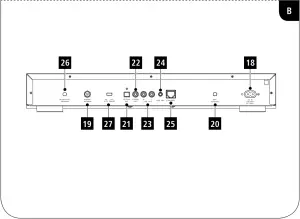
Remote Control
| 1 | [POWER] Button |
| 2 | [MUTE] Button |
| 3 | [PRESET] Direct Button (1-4) |
| 4 | [EQUALIZER] Button |
| 5 | [PRESET] List Button |
| 6 | [MENU] Button |
| 7 | [SOURCE] Button |
| 8 | [OK] Button |
| 9 | [NAVIGATION] Button▲ Up ▼ Down◄ Left ► Right |
| 10 | [VOL-] Button |
| 11 | [VOL+] Button |
| 12 | [HOME] Button |
| 13 | [BACK] Button |
| 14 | [INFO] Button |
| 15 | [BACKLIGHT] Button |
| 16 | [PAUSE] Button |
| 17 | [PLAY] Button |
| 18 | [PREVIOUS] Button |
| 19 | [NEXT] Button |
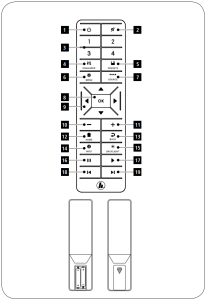
Note * “DIT2006BT” has a changeable antenna. You can use an active or passive antenna equipped with a coaxial connection. * “DIT2006BT” has a changeable antenna. You can use an active or passive antenna equipped with a coaxial connection. |
  |
Important information – Quick-reference guide
|
Explanation of Warning Symbols and Notes
Risk of electric shock    |
Warning    |
Note        |
Package Contents
- Digital-HiFi-Tuner DIT2006BT
- Telescopic antenna
- 1x Antenna (Wifi)
- RCA cable (for stereo L/R RCA output)
- Remote control
- 2x AAA batteries
- Quick guide
Safety Instructions
- The product is intended for private, non-commercial use only.
- Do not use the product in areas in which electronic products are not permitted.
- Protect the product from dirt, moisture and overheating and use it in dry rooms only.
- As with all electrical products, this device should be kept out of the reach of children.
- Do not drop the product and do not expose it to any major shocks.
- Do not operate the product outside the power limits specified in the technical data.
- Keep the packaging material out of the reach of children due to the risk of suffocation.
- Dispose of packaging material immediately in accordance with the locally applicable regulations.
- Do not modify the device in any way. Doing so voids the warranty.
- Use the product only for the intended purpose.
- Do not use the product in the immediate vicinity of heaters, other heat sources or in direct sunlight.
- Do not use the product in a damp environment andavoid splashing water.
- Only use the article under moderate climatic conditions.
Risk of electric shock   
|
Warning – Batteries   
|
Before First Use
Note        A detailed description of the UNDOK app and all of its functions can be found in our UNDOK guide at: |
Notes on use   
|
Preparing the remote control for use
Open the cover on the battery compartment. This can be found on the back of the remote control and can be opened by sliding in the direction indicated. The extent of delivery includes two AAA batteries which must be inserted into the battery compartment for the remote control to work. When inserting the batteries, ensure that they are inserted with the correct polarity. The relevant polarity (+ / -) is marked inside the battery compartment.
Setting up a network connection
LAN (wired network)
- Connect the LAN connection of your router to the LAN connection on your radio. You will require an Ethernet cable, which is not included in the delivery, to do this.
- Make sure that the router is on and working properly, and that you have an Internet connection.
- See the operating instructions for your router regarding a properly functioning LAN connection.
- Then proceed as described in point 5, “Getting Started”.
WLAN (wireless network)
- Ensure that the router is switched on, is functioning correctly and that there is a connection to the internet.
- Activate the WLAN function of your router.
- Follow your router‘s operating instructions as regards the correct functioning of the WLAN connection.
- Then proceed directly as described under section 5 ‚Getting started‘.
Getting Started
Note – optimising reception        “DIT2006BT” has an antenna connection for external antennas with a coaxial connection. A suitable telescopic antenna that allows DAB, DAB+ and FM reception is included in the extent of delivery. Alternatively, you can use an active or passive antenna to improve the reception or to adapt it to your requirements. Please note:
|
General Notes on Use
Switch On / Off / Standby
- Press [POWER] (1) to switch on the radio.
- Press [POWER] (1) to switch the radio on (Standby).
- To completely switch off the device, disconnect it from the power supply.
Navigation and Control
- After pressing a shortcut button, navigate through the menu items using.
- Select the individual menu items by turning [NAVIGATION] (12).
- Confirm the selection by pressing [NAVIGATION] (12).
Volume Adjustment
- Turn the volume up (right) or down (left) by turning [VOLUME] (3) accordingly.
Switching ON
Warning  
|
- Connect the power supply to the mains connection (1) on the back of the radio.
- Connect the network cable to a properly installed and easily accessible network socket.
- Wait until the radio has initialised fully.
- Press [POWER] (1) to switch on the radio.
Note – switching on for the first time       
|
Language
To change radio’s menu language, proceed as follows:
- Press [MENU] (8) to access the Settings menu.
- Use [NAVIGATION] (12) to navigate to the “Settings” menu item.
- Confirm the selection by pressing [NAVIGATION] (12).
- Use [NAVIGATION] (12) to navigate to the “Language” menu item. Confirm the selection by pressing [NAVIGATION] (12).
- Use [NAVIGATION] (12) to select your preferred system language.
- The language setting currently selected is marked with an asterisk (*).
Note       
|
Care and Maintenance
- Only clean this product with a slightly damp, lint-free cloth and do not use aggressive cleaning agents.
- If you do not plan to use the product for a prolonged period, turn off the device and disconnect it from the power supply. Store it in a clean, dry place away from direct sunlight.
Warranty Disclaimer
Hama GmbH & Co KG assumes no liability and provides no warranty for damage resulting from improper installation/ mounting, improper use of the product or from failure to observe the operating instructions and/or safety notes.
Service and Support
Please contact Hama Product Consulting if you have any questions about this product.Hotline: +49 9091 502-115 (German/English)
Further support information can be found here: www.hama.comThe full text of the manual is available at the following internet address:www.hama.com -> 00054238 -> Downloads
Recycling Information
Note on environmental protection:


Declaration of Conformity
![]()
![]()
| Frequency band(s) | Maximum radio-frequency power transmitted |
| Bluetooth Receiver2.402 – 2.480 GHz | 6.5 dBm (EIRP) |
| Bluetooth Transmitter2.402 – 2.480 GHz | 4 dBm (EIRP) |
| WiFi: 2.400 – 2.480 GHz | 15.5 dBm (EIRP) |
| WiFi: 5.150 – 5.350 GHz | 16.5 dBm (EIRP) |
| WiFi: 5.470 – 5.725 GHz | 16.5 dBm (EIRP) |
Restrictions or Requirements inBelgium, Bulgaria, Czech Republic, Denmark, Germany, Estonia, Ireland, Greece, Spain, France, Croatia, Italy, Cyprus, Latvia, Lithuania, Luxembourg, Hungary, Malta, the Netherlands, Austria, Poland, Portugal, Romania, Slovenia, Slovakia, Finland, Sweden, United Kingdom
Note    |
To limit exposure to electromagnetic fields        |
Consumption information according to directive
(EU) No. 801/2013 amending the directive (EC) No. 1275/2008
| Status | Duration of trigger time | Energy consumption |
| off-mode0/I mains switch(only on devices with 0/I mains switch) | – | ≤ 0.50 W |
| manual standby mode(Ready state (Standby) on devices without information or status indicator (manual)*) | – | ≤ 0.50 W |
| manual standby mode(Ready state (standby) on devices with information or status indicator (manual)*) | – | ≤ 1.00 W |
| automatic standby(Standby on devices without information or status indicator**) | ≤ 20 min | ≤ 0.50 W |
| information or status display(Automatic ready state (Standby) on devices with information or status indicator**) | ≤ 20 min | ≤ 1.00 W |
| networked standby*** | ≤ 20 min | ≤ 2.00 W |
* Press the Power button** Not networked – “Maintain network connection – NO”.Not available in FM mode, if present.*** Networked – “Maintain network connection – YES”
Please note that the actual power consumption can be dependent on multiple factors. These include the personal settings, the operating mode, the ambient temperature and the firmware version of the product used. The values set out above represent maximum values. The actual reference values can be found at: www.hama.com -> 00054238 -> Downloads -> Consumption information


The Spotify software is subject to third party licenses found here:https://www.spotify.com/connect/third-party-licenses
All listed brands are trademarks of the corresponding companies. Errors and omissions excepted, and subject to technical changes. Our general terms of delivery and payment are applied.
References
[xyz-ips snippet=”download-snippet”]


