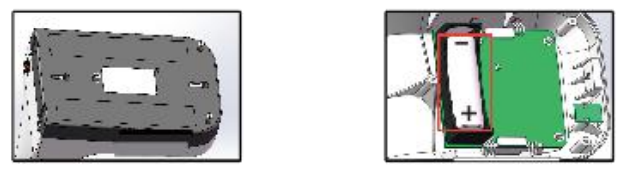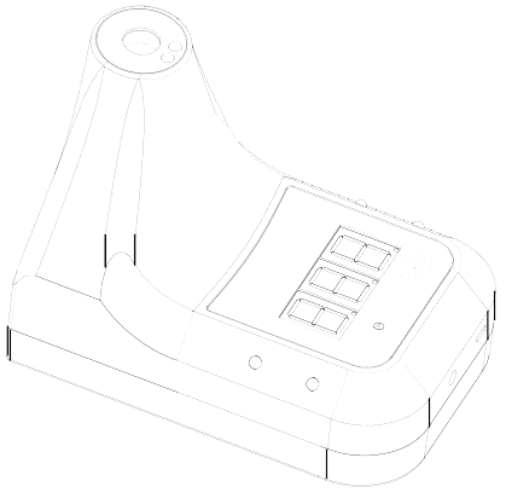 Medical Infrared Thermometer User GuideModel:GP-100
Medical Infrared Thermometer User GuideModel:GP-100
Product description
This product is a non-contact infrared thermometer that professionallymeasures the temperature of the human body. It uses imported high-performance sensors to detect subtle temperature changes. The backlight color and numerical display functions are very easy to make the user clear Distinguish the temperature value, the big-screen display is simple and easy to understand, it only takes one second You can measure your body temperature, this is a high-tech product you can trust
Basic principles
When the temperature of all objects in higher than absolute zero, acertain amount of infrared energy will be radiated. The value of infrared energy radiated by different types of objects is different, but the surface temperature of such objects can be judged according to the radiated infrared energy and wavelength valueAccording to this principle, the temperature of the forehead can be accurately measured due to the relatively constant temperature. Since the infrared intensity radiated from the forehead at the same temperature is different from other objects, such as the infrared energy radiated from water, there are at least two measurement modes (body temperature mode and object temperature mode). The temperature mode is based on the temperature of pure water, so when you are measuring other objects, there may be some errors depending on the properties of the objects, which is normal
Product features
• Non-contact high-precision measurement, clean and hygienic• Using an imported infrared sensor to ensure that the test is very accurate• The patented software design technology ensures that the test is very stable• Excellent adaptability to environmental changes can be used in complex environments• Numerical display function, simple and clear reading results• The temperature unit can be adjusted to Celsius or Fahrenheit, which is convenient for different users• Alarm value can be set (the default value of this product is 37.5°C)• Automatic shutdown function. Automatic shutdown without operation within 20 seconds
Precautions
In order to obtain stable and reliable measurement data, when the temperature changes greatly, the human body infrared measuring instrument should be placed indoors for 30 minutes before use. The measured temperature will be different according to the skin color, thickness, and body parts of the person. This is quite normal. The more exposed the human body part is, the more it is affected by the ambient temperature. Do not expose this product to the sun, and do not touch water or other liquids
Tips for use
• Please read this manual carefully before use.• The ambient temperature of this product is 0°C to 50°C, the best temperature is 25.• Do not use this product in an environment higher than 40°C or lower than 10°C.• Do not place the product near-live objects to avoid electric shock.• Do not use this product in an environment where the relative temperature is greater than 85%.• Do not put this product too close to the electromagnetic range (such as radio, mobile phone, etc.).• Please do not expose this product to the sun or near the stove, let alone contact with water.• Please do not hit or drop this product, please do not use it if it is damaged.• Hair on the forehead, sweat, hat, or scarf will affect the accuracy of the measurement data.• Please confirm that the measuring distance is not greater than 10cm.• In order to obtain accurate, stable, and reliable measurement data, when the room temperature changes greatly Put the thermometer at room temperature for 30 minutes before use. Forehead sweating or other reasons cause the forehead temperature to not reflect the body temperature normally Measure after hanging down.• When cleaning is required, please gently wipe the surface of the instrument with alcohol.• If there is a problem with the product, please contact the distributor, do not try to repair it yourself.• Please place this product out of the reach of children
GP-100 Software User Guide This software only supports the Windows system
- Turn on the top switch of the thermometer, use the data cable to connect with the USB interface of the computer, and install the USB serial port driver.Note: The driver is usually installed automatically If you encounter an installation failure, you need to manually install the USB driver. The software package contains part of the program-dependent filesChanges will cause errors in the program. Please check the following instructions carefully
- Operation process (1) Open the software package folder and then double-click the program. exe icon.
 (2) When opening the software for the first time, select the “COM1” interface and click Connect Device
(2) When opening the software for the first time, select the “COM1” interface and click Connect Device (3) “Fail” will change to”success
(3) “Fail” will change to”success
Completing this step means normal connection, then temperature measurement data can be imported into the computer in real-timeNote:
- Open the software, it will automatically find the COMport, if the COM portdisplayed by the software is different from the computer resource manager, it will not work properly, please manually set the serial port to the corresponding serial port of the resource manager.
- After the thermometer is turned off and then on again you need to click “Disconnect” and then click”Connect to display success to run normally or close the software land open the software again, This step is to refresh the connected serial port and the data will be continued Otherwise it will be impossible to read the data.
- Data viewing and export1. [Text Data View The “Quantity, Time, Measured Temperature, Environmental Temperature” data that will be generated after using the thermometer, the folder “This computer\ Doc” will be automatically generated in the software package by Year Month Day sequence recording, the format is”TXT text
 2. Excel Data View”Save” on the software panel and select” TXT format” to export.
2. Excel Data View”Save” on the software panel and select” TXT format” to export.
Software Introduction
(1) Software name: GP-100APP Success This part is mainly to establish a communication relationship with the infrared thermometer so that the software can normally receive the temperature data measured by the infrared thermometer. If the communication is normal: display success, otherwise fail(2) When the software just opened and has not received the data sent by the infrared thermometer, “36.5°C” will be displayed(3)When the measured temperature is displayed, normal” is displayed under normal conditions If it exceeds a certain upper limit value, abnormal will be displayed (4) )Display Chinese interface(5) Display English interface
(4) )Display Chinese interface(5) Display English interface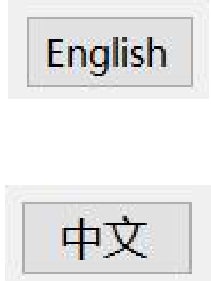 (6)Record the measured temperature data of the day, including the measured quantity, the test time, and the measured temperature corresponding to each measurement object(7)The default data is saved in the current path, the user can use this button to save the data of the day, you can re-select the path and set the file name, the suffix can choose .txt or. CSV Save As
(6)Record the measured temperature data of the day, including the measured quantity, the test time, and the measured temperature corresponding to each measurement object(7)The default data is saved in the current path, the user can use this button to save the data of the day, you can re-select the path and set the file name, the suffix can choose .txt or. CSV Save As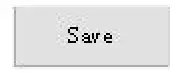 (8)Set the upper limit of the alarm, when the measured temperature exceeds this value, the infrared thermometer will give an alarm prompt
(8)Set the upper limit of the alarm, when the measured temperature exceeds this value, the infrared thermometer will give an alarm prompt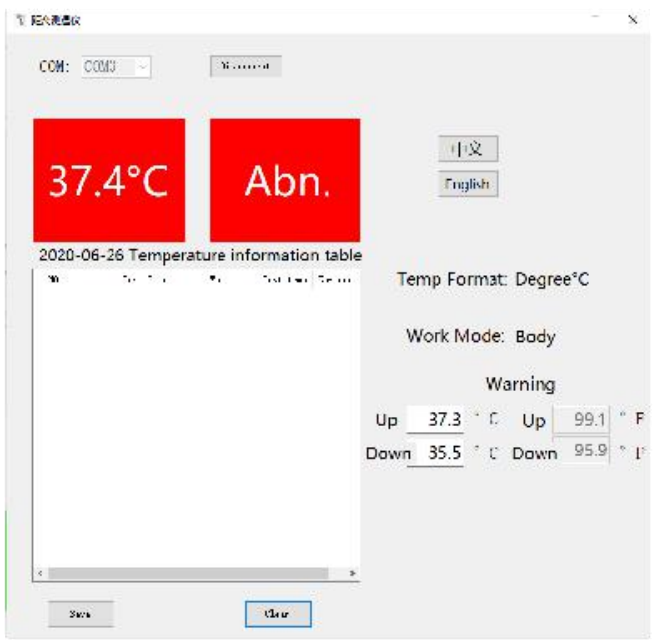
(11)Display specific measurement time of the day and the environment temperature
2020-06-26 Temperature information table
5. FAQ
- Q: Can’t open the serial port?A: Wrong selection of COM port. Solution: Connect the USB cable before opening the software, so that it will automatically recognize the port number) B: The USB driver is not updated. Solution: Connect to the network, right-click on my computer, open the resource manager, and update the driver
- Q: The data is not refreshed after the serial port is openedA: Reason: The power switch of the infrared thermometer is not turned on or the device is connected after the software is turned on Solution: reconnect the device, and then open the software.
Introduction

 Specification
Specification
- Counting capacity: 999
- Abnormal automatic alarm: flashing+DiDi” sound
- Automatic measurement: measuring distance 5cm- 10cm
- Screen: Digital display
- Charging method: USB charging or battery(18650 Li-ion)
- Install method: nail hook, double-sided adhesive sticking, bracket fixing
- Environment temperature: 10°C-40°C(Recommended 15°C-35°C) Infrared measuring range: 0-50°C
- Response time: 0.5s
- Input: DC 5V
- Net weight: 263g
- Standby: About one week
- Accuracy: +0.2 degrees (34-45 °C, place it in the operating environment for 30 minutes before use)
Status Description
- Standby: The red dot in the bottom of the display lights up in turn. (Fig. 1)
- Normal temperature: Flashing green lights and alarm “Di”. (Fig. 2)

- Abnormal temperature: Flashing red lights and alarm”DiDi Di DiDi” (Fig. 4)
- Default(boy: body modeLo: Ultra-low temperature( Fig. 5)HI: Ultra-high temperature alarm (Fig. 6)

Operation instruction
- Temperature measurement: the front of the thermometer, and within 10-15 cm ( the best measurement distance) (Fig. 7)

- Unit: “°C/°F” button on the front of the device (Figure.8). Just click on it. Short press the “°C/°F” key to switch between Celsius/Fahrenheit (Figure.9, 10)
 (2)Mode: Long press Unit switch for 3 seconds to switch the temperature measurement mode (Sur: surface mode, boy: body mode, Cou: counting mode)
(2)Mode: Long press Unit switch for 3 seconds to switch the temperature measurement mode (Sur: surface mode, boy: body mode, Cou: counting mode)
- Install and replace the battery(1)Remove three screws(2)Open the back base and install 18650 Li-battery

- Install method

 Warning
Warning
- Please do not disassemble and assemble the battery without permission. If the battery is broken or exploded without authorization, it has nothing to do with our company
- If you need to install the battery, please contact the after-sales service
Manufacturer: Harbin Xiande Technology Development Co., LtdOffice/Production Address: No.434, Post Street,Nangang District, Harbin, HeilongjiangTechnical Requirements for Products: HXLZ No 20202070039
[xyz-ips snippet=”download-snippet”]


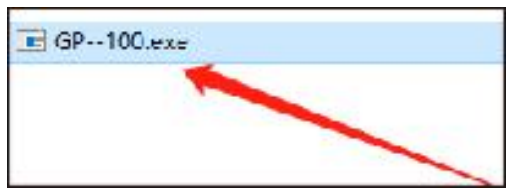 (2) When opening the software for the first time, select the “COM1” interface and click Connect Device
(2) When opening the software for the first time, select the “COM1” interface and click Connect Device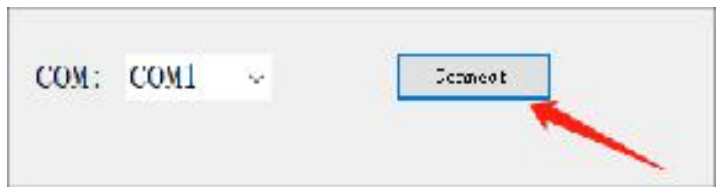 (3) “Fail” will change to”success
(3) “Fail” will change to”success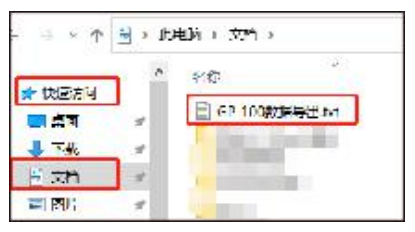 2. Excel Data View”Save” on the software panel and select” TXT format” to export.
2. Excel Data View”Save” on the software panel and select” TXT format” to export.
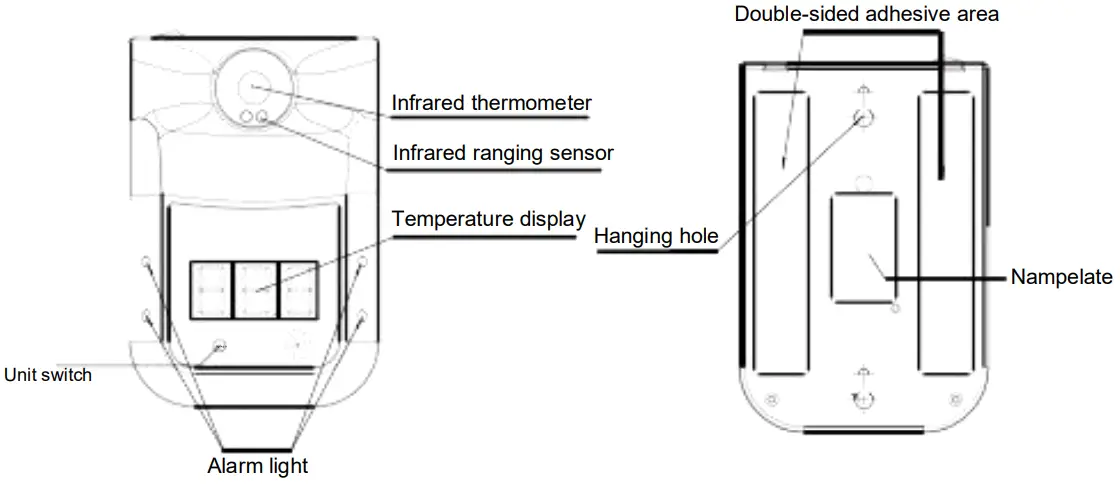 Specification
Specification


 (2)Mode: Long press Unit switch for 3 seconds to switch the temperature measurement mode (Sur: surface mode, boy: body mode, Cou: counting mode)
(2)Mode: Long press Unit switch for 3 seconds to switch the temperature measurement mode (Sur: surface mode, boy: body mode, Cou: counting mode)