User Manual
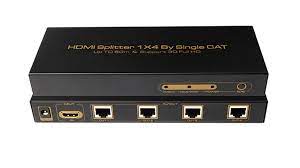
HDMI Splitter 1X4 By Single CAT
Up TO 60m & Support 3D Full HD
Model No:AA6047
INTRODUCTION
Dear customerThank you for purchasing this product. For optimum performance and safety, please read these instructions carefully before connecting, operating or adjusting this product. Please keep this manual for future reference.
Our series of HDMI Converters, switchers, extenders, matrixes and splitters are designed to make your A/V device use more convenient, more comfortable, more productive and more cost-efficient.
This extender can extend and connect one HD Source to four HD Displays or Projectors byfour pieces of cat6/7 at the same time. The extending distance can reach 60m. This extender meets the needs of multi-route and low-cost HD Signal long distance transmission well.
Our devices offer solutions for noise, space and security concerns, data center control, information distribution, conference room presentation, school and corporate trainingenvironments.
FEATURES
- One HDMI input distribute and extend to found Display by four cat6/7 cable. The extenddistance can be up to 60m.
- Support 3D
- Support video output : 24/50/60fs/1080p/1080i/720p/576p/576i/480p/480i
- Audio format support : DTS-HD/Dolby-trueHD/LPCM7.1/DTS/Dolby-AC3/DSD
- LED Status Light:the related led light will go bright.
- The extend distance can be up to 60m.
- Support signal retiming
- No loss of quality
- Installs in minutes
- TX uses the DC5V/3A power adaptor.
- Four RX: each one uses 5V/1A power adaptor
The accessories with the machines lists as picture:
- 5V/3A Power Adapter: 1 pcs
- 5V/1A Power Adapter: 4pcs
- one pc of Manual: 1 pcs


Output:output led status lightInput/EDID:HDMI input led status lightPOWER: Power Led Status LightEDID: The key for reading the EDID info
The steps to use the Switcher Key:It can read the EDID info of the incompatible display and then adjust to become compatiblewith the display that does not work.
- To connect the power adaptor with the power port of the HDMI 1X4 extender
- To connect the HDMI output of the HDMI 1X4 extender with the HDMI input port of the display.
- To keep the display at working status and choose the matched HDMI input port.
- To press the Switcher key at the HDMI 1X4 extender and the EDID read action finishedwhile the "Input/EDID” LED light goes green.
- It reads the EDID info of the output connected four display one by one, the first time thatthe light goes green means it is reading the EDID info of Output1 Display, the second time that the light goes green means it is reading the EDID info of the Output2 Display, the output 3 and output 4 follow this principle.(It suggests to use the Out1 for the DVI display when output channel have both DVI and HDMI display.)
- To take the HDMI cable out and power off with the HDMI 1X4 extender, it can use asnormal mode.
Note: It can use HDMI-DVI cable for DVI Monitor. The step is same as above.
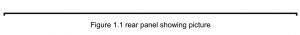
Out1- Out4: RJ45 output interfaceIn: HDMI input interfaceDC 5V: 5V DC-DC Power Interface
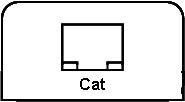
Figure 1.2 Front Panel Showing Picture
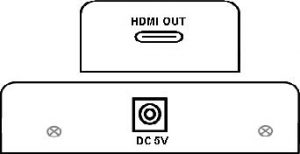
Figure 1.3 the rear and side board showing picture
HDMI OUT: Receiver to connect the HDTV or other display.DC 5V: 5V DC-DC Power Adaptor Interface.
Operating and Connecting:

- To use one piece of HDMI Cable to connect the HD Source with the HDMI input port of the extender, the HDMI Cable up to 15m.
- To use one pieces of cat6/7 for each distributed HDMI Signal to connect the sender andreceive, the distance between the sender and receiver most up to 60m.
- To use one HDMI cable to connect the RX with the Display, The HDMI Cable length can be up to 20m.
- To connect the attached powers at the receiver and sender.
SPECIFICATIONS:
Length of CAT-6 cable between Rx and TX…..…………….……….…….…….. up to 60mHDMI Input…..………………..…24/50/60fs/1080p/1080i/720p/576p/576i/480p/480iSupport audio format input..DTS-HD/Dolby-trueHD/LPCM7.1/DTS/Dolby-AC3/DSDHDMI Output…..…………………24/50/60fs/1080p/1080i/720p/576p/576i/480p/480iSupport audio format output……. ……………………LPCM7.1/DTS/Dolby-AC3/DSDMax bandwidth…………………………….…….…………………………………225MHzMax baud rate……………….…….…………………….………………………6.75GbpsInput Video signal ………….………………………………………….… 0.5~1.5Volts p-pOutput DDC signal …………………………………………………… 5Volts p-p (TT1L)Input HDMI cable distance..…… …………….….…≤15m AWG26 HDMI standard cableOutput HDMI cable distance………………….……≤20m AWG26 HDMI standard cableMax working current(TX)………………………………………………………2000mAMax working current(RX)…………………………………..……………………600mAPower adapter format(TX).…Input:AC (50HZ, 60HZ) 100V-240V; Output: DC5V/3APower adapter format(RX)…Input:AC (50HZ, 60HZ) 100V-240V; Output: DC5V/1AOperating Temperature range……..…..……………..…………………… (0 to +40℃)Operating Humidity range…………….………..…….5 to 90%RH (No Condensation)Dimension (TX) ……………………………………………..………..205x74x26(mm)Dimension (RX) …………………………………..…………(82X44X22) (mm) X4pcsWeight…..……………………………………..…..….……………………..……750g.
Notes:Please use the machine as the instruction listed to keep the long use lifetime of the machine.
- The machine should be placed at the spot far from the Damp, High-Temperature, Dusty,Erosive, and oxidative environment.
- All parts will be free from the strong shake, hit, fall.
- Touching the power adaptor with the wet hands is prohibited.
- Please hold the power adaptor head and do not pull the power cord when cut off from thesocket.
- Please turn the power off when the machine is not used for long time.
- Please do not open the cover and do not touch the inside parts.
- Please use the original factory power adaptor.
Before power on, pls check the connection line carefully. And make sure that all interfaces are normally connected. The common trouble shooting way shows below:
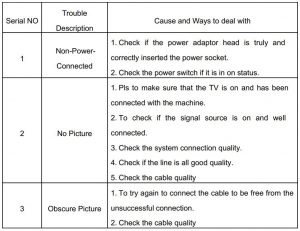
[xyz-ips snippet=”download-snippet”]

