LS&S, LLC Item # 221111

Manual Instruction for BoneConduction Headphones
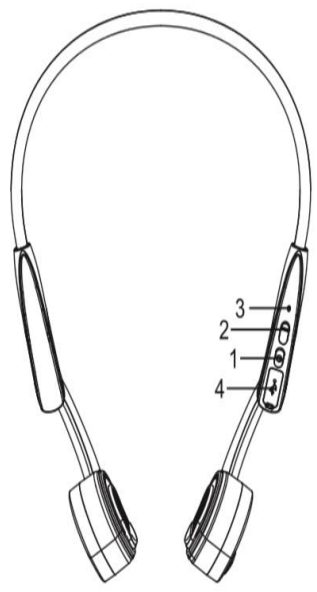
 Power On/Off/Volume up
Power On/Off/Volume up- Volume down 3. LED indicator
- USB charging port
- Multifunction Button: Pause/Play/Answer Phone Call/ End Phone Call! Next Track! Last Track/ Voice Assistant.
- Microphone
ControlsOn: When the headphone is in a power-off state, press and hold the power button for 3 seconds with blue LED flickering, reminding tone: power on.Off: When the headphone is in power-on state, press and hold the power button for 5 seconds with red LED flickering once, reminding tone: power off.

- Power On/Off/Volume up
- Volume down
- LED indicator
- USB charging port
- Multifunction Button: PauselPlaylAnswer Phone Call/ End Phone Call/ Next Track/ Last Track/ Voice Assistant
- Microphone
On: When the headphone is in a power-off state, press and hold the power button for 3 seconds with blue LED flickering, reminding tone: power on.Off: When the headphone is in power-on state, press and hold the power button for 5 seconds with red LED flickering once, reminding tone: power off. Connect BT: When the headphone is in a power-off state, press and hold it for 3 seconds to enter a pairing state with red and blue LEN flickering and reminding tone: pairing. After the device (smartphone, tablet computer, etc.) discovers J20, press it to connect.Connected successfully: When the headphone is successfully linked to the device, blue LED will flicker every 3 seconds with a reminding tone: ConnectedPause/Play: When the music is on, single-click the multi-function button to pause or play.AnswerlHangsup: click the multi-function button to answer when there is an incoming call. Click the multi-function button to end the ongoing call. Vol+: Press the Vol+ once to turn up the volume. Vol-: Press the Vol- once to turn down the volume.Next Track: Double-click the multi-function button skip to the next track.Last Track: Triple-click the multi-function button skip to the last track.Assistant: Long press the multi-function button for 3 seconds to enter the Voice Assitant model. Long press 3 seconds again to exit the Voice Assitant model Reset: After plugging the USB charging line, the headphone will be reset and powered off for charging.Clear all paring Info: Long press the Power On/Off button and Volume down button for 5 seconds simultaneouslyCharging: In case of using a USB charging line for charging, connect the headphone with the USB power. During the charging, the LED turns red. After charging, the LED turns blue.
How to wear
 |
Hang the headphone behind your neck with both speakers clinging to your cheekbones. After that, adjust it until you feel comfortable. |
Specifications
Music play time…………………………………. Standard: 5 hoursStandby time………………………. 20 daysCharging time…………………….. 2hoursBT version……………………………. 5.0Speaker impedance……………… 100t3dbMicrophone sensitivity…………….. 40t2dbProduct weight…………………………………… 33gConnection distance………………. 15 meters
Attentions
- Please wear the bone•conduction speakers of the headphone at your cheekbones before your ears and do not put them in your ears.
- Listening to music for an excessively long time make you feel uncomfortable, please try to use a medium volume instead of a big one.
- No matter how the volume is, please do not mail it prevents you from hearing the surrounding soun Please take care when using the headphone.
- Do not throw, press the headphone or put it in tl
- The headphone should keep away from fire, water, and high voltage devices.
- It is not for children’s use as it contains small
- Please do not treat it as domestic waste. Instead, send it to your electrical and electronic recycling
 If there is any injury or property loss due to violation of the above contents, we will not bear any responsibility.
If there is any injury or property loss due to violation of the above contents, we will not bear any responsibility.
[xyz-ips snippet=”download-snippet”]


 Power On/Off/Volume up
Power On/Off/Volume up