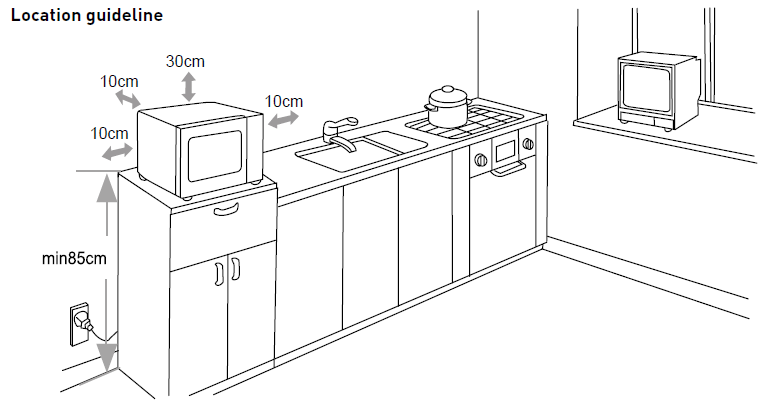HENDI 281444 MICROWAVE PROGRAMMABLE

You should read this user manual carefully before using the appliance. Keep these instructions with the appliance. For indoor use only.
Dear Customer,Thank you for purchasing this Hendi appliance. Read this manual carefully, paying particular attention to the safety regulations outlined below, before installing and using this appliance for the first time.
Safety regulations
- This appliance is intended for commercial use.
- Only use the appliance for the intended purpose it was designed for as described in this manual.
- The manufacturer is not liable for any damage caused by incorrect operation and improper use.
- Keep the appliance and electrical plug away from water and other liquids. In the event the appliance falls into water, immediately remove the power plug from the socket. Do not use the appliance until it has been checked by a certified technician. Failure to follow these instructions will cause life threatening risks.
- Never attempt to open the housing of the appliance by yourself.
- Do not insert objects into the housing of the appliance.
- Do not touch the plug with wet or damp hands.
- DANGER OF ELECTRIC SHOCK! Do not attempt to repair the appliance by yourself, repairs are only to be conducted by qualified personnel.
- Never use a damaged appliance! When it’s damaged, disconnect the appliance from the socket and contact the retailer.
- WARNING! Do not immerse the electrical parts of the appliance in water or other liquids.
- Never hold the appliance under running water.
- Regularly check the power plug and cord for any damage. When damaged it must be replaced by a service agent or similarly qualified person in order to avoid danger or injury.
- Make sure the cord does not come in contact with sharp or hot objects and keep it away from open fire. Never pull the power cord to unplug it from the socket, always pull the plug instead.
- Make sure that the power cord and/or extension cord do not cause a trip hazard.
- Never leave the appliance unattended during use.
- WARNING! As long as the plug is in the socket the appliance is connected to the power source.
- Turn off the appliance before unplugging it from the socket.
- Connect the power plug to an easily accessible electrical socket so that in case of emergency the appliance can be unplugged immediately.
- Never carry the appliance by the cord.
- Do not use any extra devices that are not supplied together with the appliance.
- Only connect the appliance to an electrical outlet with the voltage and frequency mentioned on the appliance label.
- Never use accessories other than those recommended by the manufacturer. Failure to do so could pose a safety risk to the user and could damage the appliance. Only use original parts and accessories.
- This appliance should not be operated by persons with reduced physical, sensory or mental capabilities, or persons that have a lack of experience and knowledge.
- This appliance should, under any circumstances, not be used by children.
- Keep the appliance and its power cord out of reach of children.
- WARNING: ALWAYS switch off the appliance and unplug from power socket before cleaning, maintenance or storage.
Special safety regulations
WARNING: Liquids and other foods must not be heated in sealed containers since they are liable to explode.
- Never use this microwave without any food inside, it’s very dangerous.
- This microwave is intended for heating food and beverages. Drying of food or clothing and heating of warming pads, slippers, sponges, damp clothes and similar may lead to fire.
- Use the appliance only as described in this manual.
- This appliance should be operated by trained personnel in kitchen of the restaurant, canteens or bar staff, etc.
- This appliance is intended to be used in similar applications such as:
- staff kitchen areas in shops, offices and other working environments;
- farm houses;
- by clients in hotels, motels and other residential environments;
- bed and breakfast type environments.
- CAUTION! Hot surface! The temperature of the glass door and other accessible surfaces are very high during use. Touch the control panel only.
- This microwave should be cleaned regularly and any food deposits removed.
- This microwave is not to be operated by means of an external timer or separate remote control.
- Do not attempt to operate this microwave with the door open since this can result in harmful exposure to microwave energy. It is important not to break or tamper with the safety interlocks.
- Do not place any object between the microwave front face and the door or allow soil or cleaner residue to accumulate on sealing surfaces.
- WARNING: If the door or door seals are damaged, the microwave must not be operated until it has been repaired by a certified technician.
- If the microwave isn’t maintained in a good state of cleanliness, its surface could be degraded and affect the lifespan of the microwave and lead to dangerous situations.
- Check if the grease filter and air filter are properly installed before using the microwave.
- WARNING: It is hazardous for anyone other than a certified technician to carry out any service or repair operation that involves the removal of a cover which gives protection against exposure to microwave energy.
- Only use utensils suitable for use in microwaves. Do not use containers or cutlery made from or containing metal, aluminium foil, lead crystal glassware, temperature- sensitive plastics, wood or metal clips or wire ties. Do not use bowls with milled rims or plastic pots with the lid partially removed. Risk of fire.
- When heating food in plastic or paper containers, keep an eye on the oven due to the possibility of ignition.
- If smoke is observed, switch off or unplug the microwave and keep the door closed in order to stifle any flames.
- Do not use the oven cavity for storage purposes. Do not store items, such as bread, cookies, etc. inside the oven.
- Remove wire twist-ties and metal handles from paper or plastic containers/bags before placing them in the oven.
- Eggs in the shell and whole hard-boiled eggs should not be heated in microwaves since they may explode, even after microwave heating has ended.
- The temperature of accessible surfaces may be high when the microwave is operating.
- WARNING: The contents of feeding bottles and baby food jars shall be stirred or shaken and the temperature checked before consumption, in order to avoid burns.
- WARNING: Microwave heating of beverages can result in delayed eruptive boiling, therefore care must be taken when handling the container.
- The microwave shall not be placed in a cabinet unless it has been tested in a cabinet.
- Microwaves are not intended to be operated by means of an external timer or separate remote-control system.
- The door or the outer surface may get hot when the microwave is operating.
- The ceramic board inside the microwave chamber can become hot, don’t touch it after use to prevent the risk of burn wounds.
- Never press down on the ceramic board forcefully.
- Place items gently inside the microwave chamber otherwise the ceramic board might be damaged.
- Do not place objects on the top of the appliance. Allow at least 15 cm of freespace from the top surface of the appliance.
- The lamp inside the appliance is used for lighting. this lamp is not used for room illumination.
- Can cause burns. The appliance will become hot when it is in use. Please make sure that you do not touch the heating elements in the cooking cavity.
- Can cause burns. Cookware can also be heated by the heated food. Therefore, always use both holders when you are removing cooked food from the appliance.
- Please ensure that the door closes properly when in use.
- Special care should be taken when moving or transporting the machine due to heavy weight. With at least 2 people or using a trolley for assistance. Move the machine slowly, carefully and never be inclined over 45°.
- DANGER! Electric Shock Hazard Touching some of the internal components can cause serious personal injury or death. Do not disassemble this microwave.
- WARNING! Electric Shock Hazard Improper use of the grounding can result in electric shock. Do not plug into an outlet until microwave is properly installed and grounded.
Intended use
- The microwave is intended for professional use.
- The microwave is designed only for heating and defrosting of food products using appropriate dishes. Any other use may lead to damage to the microwave or personal injury.
- Operating the appliance for any other purpose shall be deemed a misuse of the device. The user shall be solely liable for improper use of the device.
Grounding installationThis appliance is classified as protection class I and must be connected to a protective ground. Grounding reduces the risk of electric shock by providing an escape wire for the electric current. This appliance is fitted with a power cord that has a grounding wire and grounded plug. The plug must be plugged into an outlet that is properly installed and grounded.
UtensilsThere may be certain non-metalic utensils that are not safe to use for microwaving. If in doubt, you can test the utensil in question following the procedure below.
Utensil Test: Fill a microwave-safe container with 1 cup of cold water (250ml) along with the utensil in question. Cook on maximum power for 1 minute. Carefully feel the utensil. If the empty utensil is warm, do not use it for microwave cooking. Do not exceed 1-minute cooking time.
Preparations before first use
- Remove all packing material and accessories.
- Examine the micorwave for any damage such as dents or broken door. In case of incomplete delivery or damages, DO NOT use the microwave and contact the supplier (See = => Warranty).
- Remove any protective film found on the microwave cabinet surface.
- Keep the packaging if you intend to store your appliance in the future.
- Clean the inside of the microwave with lukewarm water and a soft cloth. (See = = > Cleaning and Maintenance)
- Clean the components.
- Place the microwave on a level surface.
- Keep an open space of at least 10 cm around the microwave and 30 cm from top to ensure proper ventilation.
- Do not place anything on top of the microwave.
- Position the microwave so that the plug can always be reached.
- Place the oven as far away from radios and TV as possible. Operation of microwave may cause interference to your radio or TV reception.

Operation
Control panel of the microwave
- Different power level and defrost
- Time Entry
- Double quantity
- Pause
- Start
- Number Keyboard (Button “1” is also used for programming mode and multi stage cooking mode)

Power UpWhen plug into the socket, “- – – -” will be shown on the display. It will disappear in 1 minute of inactivity. Then, the microwave will enter into the Idle Mode.Idle ModeDuring idle mode, the screen is blank and there will be no oven activity. Opening and then closing the oven door will activate the Ready Mode. The oven will enter idle mode after a minute of no use, The time it takes to activate idle mode can be changed with the ‘user options’ (Option 4, Timeout Window).Ready ModeOpening and closing the door while the oven is in Idle Mode will put the oven into Ready Mode. In this mode, the oven is ready to either begin a manual or preset cooking cycle. During Ready Mode, 0:00 is displayed. During Ready Mode, the oven can go to almost all of the other modes.
Door Open ModeDoor open mode is activated by opening the door. During this mode, the screen is blank. And the fan and oven lamp work. During operation, when the door is opened the program will be paused, the fan keeps rotating and the light is on.Manual Entry ModeMake sure the microwave is under Ready Mode. Select the time with the ‘ ’ button, the display will show “00:00”, select the requested time with the number keyboard. After that, select the power level by pressing [0%/20%(Defrost)/ 50%/70%]. The display will show the selected power. If you press again the same power level button, the power will be set back to 100% power. Also, if no power level button is set, the power will be default to 100% power. When everything is set, press the ‘ ’ button, now the microwave will start operating. At the end of the cycle the display will show ‘End’.
Pause ModeThis mode allows users to pause the cycle to inspect or stir the food while the microwave is operating. Open the door or press the ‘ ’ button to pause the cycle. The display will show the remaining time. To resume the cycle, close the door and press the ‘ ’ button. When nothing is done the microwave will go into idle mode within 1 minute.
Preset program modeThis microwave comes with 10 preset programs. When the microwave is in ‘Ready Mode’ press one of the number keys and the microwave will run the program. Below you’ll find the 10 preset programs. When operating the microwave shows the remaining time in the display, when it’s a multi-stage program the total remaining time will be displayed.
ProgrammingThis microwave can preset up to 100 programs. See and follow “User options – 9 Double digit” session for setting program no. from 10 to 100. Open the door, then press and hold number “1” on the number keyboard for about 4 ~ 6 seconds, the buzzer will sound and the display will show “ProG” to indicate you entered program mode. Select the time with the ‘ ’ button, the display will show “00:00”, select the requested time with the number keyboard. After that, select the power level. Press the power level buttons [0%/20% (defrost) /50%/70%], the display will show the selected power. If you press again the same power level button, the power will be back to set 100% power. Also, if no power level button is set, the power will be default to 100%. After setting the time, power and press the ‘ ’ button to save the program. The display will show “ProG”. Close the door to return to ‘ready mode’. If you want to cancel during programming, press the ‘ ’ button and the oven will return to the ‘door open’ mode and the program won’t be saved.
Below a quick guide how to make a program of 1.25 minutes at 70% power:
- Open the door and press number button ‘1’ for 5 seconds, display will show “ProG”.
- Press number button ‘3’, the program will be saved in “3”.
- Press the number buttons ‘1’ ‘2’ ‘5’ to set the cooking time.
- Press for the power level. The display will show “PL7”.
- Press the ‘ ’ button. The program is now saved under number keyboard ‘3’. To overwrite the program repeat the steps above.Note: Total programming time is limited to 60 minutes only.Note: When the cooking time exceeds the maximum time the microwave can operate (standard 60 minutes) three beeps will be sound. This means you need to adjust the time before the program can work.Note: See also = = > Return to factory settings.
Double quantity (X2)This microwave is equipped with a function to calculate the amount of time needed when preparing a double quantity of food. Press the ‘X2’ button followed by the program and the microwave will increase the time you preset and start the process. This function can only be used in combination with a preset program mode.
Multi stage cooking ModeThis function allows the user to cook the food under different combination of power levels by “Manual Entry mode or Programming mode. The maximum number of stages is 3. To use this function first follow the steps under ‘Manual entry’. After setting the time and power of the first stage press ‘ ’ again, the display shows “S-2”, now input the desired time and power. If a third stage is needed, press “time entry” once more, the display will show ”S-3”,and input the desired time and power. Now press the ‘ ’ button to start the microwave. Multi stage input is set in a same manner while in programming mode. Bellow an example of how this could work:
- Open the door, then press and hold number “1” on the number keyboard for 4 ~ 6 seconds, display will show “ProG”.
- Press number button ‘3’, the program will be saved in “3”.
- Press the number buttons ‘1’ ‘2’ ‘5’ to set the cooking time. The display will show “1:25”.
- Press for the power level of stage 1. The display will show “PL7”.
- To set the second stage press ‘time entry’ button, the display will show “S-2”.
- Press the number buttons ‘3’ 3’ ‘0’ to set the cooking time. The display will show ‘3:30’.
- Press for the power of stage 2. The display will show “PL5”.
- To set the third stage press ‘time entry’ button once more, the display will show “S-3”.
- Press the number buttons ‘1’ 0’ ‘0’ to set the cooking time. The display will show ‘1:00’.
- Press for the power of stage 3. The display will show “PL2”.
- Press the ‘start’ button. The multi stage program is now saved under button ‘3’.Note: Total cooking time is limited to 60 minutes only.Note: When multi stage cooking is active the microwave shows the total time remaining of all stages.Note: See also = = > Return to factory settings.
Return to factory settingsTo return the microwave back to the factory settings press and hold the ‘ ’ and ‘0’ button together until the buzzer sounds, the display will show “00”. Then, press ‘ ’. When the microwave restored the factory settings the display will show ‘11’. If returning to the factory settings failed the display will show ‘00’, press ‘ ’ button and the display will now show ‘CLEAR’ and the buzzer will sound once.
User optionsThis microwave allows the user to change some options. To change first start by opening the door and press ‘2’ for 5 seconds, the display will show ‘OP:–‘. Press the number button related with what needs to be changed, for example ‘2’. Now the display shows ‘OP:22’, keep pressing ‘2’ until the desired setting is displayd ‘OP:20’/’OP:21’/’OP:22’ (it cycles trough these options). To set the desired setting press ‘start’. Now the change is saved. During changing the options you can cancel this by pressing ‘pause’. The change won’t be saved and the microwave will return to ‘door open mode’. Bellow an list of the options that can be changes, bold printed items are the preset options.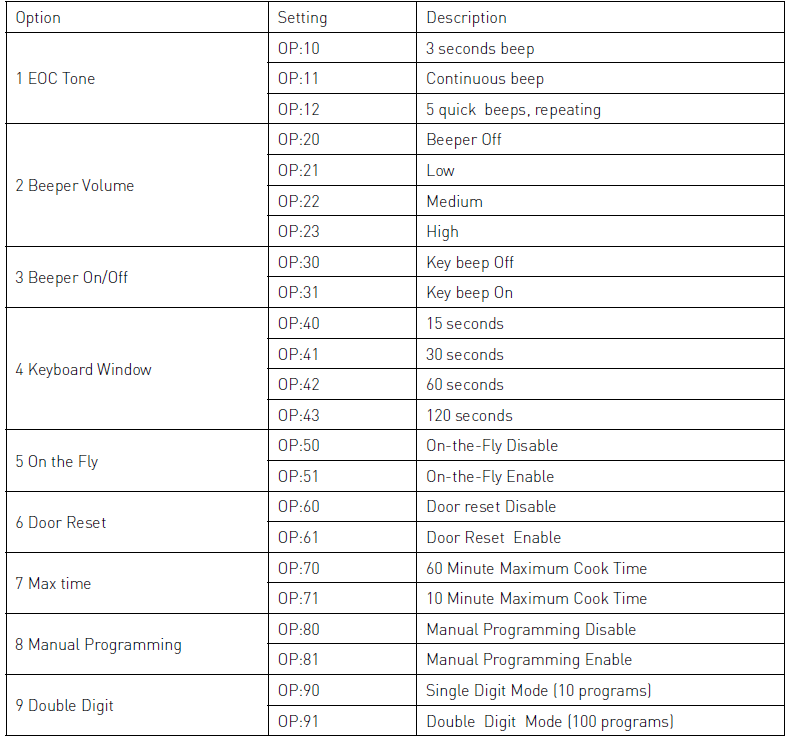
Cleaning and maintenance
- Always remove the plug from the socket before cleaning the microwave.
- Beware: Never immerse the microwave in water or any other liquid!
- Clean the outside of the microwave with a damp cloth and water with mild detergent. And dry afterwards.
- Clean the inside and door with a damp cloth and water with mild detergent to remove all food and grease build up.
- Remove any spillage right after each use. Not cleaning can result in burnt is stains and bad smells.
- Keep the sealing gaskets on the door clean, clean them regularly with a wet cloth and water with a mild detergent.
- Never use aggressive cleaning agents or abrasives. Do not use any sharp or pointed objects. Do not use petrol or solvents! Clean with a damp cloth and detergent if necessary. Do not use abrasive materials.
- Clean the grease and air filter regularly, the microwave might overheat when this isn’t done properly or food will get contaminated with grease.
Trouble shootingThe following events can be considered as normal effects of working with this microwave.
- Radio and TV reception may be interfered when the microwave is operating.
- The light of the oven might be dimmed when operating.
- During heating steam can come from the food and can accumulate on the cooler parts of the microwave like for instance on the door.

Technical specification
- Item no.: 281444
- Operating voltage & frequency: 230V~ 50Hz
- Rated input power: 1550W
- Rated output power: 1000W
- Oven cavity capacity: 25 liters
- Protection class: Class I
- Microwave frequency: 2450MHz
- Dimension: 511 x 432 x (H) 311 mm
Remark: Technical specification is subjected to change without prior notification.
WarrantyAny defect affecting the functionality of the appliance which becomes apparent within one year after purchase will be repaired by free repair or replacement provided the appliance has been used and maintained in accordance with the instructions and has not been abused or misused in any way. Your statutory rights are not affected. If the appliance is claimed under warranty, state where and when it was purchased and include proof of purchase (e.g. receipt). In line with our policy of continuous product development we reserve the right to change the product, packaging and documentation specifications without notice.
Discarding & EnvironmentWhen decommissioning the appliance, the product must not be disposed of with other household waste. Instead, it is your responsibility to dispose to your waste equipment by handing it over to a designated collection point. Failure to follow this rule may be penalized in accordance with applicable regulations on waste disposal. The separate collection and recycling of your waste equipment at the time of disposal will help conserve natural resources and ensure that it is recycled in a manner that protects human health and the environment. For more information about where you can drop off your waste for recycling, please contact your local waste collection company. The manufacturers and importers do not take responsibility for recycling, treatment and ecological disposal, either directly or through a public system.
References
[xyz-ips snippet=”download-snippet”]