DJCONTROL IMPULSE 500
OVERVIEW
- Play/pause button
- Pads and modes
- Jog wheel and modes
- Controls for inputs
- Deck mix and browser
- Controls for outputs
Pad modes
|
DJUCED® |
Serato DJ Lite |
Serato DJ Pro** |
|
| 1 | Hot Cue | Hot Cue | Hot Cue |
| 2 | Loop Roll | Manual Loop | Manual Loop |
| 3 | Slicer | Auto Loop | Slicer |
| 4 | Sampler | Sampler | Sampler |
| 5 | TonePlay | — | Pitch Play |
| 6 | FX | — | Loop Roll |
| 7 | Slicer Loop | — | Auto Loop |
| 8 | Beat Jump | — | Beat Grid |
*Produisez-vous en public
** Serato DJ Pro license not included
Drivers and DJControl Inpulse 500 user manual in English available at
QUICKSTART GUIDE
Serato DJ Lite
BEFORE USING YOUR DJCONTROL IMPULSE 500 WITH SERATO DJ LITE
- Connect your controller to your computer.
- Go to https://serato.com
- Download and install Serato DJ Lite.


BEFORE USING YOUR DJCONTROL IMPULSE 500 WITH DJUCED®
- Connect your controller to your computer.
- Go to www.djuced.com/hercules.

- Download and install DJUCED®.

- Connect your speakers to the Master Output.

- Connect your headphones to the front of your controller.

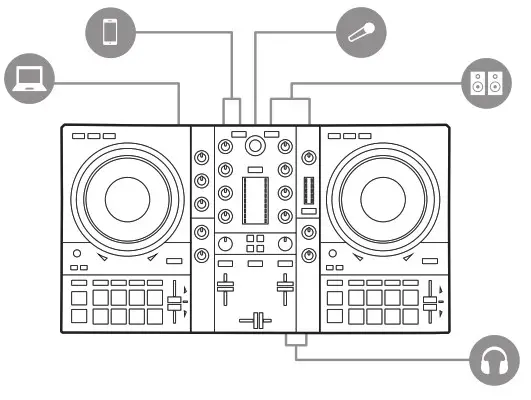
Serato DJ LiteSERATO DJ LITE OVERVIEW
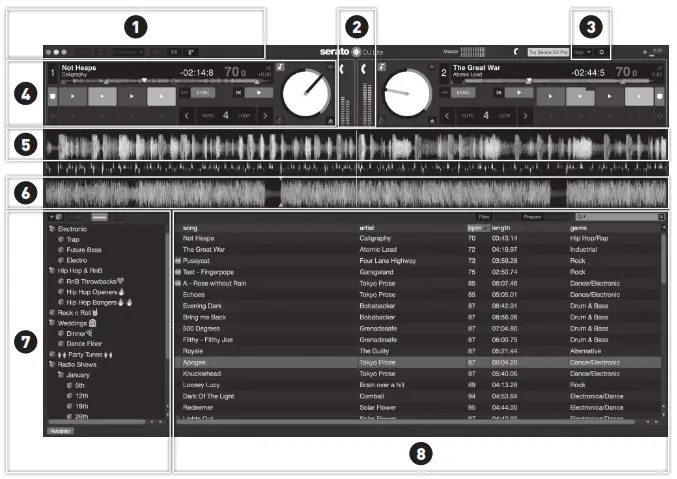
- Display of modules
- VU meter
- Settings
- Deck
- Waveform for the first deck
- Waveform for the second deck
- Music library folders
- Music library tracks

DJUCED® OVERVIEW
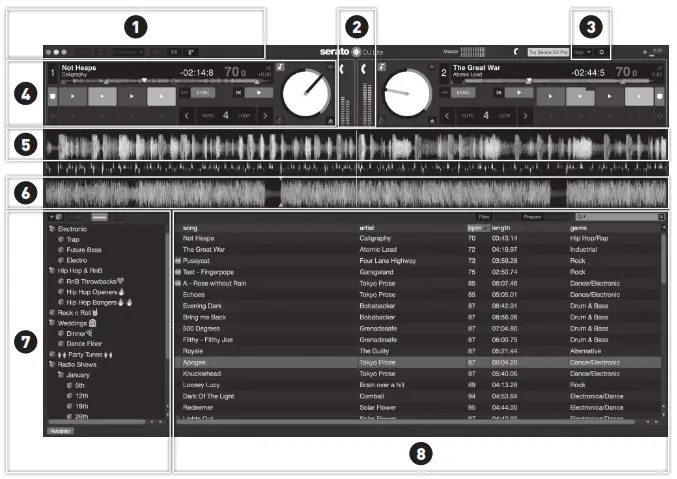
- Display of modules
- Settings
- Waveform for the track
- Deck
- Music library folders
- Music library tracks
- Assistant
References
[xyz-ips snippet=”download-snippet”]
