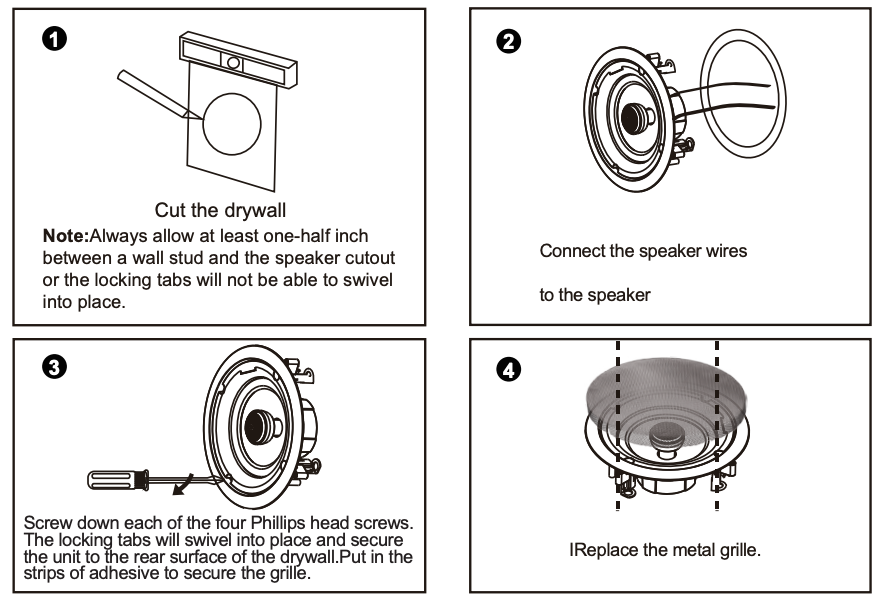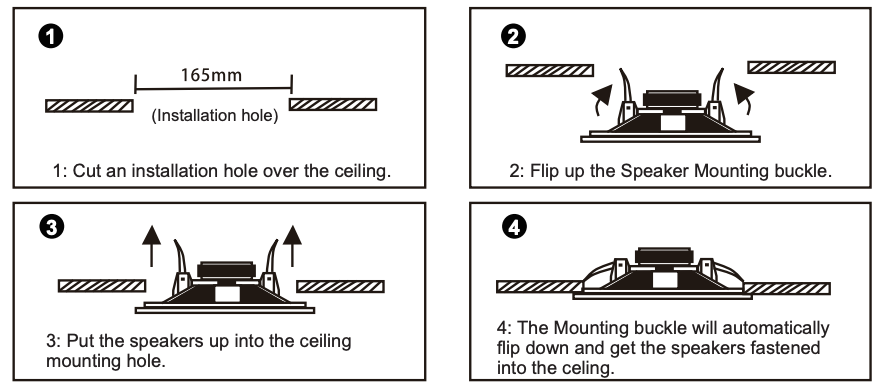Herdio® High Performance in-Ceiling/In-Wall Speakers Owner’s Manual
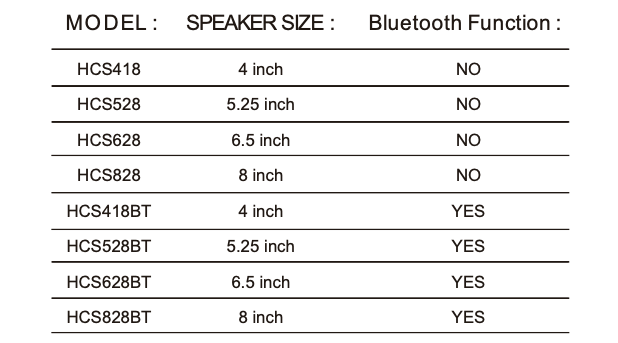
![]()
BLUETOOTH CONNECTIVITY (ONLY FOR BLUETOOTH VERSION)
- Make sure the Bluetooth Ceiling Speaker system is properly connected to a power Source, and speaker wires are connected correctly.
- Power ON the speaker system, and you shall hear hear a tone indicating the Bluetooth system is ready for pairing.
- Then, go to your Smart device’s Bluetooth Network Settings, The Bluetooth Network Name will appear as ‘Herdio’ on your device list, and click for connection. No password is required to connect but if you are prompted enter ‘0000’ (4 zeroes).
- You shall hear another indication tone when a successful Bluetooth connection is established, then you are ready to enjoy the music.
WARRANTY
All Herdio speaker products have 1 year Limited Warranty against defects in materials and workmanship. Proof of purchase must accomp any all claims. During the warranty period Herdio will replace any defective part and correct any defect in workmanship without charge for either parts or labor.
1 YEAR WARRANTY EXTENSION PLAN
How would you like to extend the warranty on your productfor 1 Y EAR? Simply write and post a review of the product online. Then, register your product online at Herdiotech.com or sendan e-mail to Herdiotech.com in cluding your name , address, and phone number, as wellas a link to the review.
TECHNICALSPECIFICATIONS
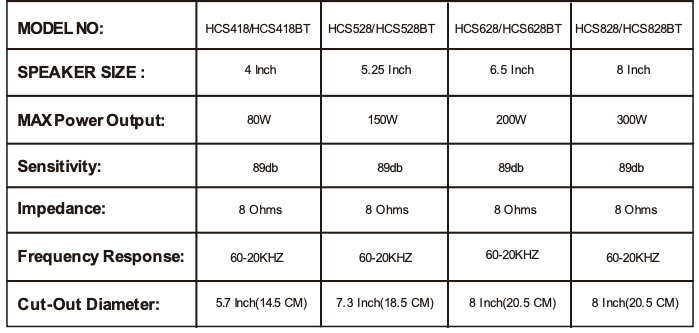
INSTALLATION GUIDE
- Only for: HCS418\HCS528\CSH828

- Only for: HCS628

References
[xyz-ips snippet=”download-snippet”]