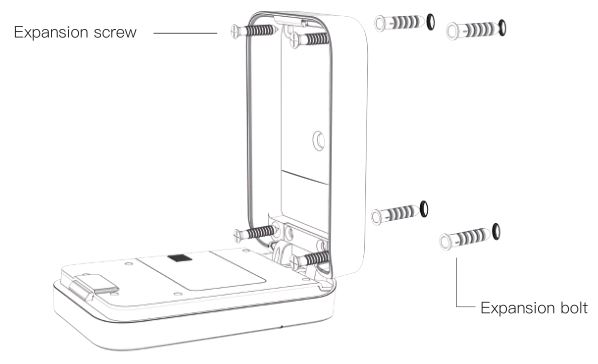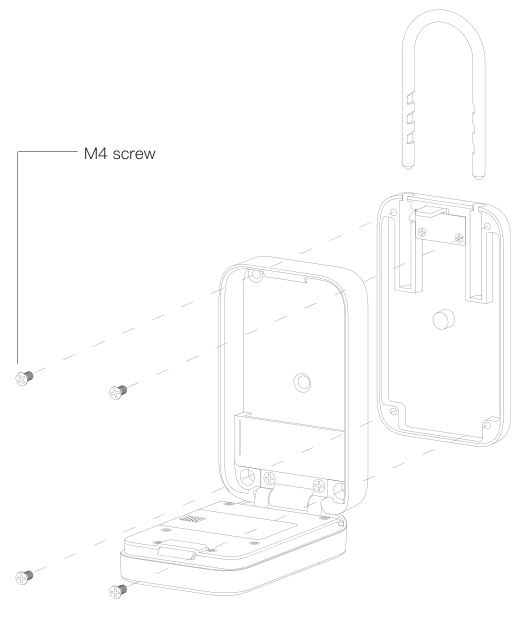Hidden High Tech YEEUU K1 Smart Lock Box User Guide
Please follow us on YouTube channel: YEEUUor visit our website: YEEUU.comor email to [email protected]to get more info of operation manual.
Overview

- Box Cover
- Fingerprint Area
- Touch Keyboard Area
- Box Base
- Screw Hole
- Storage Space
- Battery Compartment
- Screw Hole of Cat Eye
Accessories List
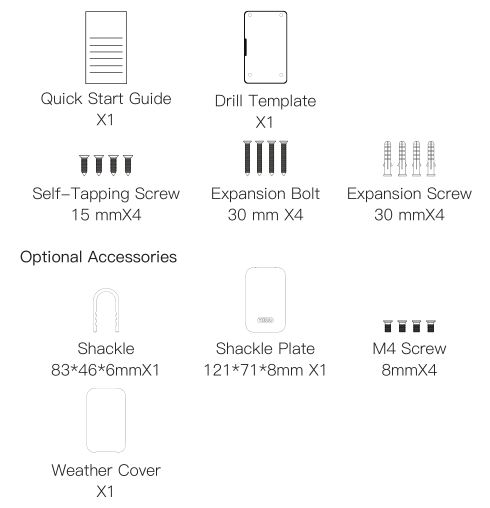
Product Parameters
Identification ModeA. Password version : Password, SmartphoneB. Fingerprint & Password version : Fingerprint, Password, SmartphoneBox Material : Aluminum alloyBox Space : 98*68*11mmOperation Voltage : 3.6-5.0 VEmergency Power Supply Interface : Type CBattery Life : 12+ months (unlock 10 times a day)Operation Temperature : -20 ~ +70Speed of Opening Box by Fingerprint : < 1 sStorage CapacityA. Password version : 100pcsB. Fingerprint & Password version : 100pcs (fingerprint<50pcs )Failed Opening Attempts: Disabled : after 15 (by fingerprint) or 6 (by password ) times failed opening attempts
Instructions
Note: Please install 3 x No.7 AAA alkaline dry batteries before use.
Download APP:Log in App Store/Google Play to search “YEEUU” and download the APP.
Add device:Register and login “YEEUU” account; click “Add Device” or click symbol “+” at the upper right corner on “Home page”; select “Auto Scan” to start searching after the device is searched, click “next” to connect the lock box to be added.
Add/use fingerprint to open the lock box:Log in “YEEUU” APP; select the device and enter “Settings” page; click “Fingerprint Management” to enter the page; click “Add Fingerprint” at the upper right corner and put the finger on the fingerprint area for admission. Please note any fingerprint can open the lock box at initial state.
Add password:Log in “YEEUU” APP; Select the device and enter the “Settings” page; click “Password Management” to enter the page; click “Add Password” to set the password; Please note that the initial device password is “123456”.
Use APP to open the lock box:Log in “YEEUU” APP; select the page for the device to be entered, click the icon at the page center after your APP is connected with the lock; Open the lock box when the green light flashes.
View records:Log in “YEEUU” APP; select the page for the device to be entered; after your tAPP is connected with the lock box, click “Opening Record/Alarm” to enter the page to view opening/alarm records.
Unbind the lock box[Remove Device] button shows up when a non-administrator user performs the above mentioned operations, click it and follow the prompt to unbind.
Low Voltage Alarm:Yellow light flashes 2 times.
Operation Failed:Red light flashes 2 times, buzzing 2 times.
Error Lock:Red light flashes 5 times.
Download APP
- Open Google play or App Store.
- Download and install “YEEUU” App.

Installation
3 Installation methods are optional
1. Fix by self-tapping screw2. Fix by expansion screw3. Fix by shackle
- Fix by self-tapping screw: Applicable to wooden door
- Mark 4 circles on the wooden door in the assistance drill template
- Open the box cover; make the screw hole on box base align with the circles on the door, and screw in the self-tapping screw.

- Fix by expansion screw: Applicable to stone brick, cement wall
- Mark 4 circles on the wall in the assistance drill template;
- Punch holes at the marked position with electric drill (Ø 6 drill bit), the hole depth shall be 30 mm; and insert the expansion bolt;
- Open the box cover; make expansion screw pass through the screw hole and screwed into the expansion bolt.

- Fix by shackle: Applicable to the door with handle
- Open the box cover; make magic shackle plate fixed on the box by M4 screws;
- Put box under the handle and insert the magic shackle in box.

Frequently Asked Question
Opening lock box by APP failsCheck whether the batteries are loaded and working properly; Check the networking status of mobile phone and perform operation again; Remove the batteries and re-load; Try to perform operation by approaching the lock box.
Opening lock box by fingerprint or password failsCheck whether the batteries are loaded and working properly; Confirm whether the fingerprint and Password has been added APP; Remove the batteries and re-load; Ensure that the finger is dry.
Red light flashes 5 times when identifyingDisabled attempts, please use APP to open the lock box or try to unlock the lock box with fingerprint or password 15 minute later.
No response when identifyingPlease use the Type C interface for power supply replace the battery.

YEEUU K1 Smart Lock BoxModel No.:YCK3510Executive standard:GB4943.1-2011Manufacturer: Ujia Technology Co.,Ltd.Made in China
![]()
References
[xyz-ips snippet=”download-snippet”]